How to Resolve the ‘Object Reference Not Set to an Instance of an Object’ Error on Windows
The error “Object reference not set to an instance of an object” is a common runtime error in .NET applications. It typically occurs when you try to use an object that hasn’t been initialized or has been disposed of. This guide will walk you through several steps to troubleshoot and resolve this issue.
Understanding the Error
This error indicates that you’re trying to access a member of an object that doesn’t exist. This can happen for various reasons, including:
- Null reference: The object you’re trying to access is null or nothing.
- Object has been disposed: The object has been disposed of and its resources released.
- Incorrect object type: You’re trying to access a member that doesn’t exist for that object type.
Troubleshooting Steps
1. Check for Null References
- Initialize objects: Ensure that all objects are properly initialized before using them.
- Null checks: Use null checks before accessing object members. For example:
if (myObject != null)
{
// Access members of myObject
}
2. Verify Object Lifetime
- Object disposal: Make sure objects are not disposed of before you need them.
- Garbage collection: Understand how garbage collection works in .NET and how it might affect object lifetimes.
3. Review Recent Code Changes
- Identify recent modifications: Look for recent changes in the code that might have introduced the error.
- Rollback changes: Temporarily revert changes to isolate the issue.
4. Debug Your Application
- Set breakpoints: Use a debugger to step through your code and inspect variables.
- Inspect variables: Check the values of variables at different points in your code.
5. Use a Profiler
- Identify performance issues: A profiler can help identify memory leaks or other performance issues that might contribute to the error.
Common Scenarios and Solutions
- Accessing a control before it’s loaded: Ensure that controls are fully loaded before accessing their properties or methods.
- Using a disposed object: Check for any code that explicitly disposes of objects prematurely.
- Incorrect casting: Ensure that you’re casting objects to the correct type.
- Threading issues: If you’re using multiple threads, ensure that objects are accessed from the correct thread.
Example: A Common Scenario
// Assuming 'textBox1' is a TextBox control
string text = textBox1.Text; // This will throw a NullReferenceException if textBox1 is null
Solution:
if (textBox1 != null)
{
string text = textBox1.Text;
}
else
{
// Handle the case where textBox1 is null
}
Additional Tips
- Use try-catch blocks: Surround potentially problematic code with try-catch blocks to handle exceptions gracefully.
- Enable debugging: Enable debugging in your IDE to get more detailed error messages.
- Consult online resources: Search for specific error messages or stack traces for more tailored solutions.
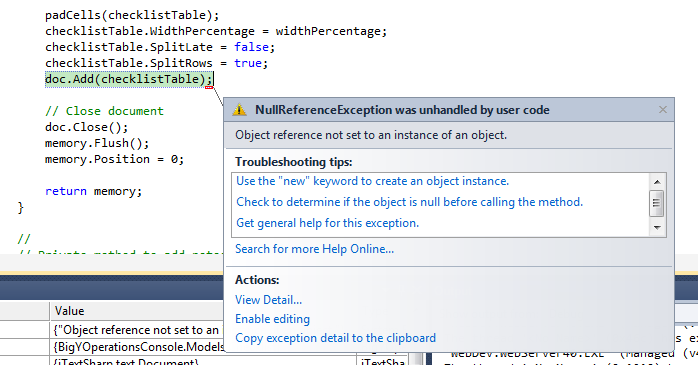
Remember: The specific solution to this error will depend on your particular code and application. By following these steps and carefully examining your code, you should be able to resolve the “Object reference not set to an instance of an object” error and prevent it from occurring in the future.
Note: To find high-quality images, search for terms like “null reference exception visual studio,” “debugging c#,” or “object reference not set to an instance of an object” on platforms like Google Images or Microsoft’s documentation. Ensure the images are appropriately sized and licensed for commercial use.
