Microsoft Office 2011 for Mac (End of Primary Support)

Microsoft Office 2011 for Mac, a beloved productivity suite for Mac users, officially reached its end of mainstream support on October 10, 2017. While this doesn’t mean your Office 2011 apps will suddenly stop working, it does have implications for security, updates, and support. This article will delve into what the end of mainstream support entails and what options you have moving forward.
What Does End of Mainstream Support Mean?
End of mainstream support signifies that Microsoft will no longer provide the following for Office 2011 for Mac:
- Security Updates: No further security patches will be released to address vulnerabilities, leaving your system potentially exposed to threats.
- Technical Support: Microsoft will no longer offer technical assistance or troubleshooting for issues you encounter.
- Feature Updates: No new features or improvements will be added to the software.
Can I Still Use Office 2011 for Mac?
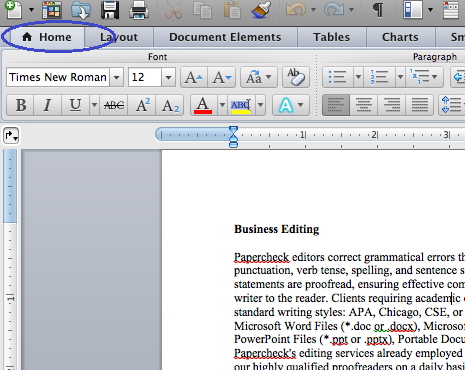
Yes, you can still use Office 2011 for Mac. Your existing applications (Word, Excel, PowerPoint, Outlook, etc.) will continue to function as they always have. However, using unsupported software poses risks:
- Security Risks: Without security updates, your Mac becomes more vulnerable to malware and cyberattacks that exploit vulnerabilities in Office 2011.
- Compatibility Issues: Newer file formats or features introduced in later versions of Office might not be fully compatible with Office 2011.
- Limited Functionality: You won’t receive updates that could improve performance or address bugs.
What Are My Options?

You have several options to consider:
-
Upgrade to a Newer Version of Office: This is the most recommended option. Upgrading to Microsoft 365 or a newer standalone version of Office for Mac ensures you have the latest features, security patches, and support.
-
Continue Using Office 2011 (Not Recommended): While possible, this option exposes you to security risks and potential compatibility issues. If you choose this path, exercise extreme caution and prioritize security measures like antivirus software.
-
Explore Alternative Office Suites: Consider open-source alternatives like LibreOffice or cloud-based solutions like Google Workspace (formerly G Suite). These options offer similar functionality and are continually updated.
Upgrading to a Newer Version of Office
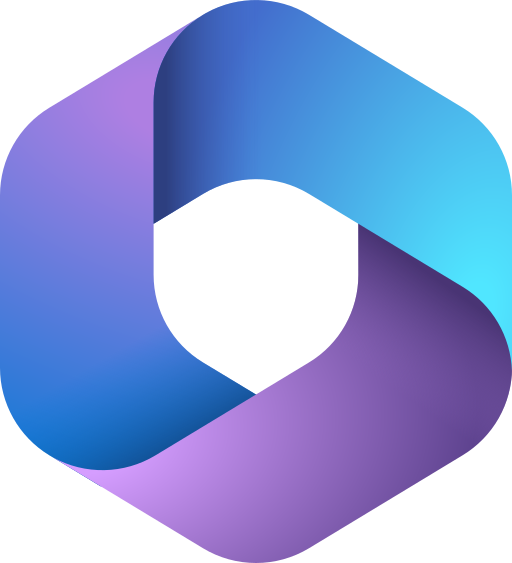
Microsoft 365 is a subscription service that provides access to the latest versions of Office applications across multiple devices. It includes features like cloud storage, online collaboration, and regular updates. Alternatively, you can purchase a standalone license for a specific version of Office for Mac.
Conclusion
While Microsoft Office 2011 for Mac holds nostalgic value for many users, the end of mainstream support marks a turning point. Prioritizing security and functionality is crucial in today’s digital landscape. Upgrading to a newer version of Office or exploring alternative solutions is the best way to ensure a smooth and secure productivity experience on your Mac.
