Kaspersky Installation System Requirements

Kaspersky is a well-known cybersecurity company that offers a range of products designed to protect your computer from viruses, malware, and other online threats. Before installing Kaspersky on your device, it’s crucial to ensure that your system meets the minimum requirements for smooth operation. This guide provides an overview of the system requirements for different Kaspersky products, helping you determine if your system is ready for installation.
Understanding the Importance of System Requirements
Why Are System Requirements Important?
System requirements are essential for the optimal performance of software. They ensure that the software runs efficiently without causing your system to slow down or experience compatibility issues. For antivirus software like Kaspersky, meeting the system requirements is crucial for real-time protection and seamless operation.
System Requirements for Kaspersky Products
Kaspersky offers various products, each with specific system requirements. Below are the general requirements for some of the most popular Kaspersky products, including Kaspersky Anti-Virus, Kaspersky Internet Security, and Kaspersky Total Security.
1. Kaspersky Anti-Virus
Kaspersky Anti-Virus is a basic security solution that provides essential protection against viruses and malware. Here are the system requirements for installing Kaspersky Anti-Virus:
Operating System:
- Windows: Windows 11, Windows 10 (32-bit and 64-bit), Windows 8.1, Windows 8, and Windows 7 SP1.
- Mac: macOS 10.12 (Sierra) or later.
Processor:
- Windows: 1 GHz or higher.
- Mac: Intel-based Mac with 1 GHz processor.
RAM:
- Windows:
- 2 GB (for 64-bit Windows)
- 1 GB (for 32-bit Windows)
- Mac: 2 GB
Disk Space:
- Windows: 1.5 GB of free space.
- Mac: 2 GB of free space.
Additional Requirements:
- Internet connection required for product activation and updates.
- Microsoft .NET Framework 4 or higher (for Windows).
2. Kaspersky Internet Security

Kaspersky Internet Security offers comprehensive protection, including privacy features and advanced security tools. Below are the system requirements for Kaspersky Internet Security:
Operating System:
- Windows: Windows 11, Windows 10 (32-bit and 64-bit), Windows 8.1, Windows 8, and Windows 7 SP1.
- Mac: macOS 10.12 (Sierra) or later.
Processor:
- Windows: 1 GHz or higher.
- Mac: Intel-based Mac with 1 GHz processor.
RAM:
- Windows:
- 2 GB (for 64-bit Windows)
- 1 GB (for 32-bit Windows)
- Mac: 2 GB
Disk Space:
- Windows: 1.5 GB of free space.
- Mac: 2 GB of free space.
Additional Requirements:
- Internet connection required for product activation and updates.
- Microsoft .NET Framework 4 or higher (for Windows).
- Browser compatibility: Internet Explorer 10 or higher, Google Chrome, Mozilla Firefox, Microsoft Edge.
3. Kaspersky Total Security

Kaspersky Total Security is the most comprehensive solution, offering additional features like password management, file encryption, and parental controls. Here are the system requirements for Kaspersky Total Security:
Operating System:
- Windows: Windows 11, Windows 10 (32-bit and 64-bit), Windows 8.1, Windows 8, and Windows 7 SP1.
- Mac: macOS 10.12 (Sierra) or later.
Processor:
- Windows: 1 GHz or higher.
- Mac: Intel-based Mac with 1 GHz processor.
RAM:
- Windows:
- 2 GB (for 64-bit Windows)
- 1 GB (for 32-bit Windows)
- Mac: 2 GB
Disk Space:
- Windows: 1.5 GB of free space.
- Mac: 2 GB of free space.
Additional Requirements:
- Internet connection required for product activation and updates.
- Microsoft .NET Framework 4 or higher (for Windows).
- Browser compatibility: Internet Explorer 10 or higher, Google Chrome, Mozilla Firefox, Microsoft Edge.
- Password Manager: Works with Safari, Chrome, Firefox, and Edge.
Installation Tips
1. Check System Compatibility

Before installing any Kaspersky product, ensure your system meets the minimum requirements. This will prevent installation errors and ensure the software runs smoothly.
2. Remove Conflicting Software
Uninstall any existing antivirus software on your system before installing Kaspersky. Running multiple antivirus programs simultaneously can cause conflicts and reduce your system’s performance.
3. Backup Important Data

Although Kaspersky products are designed to be safe, it’s always a good idea to back up your important data before installation, especially if you are making significant changes to your system.
4. Ensure a Stable Internet Connection
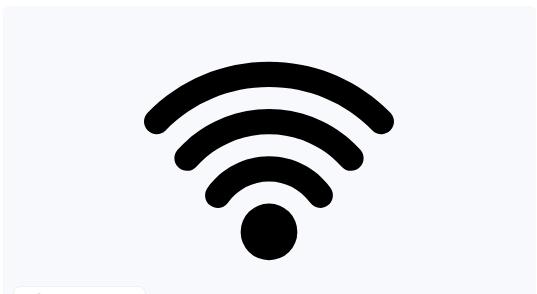
A stable internet connection is required for downloading updates and activating your Kaspersky product. Make sure your connection is stable before starting the installation process.
Conclusion
Installing Kaspersky on your system provides robust protection against various online threats, but it’s essential to ensure that your system meets the minimum requirements for a smooth installation and operation. By verifying your operating system, processor, RAM, and disk space, and following the installation tips, you can enjoy the full benefits of Kaspersky’s security solutions. Keeping your system updated and well-maintained will help Kaspersky perform optimally, keeping your data safe and secure.

