Why Does My iPhone Overheat? (Resolved)

Is your iPhone feeling more like a hot potato than a smartphone? Don’t worry, you’re not alone. Overheating is a common issue that many iPhone users experience. This comprehensive guide will delve into the reasons why your iPhone might be getting hot and provide practical solutions to cool it down.
Why Your iPhone Gets Hot: Common Causes
-
Intense Processing:Demanding tasks like gaming, video streaming, or using augmented reality apps can put a strain on your iPhone’s processor, generating heat.

-
Software Updates and Restorations:During software updates or restoring from a backup, your iPhone works hard to install new software or transfer data, which can cause it to heat up.
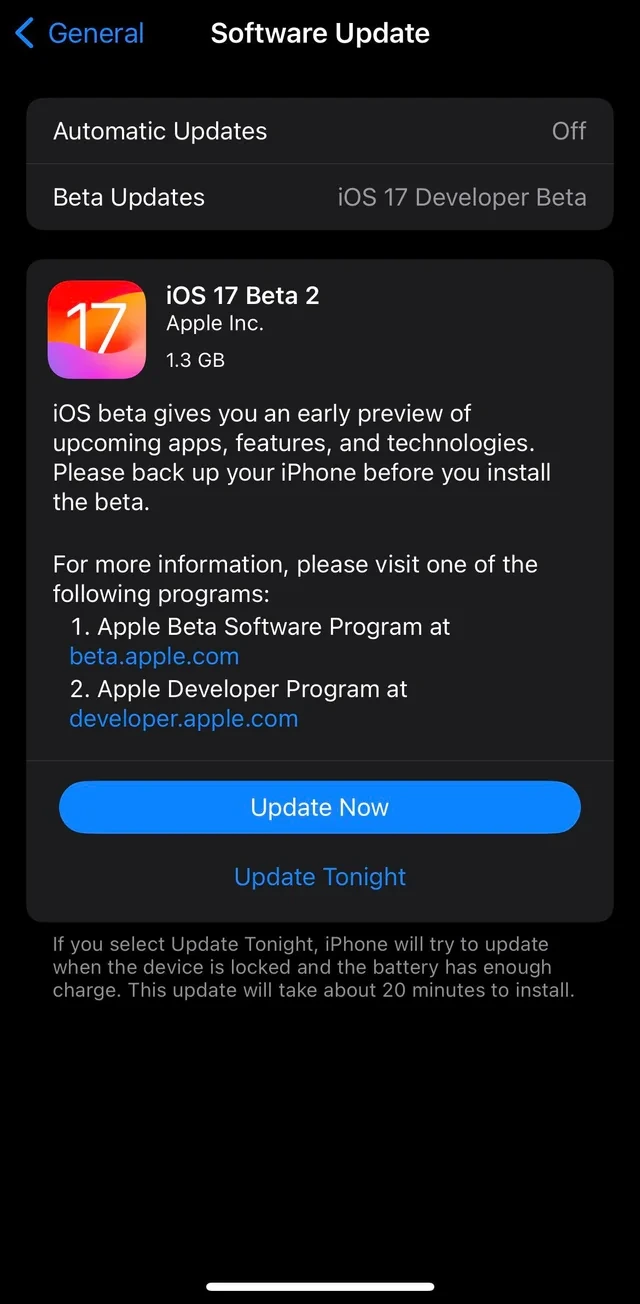
-
Environmental Factors:Direct sunlight, high ambient temperatures, or even leaving your phone in a hot car can significantly increase its temperature.

-
Charging:Charging, especially wireless charging, can generate heat as electricity is converted into chemical energy within the battery.

-
Battery Issues: A faulty or aging battery might not function optimally, leading to excessive heat generation.
-
Background App Activity: Apps running in the background can consume resources and contribute to overheating.
-
Case or Cover: Certain cases or covers can trap heat and prevent proper ventilation.
How to Cool Down Your Overheating iPhone
-
Stop Demanding Tasks: If you’re gaming, streaming video, or using a resource-intensive app, take a break and let your phone cool down.
-
Close Background Apps: Double-tap the Home button (or swipe up from the bottom on newer models) and swipe away any unused apps to close them.
-
Remove the Case: Take off your iPhone’s case or cover to allow for better heat dissipation.
-
Avoid Direct Sunlight: Keep your iPhone out of direct sunlight and away from other heat sources.
-
Turn Off Unnecessary Features: Disable features like Bluetooth, Wi-Fi, and location services when not in use.
-
Restart Your iPhone: A simple restart can sometimes resolve temporary software glitches that might be causing overheating.
-
Update iOS: Ensure your iPhone is running the latest version of iOS, as updates often include bug fixes and performance improvements.
When to Seek Professional Help
If your iPhone consistently overheats, even after trying the above solutions, it’s advisable to contact Apple Support or visit an authorized service provider. They can diagnose any underlying hardware issues and recommend appropriate solutions.
Conclusion
While occasional warmth during intensive use is normal, persistent overheating can be a sign of an underlying issue. By understanding the common causes and following the troubleshooting steps in this guide, you can keep your iPhone cool and prevent potential damage.
Related Articles
» How to Fix “iPhone is Disabled. Connect to iTunes”
» How to Turn Off the Find My iPhone Feature
» How To Fix “Last Line No Longer Available” on iPhone
