Creating Presentations: Top 7 AI PowerPoint Template Generators
Creating engaging and professional presentations can be a time-consuming task. However, with the advent of AI-powered PPT template makers, the process has become significantly easier and faster. These innovative tools leverage artificial intelligence to generate visually appealing and informative slides, saving you valuable time and effort.
Why Use AI PPT Template Makers?
- Time-Saving: AI PPT makers automate the design process, eliminating the need to manually create layouts, choose fonts, and select images.
- Professional Designs: These tools offer a wide range of professionally designed templates that cater to various industries and topics.
- Enhanced Creativity: AI-powered suggestions and recommendations can spark new ideas and improve the overall quality of your presentations.
- Ease of Use: Most AI PPT makers are user-friendly, with intuitive interfaces that make it easy to create stunning presentations even if you have no design experience.
Top 7 AI PPT Template Makers
- Beautiful.ai:
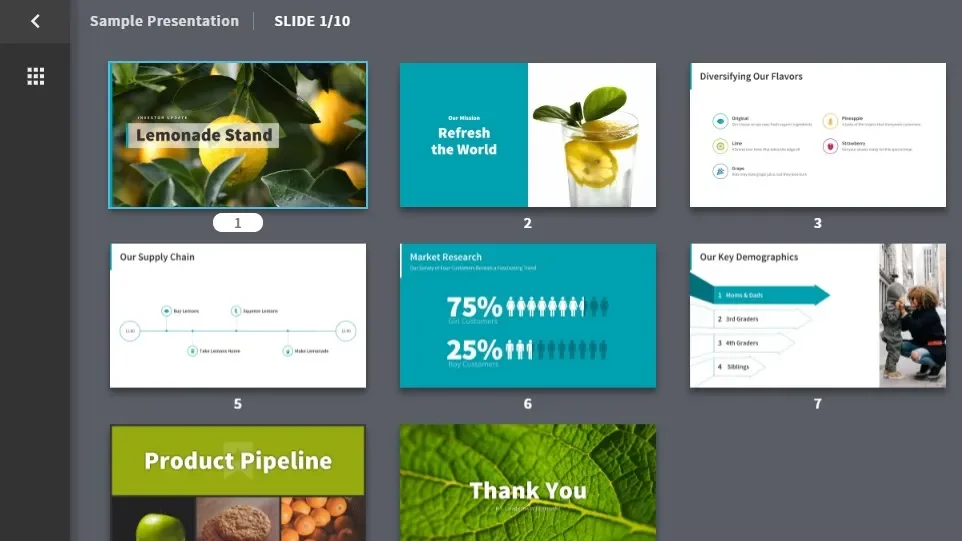
- A popular choice for its intuitive interface and vast library of customizable templates.
- Offers smart slide layouts, automated design suggestions, and real-time collaboration features.
- Slidesgo:
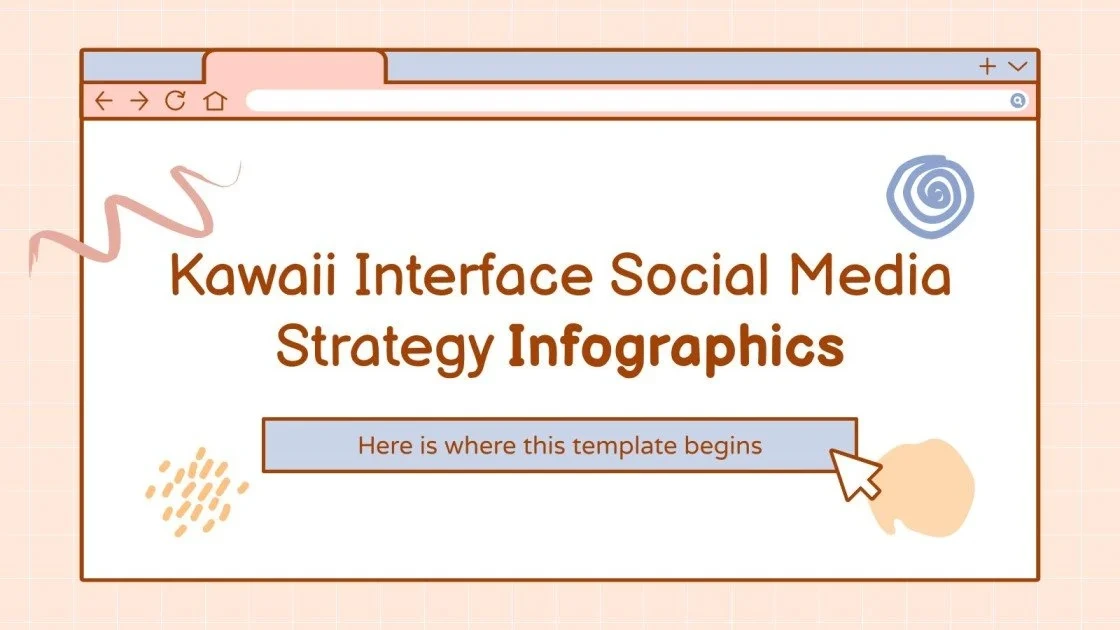
- Provides a wide variety of free and premium templates for different presentation styles.
- Includes animated templates, illustrations, and icons to enhance your slides.
- Canva:
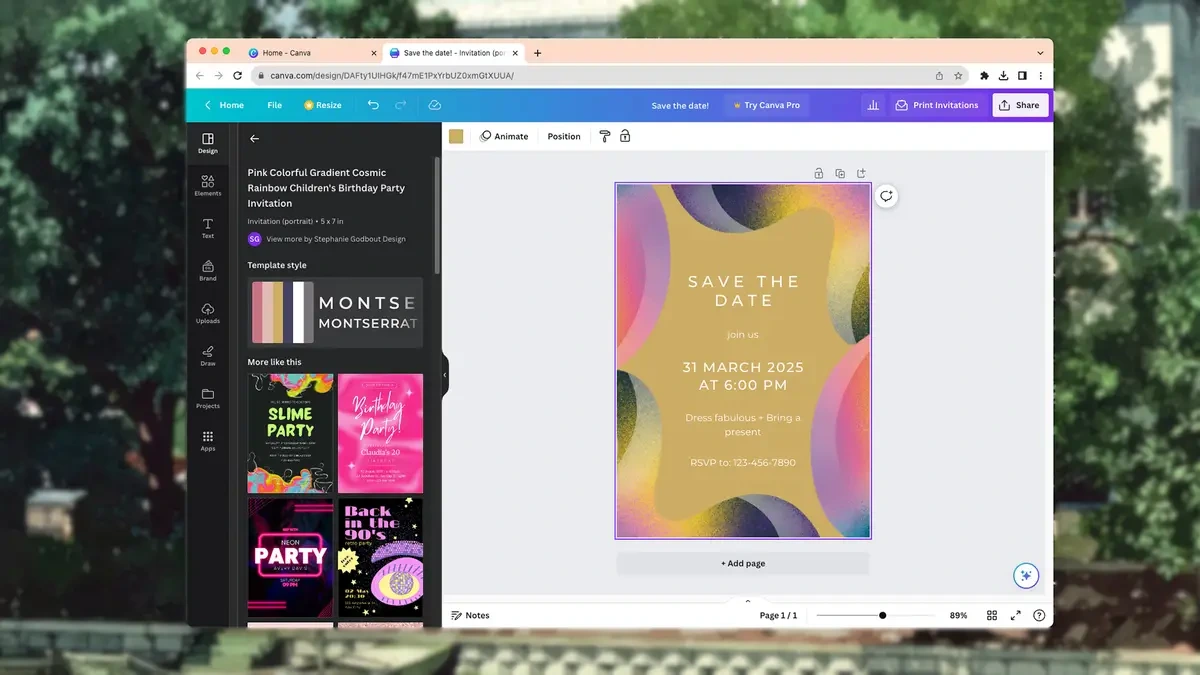
- A versatile design platform with a dedicated presentation maker.
- Offers a vast collection of templates, images, and design elements.
- Easy to use drag-and-drop interface.
- Tome:
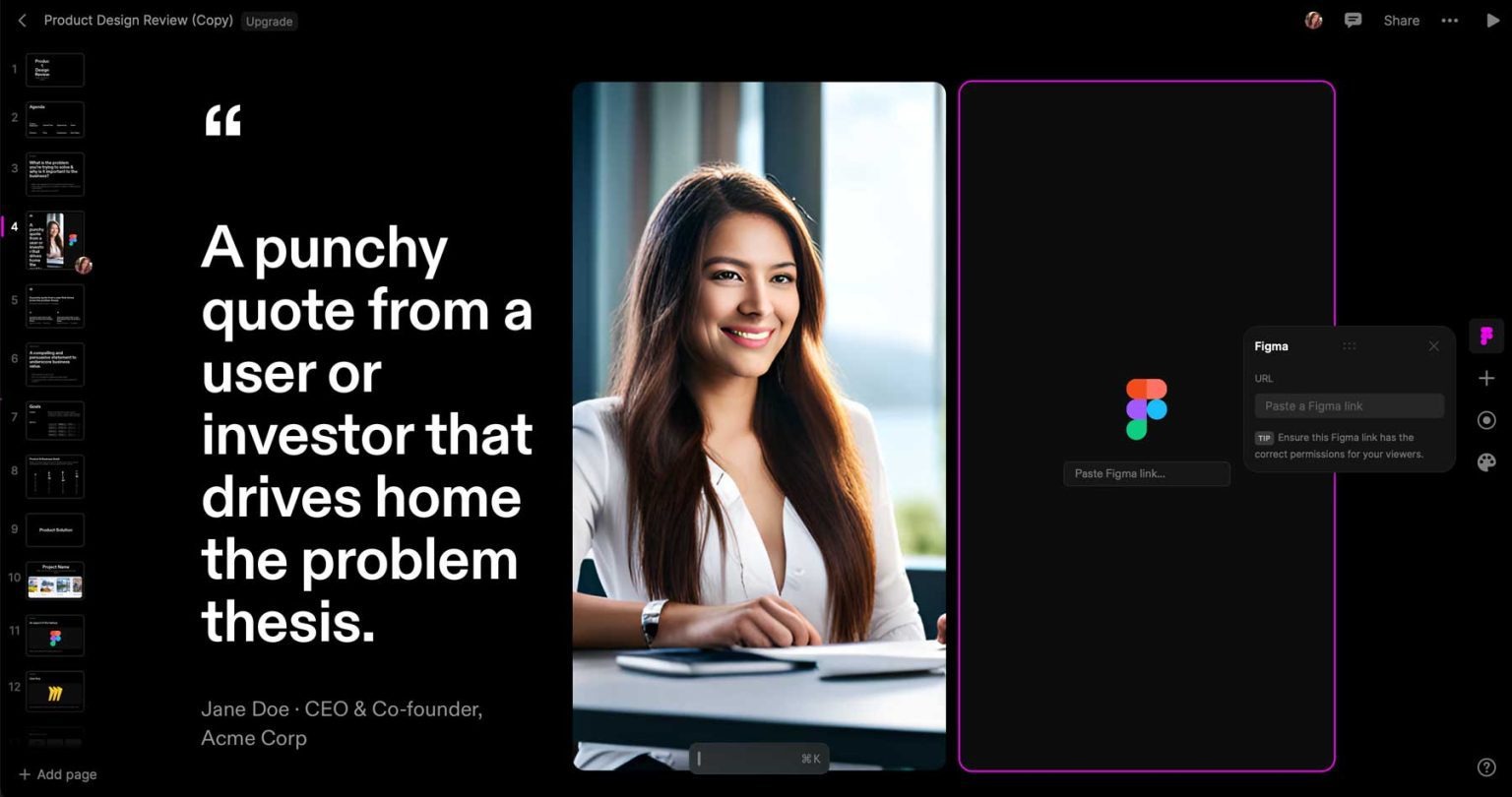
- An AI-powered storytelling format for creating interactive presentations.
- Generates text, images, and layouts based on your input.
- Integrates with Figma for custom designs.
- Decktopus AI:
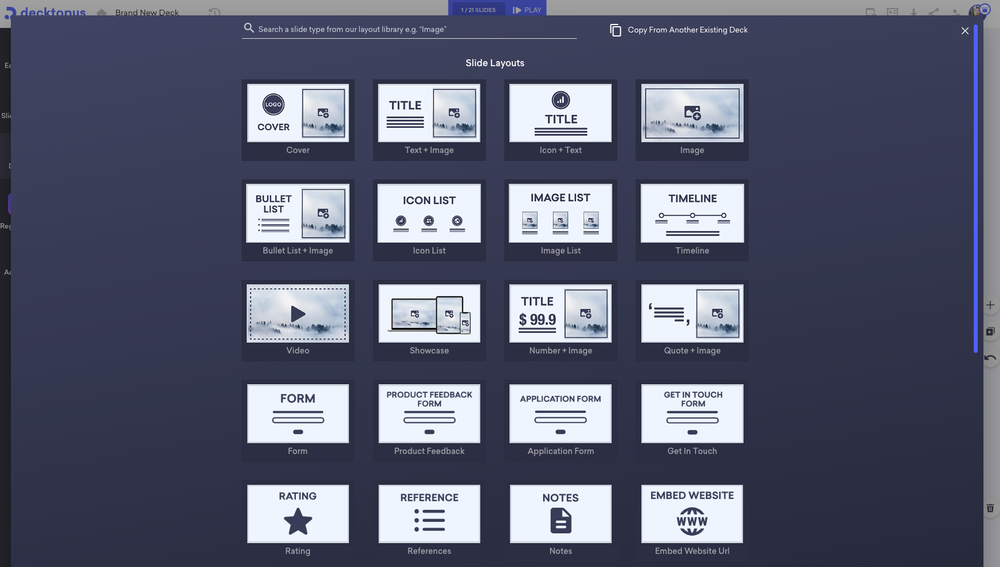
- Focuses on creating impactful pitch decks for startups and businesses.
- Offers AI-generated content suggestions and customizable templates.
- SlidesAI:
- Transforms your text documents into professional presentations with AI-generated designs.
- Supports various input formats, including PDF and Google Docs.
- Microsoft Designer:
- Microsoft’s AI-powered design tool integrated with PowerPoint.
- Generates design ideas, suggests layouts, and creates custom graphics.
How to Choose the Best AI PPT Template Maker
Consider the following factors when choosing the best AI PPT maker for your needs:
- Ease of Use: How intuitive is the interface? Can you easily navigate and create presentations without a steep learning curve?
- Template Variety: Does the tool offer a wide range of templates that suit your needs and preferences?
- Customization Options: Can you easily customize the templates to match your branding and style?
- AI Capabilities: How sophisticated are the AI-powered suggestions and recommendations?
- Pricing: Is the tool affordable and within your budget?
Conclusion
AI PPT template makers are revolutionizing the way we create presentations. By leveraging the power of artificial intelligence, these tools enable us to create professional-looking slides quickly and easily. Whether you’re a seasoned presenter or a novice, AI PPT makers can help you take your presentations to the next level.
Related Articles
» 11 Best Microsoft PowerPoint Alternatives and Comparisons
» 10 Best Microsoft Visio Alternatives and Competitors
» 10 Best Fonts for Microsoft Excel
» How To Use PowerPoint Design Ideas: A Complete Guide
» 7 Tips to Improve Your Next PowerPoint Presentation
