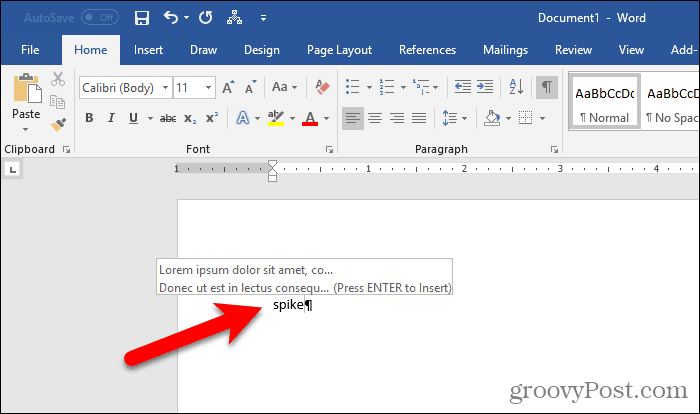Unveiling 20 Hidden Features in Microsoft Word!
Microsoft Word is packed with features, many of which remain hidden from the average user. These secret functions can revolutionize your document creation process, saving you time and effort. Let’s dive into 20 of these hidden gems that will make you a Word wizard!
1. Spike Text:
Quickly gather text and images from different parts of your document and paste them together in a new location. (Ctrl + F3 to cut, Ctrl + Shift + F3 to paste)
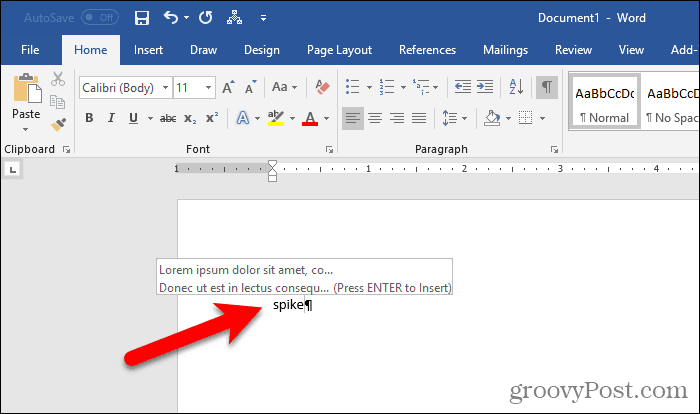
2. Hidden Characters:
Reveal hidden formatting marks like spaces, tabs, and paragraph breaks for precise editing. (Ctrl + Shift + 8 or click the ¶ symbol in the Home tab)
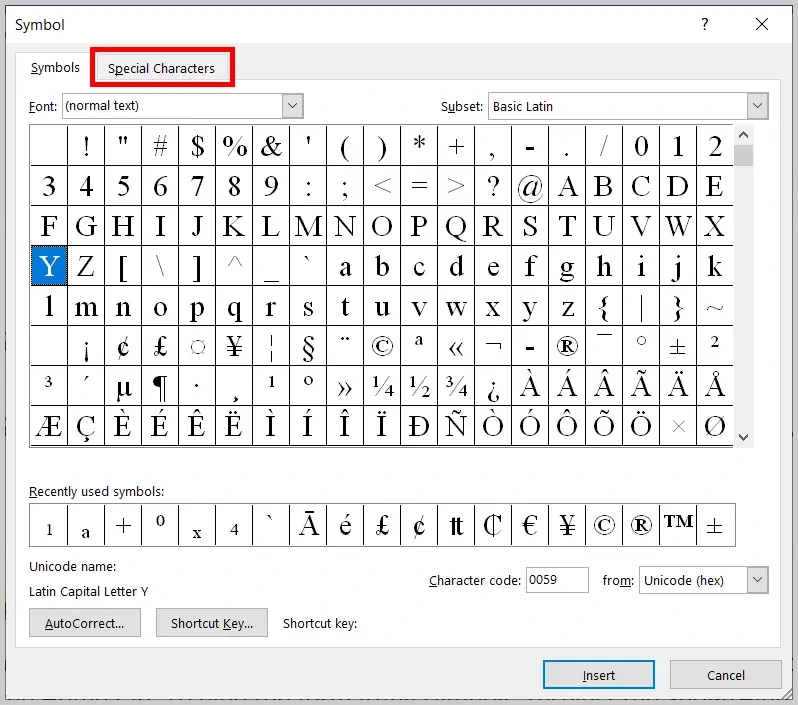
3. Format Painter:
Copy formatting from one section of text and apply it to another with a single click. (Double-click the Format Painter icon)
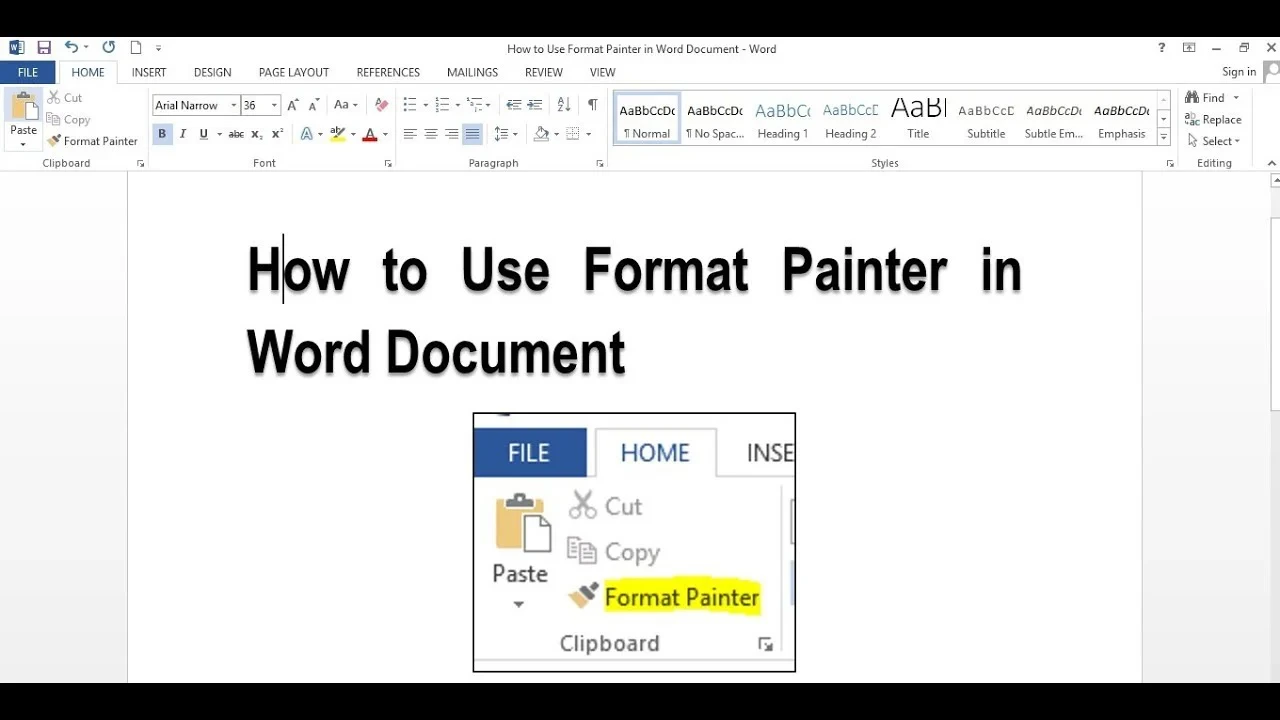
4. AutoCorrect Math:
Automatically convert simple equations into properly formatted mathematical symbols. (Type the equation and press Space)
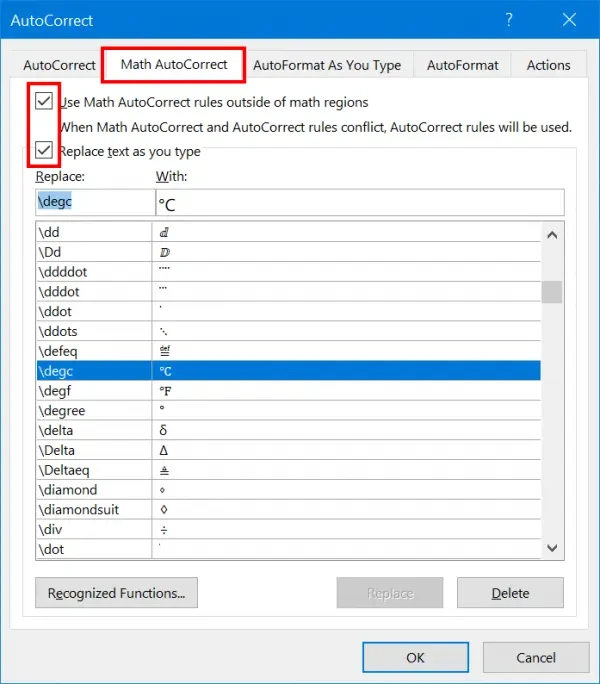
5. Translate Text:
Translate selected text into another language directly within Word. (Select the text, right-click, and choose “Translate”)
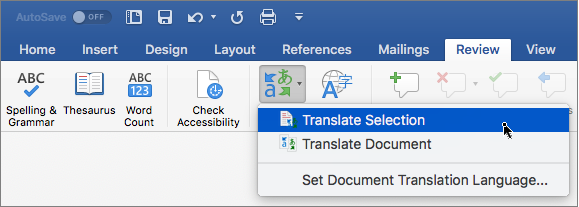
6. Smart Lookup:
Get definitions, images, and other information about a word or phrase without leaving Word. (Right-click the word and choose “Smart Lookup”)
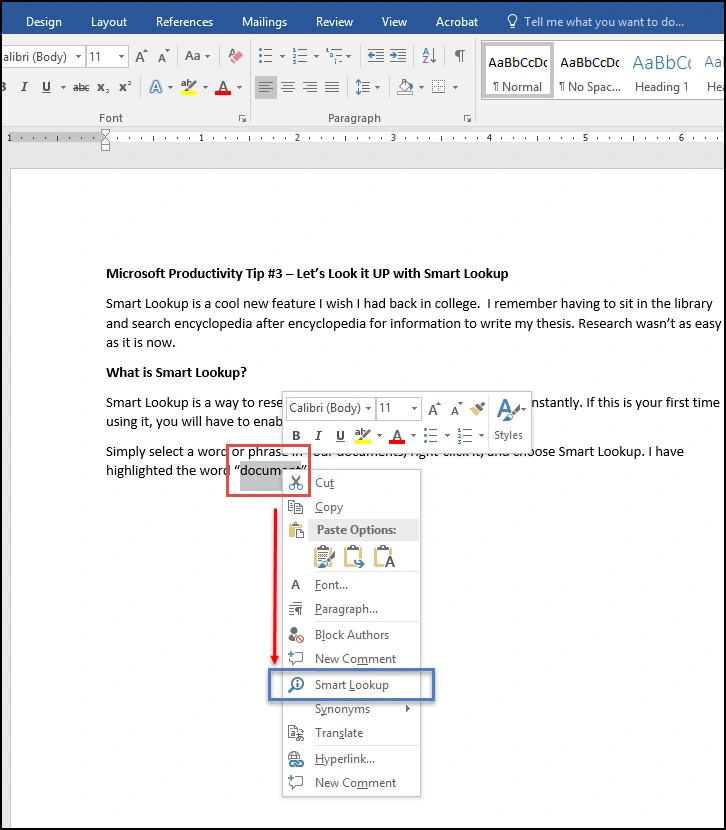
7. Compare Documents:
Easily compare two versions of a document and see the differences side-by-side. (Review tab > Compare)
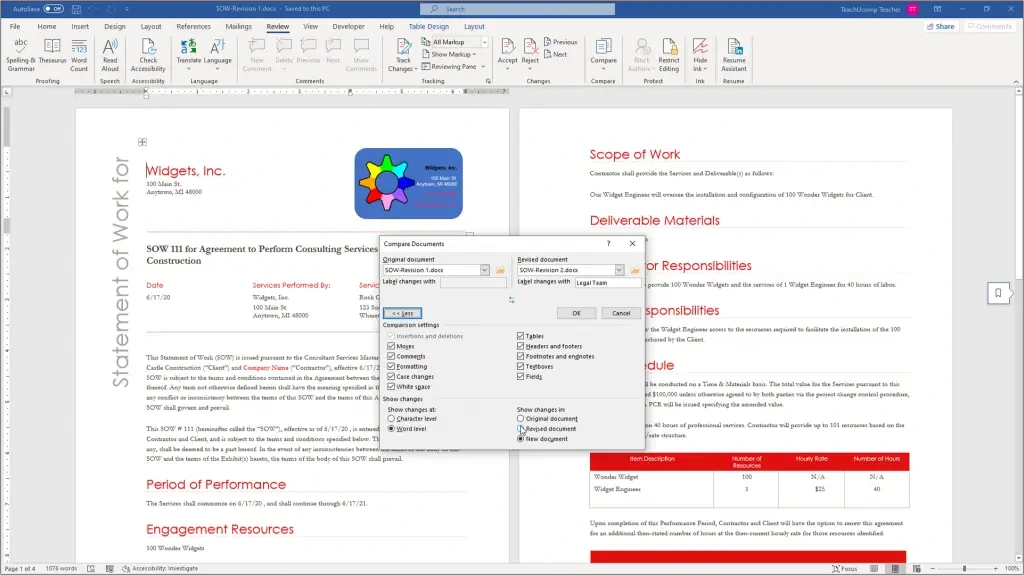
8. Navigation Pane:
Quickly navigate through long documents using headings and bookmarks. (View tab > Navigation Pane)
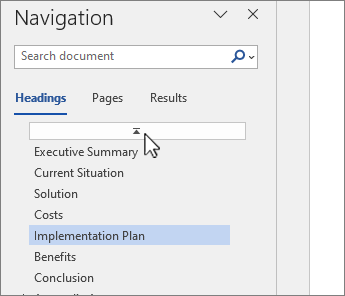
9. Read Aloud:
Have Word read your document aloud to you, helping you catch errors or simply relax. (Review tab > Read Aloud)
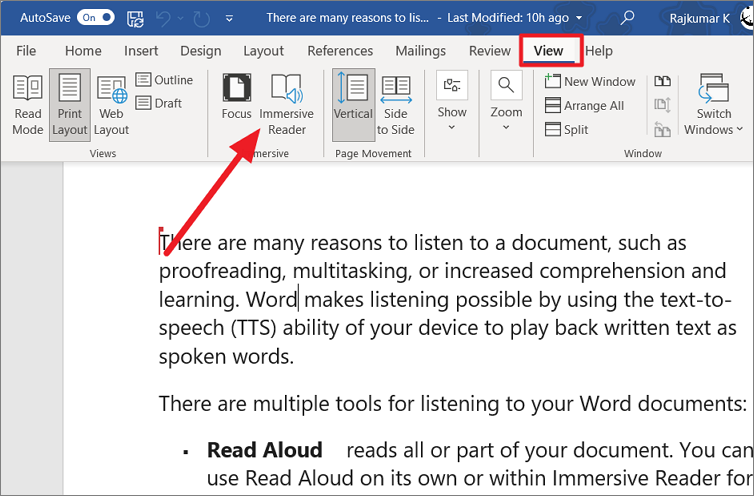
10. Researcher:
Find credible sources and add citations directly within Word. (References tab > Researcher)
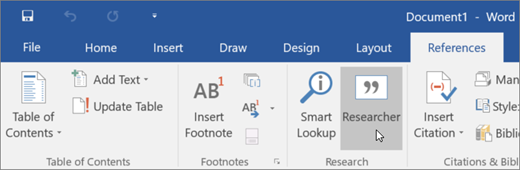
11. AutoSummarize:
Get a quick summary of long documents to save time. (Not available in all versions)
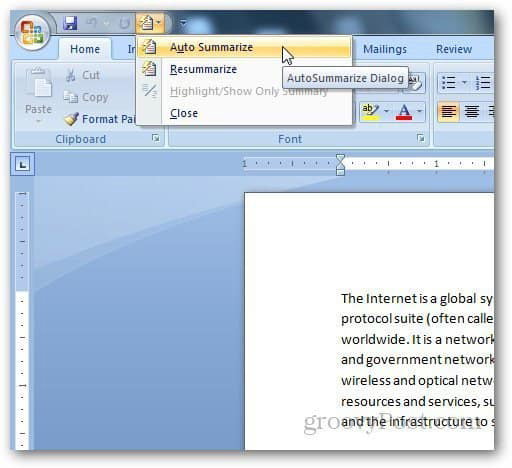
12. Remove Background:
Easily remove the background from an image. (Picture Format tab > Remove Background)
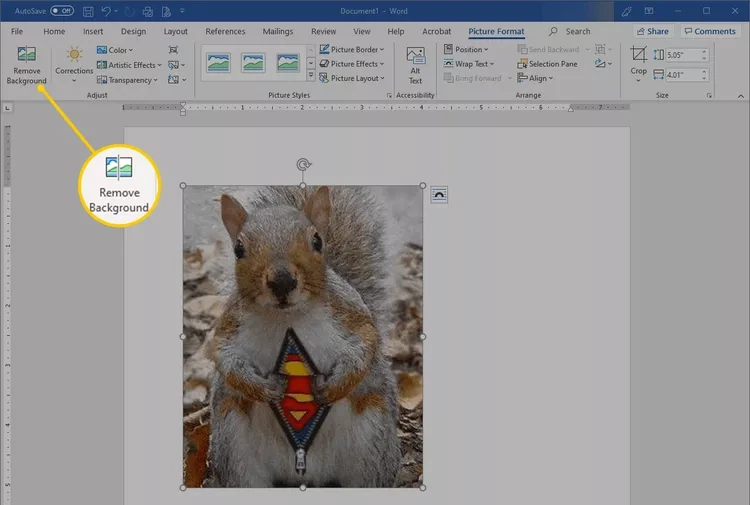
13. Insert Online Video:
Embed videos from YouTube and other sources directly into your document. (Insert tab > Online Video)
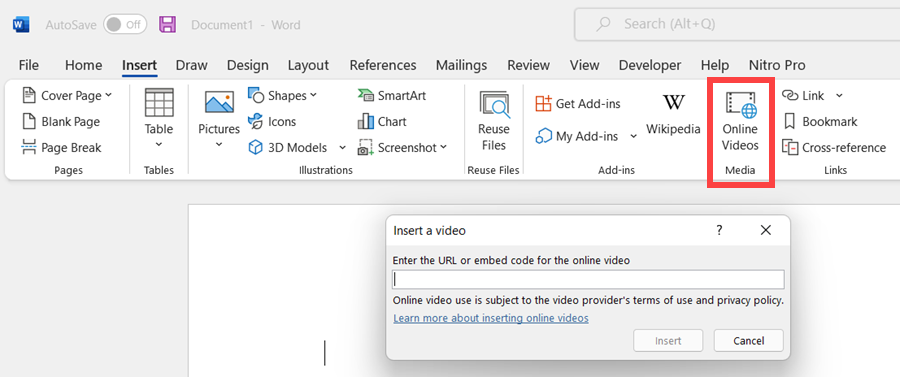
14. Create a Watermark:
Add a subtle watermark to your document for branding or copyright purposes. (Design tab > Watermark)
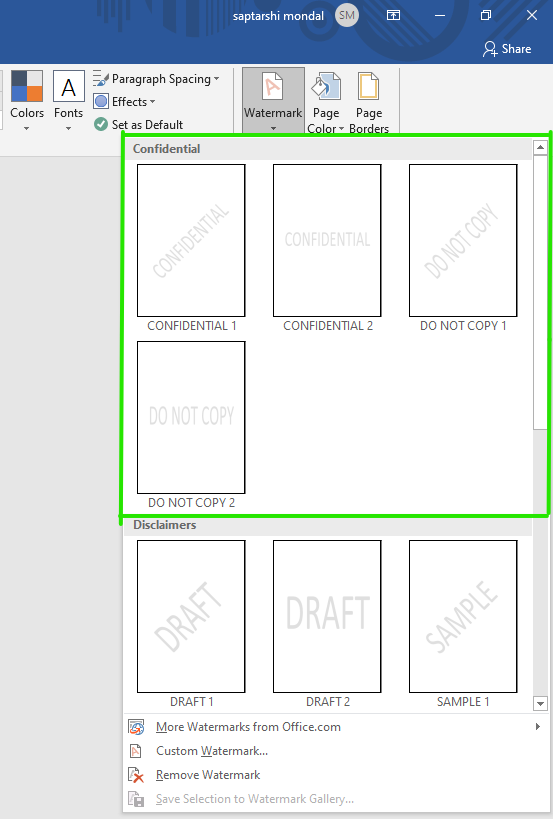
15. Customize the Ribbon:
Tailor the ribbon to display only the commands you use most often. (Right-click the ribbon and choose “Customize the Ribbon”)
16. Protect Document:
Restrict editing or access to your document with passwords or permissions. (Review tab > Protect Document)
17. AutoRecover:
Recover unsaved work in case of a crash or power outage. (File > Options > Save > Save AutoRecover information every X minutes)
18. Equation Editor:
Insert complex mathematical equations with ease. (Insert tab > Equation)
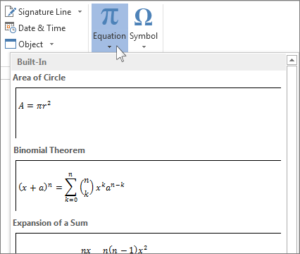
19. Create a Form:
Design interactive forms for collecting data from others. (Developer tab > Legacy Tools > Legacy Forms)
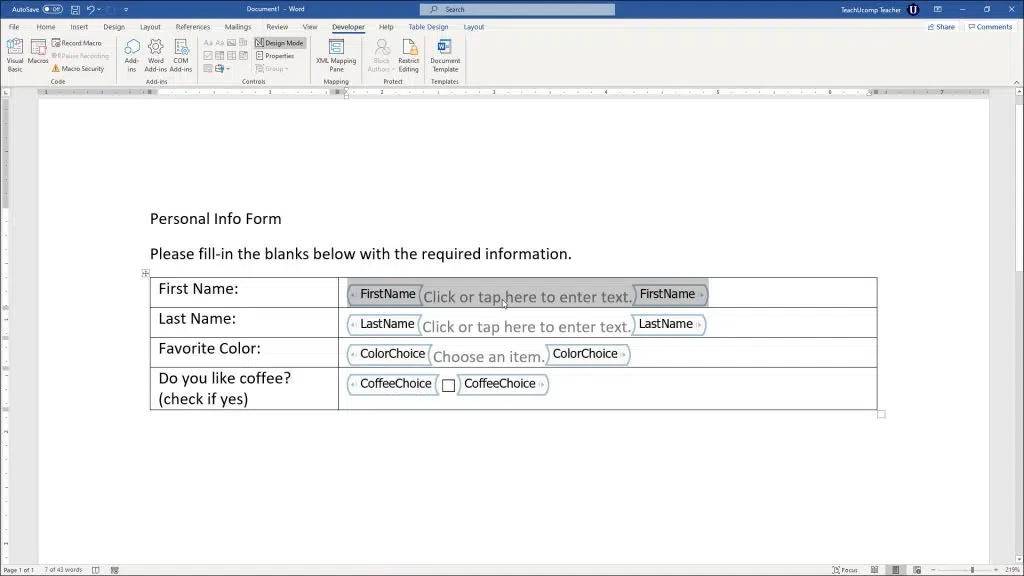
20. Hidden Text:
Hide sensitive or confidential information in your document. (Select the text, right-click, and choose Font > Hidden)
By exploring and utilizing these hidden features, you can unlock the full potential of Microsoft Word and become a true document creation master. Remember, the more you experiment, the more you’ll discover!
Related articles
>> 7 Microsoft Word Hacks You Need to Know in 2022
>> Top 14 Microsoft Word Tricks and Tips that you Should Know
>> Microsoft Word-2010 vs. 2013 vs. 2016 vs. 2019 Versions Comparison Guide
>> Microsoft Office Word cheat sheet