14 Excel Tips to Wow Your Boss
Excel is a powerful tool, but many users only scratch the surface of its capabilities. Mastering some advanced tricks can not only streamline your workflow but also impress your boss and colleagues. Let’s delve into 14 Excel tricks that will make you a spreadsheet ninja!
1. Flash Fill: Automate Data Entry
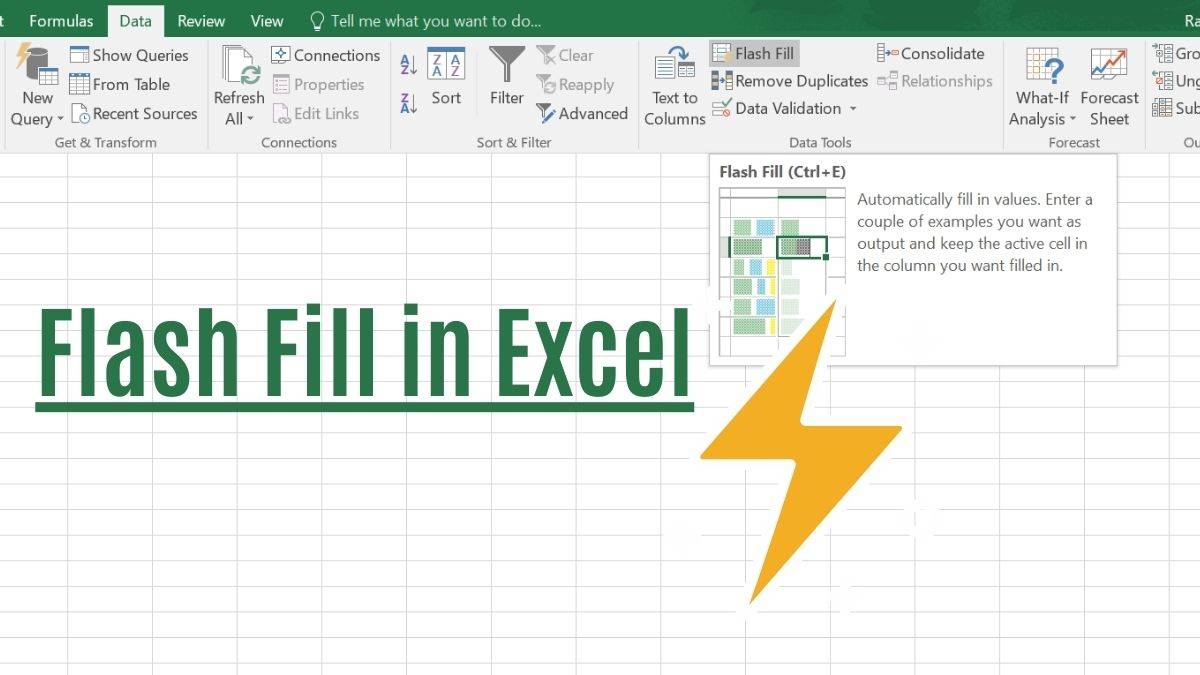
Flash Fill is a time-saving feature that automatically fills in data based on patterns it recognizes. For example, if you have a column of full names and want to extract first names, Flash Fill can do it instantly.
2. Conditional Formatting: Visualize Data with Ease
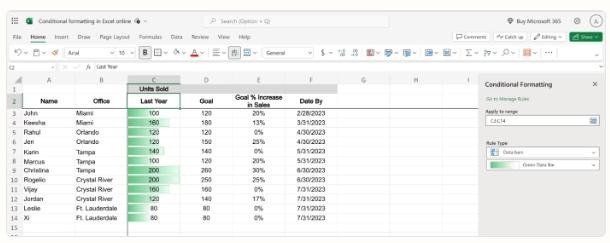
Conditional formatting allows you to apply formatting (colors, icons, data bars) to cells based on specific conditions. This makes it easy to highlight important data points, identify trends, and visualize patterns.
3. Pivot Tables: Summarize and Analyze Data Quickly
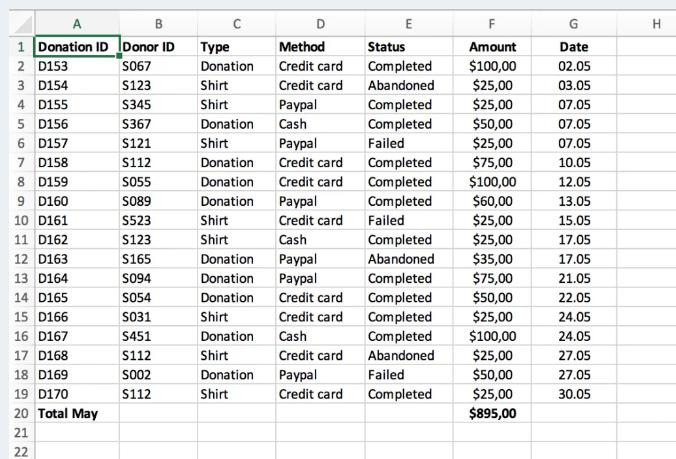
Pivot tables are a powerful tool for summarizing and analyzing large datasets. They allow you to quickly group, filter, and calculate data in various ways, providing valuable insights.
4. Index and Match: Lookup Data Like a Pro

The INDEX and MATCH functions are a dynamic duo for looking up values based on multiple criteria. They offer more flexibility than the VLOOKUP function and can handle complex data relationships.
5. Keyboard Shortcuts: Boost Your Efficiency
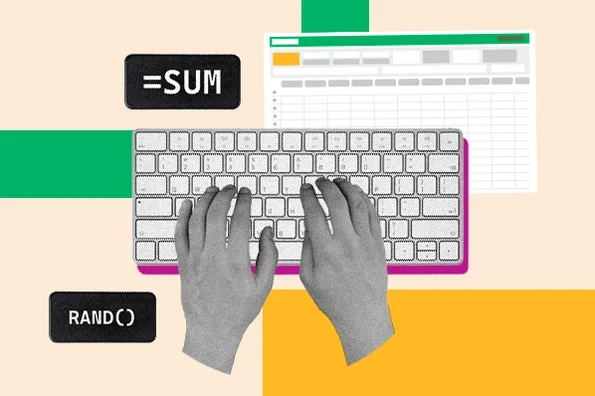
Excel is packed with keyboard shortcuts that can save you time and effort. Learn some of the most common ones to navigate, format, and calculate with lightning speed.
6. Waterfall Charts: Visualize Cumulative Effects

Waterfall charts are ideal for visualizing the cumulative effect of sequentially introduced positive or negative values. They’re often used in financial analysis to show how starting values are affected by intermediate changes.
7. Forecasting: Predict Future Trends

Excel’s forecasting tools can help you predict future trends based on historical data. This can be valuable for sales forecasting, budgeting, and other planning activities.
8. AutoFill: Fill Cells with a Series of Data
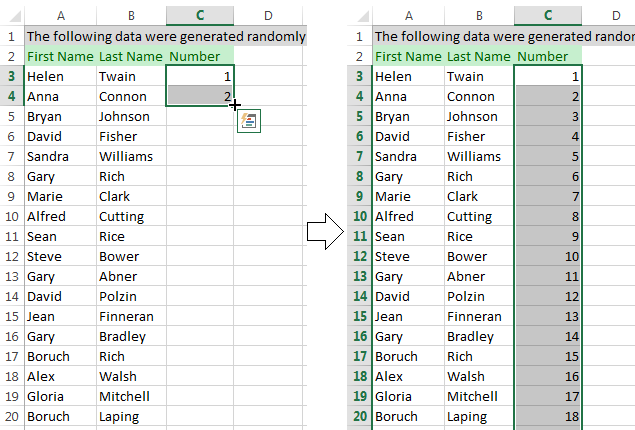
AutoFill lets you quickly fill a range of cells with a series of data, such as numbers, dates, or text patterns. This saves time and reduces manual entry errors.
9. Remove Duplicates: Clean Your Data
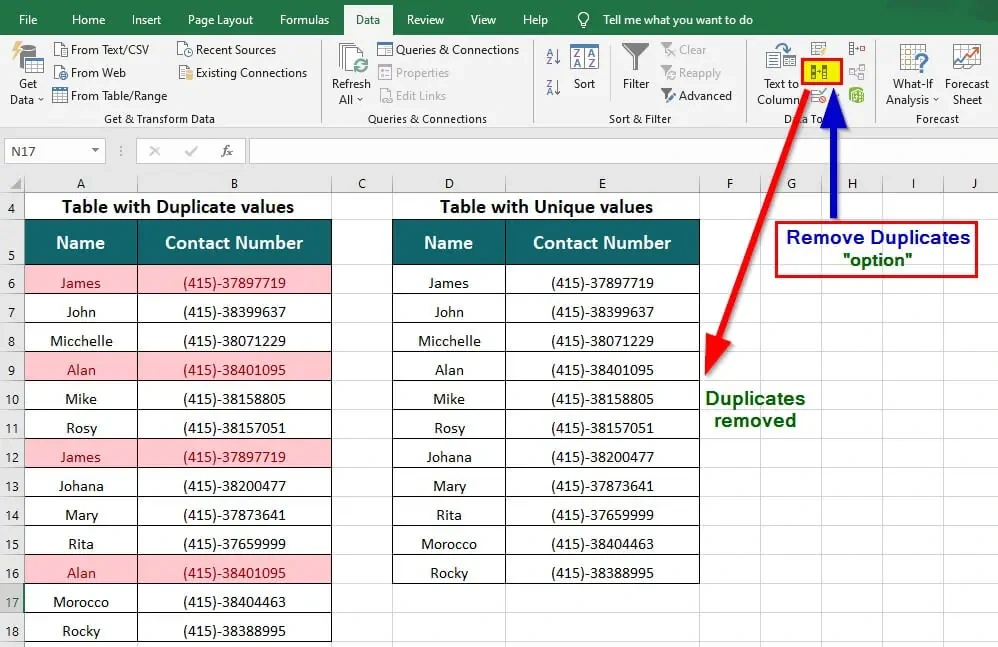
The Remove Duplicates feature quickly identifies and removes duplicate values from your dataset, ensuring data accuracy and integrity.
10. Password Protection: Secure Sensitive Data
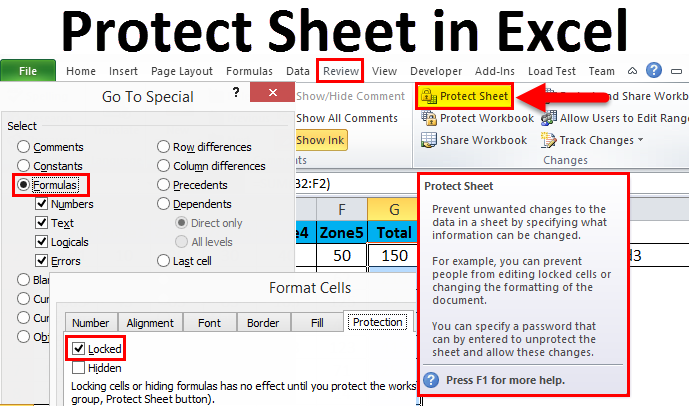
Protect your sensitive worksheets or workbooks with a password to prevent unauthorized access or modification.
11. Apply Borders: Enhance Visual Clarity

Add borders to cells or ranges to create visual separation and improve the readability of your spreadsheets.
12. Excel Ideas: Get AI-Powered Insights
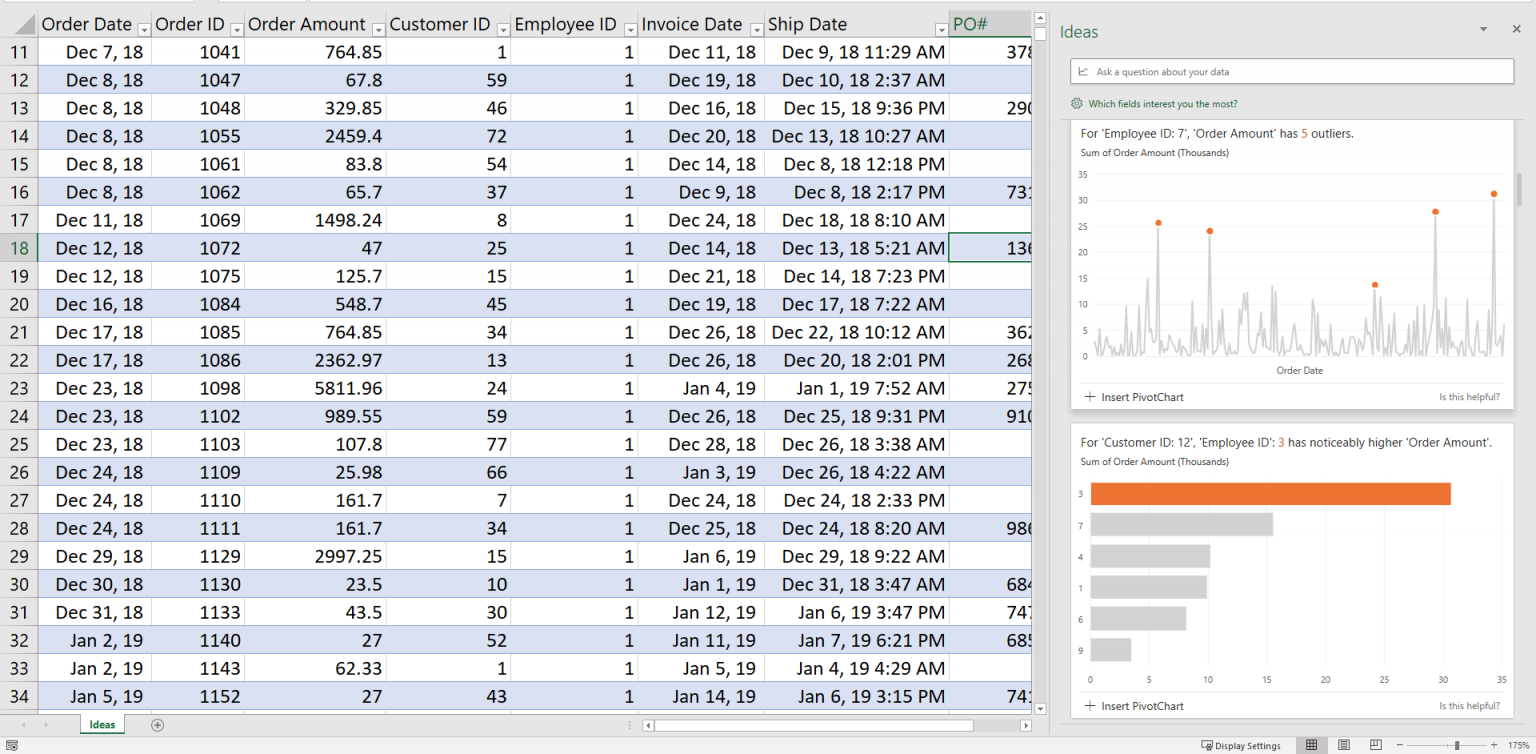
Excel Ideas uses artificial intelligence to analyze your data and suggest charts, pivot tables, and other visualizations that can help you uncover hidden insights.
13. Goal Seek: Find the Input for a Desired Output

Goal Seek is a what-if analysis tool that allows you to find the input value needed to achieve a desired output. For example, you can use it to determine the sales volume needed to reach a specific profit target.
14. Delete Blank Cells: Tidy Up Your Data
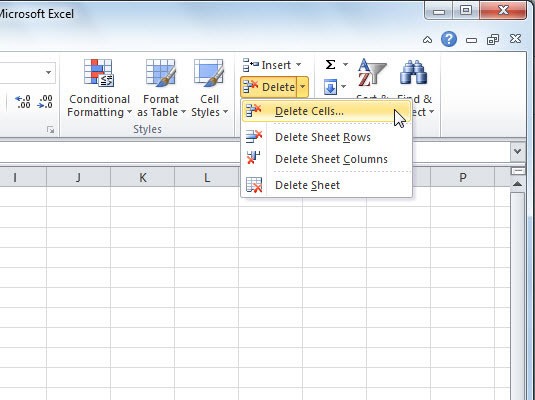
The Delete Cells feature lets you quickly remove blank cells from your spreadsheet, making it easier to manage and analyze your data.
By mastering these 14 Excel tricks, you’ll not only impress your boss but also become a more efficient and effective data analyst. Remember, practice is key to mastering any skill, so start experimenting with these tricks today and watch your Excel expertise soar!

