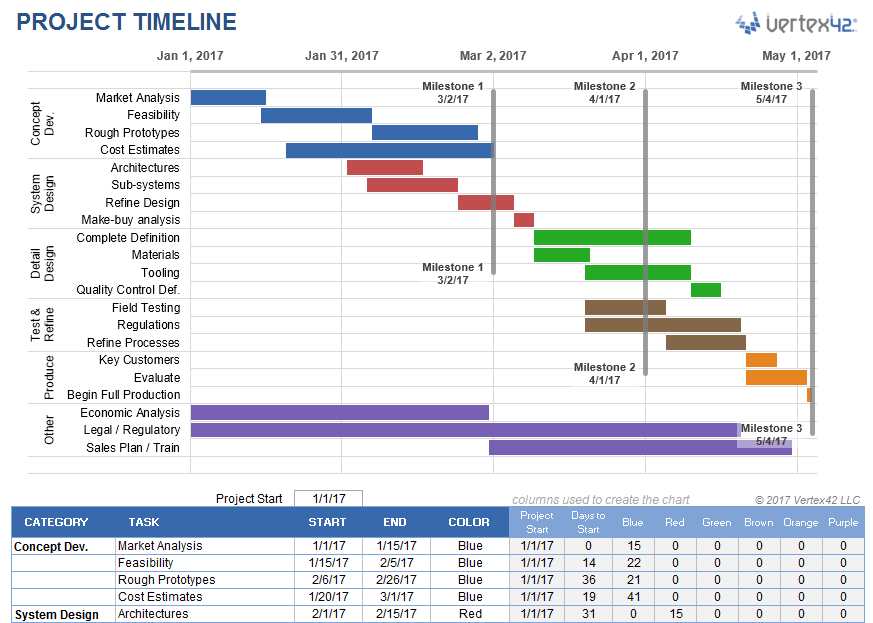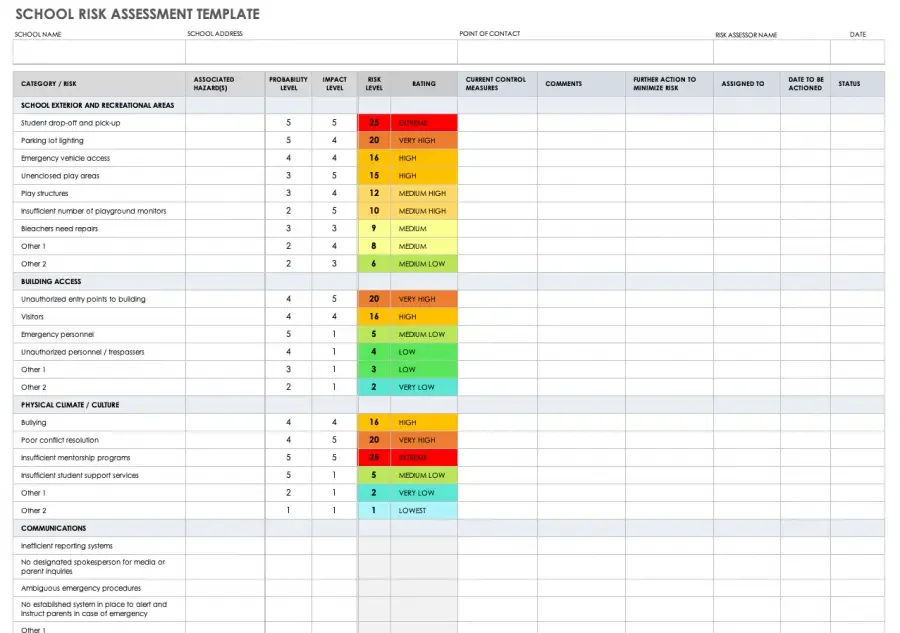10 Free Project Management Excel Templates

Project management can be a complex endeavor, but with the right tools, you can streamline your workflow and keep your projects on track. Excel, with its versatile features and formulas, is a powerful ally for project managers. To make your life easier, we’ve curated a list of 10 free Excel templates that cater to various project management needs.
1. Gantt Chart Template
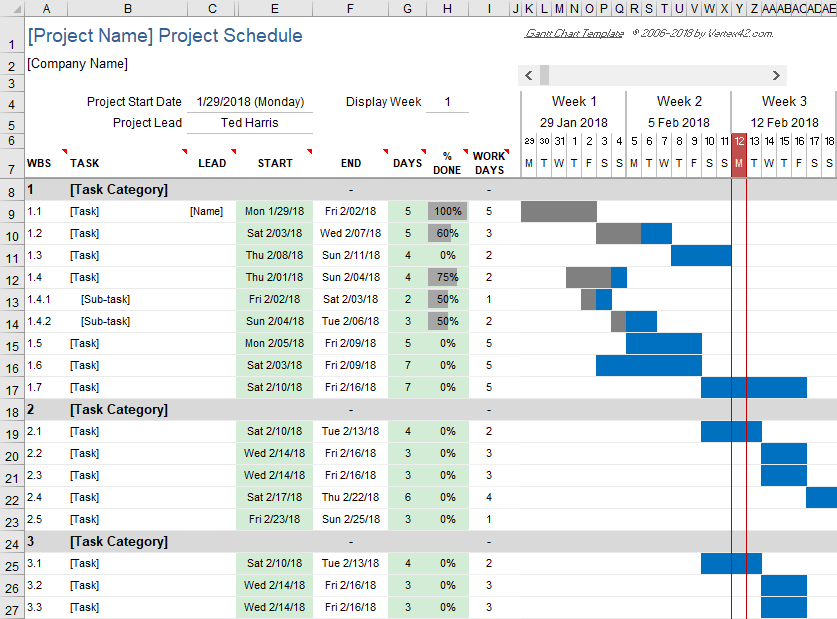
The Gantt chart is a classic project management tool that visually represents tasks, timelines, and dependencies. This template provides a user-friendly interface to create and manage your project schedule.
2. Project Timeline Template
If you need a simple way to visualize your project’s key milestones and deadlines, a project timeline template is your go-to tool. This template helps you track progress and ensure timely completion.
3. Project Budget Template
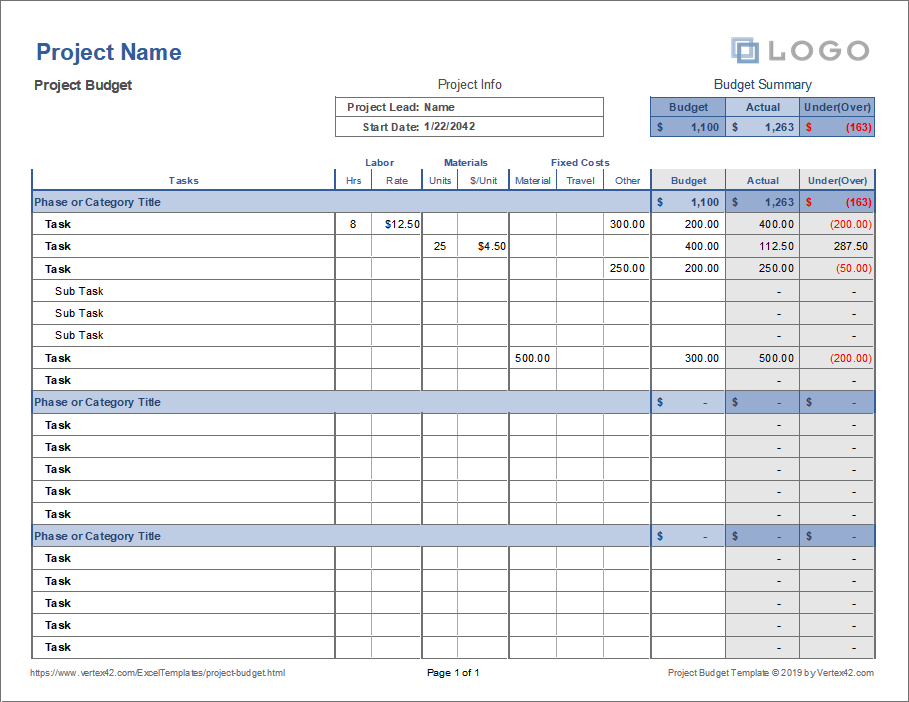
Keeping a close eye on your project’s budget is crucial. This template allows you to track expenses, estimate costs, and monitor your financial performance.
4. Project Tracker Template
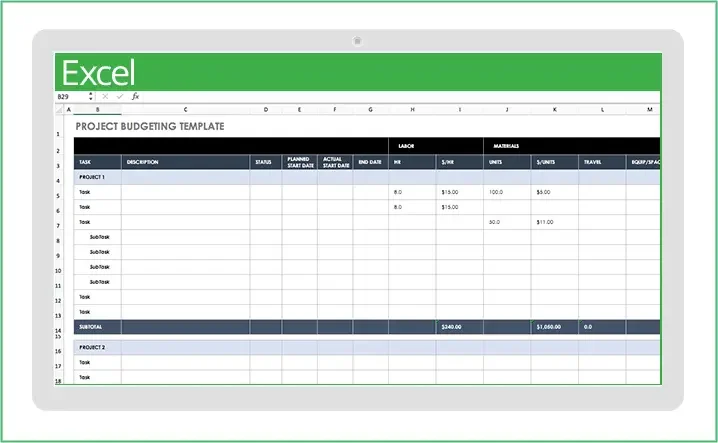
This template is ideal for tracking tasks, assigning responsibilities, and monitoring progress. It helps you stay organized and ensure that everyone on your team is on the same page.
5. Risk Management Template
Every project comes with risks. This template helps you identify, assess, and mitigate potential risks, ensuring that your project stays on course.
6. Issue Tracking Template
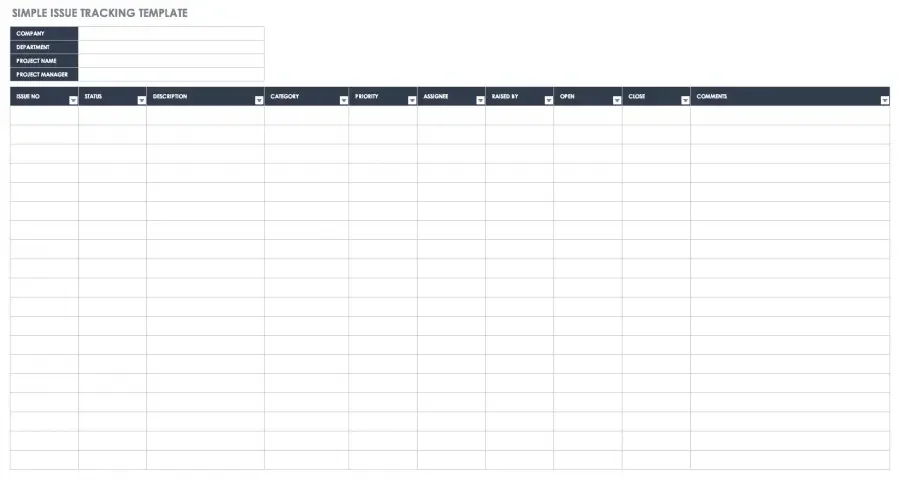
When issues arise, it’s important to track them effectively. This template allows you to log, prioritize, and resolve issues, minimizing their impact on your project.
7. Communication Plan Template
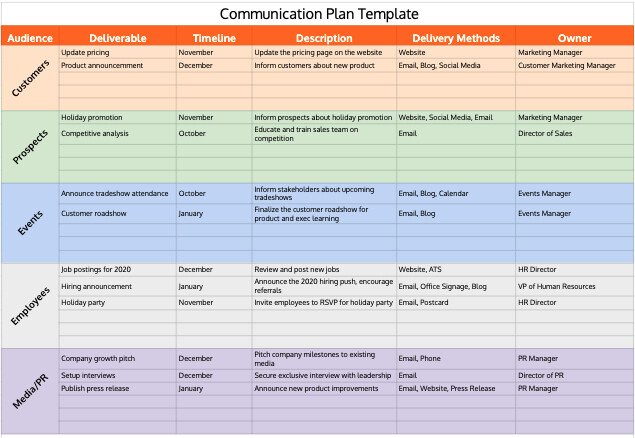
Clear communication is key to project success. This template helps you outline your communication strategy, ensuring that everyone is informed and engaged.
8. Project Status Report Template
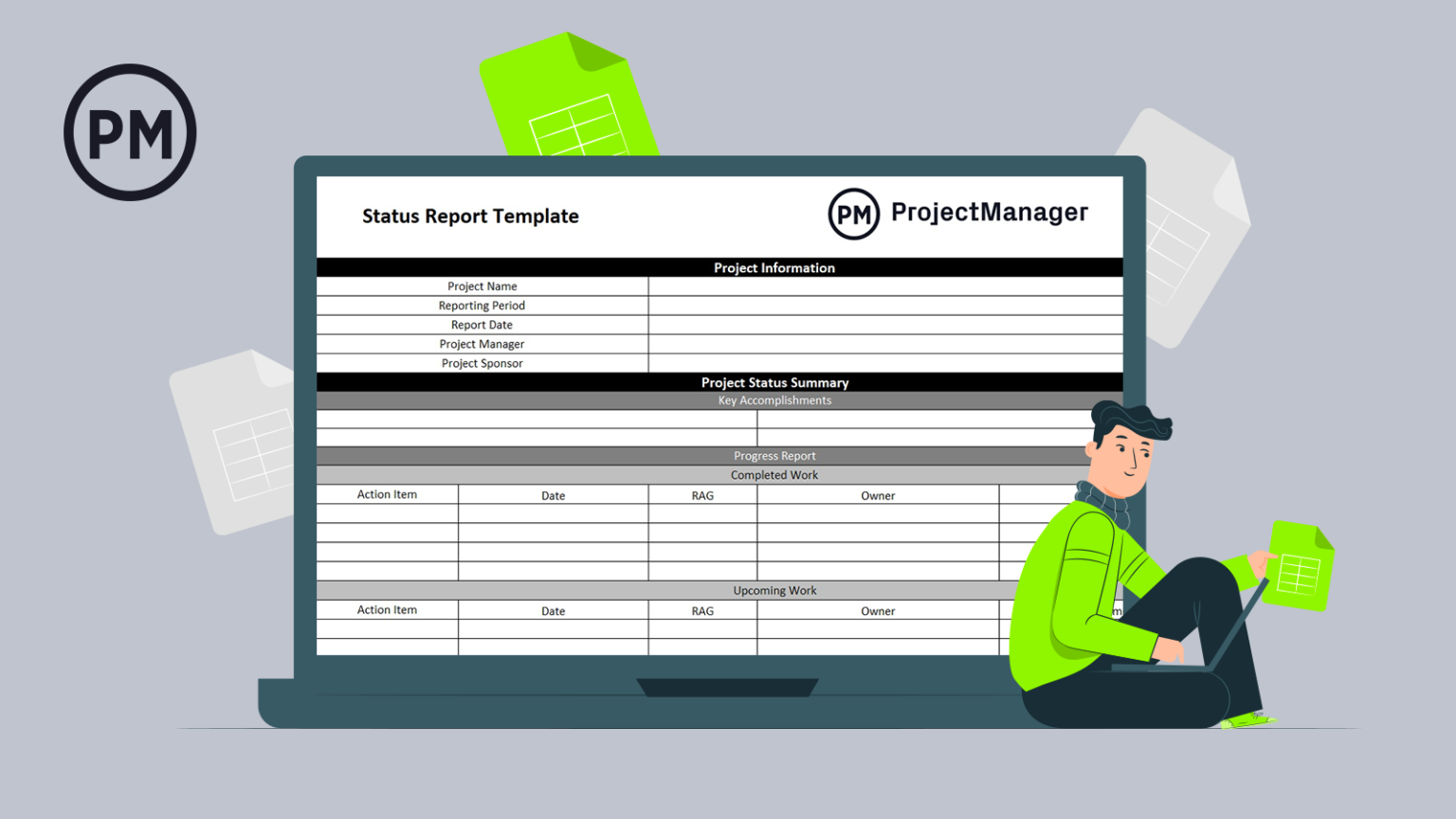
Regular status reports keep stakeholders informed about your project’s progress. This template provides a structured format for summarizing key metrics and achievements.
9. Work Breakdown Structure (WBS) Template
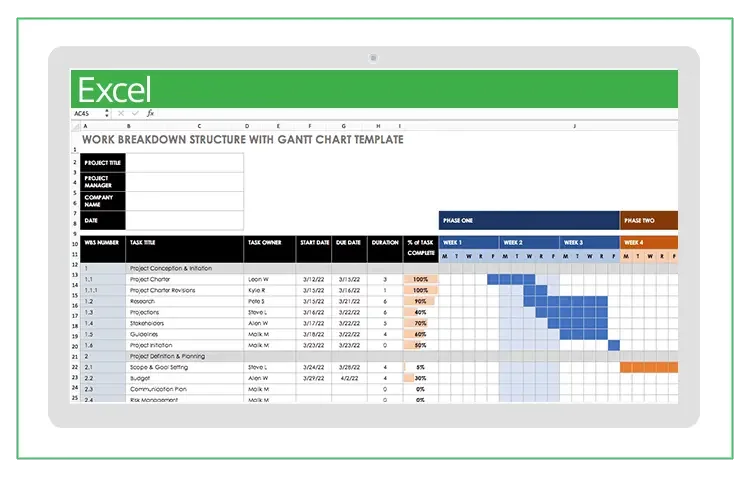
The WBS breaks down your project into manageable tasks and subtasks. This template helps you organize your work and allocate resources effectively.
10. Action Plan Template
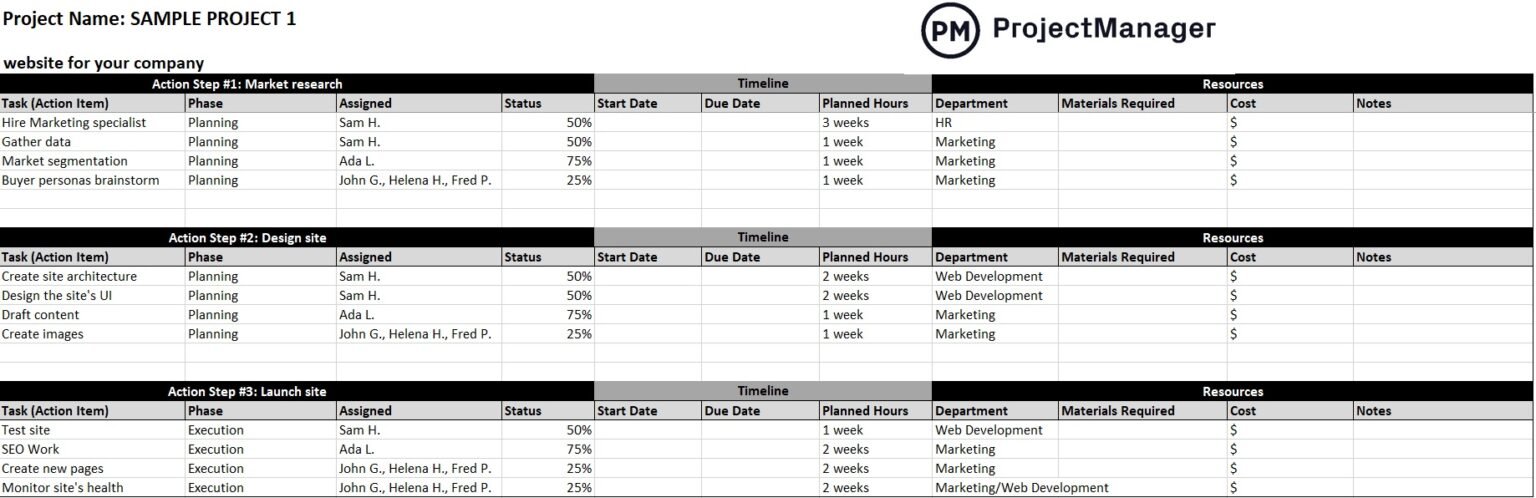
When you need to take action, an action plan template is your best friend. This template helps you define goals, outline steps, and assign responsibilities, ensuring that your actions are focused and effective.
Where to Find Free Excel Templates
You can find these templates and many more on various websites, including:
- Microsoft Office Templates: Microsoft offers a wide range of free templates directly within Excel.
- Vertex42: This website specializes in Excel templates and offers a dedicated project management section.
- Smartsheet: Smartsheet provides a variety of free project management templates, including Gantt charts and timelines.
Tips for Using Excel Templates
- Customize: Tailor the templates to fit your specific project needs.
- Collaborate: Share your Excel files with your team for seamless collaboration.
- Automate: Use Excel’s formulas and features to automate calculations and updates.
By leveraging the power of Excel templates, you can simplify your project management tasks, improve organization, and ultimately achieve greater success in your projects.
Related articles
»How to insert page break in Excel worksheet
»Expense Record & Tracking Sheet Templates for Excel
»How to Calculate CAGR in Excel