15 Common Laptop Buying Mistakes to Avoid: Your 2024 Guide

Buying a new laptop can be exciting, but it’s also a significant investment. With so many options available, it’s easy to make mistakes that could lead to buyer’s remorse. This guide will help you avoid the most common pitfalls and make an informed decision.
1. Not Defining Your Needs

Before you start shopping, take some time to think about how you’ll use your laptop. What tasks will you be performing? What software do you need to run? What’s your budget? Once you know your needs, you can narrow down your options and choose a laptop that’s right for you.
2. Ignoring Ergonomics
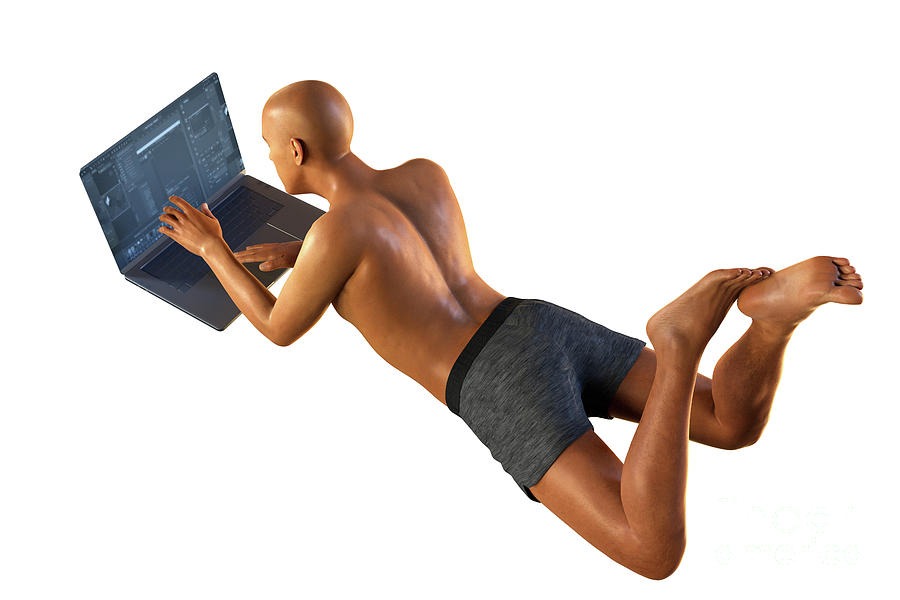
Ergonomics is the study of how people interact with their work environment. When choosing a laptop, it’s important to consider factors like screen size, keyboard layout, and touchpad size. A laptop that’s uncomfortable to use can lead to pain and injuries.
3. Overspending or Underspending

It’s important to set a budget before you start shopping for a laptop. Don’t overspend on features you don’t need, but don’t underspend on a laptop that won’t meet your needs.
4. Choosing the Wrong Form Factor
Laptops come in a variety of form factors, including clamshell, 2-in-1, and detachable. Consider how you’ll use your laptop and choose a form factor that’s right for you.
5. Not Considering Battery Life

Battery life is an important consideration, especially if you plan to use your laptop on the go. Look for a laptop with a long battery life that can last you through a full workday.
6. Skimping on Storage

Storage is another important consideration. If you plan to store a lot of files on your laptop, you’ll need to choose a model with enough storage space.
7. Overlooking the Importance of RAM
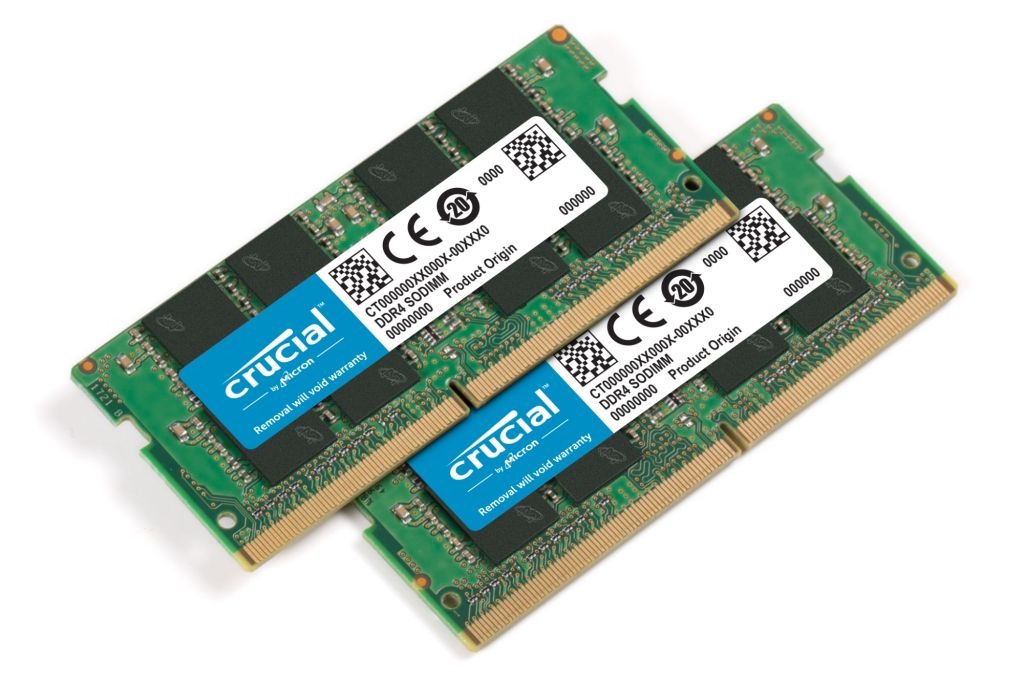
RAM is essential for multitasking and running demanding applications. If you plan to use your laptop for gaming or video editing, you’ll need to choose a model with plenty of RAM.
8. Not Checking the Display

The display is one of the most important components of a laptop. Look for a laptop with a high-resolution display that’s bright and easy to see.
9. Ignoring the Keyboard and Touchpad
The keyboard and touchpad are two of the most important input devices on a laptop. Make sure the keyboard is comfortable to type on and the touchpad is responsive.
10. Buying Based on Brand Loyalty

Don’t be swayed by brand loyalty. Do your research and compare different brands and models before making a decision.
11. Not Reading Reviews

Before you buy a laptop, take some time to read reviews from other users. This can help you get an idea of the pros and cons of different models.
12. Buying Without a Warranty

A warranty can protect you from unexpected repairs or replacements. Make sure the laptop you buy comes with a warranty.
13. Not Considering Future Needs

When choosing a laptop, it’s important to consider your future needs. If you think you might need more storage or RAM in the future, choose a laptop that can be upgraded.
14. Buying From an Unreliable Seller

Buy your laptop from a reputable seller. This will help ensure that you get a quality product and good customer service.
15. Not Taking Advantage of Deals and Discounts

Laptops can be expensive, but there are often deals and discounts available. Shop around and compare prices before making a purchase.
By avoiding these common mistakes, you can ensure that you choose a laptop that meets your needs and budget. Happy laptop hunting!
