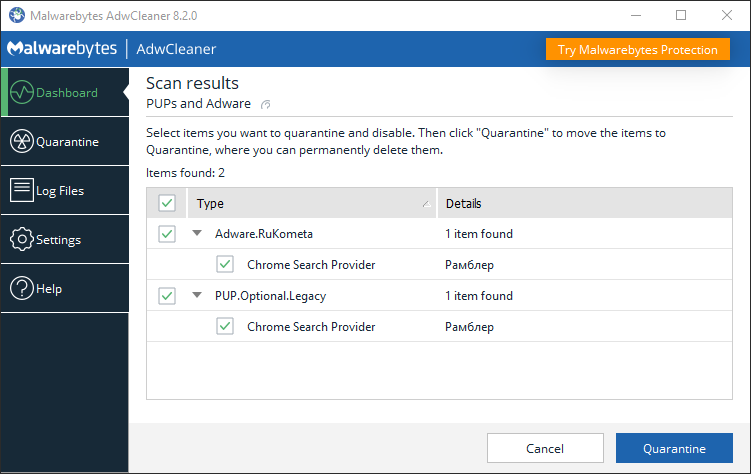Top Free Adware Removal Tools for Windows
Adware is a frustrating nuisance that can bombard your Windows PC with unwanted ads, slow down your system, and even compromise your privacy. Thankfully, several powerful and free adware removal tools can help you reclaim your computer and restore its performance. Let’s explore the top options:
1. Malwarebytes AdwCleaner
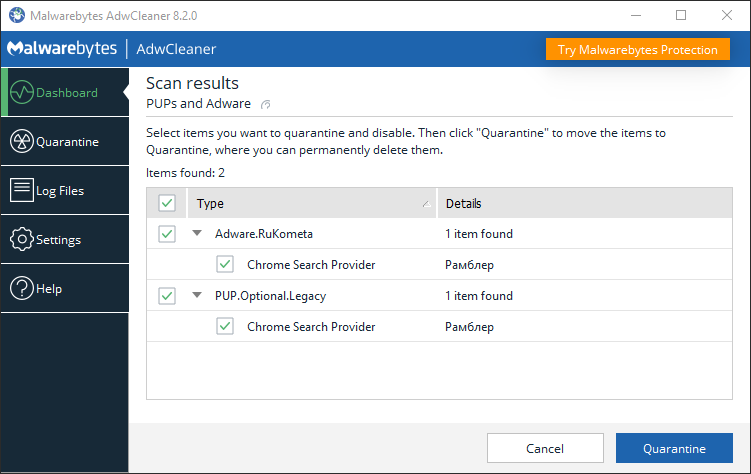
- Why it’s great: Malwarebytes AdwCleaner is a specialized tool designed to target and remove adware, potentially unwanted programs (PUPs), and browser toolbars. It’s lightweight, easy to use, and highly effective.
- How to use it:
- Download and install Malwarebytes AdwCleaner from the official website.
- Run a scan.
- Review the scan results and select the items you want to remove.
- Click “Clean & Repair” to remove the adware.
2. Avast Free Antivirus
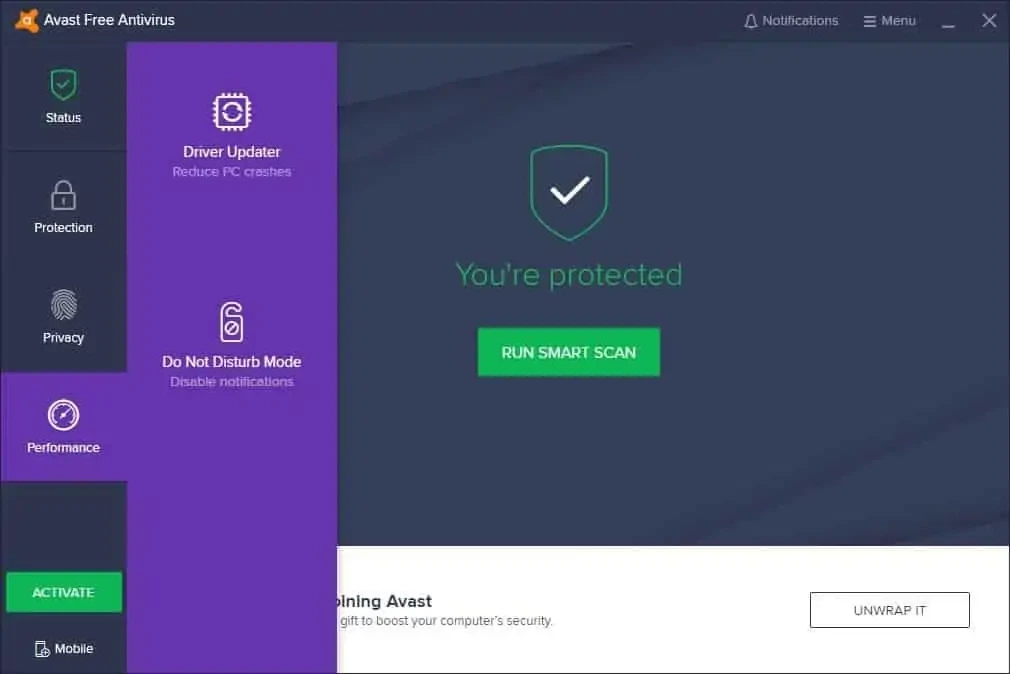
- Why it’s great: Avast Free Antivirus offers comprehensive protection against various threats, including adware, viruses, and malware. Its adware removal capabilities are robust, and it also includes features like web protection and a password manager.
- How to use it:
- Download and install Avast Free Antivirus.
- Run a full system scan.
- Avast will automatically detect and remove any adware found on your system.
3. Bitdefender Antivirus Free Edition
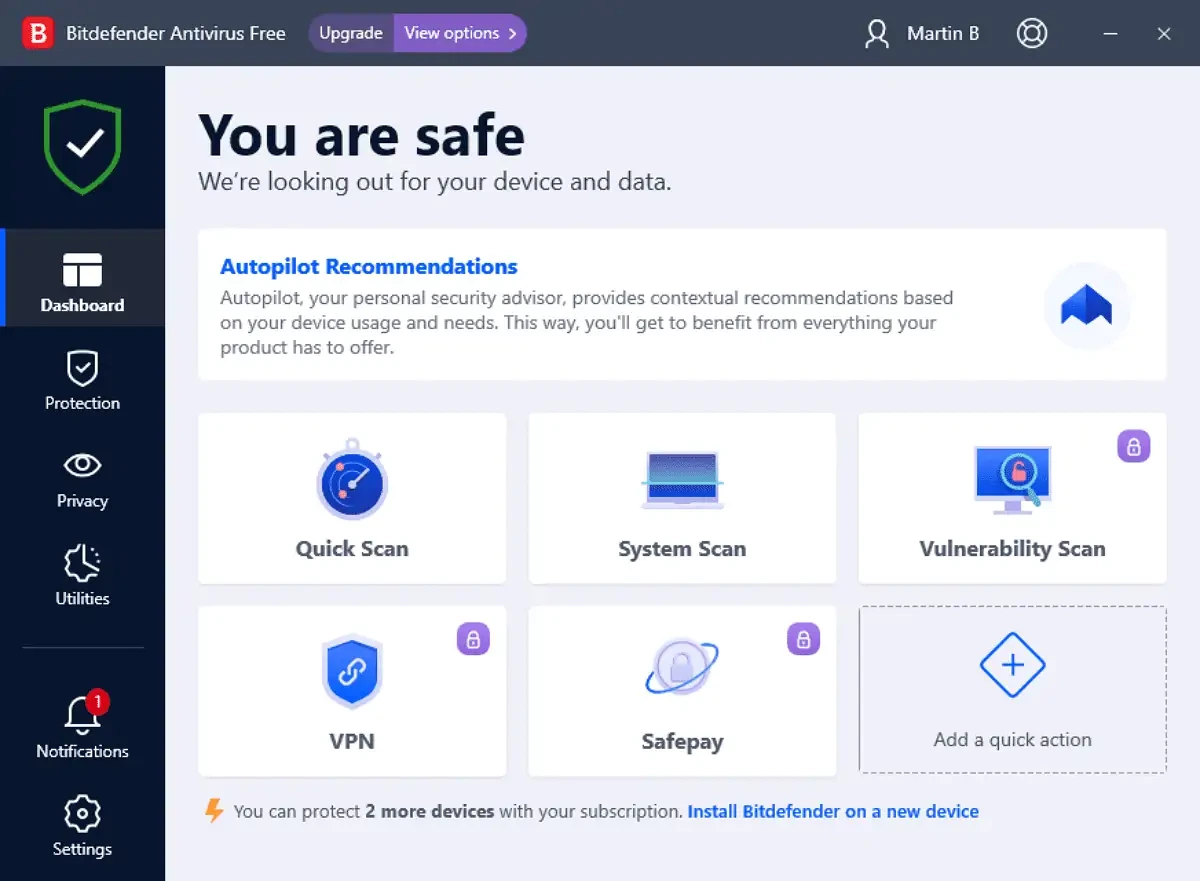
- Why it’s great: Bitdefender Antivirus Free Edition is known for its excellent malware detection rates and minimal impact on system performance. While it’s primarily an antivirus, it effectively detects and removes adware as well.
- How to use it:
- Download and install Bitdefender Antivirus Free Edition.
- Run a system scan.
- Bitdefender will identify and quarantine any adware it finds.
4. HitmanPro

- Why it’s great: HitmanPro is a cloud-based scanner that specializes in detecting and removing new and emerging threats, including adware. It’s a great second opinion scanner to use alongside your primary antivirus.
- How to use it:
- Download HitmanPro from the official website.
- Run a scan.
- HitmanPro will identify and remove any adware it detects.
Important Considerations:
- Multiple Scans: It’s recommended to run multiple scans with different tools to ensure thorough removal of adware.
- Prevention: Be cautious when downloading and installing software, as this is a common way for adware to sneak onto your system.
- Browser Extensions: Review your browser extensions and remove any that seem suspicious or you don’t recognize.
Additional Tips:
- Reset Browser Settings: Resetting your browser settings to their defaults can help remove stubborn adware.
- Update Software: Keep your operating system and software updated to patch vulnerabilities that adware could exploit.
- Use Ad Blockers: Ad blockers can help prevent adware from displaying ads in your browser.
By using these free adware removal tools and following these tips, you can effectively eliminate adware from your Windows PC and enjoy a cleaner, faster, and more secure browsing experience. Remember, prevention is key, so be mindful of what you download and install to avoid future adware infections.