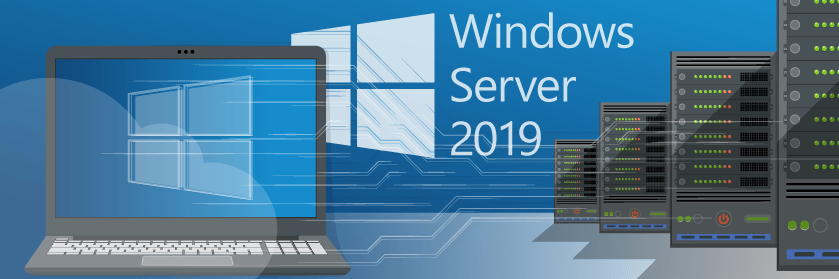
Please follow these steps to download, install and activate Windows Server 2019 Standard successfully:
1. Download your Windows Server version from Microsoft’s website:
https://www.microsoft.com/en-us/evalcenter/download-windows-server-2019
2. Choose “Windows Server 2019” and download the image file
3. Copy the required files to a DVD or a USB flash drive and perform the installation
Choose an edition and an installation option:
Customers who download the full ISO will need to choose an edition and an installation option. This ISO evaluation is for the Standard edition.
Languages
- Chinese (Simplified), English, French, German, Italian, Japanese, Russian, Spanish
4. To activate Windows Server, run the CMD as admin and perform the following command:
Dism /online /Set-Edition:ServerStandard /AcceptEula /ProductKey: XXXXX-XXXXX-XXXXX- XXXXX-XXXXX
(Instead of the X, please enter the product key)
P/S : This ISO is only available on Windows Server 2022 and combines the previously separate Features on Demand and Language Packs ISOs, and can be used as a FOD and Language pack repository. To learn about Features on Demand, see Features on Demand. To learn about adding languages, see Add Languages.
If you don’t have a product key, get it here.
