Creative Suite 5.5 Master Collection components
- Adobe® Photoshop® CS5.1 Extended
- Adobe® Illustrator® CS5.1
- Adobe® InDesign® CS5.5
- Adobe® Acrobat® 10.0 Professional
- Adobe® Flash® Catalyst™ CS5.5
- Adobe® Flash® Professional CS5.5
- Adobe® Flash® Builder™ 4.5 Premium
- Adobe® Dreamweaver® CS5.5
- Adobe® Fireworks® CS5.1
- Adobe® Contribute® CS5.1
- Adobe® Premiere® Pro CS5.5
- Adobe® After Effects® CS5.5
- Adobe® Audition® CS5.5
- Adobe® OnLocation™ CS5.1
- Adobe® Encore® CS5.1
- Adobe® Bridge CS5.1
- Adobe® Device Central CS5.5
- Adobe® Media Encoder CS5.5
- Adobe® Extension Manager
Install a Creative Suite 5.5 edition from an electronic download
The components of Adobe Creative Suite 5.5 Master Collection are contained in multiple downloadable packages:
- Adobe Creative Suite 5.5 Application package
- 32-bit support for Production Premium CS5.5 and Master Collection CS5.5 (Windows only. Perpetual license only. Not available for subscription edition.)
Each Windows package contains two files: a .7z file and an .exe file. Ensure both files have downloaded prior to opening the .exe.
Download both Download File-1 & Download File-2
Follow the steps below to install Adobe Master Collection CS 5.5 Extended for the Windows side.
Open the Adobe Master Collection CS 5.5 Installer
(Windows) Navigate to the directory where you saved the installation files and double-click the .exe file associated with your product to extract the installation files. The filename is based on the product you purchased, such as MasterCollection_CS5_5_LS1.exe, and MasterCollection_CS5_5_LS1.7z file showing.
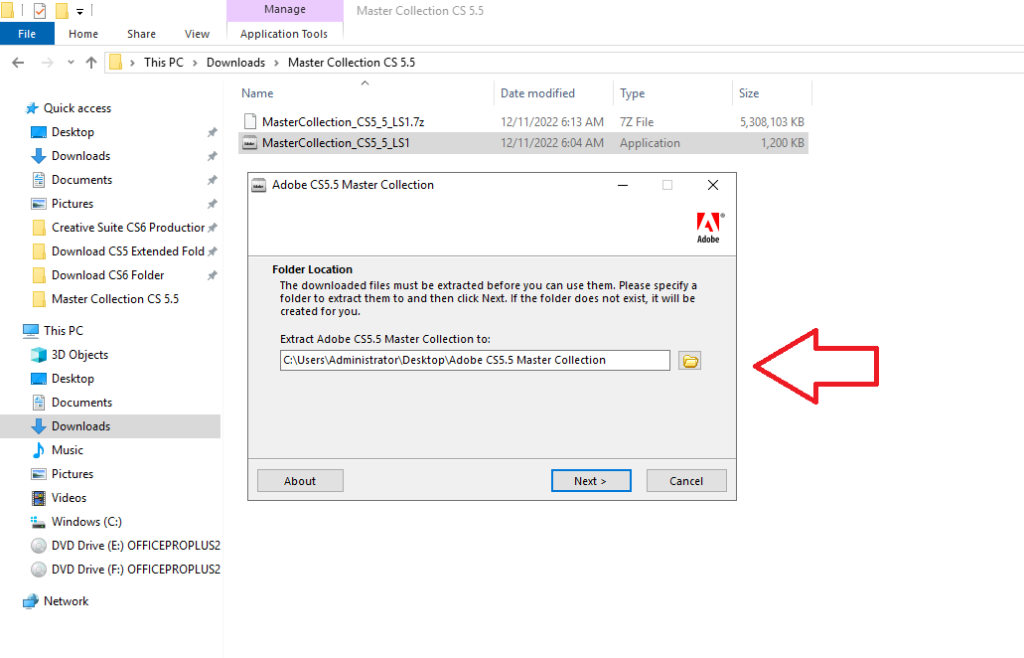
You can change the location later if you would like.
Choose Location for Download
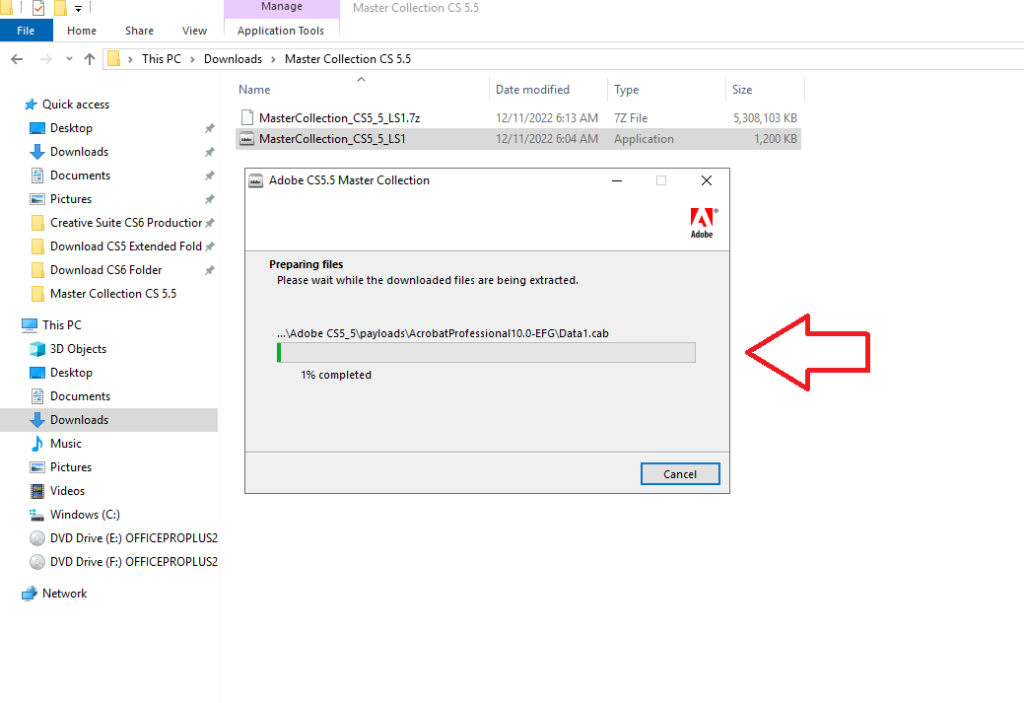
This may take several minutes.
Open the “Adobe CS5.5 Master Collection” Folder
Double Click the Adobe CS5.5 Master Collection Folder located on your desktop.
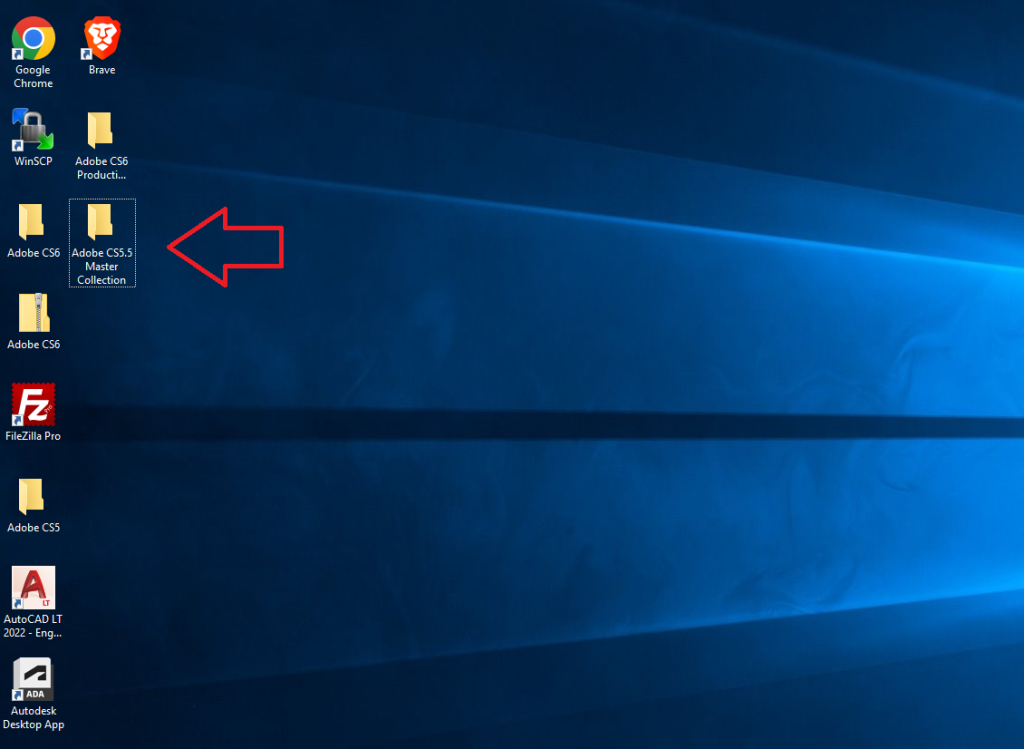
Open the Adobe CS5.5 Master Collection folder > Open the Set Up Wizard
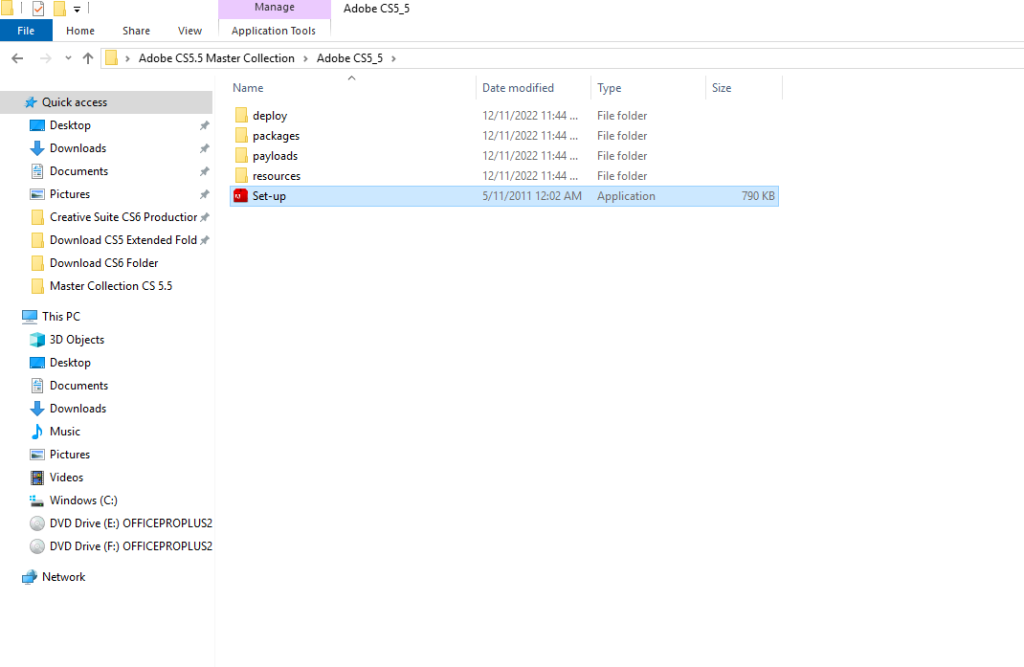
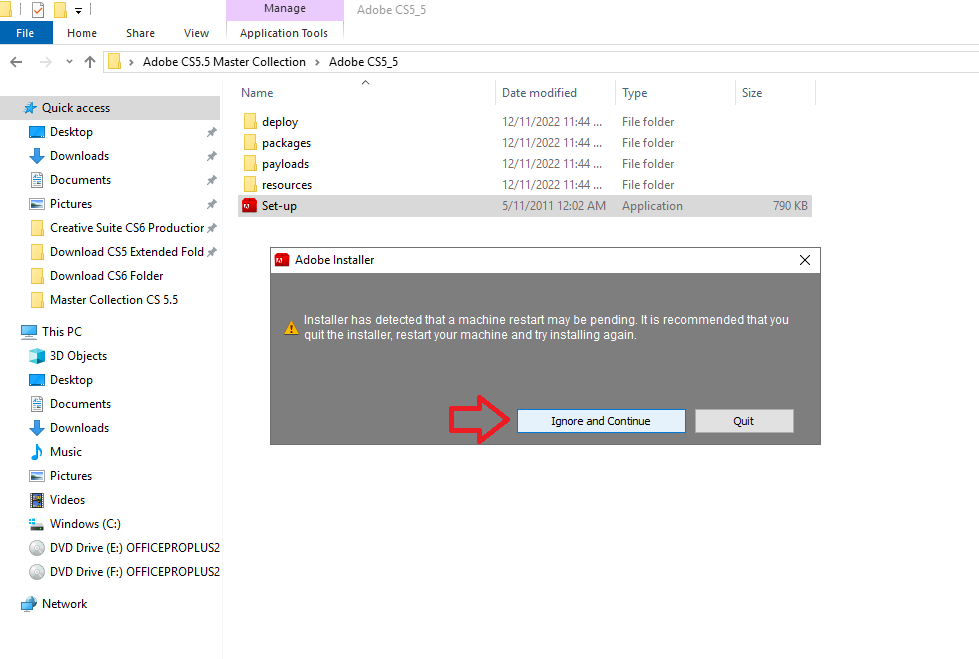
Allow Initializer to Load

Choose Install
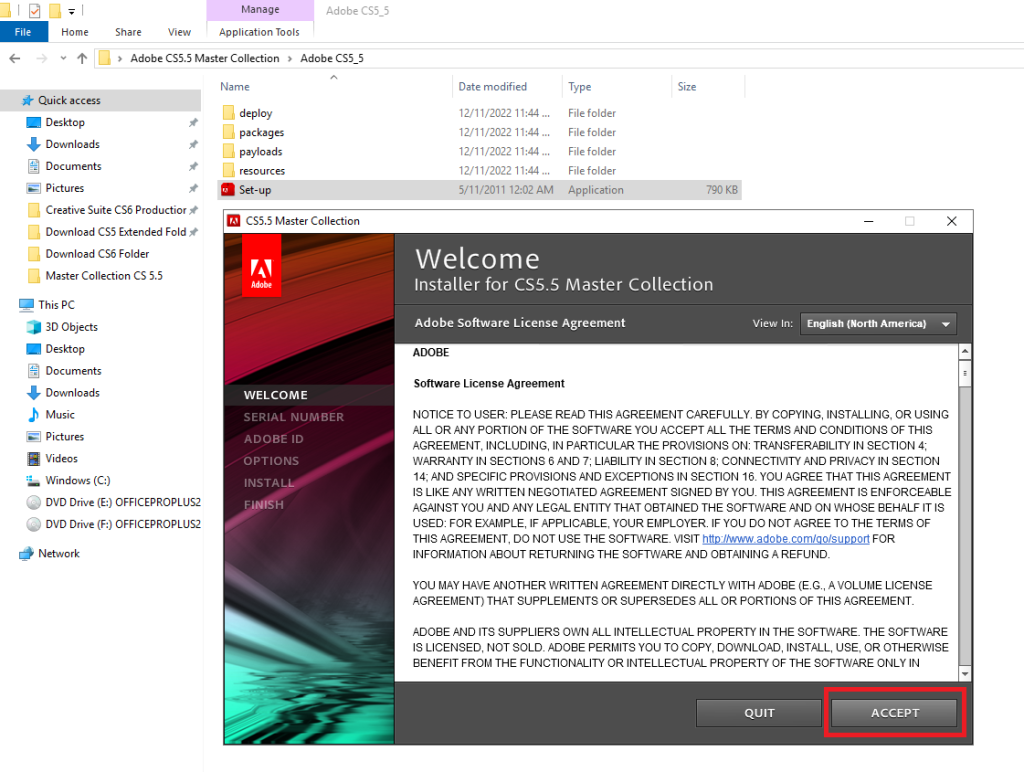
Enter the serial number
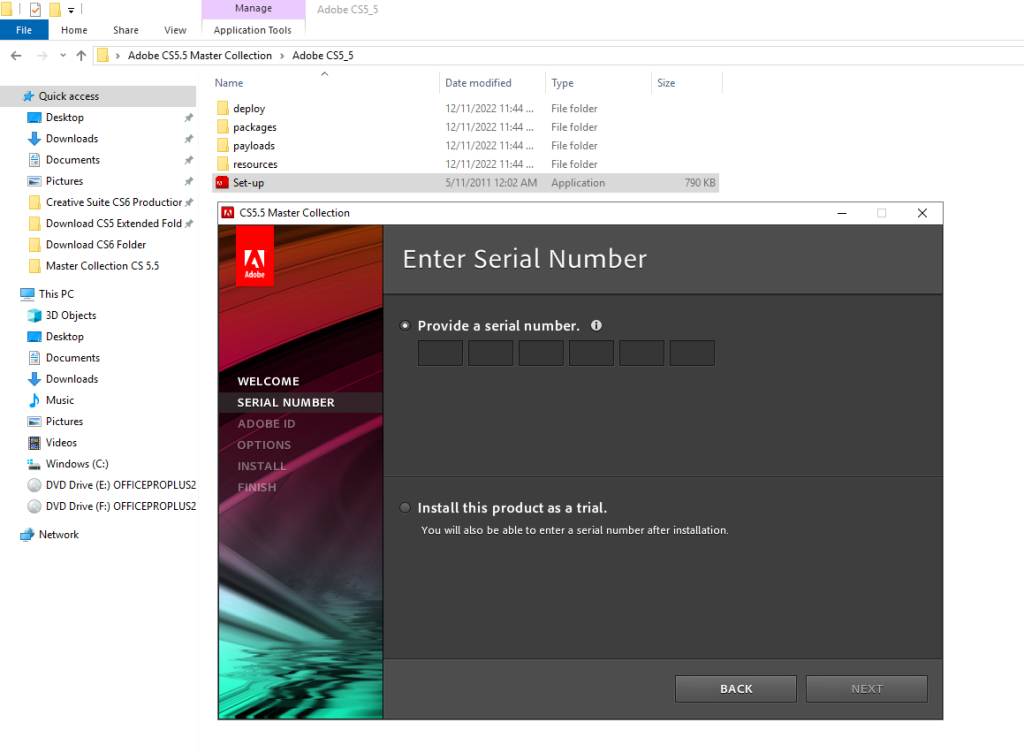
Click Next
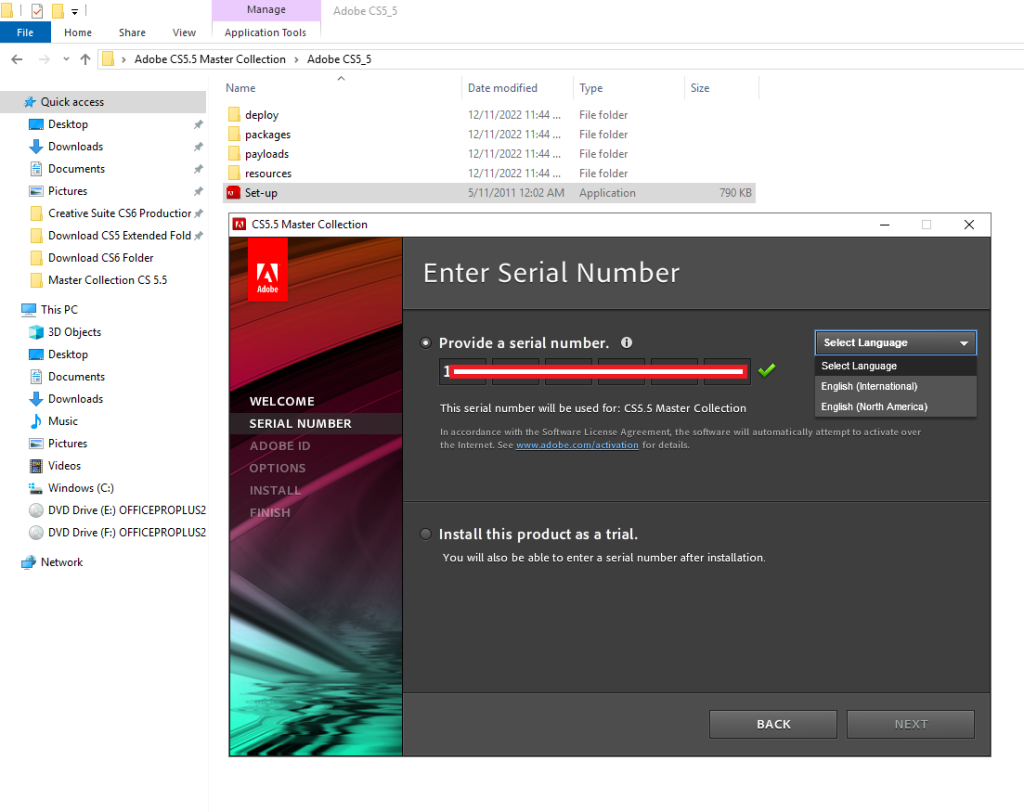
Click Next
Sign in to Adobe ( You can choose “SKIP THIS STEP“, Keep Your PC Running Fast and Smooth)
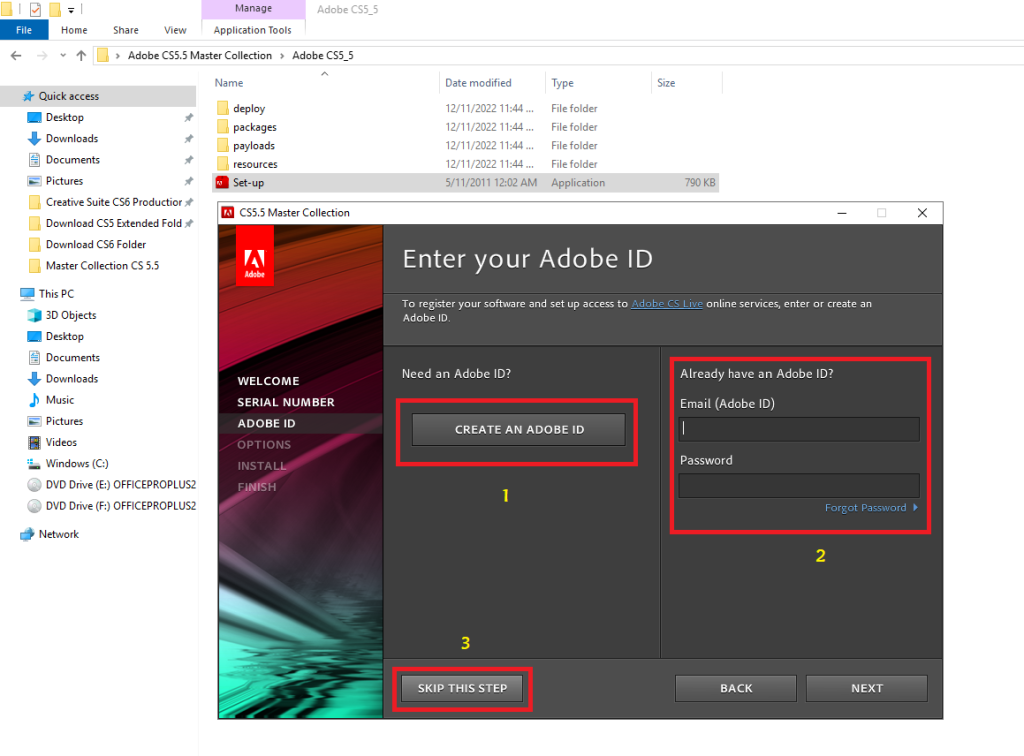
- If you do not have an Adobe account, you will need to create one. If you do have an Adobe account, sign in with those credentials now.
- Click Sign in Now
- Most people want to SKIP THIS STEP (3) , if you login that your computer is running slowly more than normal because of Adobe System always to connect the on your programs.
Install Adobe CS5.5 Master Collection
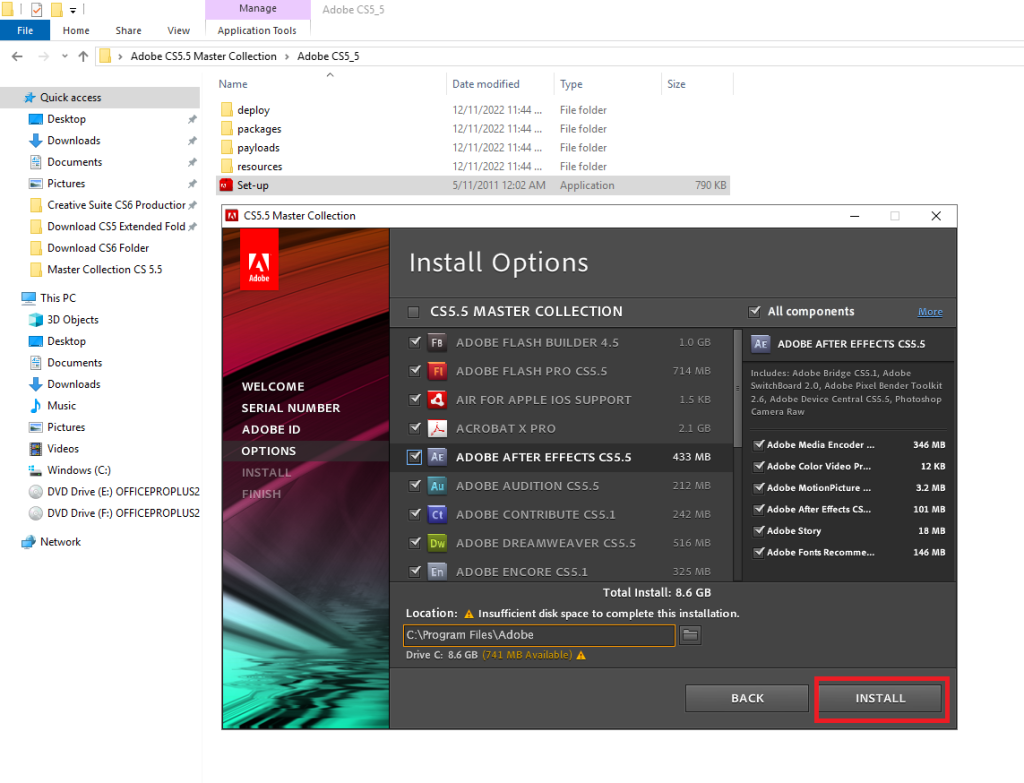
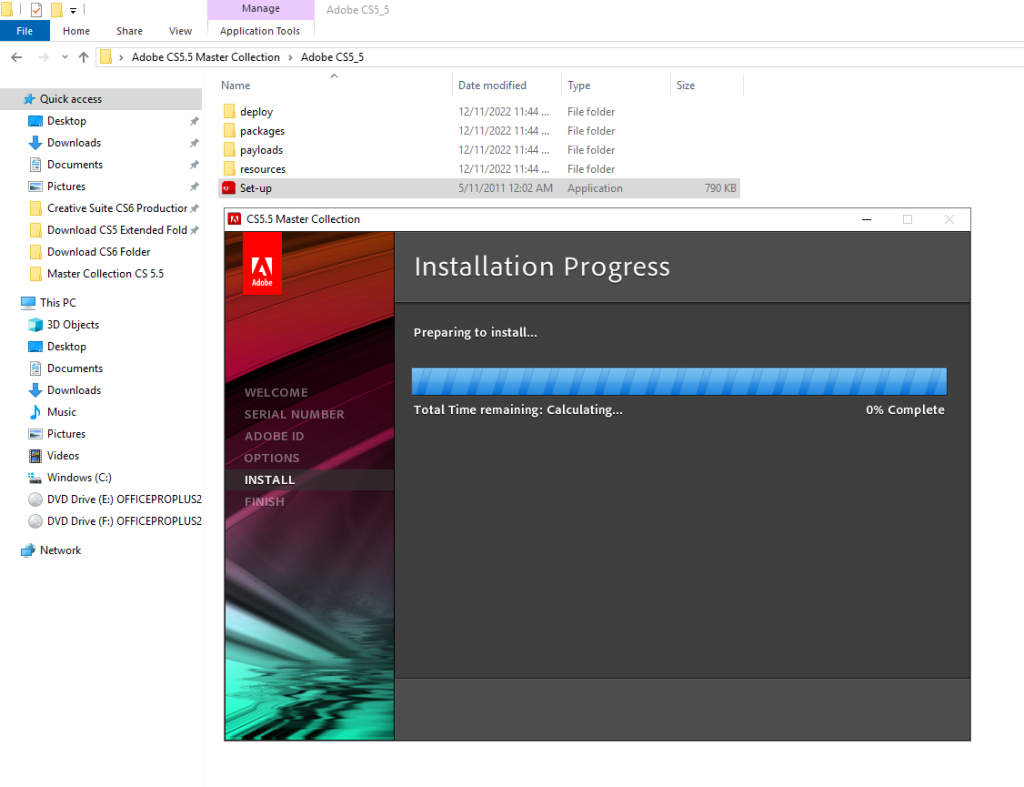
- Click Install
This may take several minutes.
Installation Complete
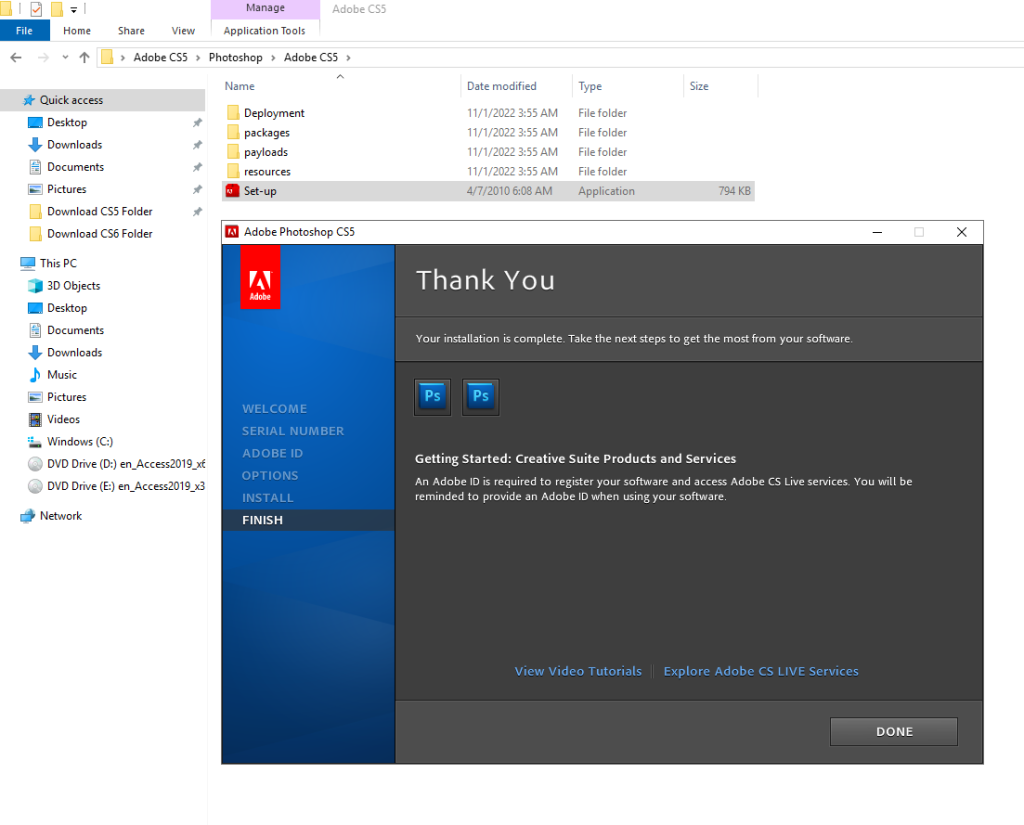
- Click Done
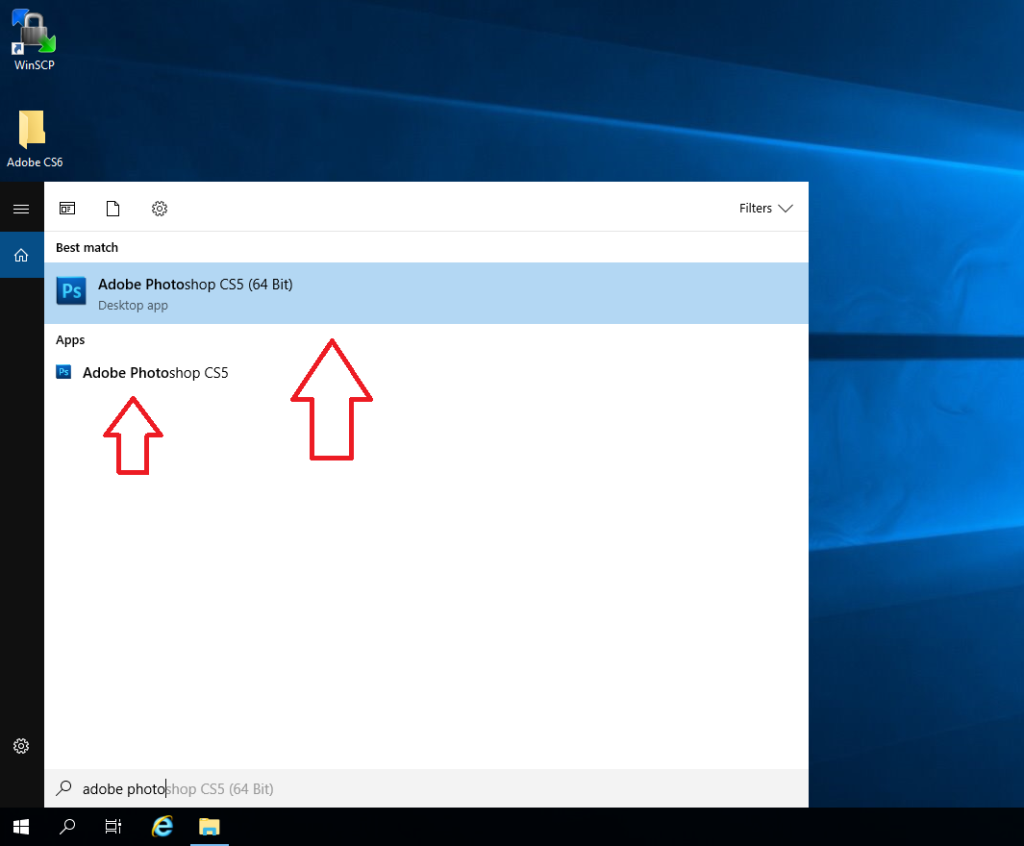
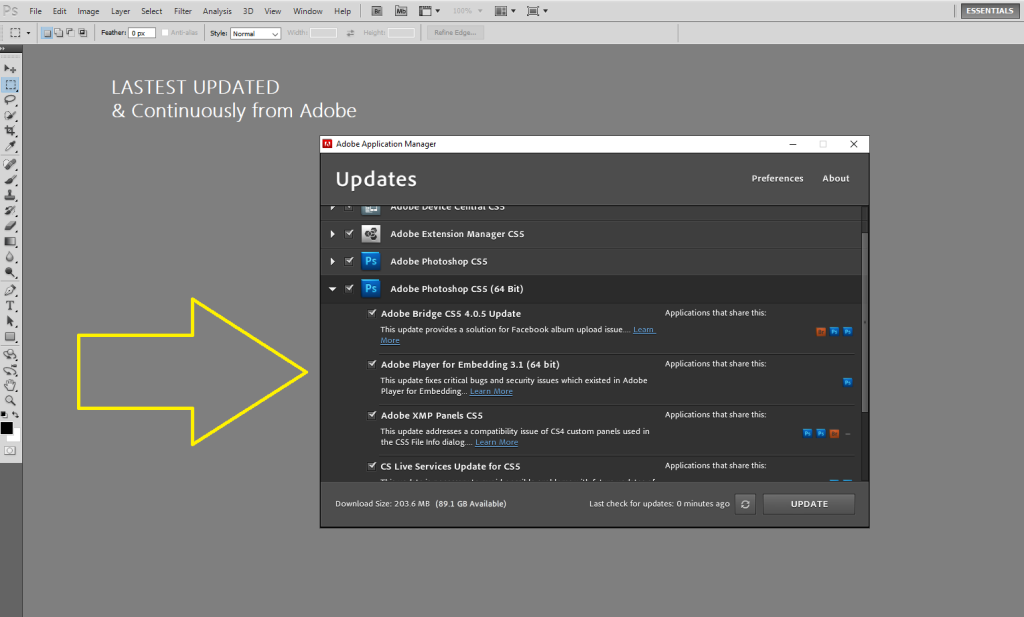
Success!
- You have successfully installed Adobe CS5.5 Extended.
