SOFTWAREHUBS
November 14, 2024
{NEW} Microsoft Office ProPlus LTSC 2024
Beginning with Microsoft Office 2024 ProPlus, we expanded the availability of Click-to-Run to all client products. Perpetual volume licensed products are now able to take advantage of benefits that improve security and ease of use while reducing deployment costs. These benefits include the following:
- Outlook
- Word
- Excel
- PowerPoint
- OneNote
- Teams
- Publisher (PC only)
- Access (PC only)
This software can only be installed on computers owned by the organization.
The Microsoft 2024 Office files are available as a download in all supported languages.
Download: Office 2021 LTSC Professional x64-BIT
Must Read: Before installing, ensure that all previous versions of Microsoft Office are removed from your system to prevent any potential conflicts.
- Search for Microsoft Office in the search bar.
- Select the Office version you wish to uninstall and click Uninstall.
- Follow the prompts to complete the uninstallation.
Step-by-step Guide: Installing Microsoft Office 2024 LTSC
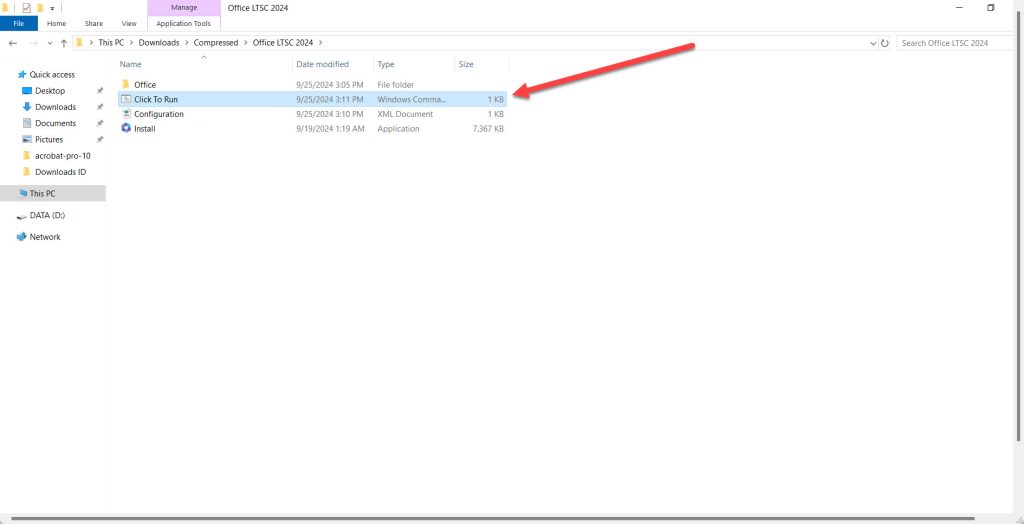
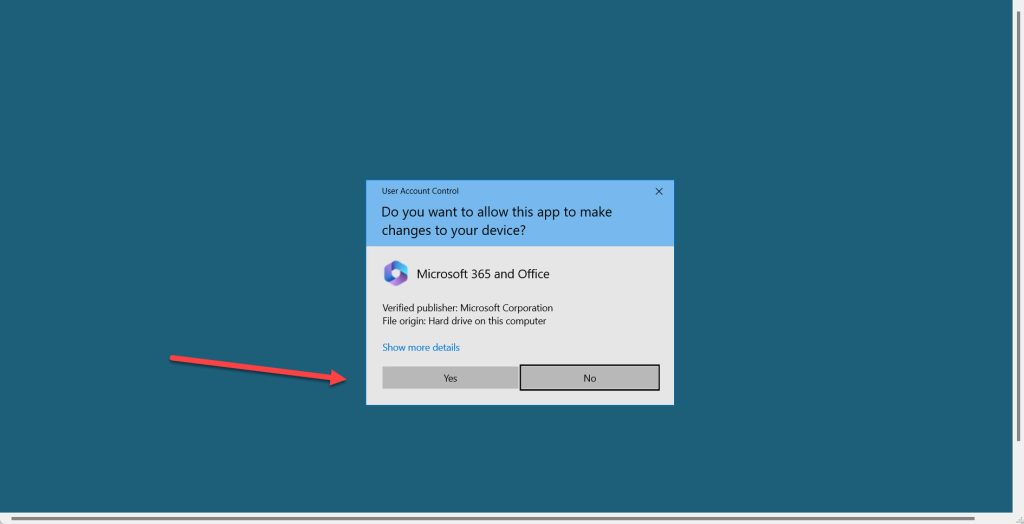
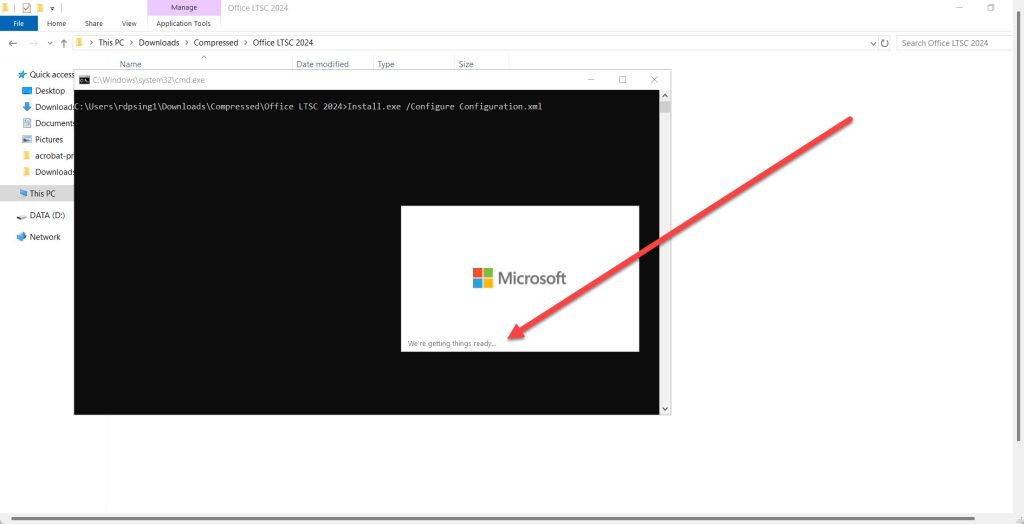
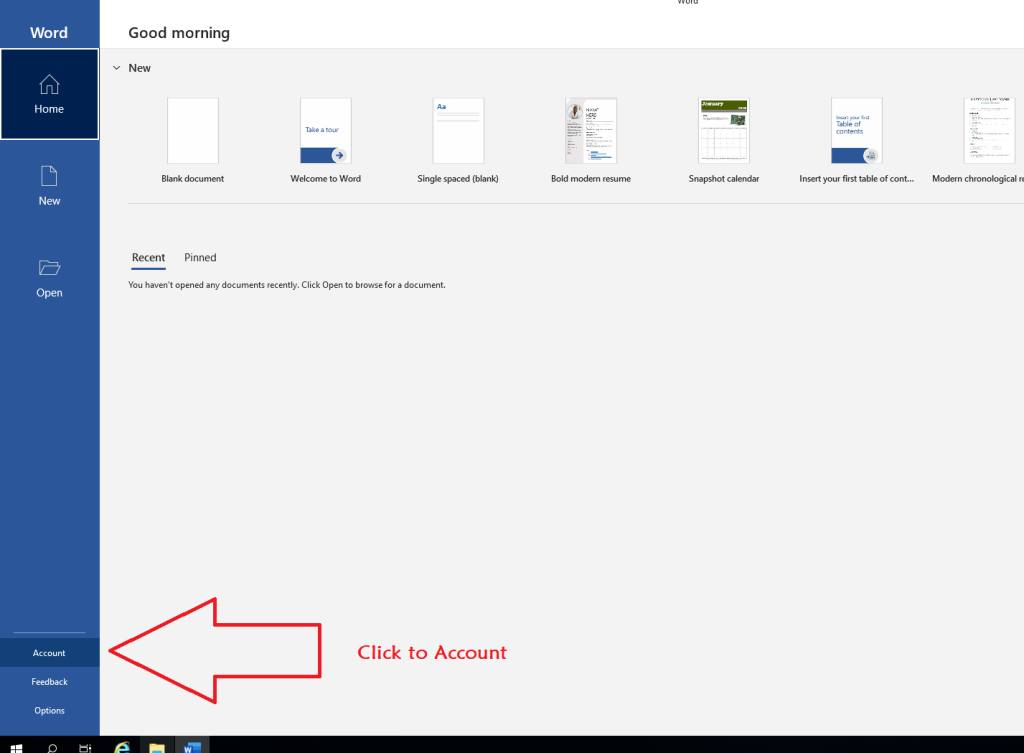
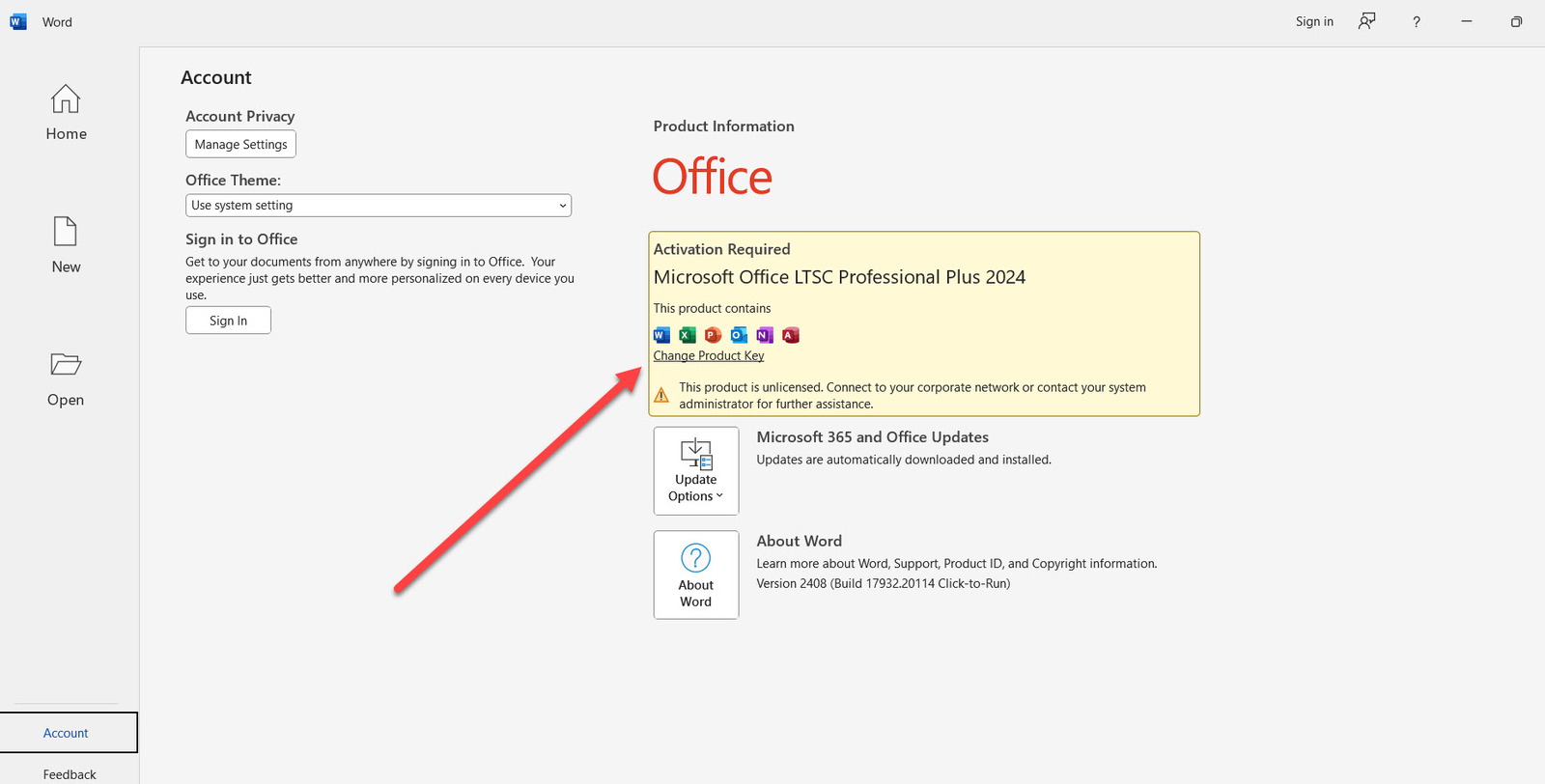
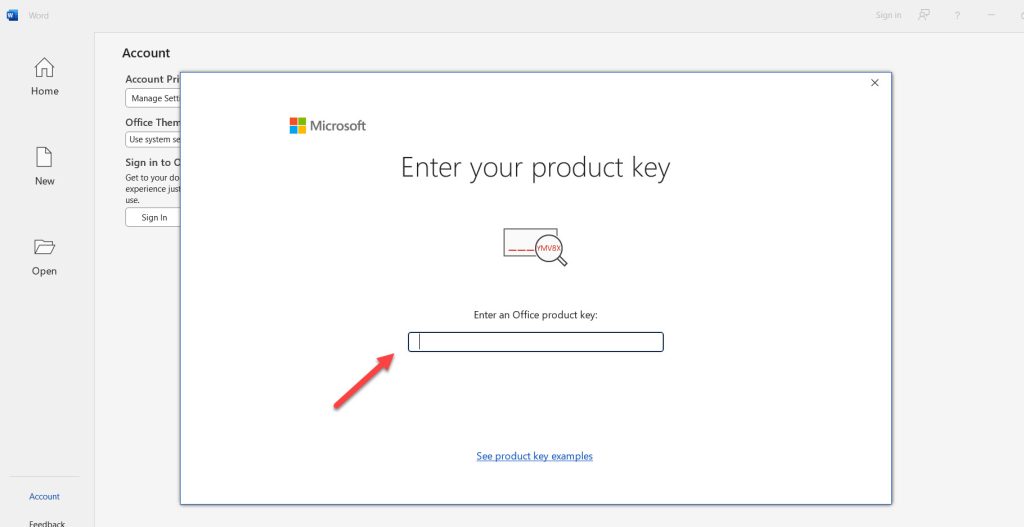
Use the product key your bought from Softwarehubs to activate your Office 2024
Subscribe
Login
0 Comments
Oldest
