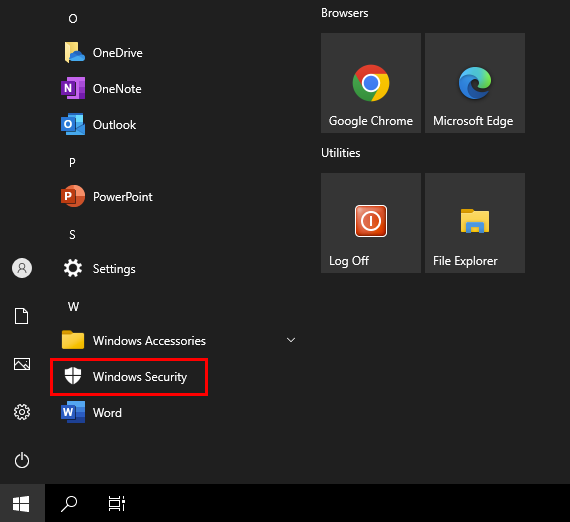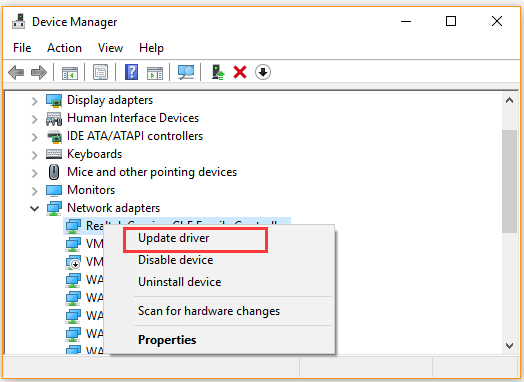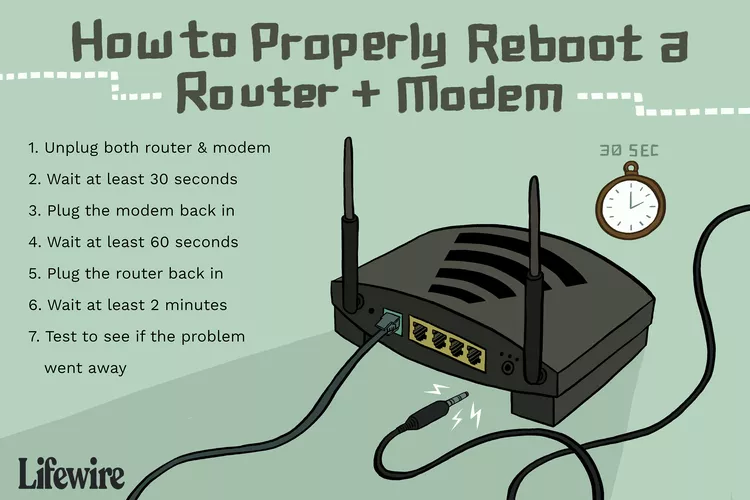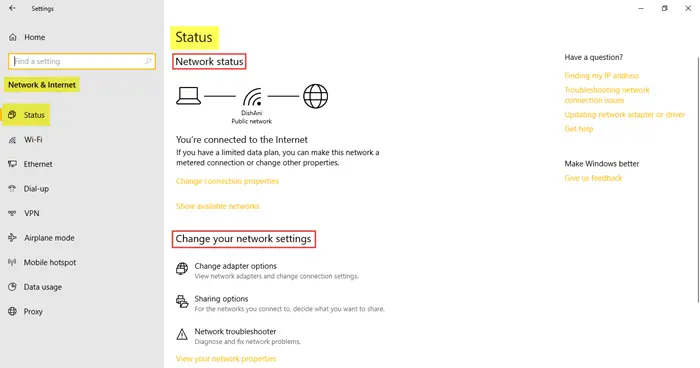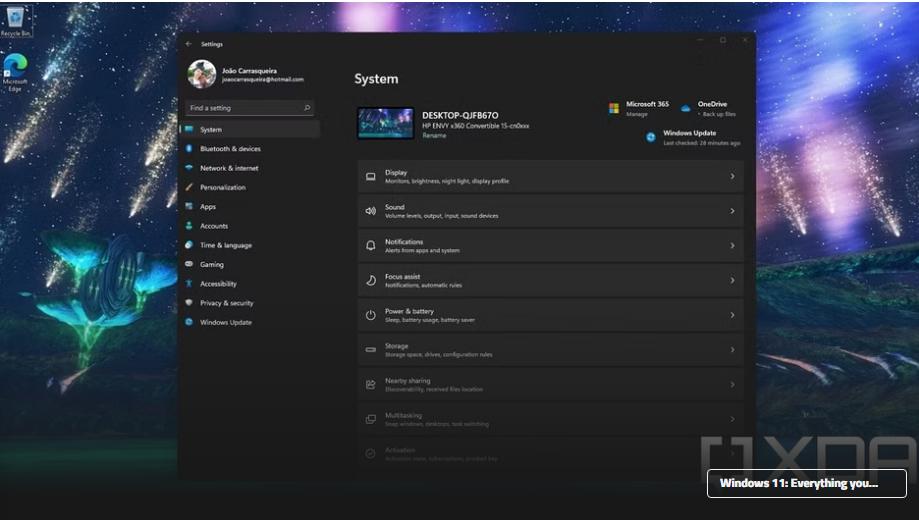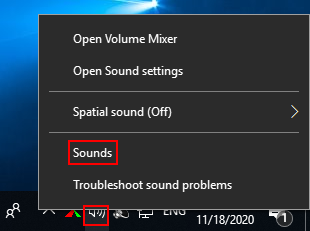
How to Resolve High CPU Usage Caused by HD Audio Background Process – 2024
How to Resolve High CPU Usage Caused by HD Audio Background Process The HD Audio Background Process is a service related to your audio drivers, responsible for managing high-definition audio on your system. However, users sometimes experience an issue where this process consumes excessive CPU resources, leading to slower performance, overheating, and lag. This issue…