Description
Why a lot of people will buy Office Suites from SOFTWAREHUBS

What’s the difference between our licenses and others?
Steve’s Q: Can I transfer my license because my computer crashed, was lost, stolen, or reformatted?
SOFTWAREHUB’S A: If your computer has crashed, been re-imaged, or reformatted, or if you no longer have access to the registered device, you can transfer your license to another PC without buying a new license.
Black Friday is on. Get over 35% off.
Save big on SoftMaker Office Professional 2021; SoftMaker Office utilizes Microsoft formats, such as DOCX, XLSX, and PPTX, as default file formats. This means you can create and edit files in SoftMaker Office and open them in Microsoft Office without having to deal with the additional steps of importing and exporting
We not only offer you the best deals daily and the highest quality on the products, but we also offer you get Lifetime Warranty from our SoftMaker Authorized Reseller + SAAC Technical Team for FREE
Buy SoftMaker Office Professional 2021 for the best price at SoftwareHUBs. Order now, and we will send you the SoftMaker Office Professional 2021 product key instantly via e-mail. ![]() . This is a one-time license, and the activation key is only valid for installation on 1 PC. It can be easily re-installed into another PC without buying a new license.
. This is a one-time license, and the activation key is only valid for installation on 1 PC. It can be easily re-installed into another PC without buying a new license.
Product Details
- Brand: SoftMaker
- Released on: 05-10-2020
- Program type: Office Suite
- Format: Single-Use Digital license
- Compatibility: 32-bit and 64-bit
- Language: US and Multilingual (it is possible to change language settings after installation; additional language packs are also available to be downloaded and installed separately)
- Includes: Word, Excel, PowerPoint, Access, OneNote, Outlook, Publisher and Teams.
Description & Applications
SoftMaker Office 2021
Your Office suite for Windows macOS Linux

Create impressive documents with ease
Let your documents speak for themselves: Thanks to its intuitive way of use, its huge feature set and outstanding performance, you’ll create first-class documents, spreadsheets and presentations with SoftMaker Office.
Write. Calculate. Present.
Write: TextMaker
TextMaker lets you create documents of any size in next to no time – be it a flyer, a brochure, a business letter or a complete academic paper. Thanks to its native use of the DOCX file format, your documents are always compatible with Microsoft Word. Read on…
Calculate: PlanMaker
PlanMaker makes creating calculations, worksheets and charts of any complexity a cinch – from a simple timetable to the complete financial planning of your company. As it uses the XLSX file format natively, you can edit Microsoft Excel files true to the original. Read on…
Present: Presentations
Create impressive slide shows with Presentations. Thanks to breathtaking animations and slide transitions, you are well-prepared for every presentation. As Presentations uses the PPTX file format natively, document exchange with PowerPoint is fully seamless. Read on…
Features
► Co-author documents
Collaborate on documents with your team members in real-time and get notified when changes are made. Work faster and streamline your communication with Office 2021.
► Translate emails
Take advantage of Outlook’s new translating feature and translate messages from more than 70 languages without leaving Outlook!
► Find anything with XLOOKUP
Excel’s new XLOOKUP features allow you to search your tables and ranges row by row easily and quickly.
► Improved performance
Get more done faster thanks to improved performance, stability, and speed across Word, Excel, Powerpoint, and Outlook.
► Office 2021 now supports Hex colours
Gone are the days of converting your hex colour values into RGB and you can now find the perfect hue when you need it.
The initial activation of all purchased products should be performed no later than 3 months after the purchase date. Note that the initial activation period is not the warranty period of the product – all warranty details are thoroughly explained in the terms and conditions section.
System Requirements
‣ Required Processor: 1.6 GHz or faster, 2-core
‣ Recommended Memory: 2 GB RAM (32-bit); 4 GB RAM (64-bit)
‣ Required Hard Disk Space: 4 GB free space
‣ Required Display: 1280 x 768 screen resolution or higher for PC
‣ Required Graphics Card: DirectX 9 or later, with WDDM 2.0 or higher
‣ Required Connectivity: Internet connectivity is not required after downloading the installation files
‣ Operating System: Windows 10 and 11, Windows Server 2019/2021.
‣ Browser: Current version of Internet Explorer, Microsoft Edge, Safari, Chrome, or Firefox.
‣ Other: Additional requirements for Microsoft Teams are required.
If you have any further inquiries please do not hesitate to contact us!

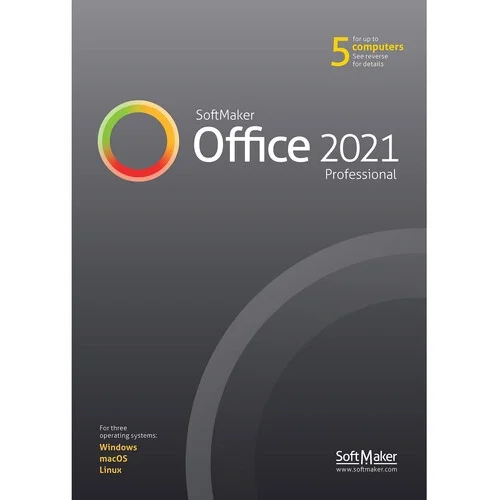
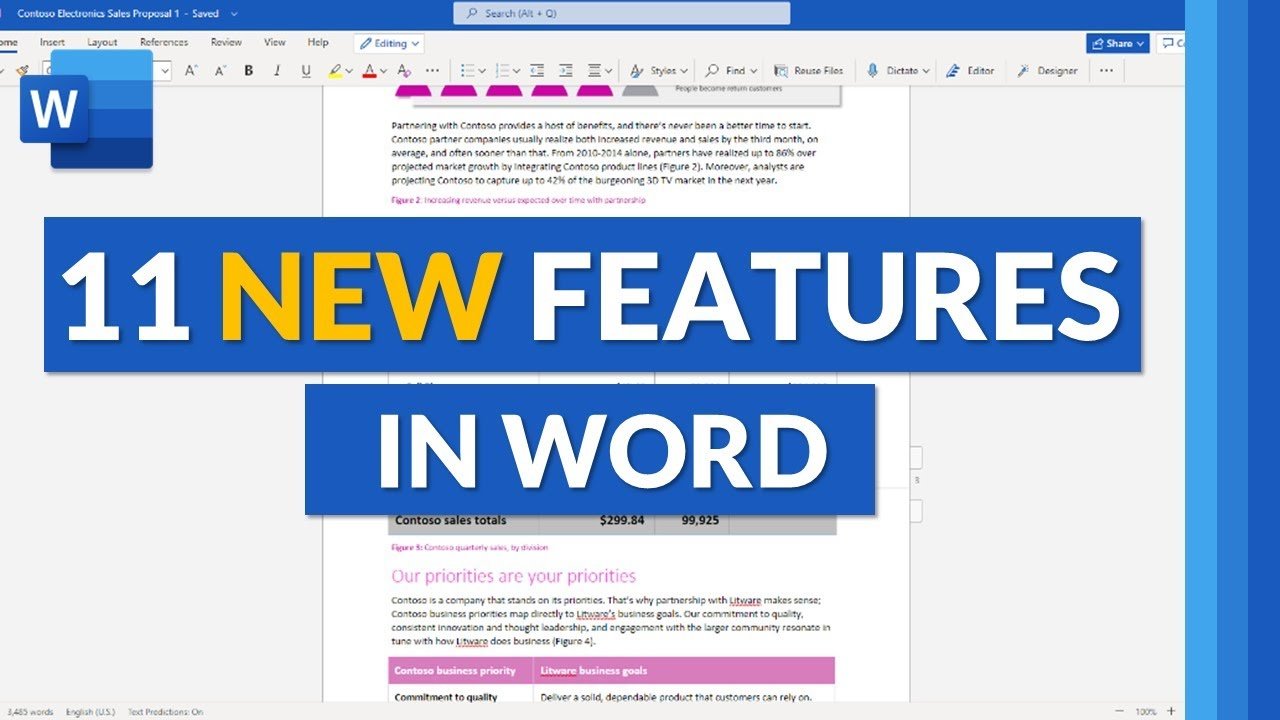
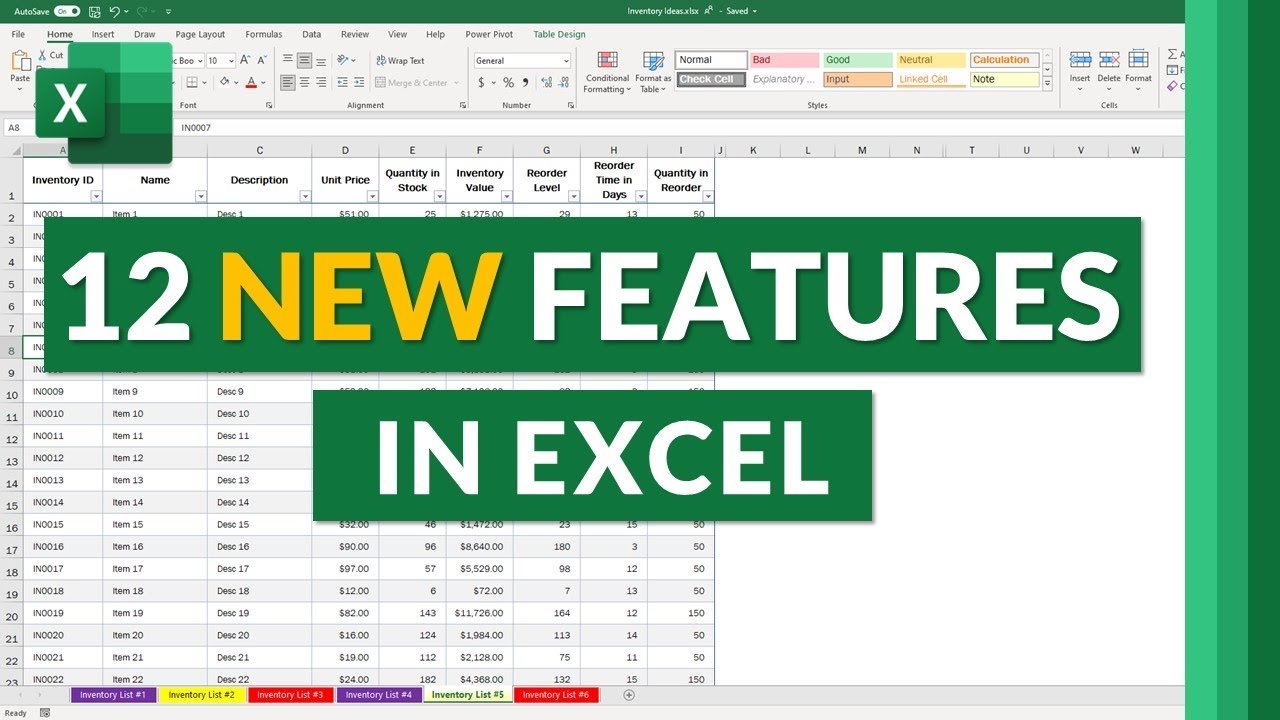
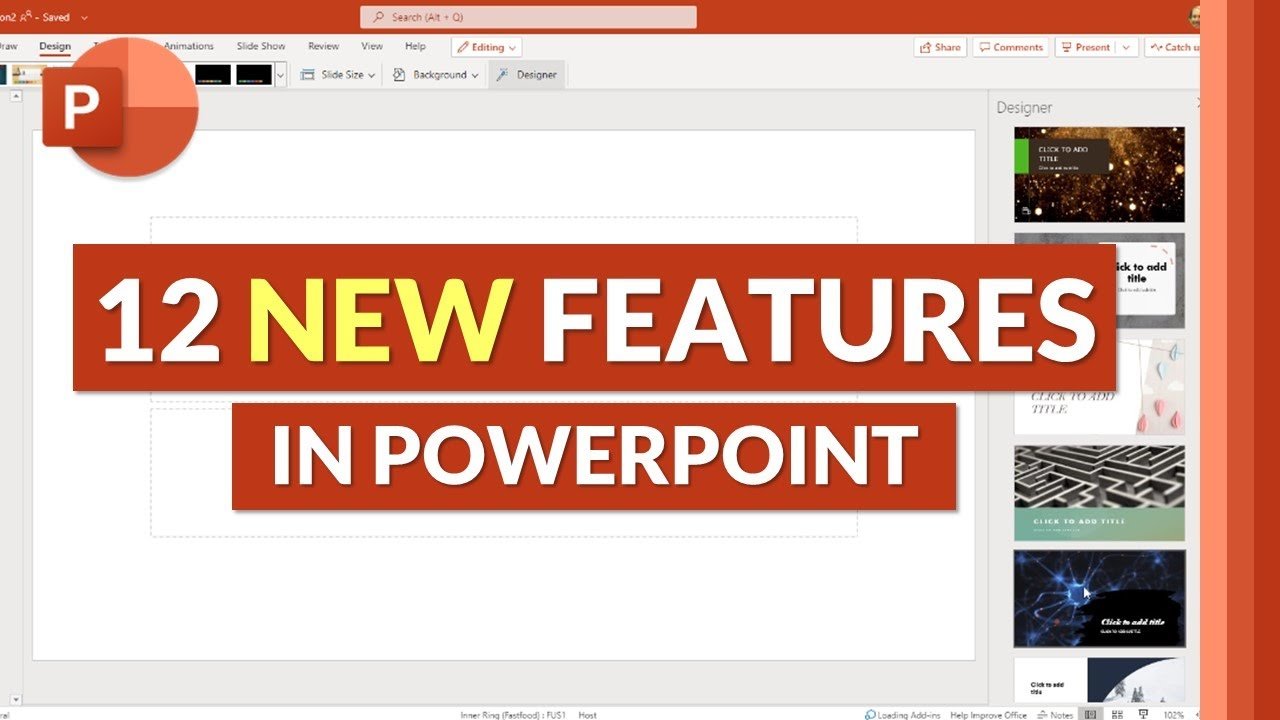




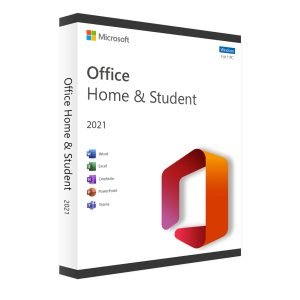


 Word
Word 
 Outlook
Outlook  Publisher2
Publisher2  Access2
Access2 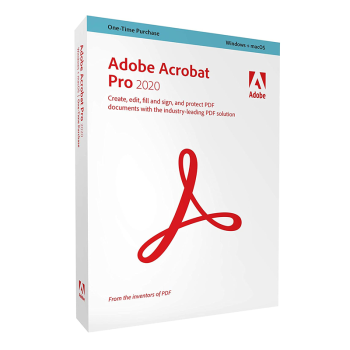

![ABBYY FineReader PDF 15 Standard [1 Device, 1 Year] by SOFTWAREHUBS](https://softwarehubs.b-cdn.net/media/2022/08/ABBYY-FineReader-PDF-15-Standard-1-Device-1-Year-by-SOFTWAREHUBS-350x350.png)
