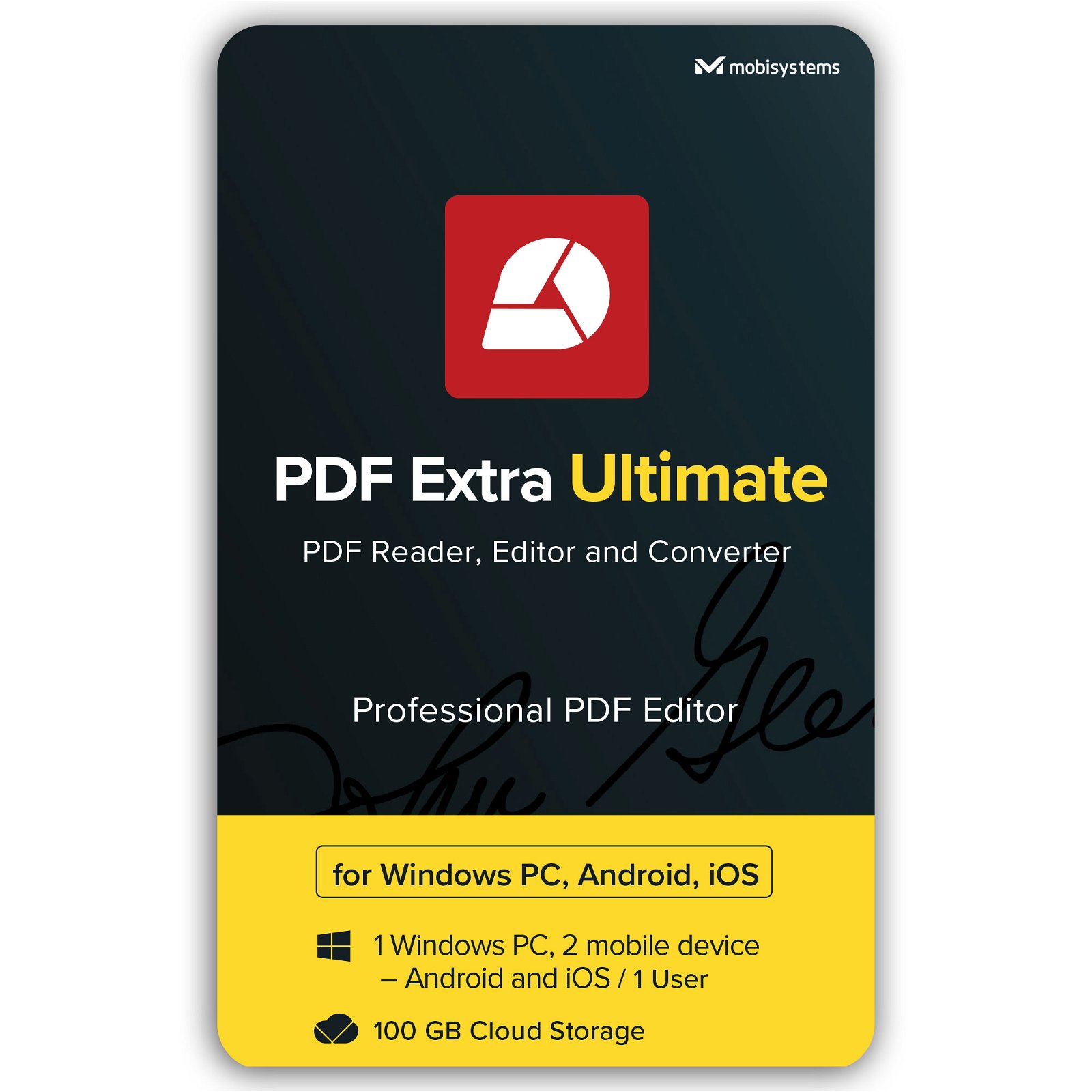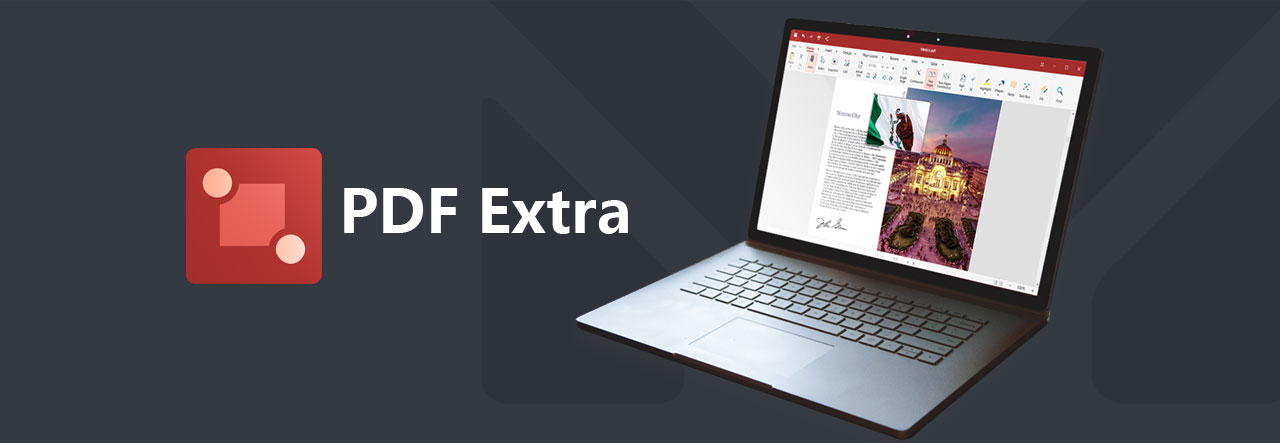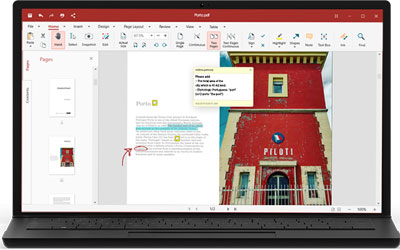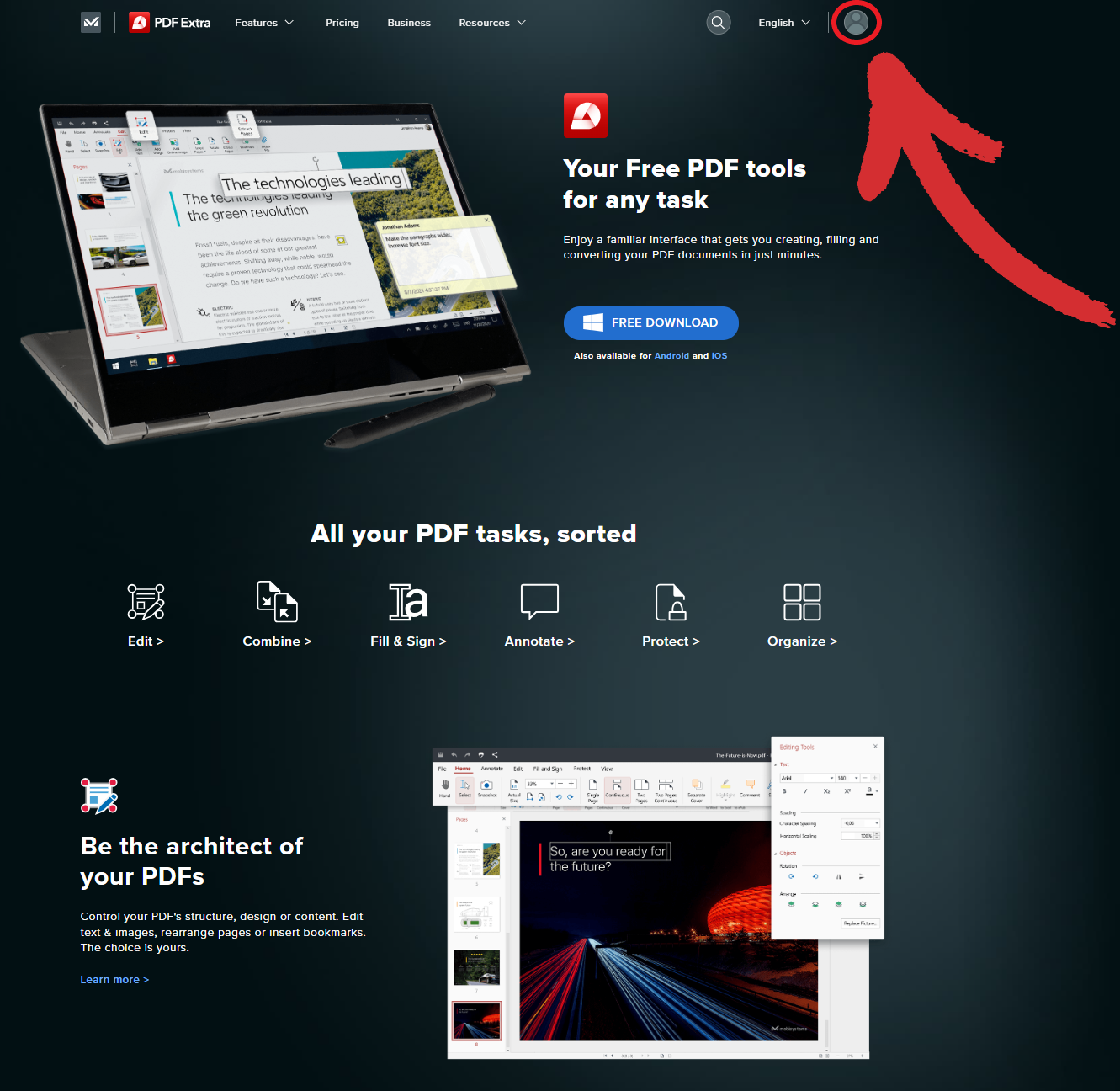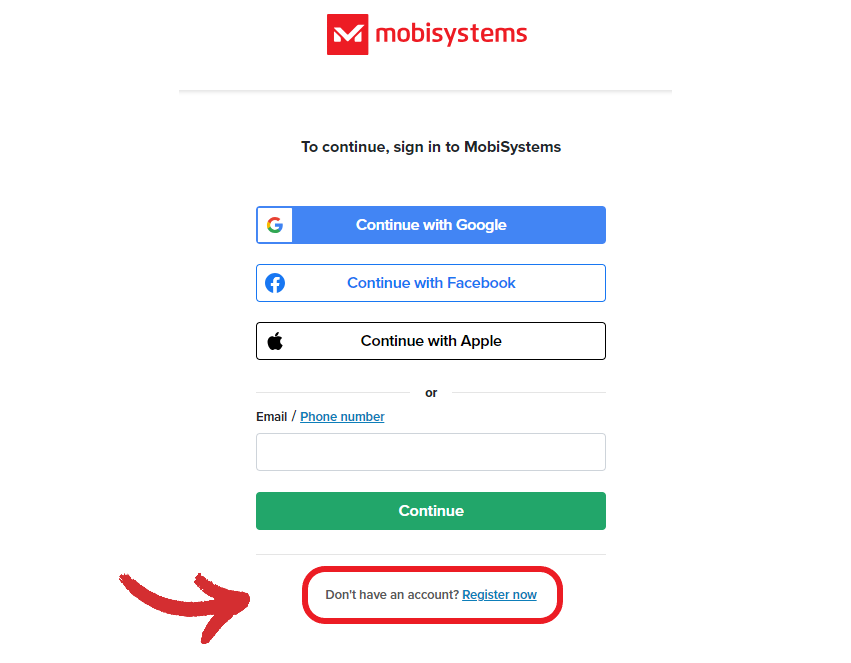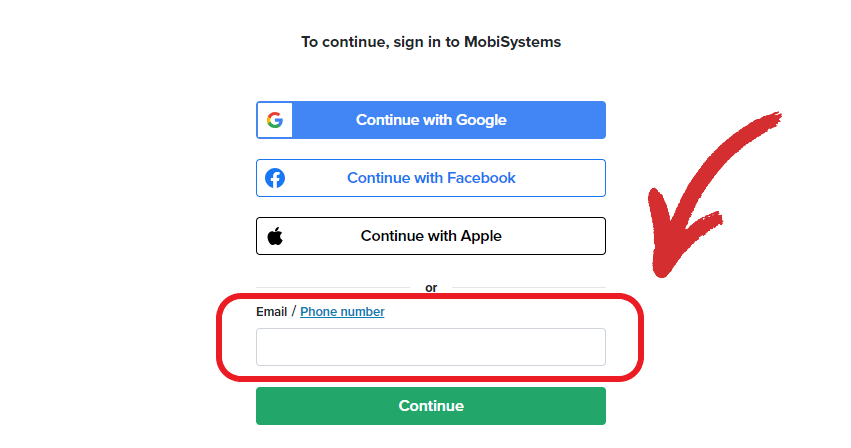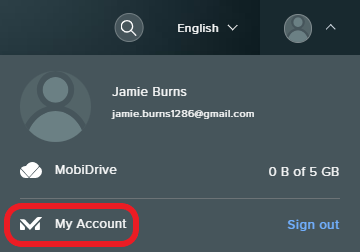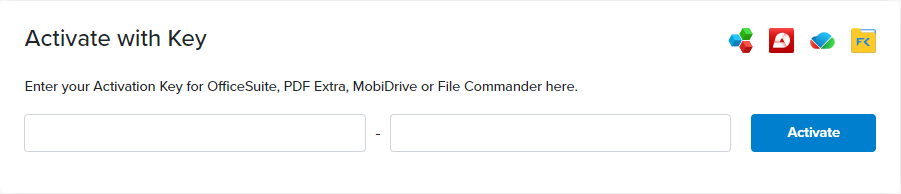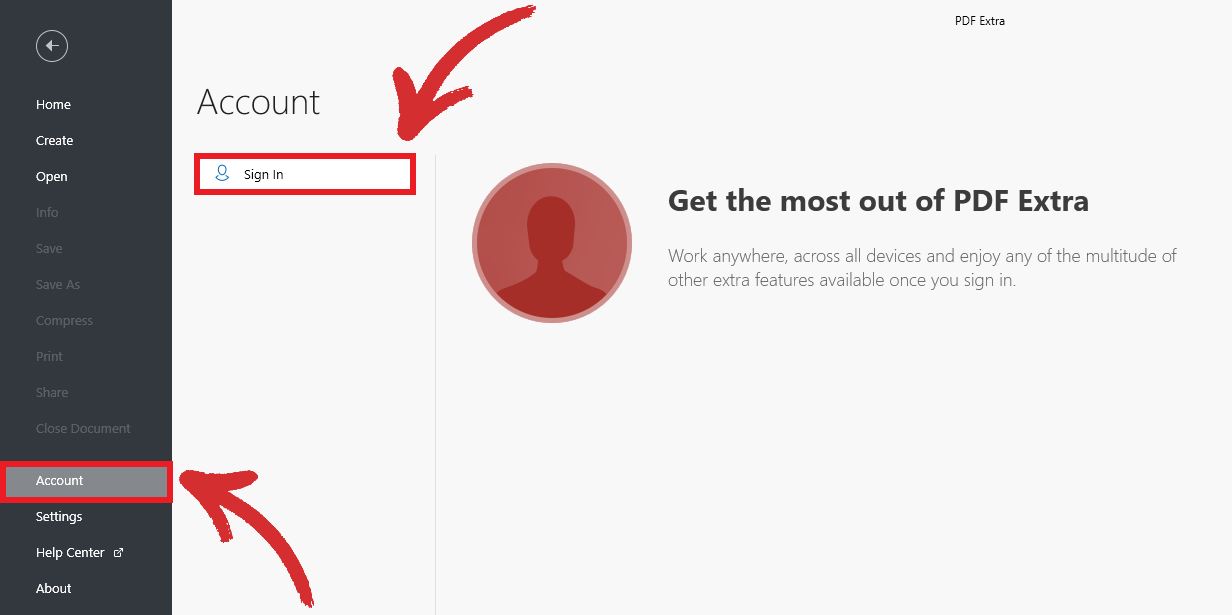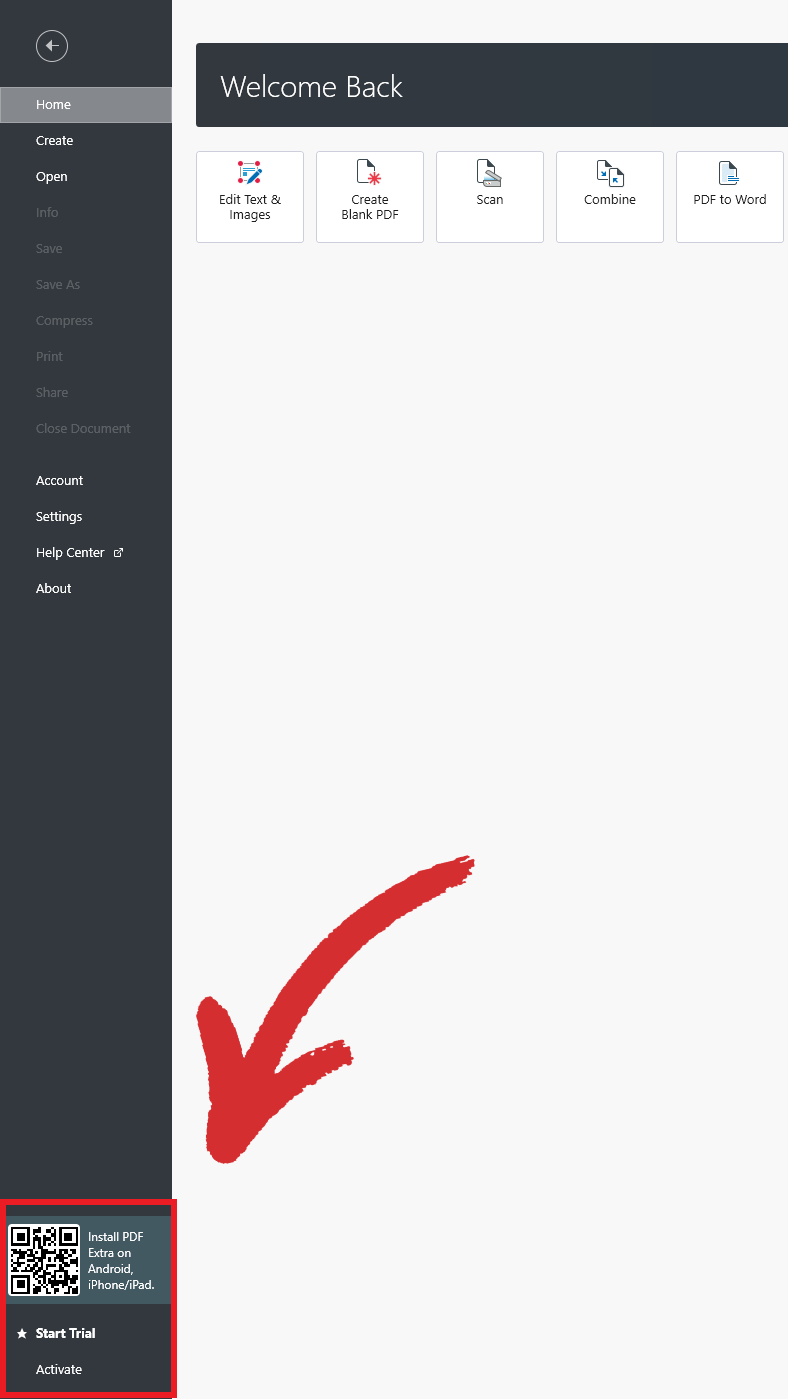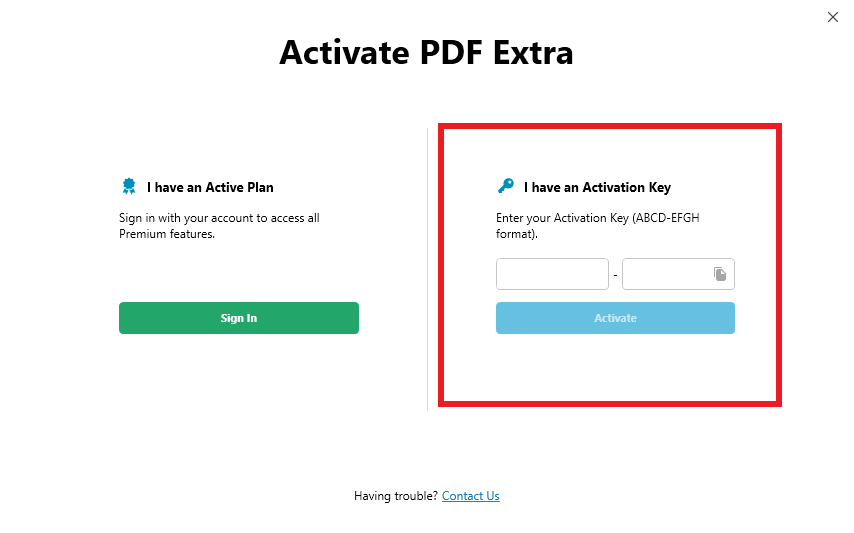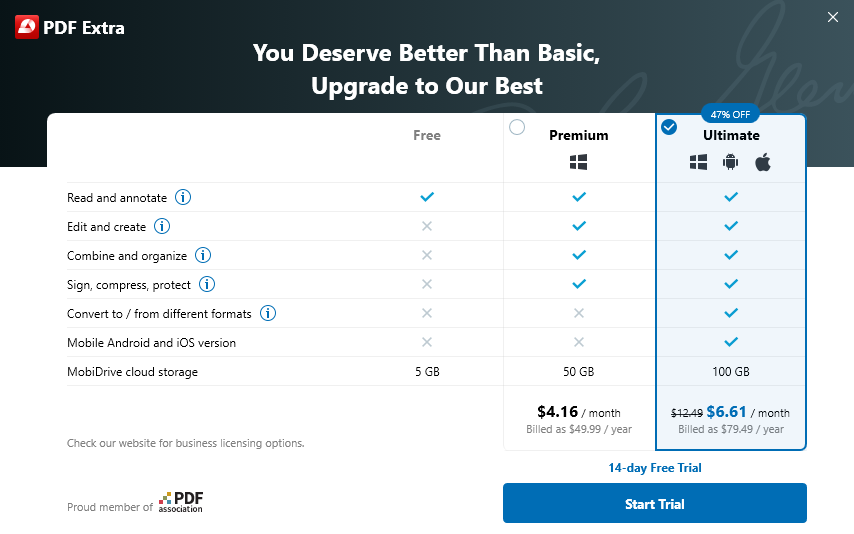Description
Why a lot of people will buy PDF programs from SOFTWAREHUBS

What’s the difference between us and others?
Mary ( U.S. Attorneys ) Q: Can I transfer my license because my computer crashed, was lost, stolen, or reformatted?
SOFTWAREHUB’s A: If your computer has crashed, been re-imaged, or reformatted, or if you no longer have access to the registered device, our tech team can transfer your license to another PC without buying a new license.
The New Year Sale is on. Get over 25% off.
Save big on PDF Extra Ultimate, the ultimate toolkit with Edit PDFs. Create PDFs. Sign PDFs. Organize PDFs. Share & Protect PDFs, and more. It Ends on Jan 10.
Buy PDF Extra Ultimate for the best price at SoftwareHUBs. Order now, and we will send you the PDF Extra Ultimate product key instantly via purchase e-mail. ![]() . This is a perpetual digital license.
. This is a perpetual digital license.
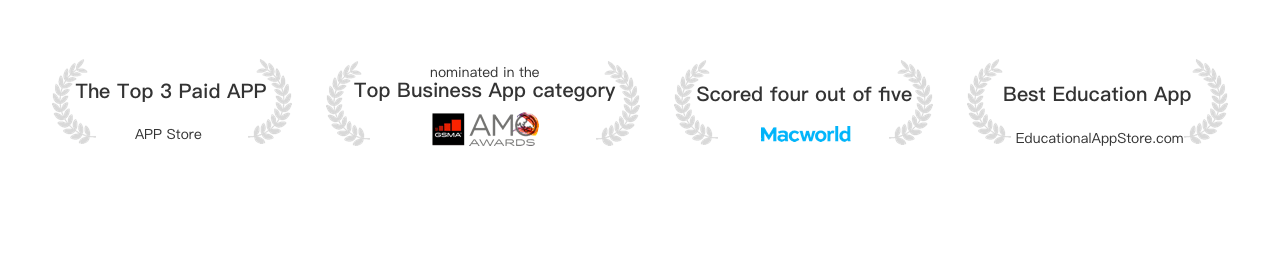
Beloved and trusted by 90 Million users, PDF Extra is the best PDF reader, editor, and converter 2022 for windows. All-in-one PDF Office lets you view, edit, markup, and review, convert, merge, split, extract, compress, and OCR PDF documents as you need, totally improving your efficiency.
PDF Extra was recognized by G2 as High Performer in Customer Satisfaction in Spring 2022 for File Reader Software and was proud to be included in GetApp’s 2022 Category Leaders Report for PDF Software.
Besides common functions, PDF Extra Ultimate for Windows and Mobile offers more:
Must-have PDF Extra on Windows
- Multi-tab Viewer
- Split View to compare file
- Customize theme colors: Light Mode, Dark Mode, Sepia, Reseda Mode & more
- Print in One Click
Powerful PDF Annotator
- Customize PDF stamps (dynamic and text/image stamps)
- Add images to the PDF
- Create & insert Stamps
- Insert link
- Export & import annotations
Advanced Editing Tools
- Add & edit the watermark
- Insert header, footer, and page numbers into the PDF
- Add PDF Bates numbering to your legal, medical, or business documents
- Create flattened copies
Powerful PDF Editor
- Edit, delete, cut, copy, paste & insert texts in PDFs
- Redact sensitive information
Organize your PDF Pages
- PDF page editor lets you organize, insert, extract, rotate, reposition, replace & delete pages in PDF
- Merge & combine multiple documents into a new PDF, or borrow individual pages
- Split & save selected PDF pages as a new separate document
- Compress PDF to reduce the file size
Your PDF Converter
- Convert PDF from Microsoft Word, Excel, PowerPoint, Text & more offline
- Convert JPEG, JPG, PNG, BMP, TIFF & GIF files to PDFs
- Batch converts multiple PDF files simultaneously
- Extract images from PDF with high resolution to post or share online
Security
- Batch encrypts PDF documents
- PDF password remover
OCR
- Recognize texts from image-based or scanned PDFs with OCR
Forms
- Create, edit & fill Adobe Fillable PDF Forms
Learn more features? Click here. Work becomes more effortless and more productive with lighter PDFs!
Reviews
-
5.0/5 rating on SourceForge: ★ ★ ★ ★ ★
-
4.5/5 rating on G2: ★ ★ ★ ★ ★
-
4.5/5 rating on Software Advice: ★ ★ ★ ★ ★
-
4.4/5 rating on Capterra: ★ ★ ★ ★ ★
-
4.4/5 rating on GetApp: ★ ★ ★ ★ ★
NOTE: Conversion from PDF to any MS Office format is NOT included.
Every new 9 language is like an open door, through which we connect with our neighbors all over the world!
 German
German English
English Dutch (Guy Raedersdorf)
Dutch (Guy Raedersdorf) French (Guy Raedersdorf)
French (Guy Raedersdorf) Italian
Italian ChineseSimplified (Smilefly )
ChineseSimplified (Smilefly ) British English
British English
PDF Extra Ultimate – Professional PDF Editor – Edit, Protect, Annotate, Fill and Sign PDFs
Important Details
- Length of access: 1 Year Subscription
- Redemption deadline: Redeem your code within 60 days of purchase
- Access Options: Desktop, Mobile
- Max number of device(s): 1 PC, 1 Mobile Android, 1 IOS
- Version: v2024
- Updates included