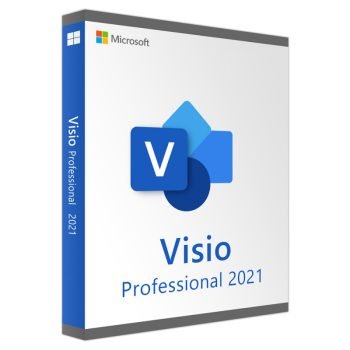Description
Why a lot of people will buy Visio 2021 from SOFTWAREHUBS

What’s the difference between our licenses and others?
Steve’s Q: Can I transfer my license because my computer crashed, was lost, stolen, or reformatted?
SOFTWAREHUB’S A: If your computer has crashed, been re-imaged, or reformatted, or if you no longer have access to the registered device, you can transfer your license to another PC without buying a new license.
Save 62% on SUMMER SALE
We not only offer you the best deals daily [ the price can increase if the Black Friday sale ends ] and the highest quality on the products, but we also offer you get Lifetime Warranty from our Microsoft Authorized Reseller + SAAC Technical Team for FREE
Product Details
- Brand: Microsoft
- Released on: 01-10-2020
- Program type: Flowchart Software
- Format: Single Use Digital license
- Compatibility: 32-bit and 64-bit
- Language: English & EU Multilingual (it is possible to change language settings after installation; additional language packs are also available to be downloaded and installed separately)
Description
Visio Standard 2021 is here to help you visualize and communicate complex data better through professional, versatile diagrams. It comes with updated shapes, templates, and styles, enhanced features and support for team collaboration, including several teammates working on the same diagram simultaneously, and the ability to link diagrams to data instantly. Thanks to Information Rights Management, you will also be able to prevent information leakage.
Intuitive and simple to use, Visio Standard 2021 sports a cleaner design. Whether you’re creating a super detailed and complex drawing or need to quickly whip up something from scratch to better present an idea, Visio Standard 2021 gives you all the tools you need to do so effectively.
Features
Visio Standard 2021 gives you all the familiar and useful features Visio Standard 2019 had plus some impressive new ones.
► New Azure stencils and shapes.
Taka advantage of the new stencils and shapes for up-to-date Azure diagrams. Build diagrams for virtual machine configurations, operations, network topologies, and more.
► Ready-made graphics.
Choose from the constantly updated Office Premium Creative Content collection and make you Visio drawings stand out with stock images, icons, and more.
► Wireframe diagrams for mobile apps.
Utilize Visio wireframes for your mobile app designs. Use the templates to create a low-fidelity, design sketch to present ideas and form the basis of a high-fidelity wireframe.
► Redesigned interface.
A modernized Start experience and refreshed tabs in the ribbon, combined with monoline iconography make your work experience more pleasant visually optimized.
► Integrated Hex colors.
Added by popular demand, Hex color values will now be available in the Colors dialog. Forget about the hassle of converting Hex color values into RGB and focus on more important things.
► Data-driven diagramming.
Generate org charts from data sources like Excel, Exchange, or Azure Active Directory automatically..
► Enhanced AutoCAD support, scaling and speed.
Import or open files that are from AutoCAD versions 2017 or prior. Additionally, scaling and speed improvements have been made for importing AutoCAD files. You can now import DWG files with Visio Professional 2021 and theres enhanced file format support.
The initial activation of all purchased products should be performed no later than 3 months after the purchase date. Note that the initial activation period is not the warranty period of the product – all warranty details are thoroughly explained in the terms and conditions section.
System Requirements
‣ Required Processor: 1.6 GHz or faster, 2-core
‣ Required Memory: 4 GB RAM (64-bit); 2 GB RAM (32-bit)
‣ Required Hard Disk Space: 4 GB available disk space
‣ Required Display: 1024 x 768 or higher screen resolution
‣ Required Video Card: DirectX 10 graphics card for graphics hardware acceleration
‣ Operating system: Windows 11, Windows 10, Windows Server 2019.
‣ Other: Internet access (fees may apply); Microsoft account.
If you have any further inquiries please do not hesitate to contact us!




 Feature is new
Feature is new  Feature is improved
Feature is improved  Feature is included
Feature is included