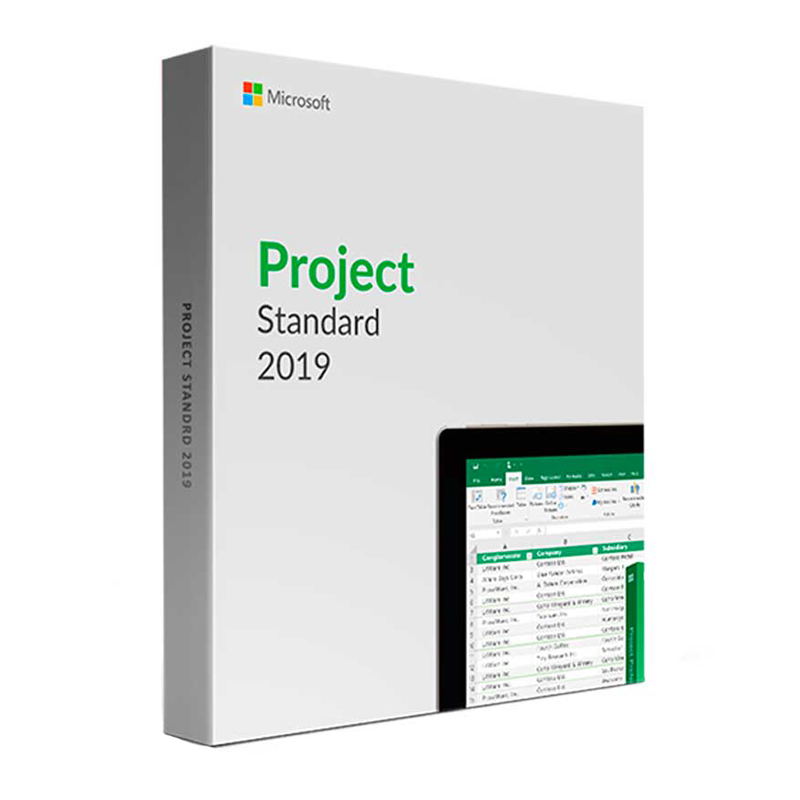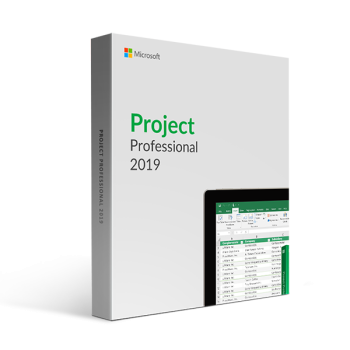Description
Buy Microsoft Project Standard 2019 for the best price at SoftwareHUBs. Order now and we will send you the Project Standard 2019 product key directly via e-mail. This is a one-time purchase license and the activation key is only valid for installation on 1 person for use on 1 Windows PC
Product Details
- Brand: Microsoft
- Released on: 05-10-2019
- Program type: Project Management Desktop Software
- Format: Single Use Digital license
- Compatibility: 32-bit and 64-bit
- Language: English & EU Multilingual (it is possible to change language settings after installation; additional language packs are also available to be downloaded and installed separately)
Description
Manage your projects effectively and optimize your workflow with Project Standard 2019. Effortlessly track progress and gain insights with built-in timelines and reporting. This PM tool is best suited for large organizations with big project teams.
Project 2021 uses task lists, kanban boards, project roadmaps, and Gantt charts as its main features to help you prioritize and schedule tasks. Create and share custom calendars for one or many tasks and make them visible to all project members so everyone can stay informed. Custom built-in charts make it easy to track working, material, and cost resources so you can have a handy overview.
Features
► Built-in reports.
Cut down on time spent making decisions with built-in reports like Burndown and Resource Overview. Always know exactly how your projects are progressing and make adjustments when needed to get better results.
► Automated scheduling tools.
Optimize your work scheduling and reach your full productivity potential. Reduce inefficiencies and training time.
► Assign tasks to non-team members.
Assign a task to anyone in your organization and get them involved in the project quickly and easily. They’ll be able to see the context of the project, OneNote, files, and more.
► Seamlessly integrated with all other Microsoft tools.
One the biggest benefits of Microsoft Project is that it connects you to the Microsoft ecosystem. You’ll have no issues integrating your Office suite with the project management tool and getting the most out of what you’ve already got.
The initial activation of all purchased products should be performed no later than 3 months after the purchase date. Note that the initial activation period is not the warranty period of the product – all warranty details are thoroughly explained in the terms and conditions section.
System Requirements
‣ Required Processor: 1.6 Ghz or faster, 2-core
‣ Required Memory: 4 GB RAM (64-bit); 2 GB RAM (32-bit)
‣ Required Hard Disk Space: 4 GB available disk space
‣ Required Display: 1280 x 768 or higher screen resolution
‣ Required video card: DirectX 10 graphics card for graphics hardware acceleration
‣ Required connectivity: Internet access (fees may apply); Microsoft account
‣ Operating system: Windows 11, Windows 10, Windows Server 2019.
If you have any further inquiries please do not hesitate to contact us!
Project Specs
General Information
|
| Category |
Project management software |
| Description |
Microsoft Project Standard 2019 License for Windows PC – Download – 1PC |
| Manufacturer |
Microsoft |
| MSRP |
$589.99* |
| UNSPSC |
43231507 |
Main Specifications
|
| Header / Brand |
Microsoft |
| Packaged Quantity |
1 |
| Software / Distribution Media |
Download |
| Software / License Type |
Perpetual License |
| Software / Version |
2019 |
| System Requirements / OS Required |
|
| System Requirements / Platform |
Windows |
General
|
| Category |
Office applications – projects / process |
| Distribution Media |
Download |
| Language |
English |
| Platform |
Windows |
| Product Type |
License |
System Requirements
|
| Additional Requirements |
Internet connection, DirectX 9.0 or later |
| Hardware Requirements |
- Processor: 1.6 GHz or faster, 2-core
- RAM: 4 GB
- Hard disk: 4 GB available disk space
- Display: 1280 x 800 resolution
|
*Note: The MSRP is approximate and may vary depending on the retailer. Please verify with the seller before purchasing.*
Project Version Comparison
Project Standard vs Professional
There are two editions of Microsoft Project. Here are the differences:
The standard version of Project lets you manage schedules and costs, tasks, business intelligence, and reports in the same way the professional edition does.
It is ideal for small business users. Project Professional includes Skype for Business, business presence, resource management, the ability to sync with Project Online & Project Server, and the ability to submit timesheets for capturing project and non-project time spent for payroll, invoicing, and other business purposes. The choice you make regarding the standard or professional editions depends on how big your business is and what you want to be able to accomplish.
| Features |
Project Standard |
Project Professional |
| Fully installed, up-to-date Project desktop appliation |
✔ |
✔ |
| One license covers 1 PC per use |
✔ |
✔ |
| Manage project schedules and costs |
✔ |
✔ |
| Manage tasks |
✔ |
✔ |
| Manage reports and business intelligence |
✔ |
✔ |
| Collaborate with Skype for Business presence |
✘ |
✔ |
| Manage resources |
✘ |
✔ |
| Sync with Project Online & Project Server |
✘ |
✔ |
| Submit timesheets to capture project and non-project time spent for payroll, invoicing, and other business purposes |
✘ |
✔ |
Overview of Microsoft Project
Microsoft originally purchased the software from another company and released its own version in 1985. The most recent version of the software is Microsoft Project 2016.
Microsoft Project allows the project manager to enter the tasks of a project (also known as the “work breakdown structure” or WBS) and assign workers (known as “resources“) to those tasks, as well as cost information.
Microsoft Project also provides functionality that allows the user to create reports that communicate the status and progress of a project.
Versions of Microsoft Project
Microsoft Project has several different editions or versions, based on the needs of the users and organization. Below is a brief overview of the latest versions.
- Project Standard 2016: Allows a single-user to easily create modern reports to measure progress and communicate project details effectively with your team and stakeholders.
- Project Professional 2016: Includes all the capabilities in Project Standard 2016 as well as collaboration capabilities to quickly start and deliver projects while leveraging the power of Office 365 or SharePoint to work from virtually anywhere. This version integrates Skype for Business to call or instant message team members from Project Professional.
- Project Online Professional: Delivers the latest version of Project Professional as a subscription through Office 365. The software is automatically kept up to date (with options for customizable policies) and users on the go can work from the computer of their choice by streaming the complete desktop client with Project on Demand.
- Project Online Essentials: For use with projects that are managed with Project Online or Project Server. Allows team members to access timesheets, manage tasks, add issues and risks, and collaborate from anywhere.
- Project Online Premium: Provides a flexible online solution for project portfolio management (PPM) and everyday work. Delivered through Office 365, Project Online enables organizations to get started, prioritize project portfolio investments and deliver the intended business value—from virtually anywhere on nearly any device.
- Project Server 2016: A flexible, on-premises solution for project portfolio management (PPM) and everyday work. Team members, project participants, and business decision makers can get started, prioritize project portfolio investments and deliver the intended business value from virtually anywhere. This version requires SharePoint 2016, which is licensed separately.
- Project Standard 2016: Allows a single-user to easily create modern reports to measure progress and communicate project details effectively with your team and stakeholders.
- Project Professional 2016: Includes all the capabilities in Project Standard 2016 as well as collaboration capabilities to quickly start and deliver projects while leveraging the power of Office 365 or SharePoint to work from virtually anywhere. This version integrates Skype for Business to call or instant message team members from Project Professional.
- Project Online Professional: Delivers the latest version of Project Professional as a subscription through Office 365. The software is automatically kept up to date (with options for customizable policies) and users on the go can work from the computer of their choice by streaming the complete desktop client with Project on Demand.
- Project Online Essentials: For use with projects that are managed with Project Online or Project Server. Allows team members to access timesheets, manage tasks, add issues and risks, and collaborate from anywhere.
- Project Online Premium: Provides a flexible online solution for project portfolio management (PPM) and everyday work. Delivered through Office 365, Project Online enables organizations to get started, prioritize project portfolio investments and deliver the intended business value—from virtually anywhere on nearly any device.
- Project Server 2016: A flexible, on-premises solution for project portfolio management (PPM) and everyday work. Team members, project participants, and business decision makers can get started, prioritize project portfolio investments and deliver the intended business value from virtually anywhere. This version requires SharePoint 2016, which is licensed separately.
- Project Standard 2013: Allows a single-user to easily create modern reports to measure progress and communicate project details effectively with your team and stakeholders.
- Project Professional 2013: Includes all the capabilities in Project Standard 2013 as well as collaboration capabilities to quickly start and deliver projects while leveraging the power of Office 365 or SharePoint to work from virtually anywhere. This version integrates Lync 2013 to call or instant message team members from Project Professional.
- Project Pro for Office 365: Delivers the latest version of Project Professional as a subscription through Office 365. The software is automatically kept up to date (with options for customizable policies) and users on the go can work from the computer of their choice by streaming the complete desktop client with Project on Demand.
- Project Online: Provides a flexible online solution for project portfolio management (PPM) and everyday work. Delivered through Office 365, Project Online enables organizations to get started, prioritize project portfolio investments and deliver the intended business value—from virtually anywhere on nearly any device.
- Project Server 2013: A flexible, on-premises solution for project portfolio management (PPM) and everyday work. Team members, project participants, and business decision makers can get started, prioritize project portfolio investments and deliver the intended business value from virtually anywhere. This version requires SharePoint 2013, which is sold separately.
- Microsoft Project Standard 2010: A single-user edition of the software. This version is targeted toward the desktop user.
- Microsoft Project Professional 2010: Includes all the capabilities in Project Standard 2010 as well as collaborative features that allow users to work together when the organization is also using Microsoft Project Server 2010.
- Microsoft Project Server 2010: Maintains project plan information and data on a server. Project Server allows multiple users to access that data through their client applications, Microsoft Project Professional and Microsoft Project Web Access.
Microsoft Project Features
Features Introduced in Microsoft Project 2019
- Multiple Timeline View: See more than one visually enhanced timeline view to help visualize different phases of your project plan. You can set both start and end dates for each timeline from this view.
- Resource Engagements: Request a resource in project and your resource manager can accept or deny your request. If accepted, your resource will lock to ensure availability.
- Resource Views: A designated space for resource managers to look at and accept or deny all resource requests.
- Resource Capacity Heat Maps: New reporting feature that allows you to quickly see how your resources are being used.
- Tell Me: Instead of searching in Project or in the online help resources, Tell Me, will look for whatever solution you need.
- Add-ins: Microsoft Project Add-ins are now easier than ever to integrate with your Project. Microsoft partner applications can be downloaded in the same efficient manner as templates from the Office store.
- New Themes: Change your project theme to which ever theme you prefer: colorful, dark gray, and white.
- In-App Feedback: You can now give your comments, opinions, and suggestions directly to Microsoft in the File tab by clicking on the Feedback section.
- Improved Reporting
- Customizable Reports: Users can create professional reports without having to export the data to another program. This includes adding pictures, charts, animation, links, and more.
- Pre-Installed Reports: Takes full advantage of the new graphics and formatting capabilities. Add or remove elements from these pre-created reports, including changing the colors.
- Burndown Reports: Shows planned work, completed work, and remaining work as lines on a graph. They give an at-a-glance status, letting you know if your project is behind or ahead of schedule.
- Lync Integration: Start an IM session, a video chat, an email, or a phone call with team members by hovering over a name.
- Trace Task Paths: Helps sort out a complex Gantt Chart by allowing users to highlight the link chain — or task path — for any task. When you click a task, all of its predecessor tasks show up in one color and all of its successor tasks show up in another color.
- Increased Date Range: Set project dates up to 12/31/2149 – a century longer than Project 2010’s limits.
- Share Meetings: In online meetings, users can now share exported Project reports, timelines, or data in the form of PowerPoint slides, Word documents, Excel spreadsheets, and OneNote notes from any supported device, even if Office isn’t installed.
- Cloud Storage: Allows users to access and share Project schedules, Excel spreadsheets, and other Office files.
- Online Access: With Project Online, users can access a full version of Project from almost anywhere, even on PCs that don’t have Project 2013 installed.
- SharePoint synchronization: This feature lets you publish a project schedules as a SharePoint 2010 task list and receive tasks updates from team members and keep the two matching even as one or the other changes.
- Manual scheduling: Called “user-controlled scheduling” by Microsoft, this feature lets you set task durations and start and finish dates with point and click.
- Placeholder text: Now you can create a project plan even if you don’t have all the details yet. Project 2010 lets you enter text notes in Date or Duration fields and update them later when you know the details.
- Active and inactive tasks: You can also perform what-if analysis by making tasks active or inactive to see what impact it has on your schedule, resources, and budget.
- Timeline view: This view shows the whole schedule in a model that’s easy for non-project managers to understand and follow.
- Team Planner: This feature lets you drag and drop resources (people and materials) to try out various project scenarios.
- Task Inspector: If a task has a scheduling conflict or a resource is over-allocated, this feature lets you fix the problem.
Shipment & Delivery
.FREE Secure Electronic Delivery ( Instant Delivery )
Note: While we’re out of stock, we will deliver your products immediately in a couple of hours (excluding holidays).
Free Shipping for Digital License ( Secure Electronic Delivery ), we will deliver your downloads immediately in 5-10 minutes. Please check your email for further instructions about your order. Sometimes spam filters block automated emails. If you do not find the email in your inbox, please check your spam filter or bulk email folder. Or please contact us with any questions.
To pack every single order, we use strong Media Download with Grant access to files, and Media Package with Delivery signed protection to guarantee safety through the shipping/delivery process.
.Flat-Rate Delivery ( via Post )
Note: This is an additional choice for customers when they need us to send the Serial Key including the Manufacturer’s manual by Post. You will pay an amount for the postal service. The following delivery costs are for orders fulfilled by USPS ® and Royal Mail ®.
All software product categories cost $5.99 per delivery ( 1-3 business days) around the U.S (excluding weekends and holidays). See Shipping Policy for more information.