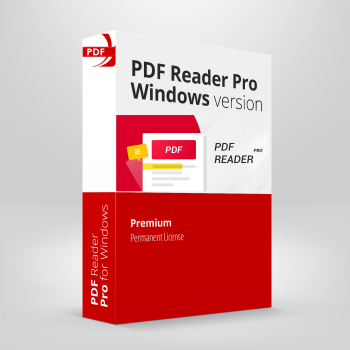Description
Why a lot of people will buy Office 2021 from SOFTWAREHUBS

What’s the difference between our licenses and others?
Steve’s Q: Can I transfer my license because my computer crashed, was lost, stolen, or reformatted?
SOFTWAREHUB’S A: If your computer has crashed, been re-imaged, or reformatted, or if you no longer have access to the registered device, you can transfer your license to another PC without buying a new license.
New Year Huge Sale. Get over 35% off
The Hurry-Up Limited Offer: Today or Never!
Save big on Office 2021 Pro, the ultimate toolkit with Access, Excel, Powerpoint, Publisher, Word, Outlook with Business Contact Manager, and more. It Ends on Jan 30.
Buy Office Professional 2021 for the best price at SoftwareHUBs. Order now, and we will send you the Office 2021 product key directly via e-mail. This is a one-time license and the activation key is only valid for installation on 1 PC.
Product Details
- Brand: Microsoft
- Released on: 05-10-2021
- Program type: Office Suite
- Format: Single Use Digital licence
- Compatibility: 32-bit and 64-bit
- Language: Multilingual (it is possible to change language settings after installation; additional language packs are also available to be downloaded and installed separately)
- Includes: Outlook, Word, Excel, PowerPoint, OneNote, Publisher, and Access.
Description & Applications
Office 2021 is Microsoft’s alternative for businesses and consumers who are not ready to transition to the subscription model just yet. The new Office suite offers users all the familiar apps with brand new features and enhanced overall performance designed to help you be more productive and effective in your work. Stay organized, accomplish your goals, and collaborate with Office Professional 2021!
The three core Office apps – Word, Excel, and PowerPoint, – now have more powerful and elegant collaboration and real-time co-authoring features, on top of the interface redesign for a better and more effective user experience to match Windows 11. Office Professional 2021 offers companies and consumers powerful tools such as OneDrive support, better search features, more complex formulas in Excel, PowerPoint improvements, translation support in Outlook, and more.
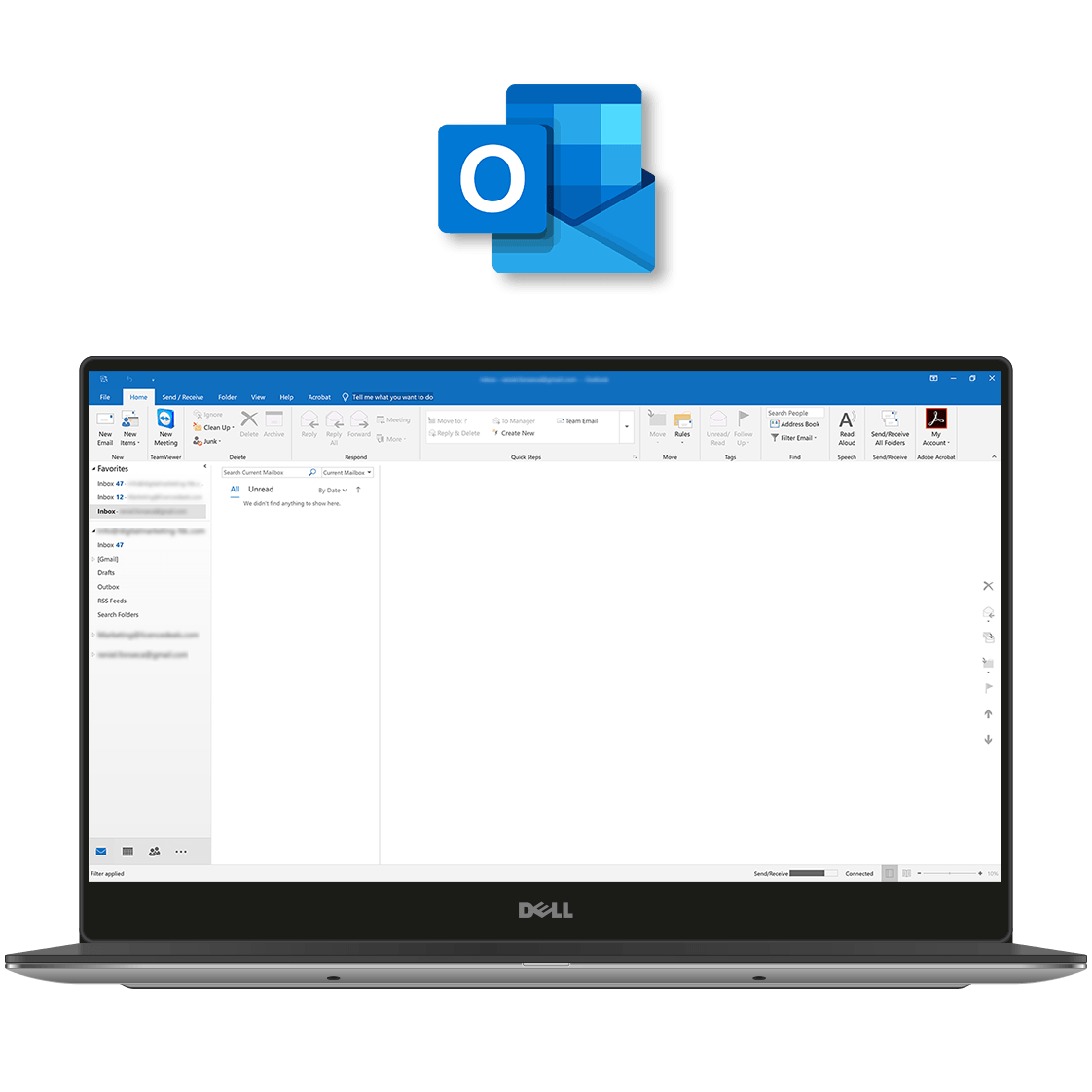 |
‣ Microsoft Outlook 2021Outlook 2021 gives you more tools like Search at Top and Translator to better manage your inbox. The powerful Translator lets you translate messages into more than 70 languages on the go without leaving Outlook with the new translation feature. Microsoft is always adding more rich media to the Office Premium Creative Content collection, so keep an eye out for new stock media to better express yourself. Keep your inbox organized with Outlook’s Focused Inbox, manage your calendar and share files with ease. |
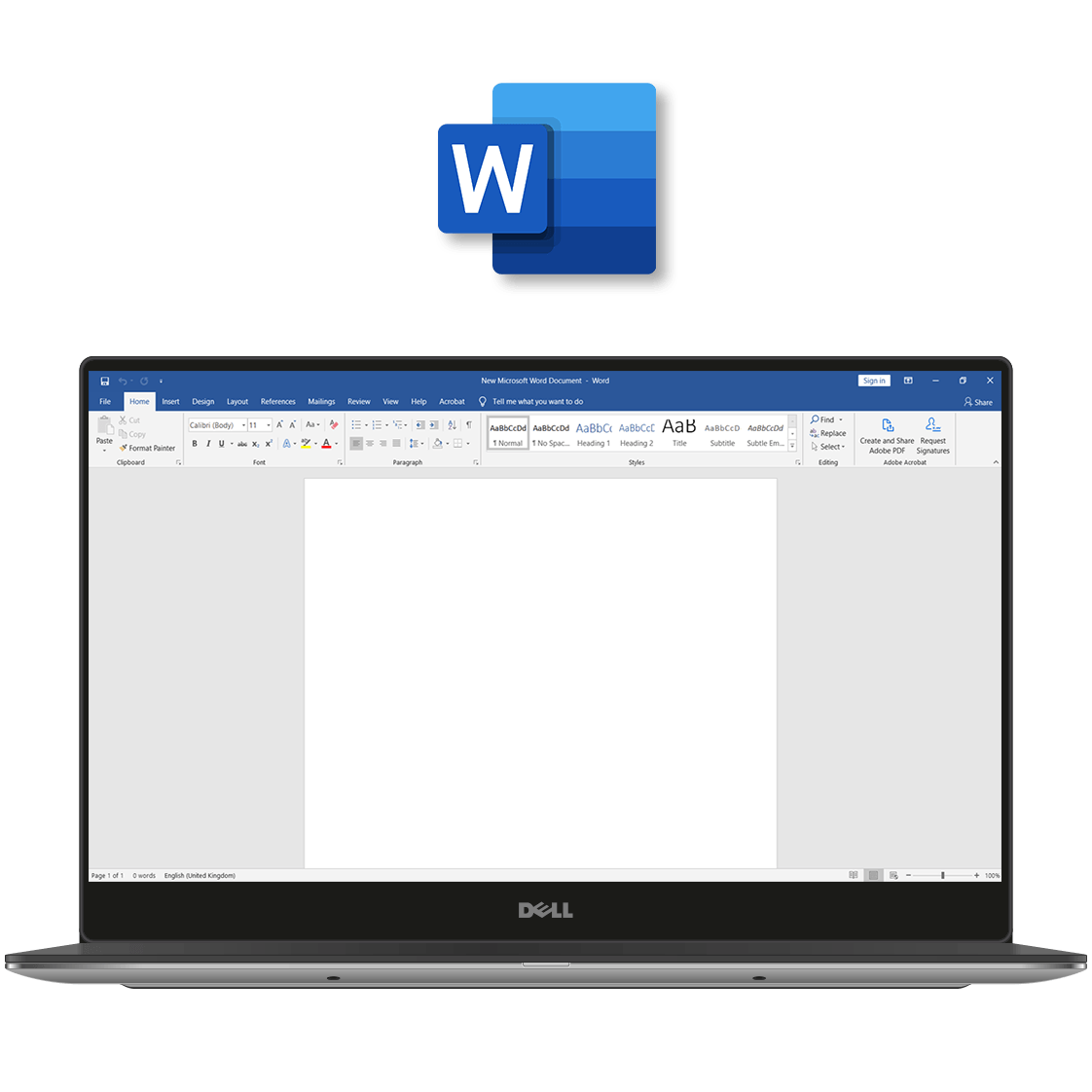 |
‣ Microsoft Word 2021Office 2021 allows you to collaborate on documents in real-time and notifies you when files are updated. You will also be able to see who is working on the document you have opened and where in the document they are currently. Text accessibility is improved with Line Focus; it lets you go through documents line by line without distractions. A significant new feature is OpenDocument format (ODF) 1.3 support. |
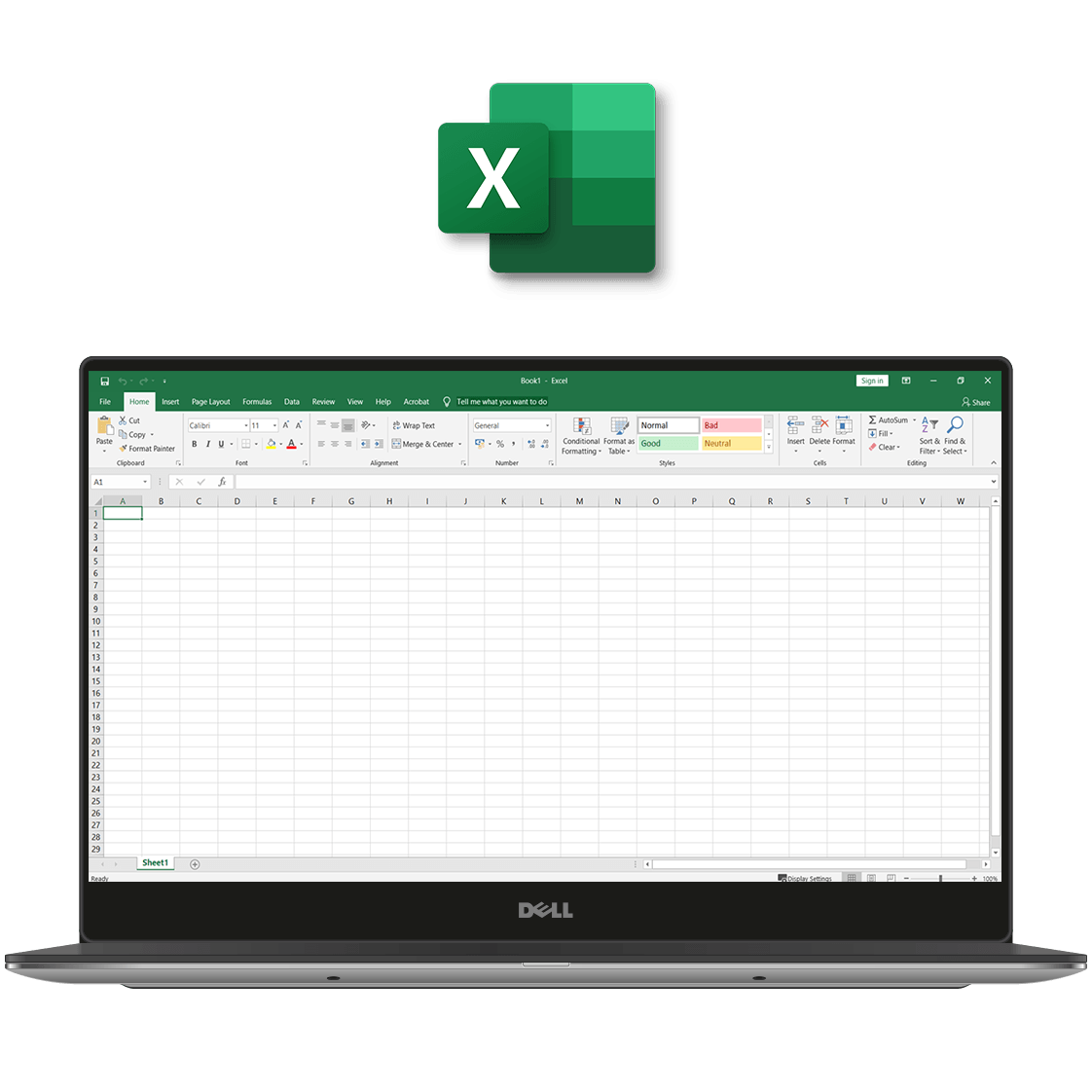 |
‣ Microsoft Excel 2021The classic spreadsheet software program equips you with powerful data visualization and analysis tools. Use Excel 2021’s new XLOOKUP to search tables and ranges row by row and expedite calculations with 6 new formulas. You can now create customized views without affecting how others see the document and have all your most important tools organized within the Accessibility ribbon. |
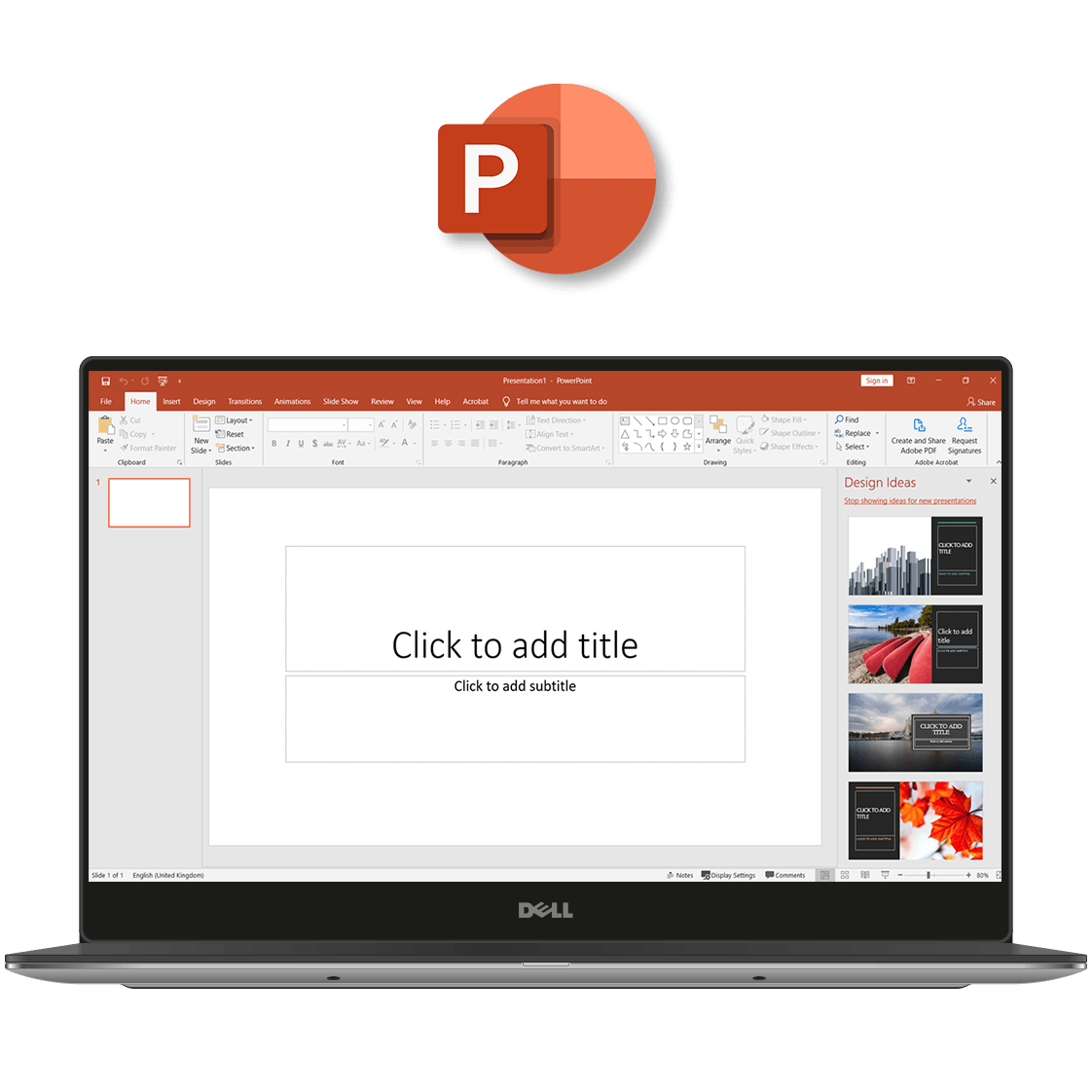 |
‣ Microsoft PowerPoint 2021With a host of new features and improvements to old ones, PowerPoint 2021 is better than ever. It now supports presenter video recording, ink recording, and laser pointer recording. Enjoy more control features with your animations and add a hand drawn look with the Sketched style outline. Working on a presentation with others has never been easier thanks to improved control over the commenting experience and a host of new features helps you deliver better presentations faster. |
 |
‣ Microsoft OneNote 2021Your personal digital notebook, OneNote allows you to type, write or draw notes and insert images, audio or video clips from the web. OneNote is available online and syncs up with your other devices. OneNote 2021 lets you browse through your notes with the Feed and introduces a feedback function for easier collaboration. More options for customizing the interface are also available. |
 |
‣ Microsoft Publisher 2021Create professional and visually impactful publications using simple tools with Publisher 2021. Publish in any way that best suits your audience: email, PDF, XPS, or high quality prints. The app is among the Office apps that boast a visual refresh in their latest version as well as the option to input Hex colors. Create polished professional looking catalogs, flyers, brochures, newsletters and more without the hassle. |
 |
‣ Microsoft Access 2021Store, manage, and analyze your information with Access! There’s a host of improvements to the Relationships Window, Query Designer, SQL View, and more in Access 2021.Easily add tables to relationships and queries with fewer clicks with the Add Tables task pane. Reviewing and managing your data has never been easier than with the updated Linked Table Manager. Refresh, relink, or remove linked tables when you need to. Access helps you overcome the limitations of Excel when it comes to larger amounts of information. |
Features
► Co-author documents
Collaborate on documents with your team members in real-time and get notified when changes are made. Work faster and streamline your communication with Office 2021.
► Translate emails
Take advantage of Outlook’s new translating feature and translate messages from more than 70 languages without leaving Outlook!
► Updated design
Enjoy a modernized Start menu and new tabs in the ribbon. The new design features rounded corners, a neutral palette, and cleaner style for a more pleasant visual experience.
► Find anything with XLOOKUP
Excel’s new XLOOKUP features allows you to search your tables and ranges row by row easily and quickly.
► Improved performance
Get more done faster thanks to improved performance, stability, and speed across Word, Excel, Powerpoint, and Outlook.
► Office 2021 now supports Hex colors
Gone are the days of converting your hex color values into RGB and you can now find the perfect hue when you need it.
The initial activation of all purchased products should be performed no later than 3 months after the purchase date. Note that the initial activation period is not the product’s warranty period – all warranty details are thoroughly explained in the terms and conditions section.
System Requirements
‣ Required Processor: 1.1GHz dual-core processor.
‣ Recommended Memory: 4 GB RAM (64-bit)
‣ Required Hard Disk Space: 4 GB free space
‣ Required Display: 1280 x 768 screen resolution or higher for PC
‣ Required Graphics Card: DirectX 9 or later, with WDDM 2.0 or higher
‣ Required Connectivity: Internet access (fees may apply)
‣ Operating System: Windows 10 and 11.
‣ Browser: Current version of Internet Explorer, Microsoft Edge, Safari, Chrome, or Firefox.
‣ Other: Additional requirements for Microsoft Teams required.
If you have any further inquiries, please do not hesitate to contact us!

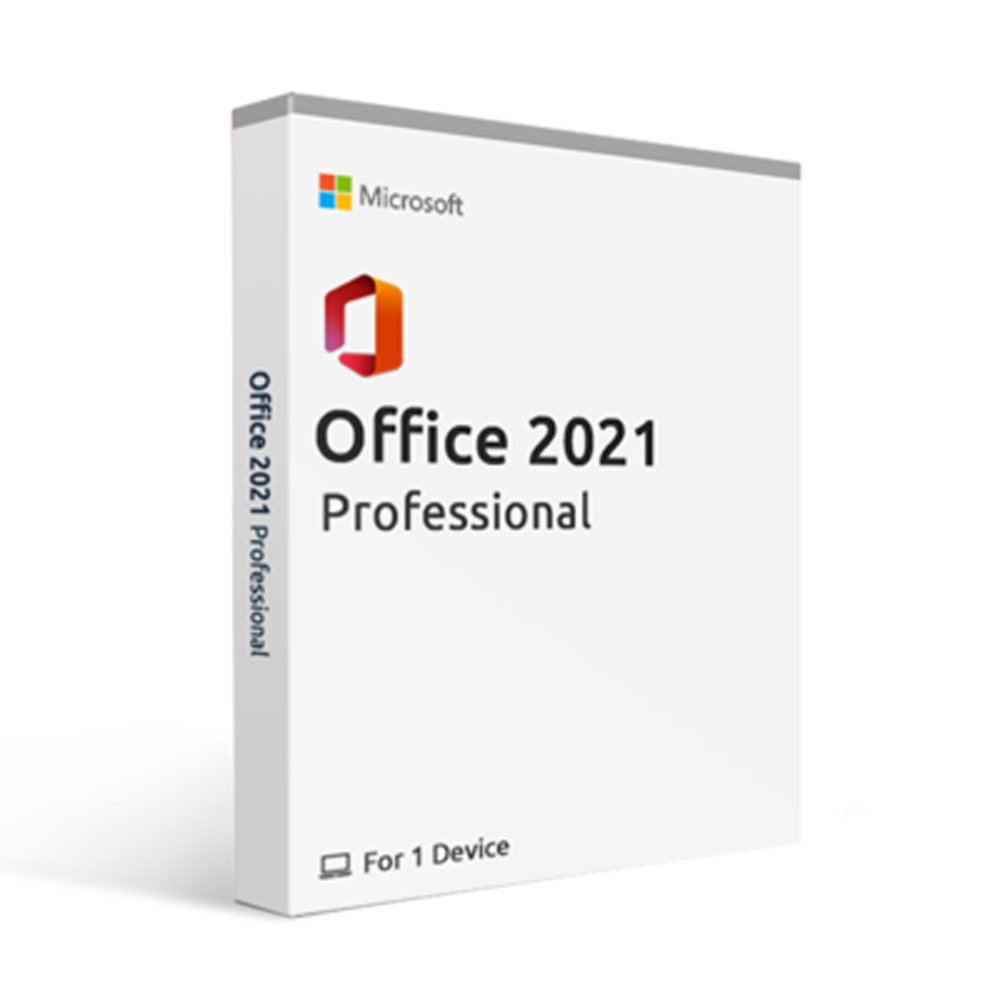
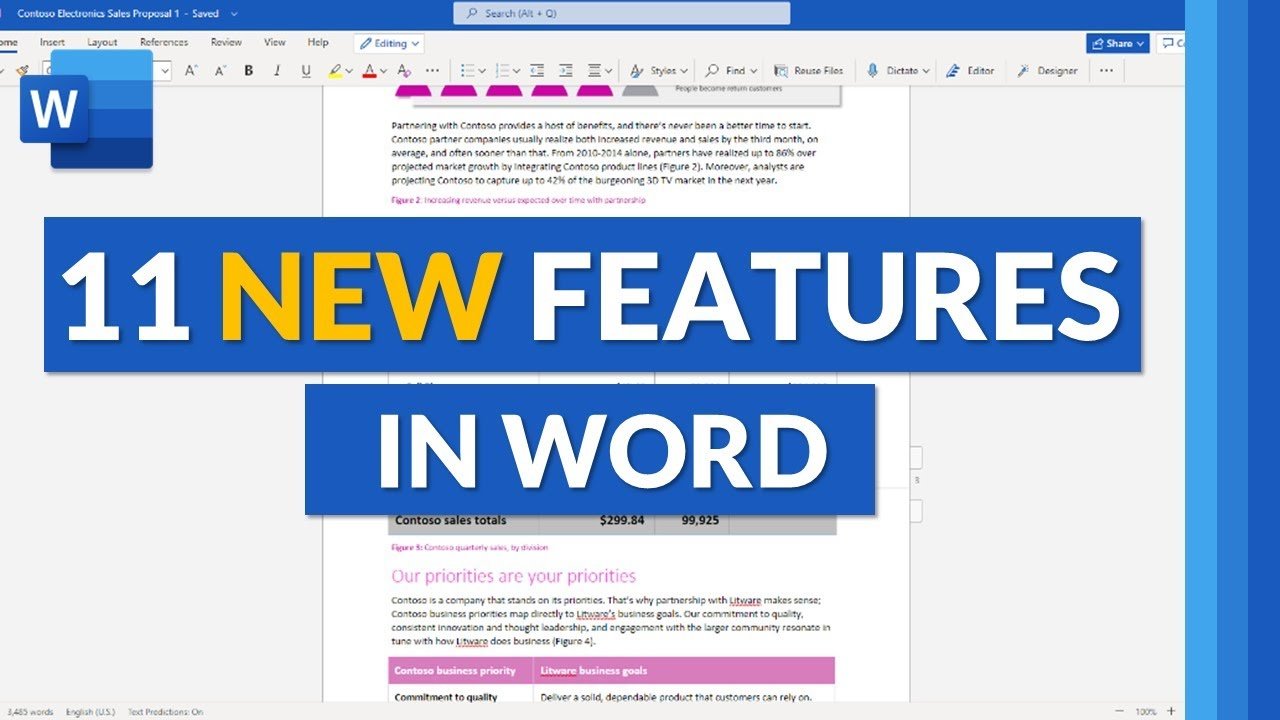
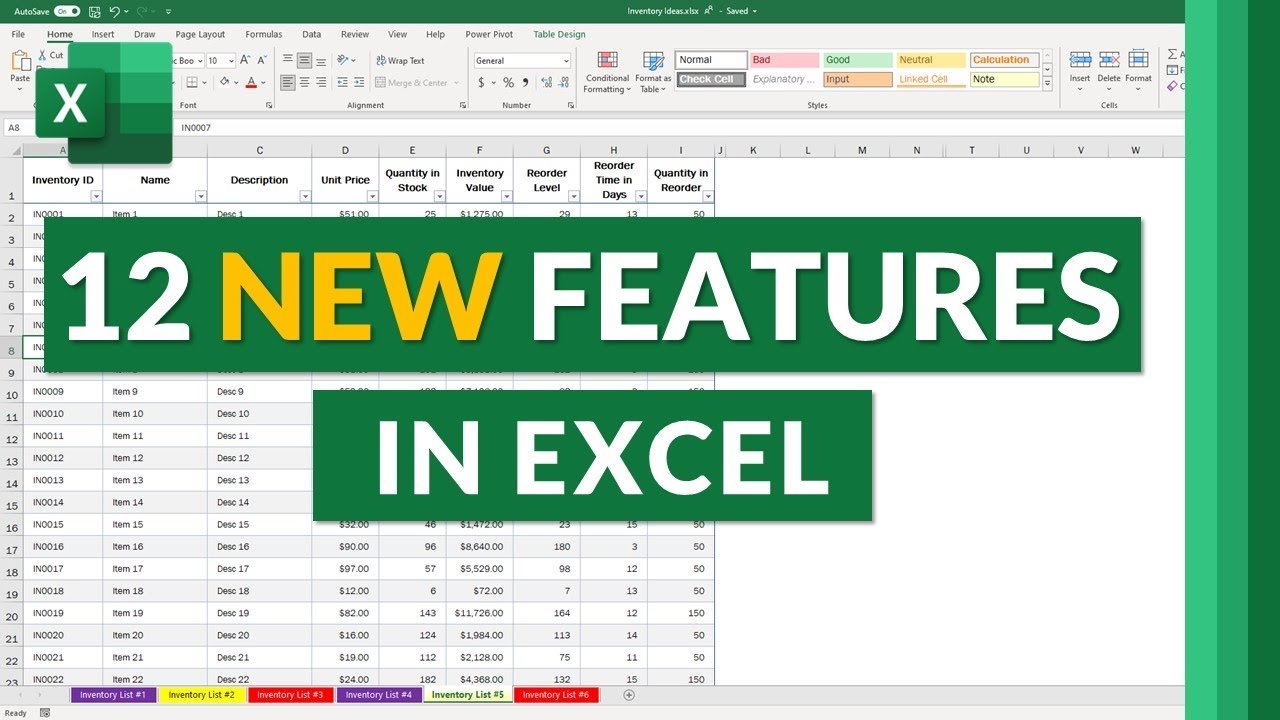
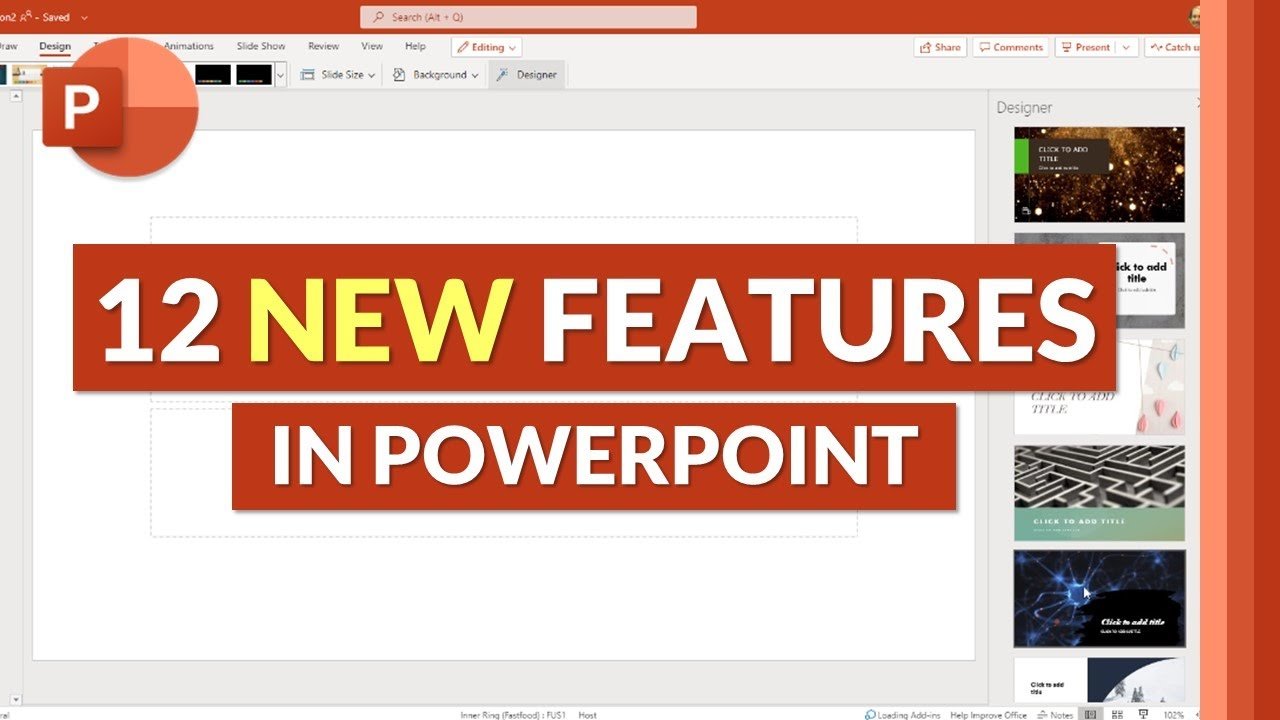






 Word
Word 
 Outlook
Outlook  Publisher2
Publisher2  Access2
Access2