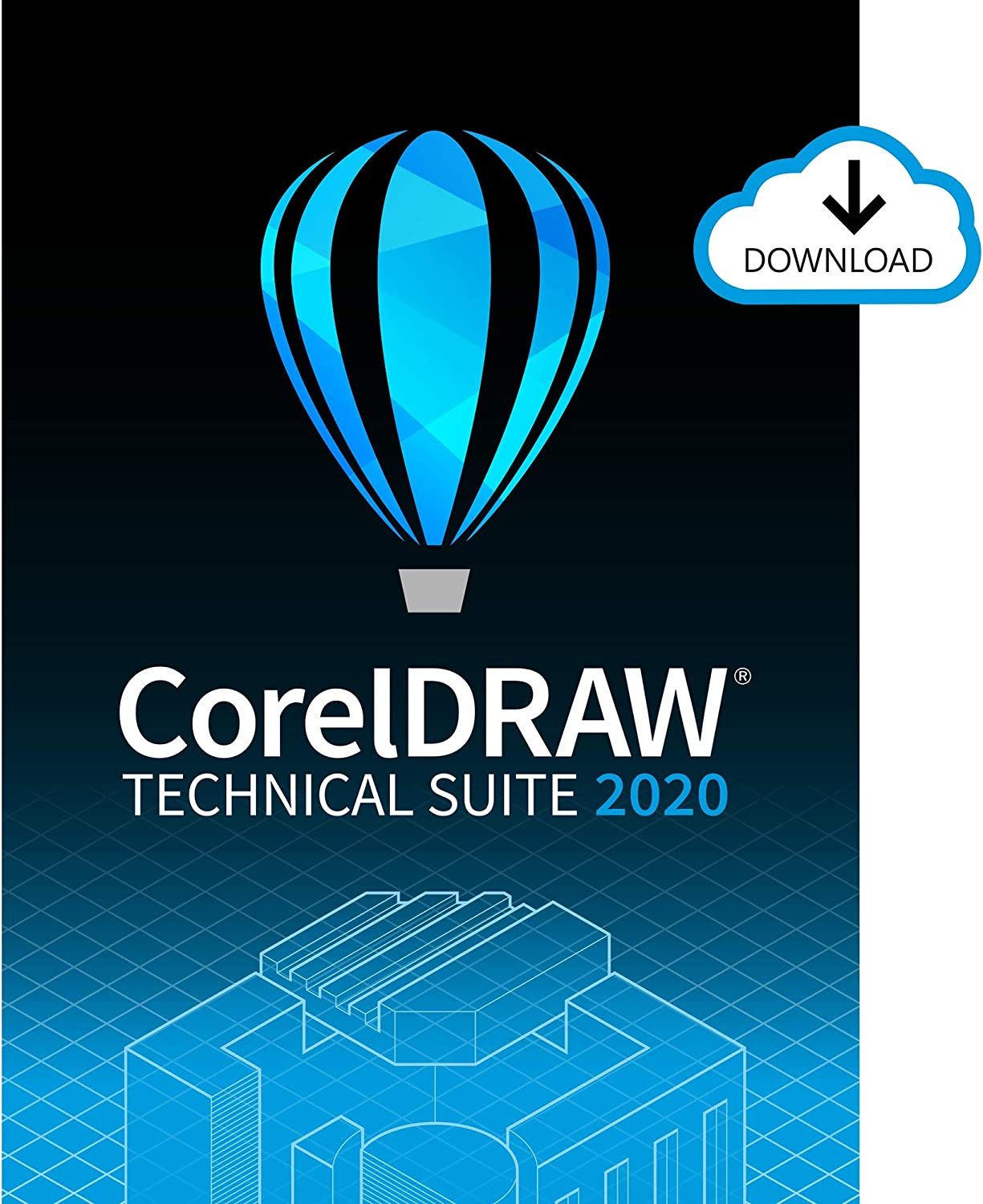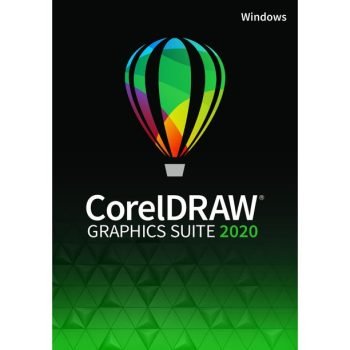Description
Product details
CorelDRAW Technical Suite 2020 ESD Software (PC) – 1 User (Perpetual License)
- Platform Supported: Intel-based Mac
- Software Name: CorelDRAW Graphics Suite 2020
- Software Sub Type: Graphics/Designing
- License Quantity: 1 User
- Software Name: CorelDRAW Graphics Suite 2020
- Software Sub Type: Graphics/Designing
From the manufacturer




Frequently Asked Questions
- Who is CorelDRAW Technical Suite for? Technical communication professionals – looking to create graphics for assembly instructions, user guides, illustrated parts catalogs, maintenance manuals, schematics, or wiring diagrams. Technical graphics users – looking to create a variety of graphics, including diagrams used in presentations, floor plans, schematics, and marketing materials.
- Are there learning resources available? Learn by exploring helpful discovery files, guides, video tutorials, our knowledge base and community forum, social media, and more!
- Do I need an Internet connection to use the product? Once installed and authenticated you can use CorelDRAW Technical Suite offline. However, some of the included software components, online features and content will not be accessible offline. Subscribers will be required to be online at least once every 30 days to re-authenticate the subscription.
- Are there built-in collaboration tools available? Yes, collaboration features are available exclusively with a CorelDRAW Technical Suite subscription!
- Do my clients have to buy CorelDRAW to participate in a review? No. Clients or colleagues can access the shared file as contributors in CorelDRAW.app through the link that has been shared with them. There is no product license required to access a shared file. Only the designer needs an active CorelDRAW Technical Suite subscription to share the file in the cloud.
CorelDRAW Technical Suite 2020 ESD Software (PC) – 1 User (Perpetual License) :
- Supports DWG, CAD and 3D formats
- Create technical drawings, diagrams and documentation
- Single-source publish to PDF and Microsoft Office
- Streamlined multi-lingual deployment
- Administration options
What is Electronic Software Download or Digital Code product?
Electronic Software Download or Delivered product is just like box software equivalent. This is a full version of the software, usually with the exact same End User License Agreement (license/use rights). The customer downloads the product directly to their computer from the Publisher site or a secure source endorsed by the Publisher rather than installing from a disk. The download link, instructions and license key are set to the customer via email; usually in 1-3 hours from purchase (deliveries can take up to 24 hours). Product keys are available if lost, and product can be re-installed if needed. For Services, the key that is sent is all that is needed to activate the service from the manufacturers site. Email communication will come from our service provider at ([email protected]).