Description
Why a lot of people will buy AOMEI from SOFTWAREHUBS


What’s the difference between our licenses and others?
Steve’s Q: Can I transfer my license because my computer crashed, was lost, stolen, or reformatted?
SOFTWAREHUB’S A: If your computer has crashed, been re-imaged, or reformatted, or if you no longer have access to the registered device, you can transfer your license to another PC without buying a new license.
The Hurry-Up Limited Offer: Today or Never!
AOMEI Partition Assistant Professional
Powerful. Easy to use. Affordable.
Works Well on the Newest Windows 11
Optimize your disk space and take control of your partitions with AOMEI Partition Assistant Professional, the powerful yet user-friendly disk management solution from AOMEI Technology and Softwarehubs.
Product Details
- Brand: AOMEI Technology
- Released on: Continuously updated
- Program Type: Disk Partition Management Software
- Format: Digital license
- Compatibility: Windows 11, 10, 8.1, 8, 7, Vista, XP (32-bit and 64-bit)
- Language: Multilingual (English, German, French, Japanese, and more)
- Includes: Resize/Move Partition, Merge Partitions, Split Partition, Allocate Free Space, Migrate OS to SSD, Convert to GPT/MBR Disk, Windows To Go Creator, and more.
Key Features and Benefits
AOMEI Partition Assistant Professional is a versatile disk management tool, offering a range of features to optimize your storage and ensure smooth system operation:
- Partition Management: Effortlessly resize, move, merge, split, create, delete, and format partitions to maximize disk space utilization.
- OS Migration: Safely transfer your operating system to a new SSD without data loss, improving performance and speed.
- Disk Conversion: Convert between MBR and GPT disk styles or basic and dynamic disks without reinstalling Windows or losing data.
- Data Recovery: Recover lost or deleted partitions, ensuring your valuable files are not permanently lost.
- Windows To Go: Create a portable Windows installation on a USB drive for convenient work on the go.
Why Choose AOMEI Partition Assistant Professional?
With its intuitive interface, robust features, and reliable performance, AOMEI Partition Assistant Professional empowers you to take full control of your disk partitions and optimize your storage for maximum efficiency.
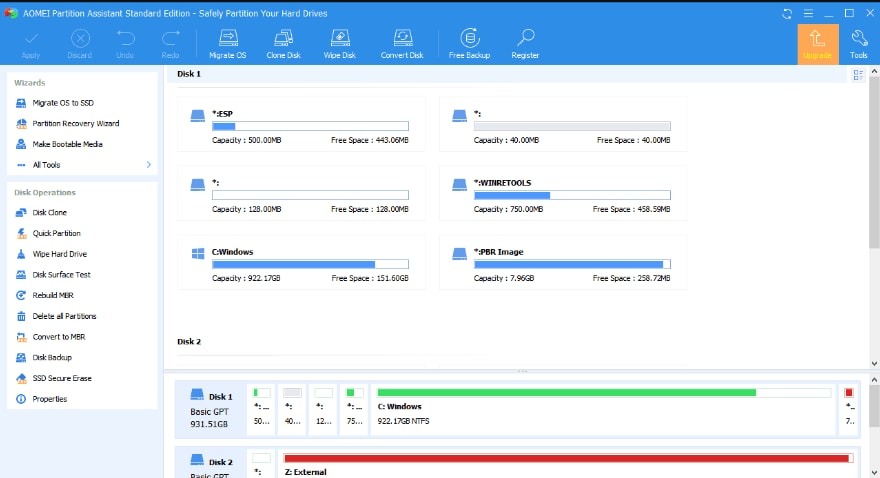 |
‣ Comprehensive Partition ManagementIt offers a wide array of disk management tools, covering everything from basic partition resizing to advanced features like OS migration and Windows To Go creation. |
 |
‣ Seamless OS MigrationEven complex operations are made simple with the intuitive and easy-to-navigate interface. No need to be a tech expert to manage your disks effectively. |
 |
‣ Versatile Disk ConversionAOMEI has a proven track record of delivering reliable software solutions, and Partition Assistant Professional is no exception. You can trust it to handle your disk operations safely and securely. |
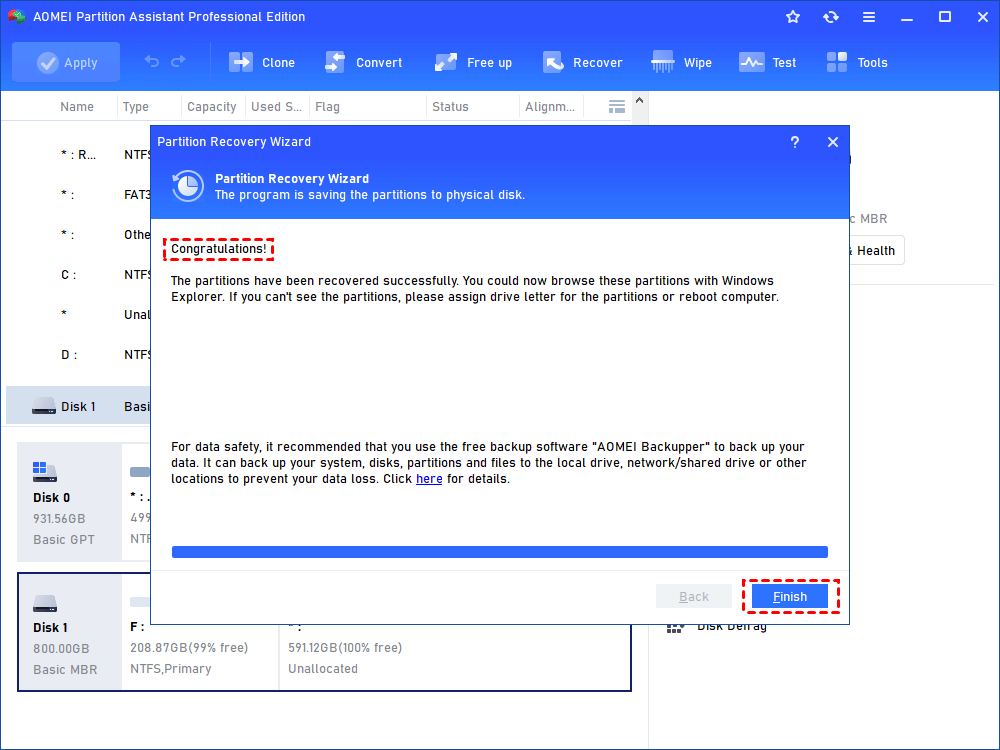 |
‣ Partition Recovery WizardRecover lost or deleted partitions, even if the partition table is damaged. ✓ Make Bootable Media: Create a bootable USB or CD/DVD to manage disks and partitions when Windows won’t boot. ✓ Partition Alignment: Optimize SSD performance by aligning partitions to match the physical structure of the drive. |
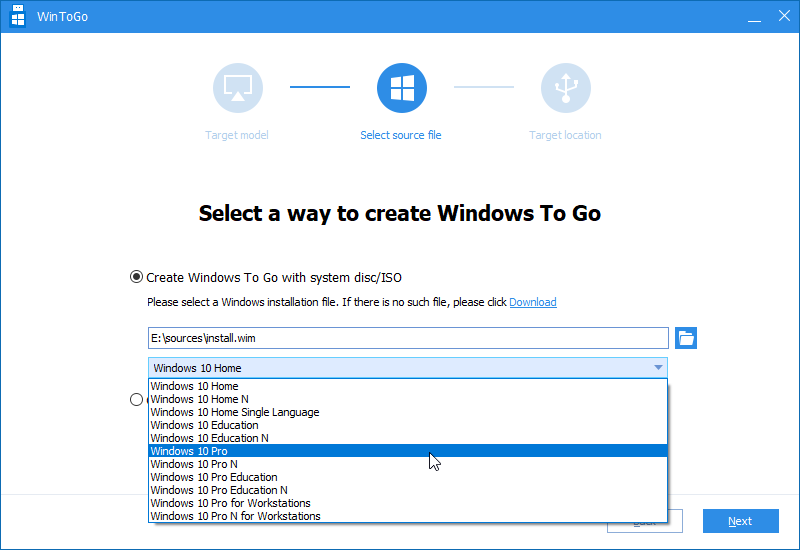 |
‣ Advanced Features✓ Windows To Go Creator: Create a portable Windows installation on a USB drive, allowing you to work on any computer with your personalized environment. ✓ SSD Secure Erase: Securely erase all data on an SSD to restore its original performance and ensure data privacy. ✓ Partition Alignment: Optimize SSD performance by aligning partitions to match the physical structure of the drive. ✓ Command Line Support: Automate partition tasks using command-line operations for greater efficiency. |



