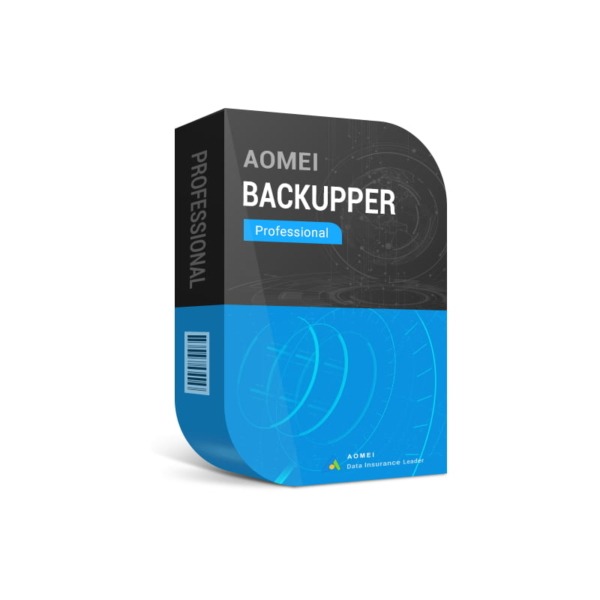Description
Why a lot of people will buy AOMEI from SOFTWAREHUBS


What’s the difference between our licenses and others?
Steve’s Q: Can I transfer my license because my computer crashed, was lost, stolen, or reformatted?
SOFTWAREHUB’S A: If your computer has crashed, been re-imaged, or reformatted, or if you no longer have access to the registered device, you can transfer your license to another PC without buying a new license.
The Hurry-Up Limited Offer: Today or Never!
AOMEI Backupper Professional
Powerful. Easy to use. Affordable.
Works Well on the Newest Windows 11
Don’t let data loss disrupt your life or business. With AOMEI Backupper Professional, brought to you by Softwarehubs, you’re investing in peace of mind and the most reliable backup and recovery software on the market. Reliable Windows backup software to safeguard operating system, data and applications using backup, restore or clone feature.
Product Details
- Brand: AOMEI Technology
- Released on: Continuously updated
- Program type: Backup and Recovery Software
- Format: Digital license
- Compatibility: Windows 11, 10, 8.1, 8, 7, Vista, XP (32-bit and 64-bit)
- Language: Multilingual (English, German, French, Japanese, and more)
- Includes: System Backup, Disk Backup, Partition Backup, File Backup, System Clone, Disk Clone, Partition Clone, File Sync, Merge Backup Images, Bootable Rescue Media Creation, and more.
Key Features and Benefits
AOMEI Backupper Professional is also a file sync software for Windows 11/10/8.1/8/7/Vista/XP to make an exact copy of files and store them in different locations to safeguard data.
- Data and system backup protection, supporting install recovery.
- File sync for exact copy of files, as a backup.
- Clone system/disk to directly replace old/damaged disk.
- Complete Windows PC Data Protection and Clone Software.
- Complete, Reliable Backup Software for Personal Use.
- Automatically backup system, disk, files with different methods and schemes.
- Clone the system and disk to another disk of a different size without reinstalling.
- Keep files in two or more locations the same via mirror, two-way, or real-time sync.
Why Choose AOMEI Backupper Professional?
AOMEI Backupper Professional is the ideal choice for those seeking a reliable, user-friendly, and feature-rich backup solution to safeguard their digital assets.
 |
‣ Comprehensive BackupSafeguard your entire system, specific disks, partitions, or individual files and folders. |
 |
‣ Flexible StorageBack up to local drives, external hard drives, network locations, or even cloud storage for added security. |
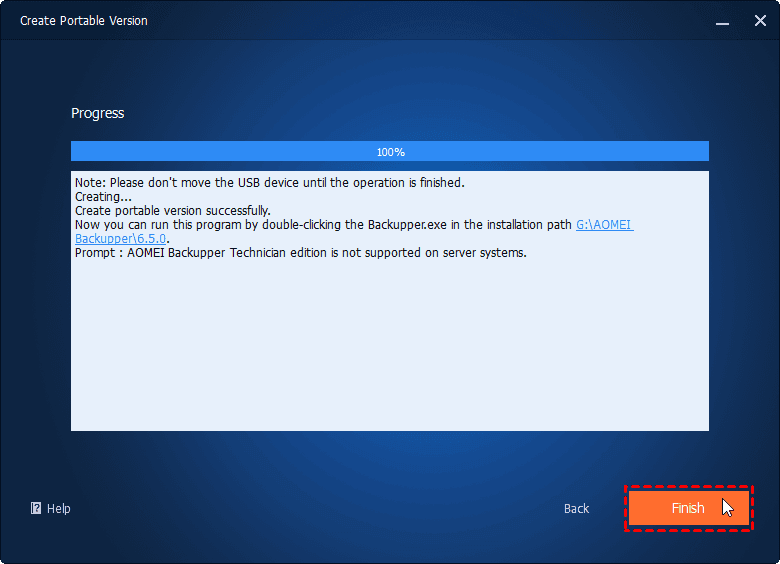 |
‣ Fast and EfficientBenefit from lightning-fast backup speeds and intelligent compression to save space. |
 |
‣ Easy RecoveryRestore your data with a few clicks, even if your system won’t boot. System Clone:Migrate your entire operating system to a new drive effortlessly File Sync: Keep files synchronized across multiple locations. Bootable Rescue Media: Create a bootable USB or disc to recover your system in case of disaster. |
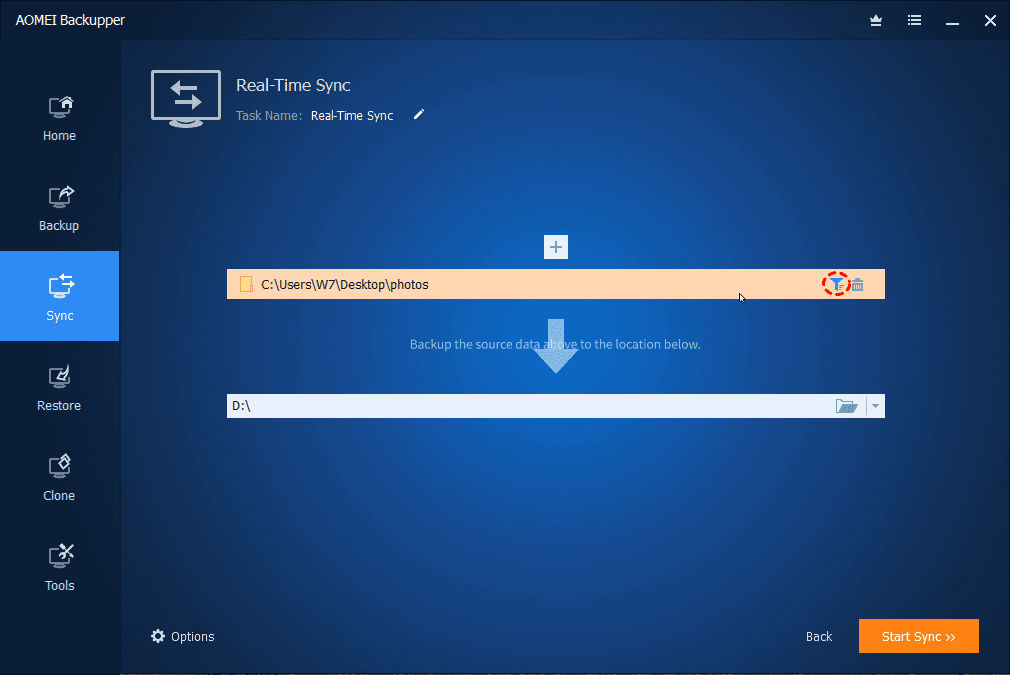 |
‣ Advanced FeaturesUniversal Restore: Restore backups to dissimilar hardware, making it easy to recover your system on a new computer. Command Line Backup: Automate backup tasks for greater efficiency and flexibility. Email Notifications: Receive alerts about backup status and potential issues for proactive management. Backup Scheme: Set up automatic backup schedules and retention policies to optimize storage space. Real-Time File Sync: Ensure your files are always up-to-date across multiple locations with continuous synchronization. |