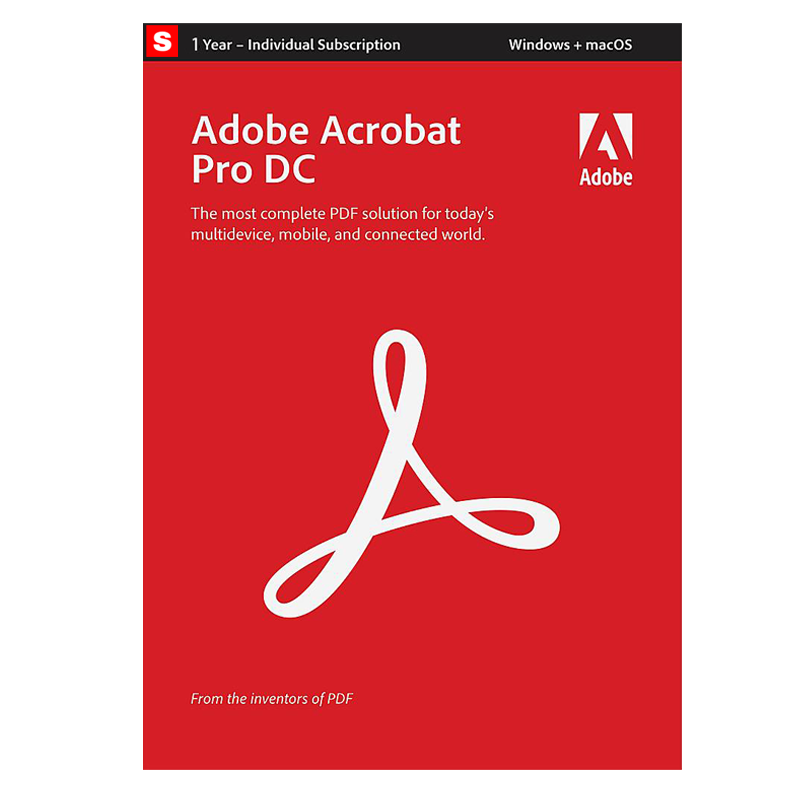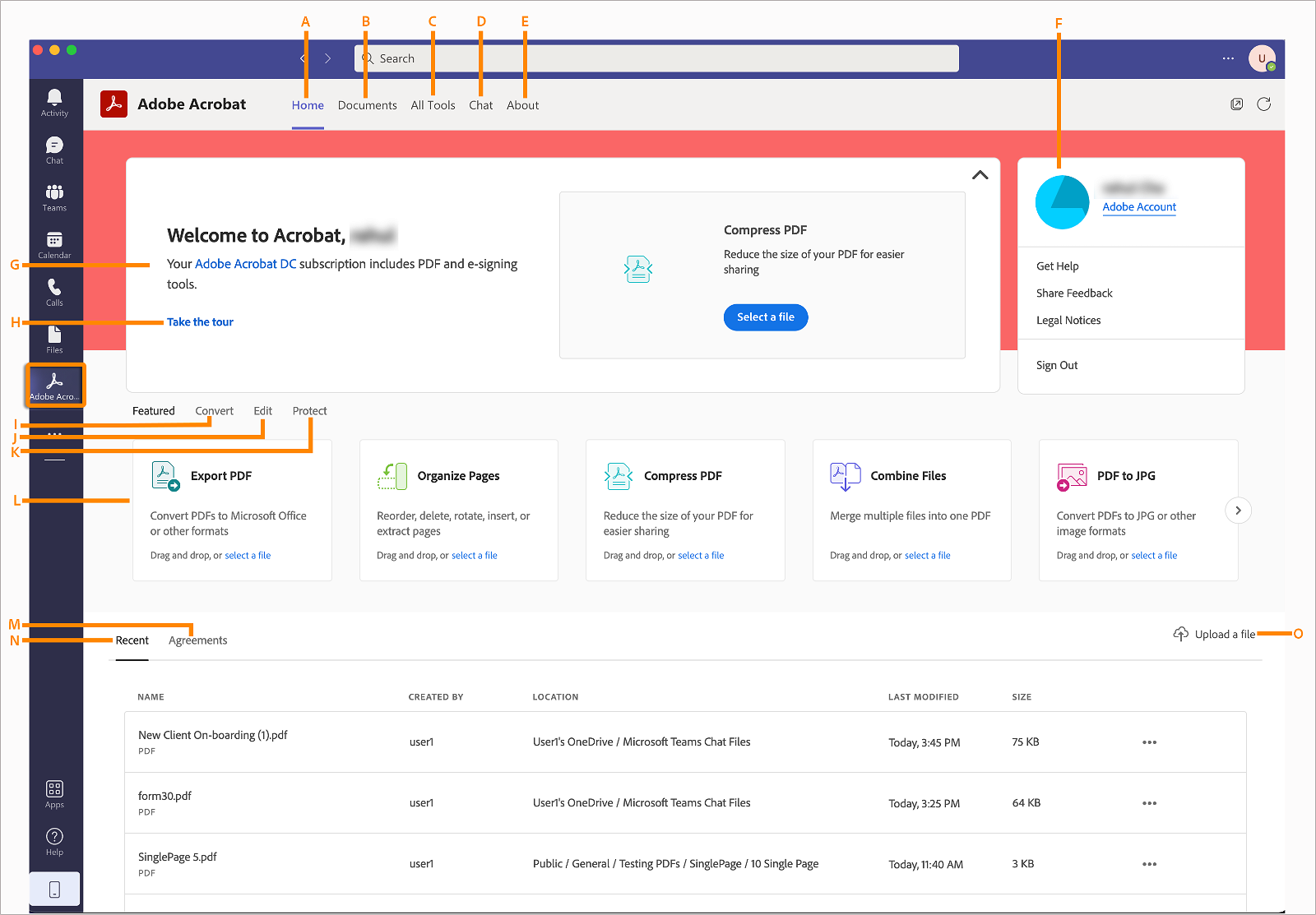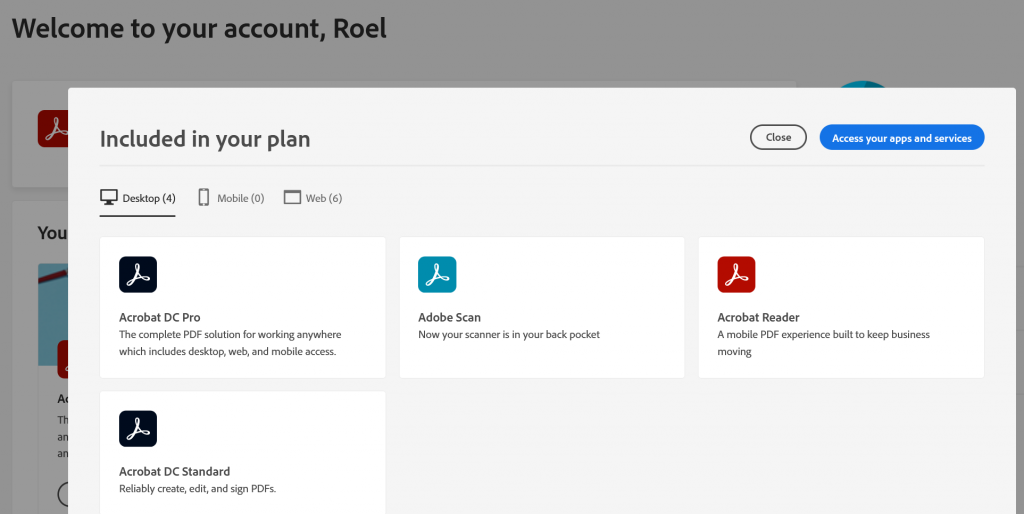Description
Must Read: Beware of Adobe Acrobat Pro DC Lifetime File Software selling under $100 dollars for this product from the Counterfeit website; you can get into trouble with Ransomeware on your PC if you don’t have any Cyber Security Protection. Acrobat Pro DC never had a lifetime version, and this was only a subscription mode. Read it: How safe is a cracked Photoshop or any others Adobe product?
Buy Adobe Acrobat Pro DC ( Professional DC ) | One Year Subscription Extra 2 Months Free Membership, Totally 14 Months Subscription for Windows, Mac OS for the best price at SoftwareHUBs. Instructions to redeem are emailed after purchase. An Adobe.com account is required. Order now, and we will send you the Adobe Acrobat Plan Licensed directly via Your Adobe Account within 1 hour of purchase. This is a Subscription digital download license.
If you can find who can sell cheaper than us exactly this Business Enterprise Pro Plan, please send us Proof details we will gift you a free 6-Month Subscription. Calculation & Compare pricing here: https://www.adobe.com/acrobat/pricing/business.html
Acrobat Plans & Pricing Comparison
|
Top features |
Acrobat Standard for teams |
Acrobat Pro for teams |
Acrobat Pro for enterprise |
|---|---|---|---|
|
Edit text and images, reorder, and delete pages in a PDF |
|
|
|
|
Convert PDFs and export to Word, Excel, and PowerPoint |
|
|
|
|
Sign documents, request signatures, and track responses in real time |
|
|
|
|
Integrate with enterprise applications, including Microsoft 365 and SharePoint |
|
|
|
|
Reassign licenses in the web-based Admin Console |
|
|
|
|
Redact to permanently remove sensitive visible information in PDFs |
|
|
|
|
Collect e-signatures from anyone that fills out a web form |
|
|
|
|
Add a logo to brand your agreements and upload existing PDF forms to instantly create web forms |
|
|
|
|
Deploy with named users based on Federated ID, Enterprise ID |
Adobe ID only |
|
|
|
Access advanced 24/7 tech support |
|
|
How to New Active / Renewal Acrobat Pro DC
-
Ensure that your device is connected to the Internet.
-
Open Acrobat DC, and do the following:
- To activate: On the Help menu, choose Sign In. Follow the on-screen instructions to complete the sign-in process.
- To deactivate: On the Help menu, choose to Sign Out <your Adobe ID>. Follow the on-screen instructions to complete the sign-out process.
Product Details
- Brand: Adobe
- Released on: 01-06-2020
- Program type: Adobe Acrobat
- Format: Single Use Digital Licence
- Subscription Period: 1 Year + 2 Months Free
- Compatibility: 32-bit and 64-bit, Mac OS
- Language: English, French, German, Japanese, Italian, Spanish, Dutch, Brazilian Portuguese, Swedish, Danish, Finnish, Norwegian, Traditional Chinese, Simplified Chinese, Korean, Czech, Polish, Russian, Turkish, Hungarian, Ukrainian, Slovak, Slovenian, North African French*, Middle Eastern Hebrew**, Middle Eastern Arabic**
* The North African French (Français) version is a French application user interface with Arabic/Hebrew right-to-left language support enabled by default.
** For Arabic and Hebrew, the application user interface is in English and Arabic/Hebrew right-to-left language support is enabled by default.
Adobe Acrobat Pro DC for Windows, Mac OS (1-Year Subscription)
*This product will work 1-Year for Mac OS, and Windows PC. Get Adobe Acrobat Pro DC 3-Years Subscription here.
What’s New in Adobe Acrobat DC
Acrobat DC with Adobe Document Cloud services is the complete PDF solution for working with your most important documents across desktop, web, and mobile devices. Update your Acrobat desktop app and mobile app, or sign in to Acrobat Web to experience the new features and improvements.
New Home View
The new Home view helps you stay organized and productive – it’s a single place for you to organize, manage, and search for all your PDFs.
- Recent Files list: Displays your recent files opened for viewing from your computer, Document Cloud storage, or third-party storage like OneDrive, Dropbox, Box, and SharePoint.
- Recommended tools: Helps you discover top Acrobat tools like Edit PDF, Create PDF, Combine PDFs, and more.
- Search box: Lets you search all your Document Cloud files and the files sent or received for viewing, reviewing, or signing.
- Context pane: Helps you take actions on files across all Home view with context-sensitive menus, and check the status of participants and history of activities for shared documents.

A. Recent files B. Recommended tools C. Search files D. Context pane
View MIP-protected PDFs in Acrobat DC and Reader DC
Acrobat Pro and Standard
Now you can use Adobe Acrobat D and Acrobat Reader DC Windows and Mac desktop applications to open files protected with MIP (Microsoft Information Protection) solutions including Azure Information Protection (AIP) and Information Protection using Office 365.
Acrobat Pro DC and Acrobat DC Reader auto-detect a MIP-protected file and prompts you to download the corresponding plug-in from the plug-in download page. Once you download and install the plug-in, the protected files open like any other PDF in Acrobat or Reader.
Color customization capability in the Fill & Sign tool
Acrobat Pro and Standard
You can now choose your desired color to fill the PDF form and sign it using the Fill and Sign tool in Acrobat 2022. To change the color, click the Color button in the Fill & Sign toolbar.

By default, the signature’s color is black. To retain the default color, deselect the Retain Original Color For Signatures checkbox.
For more information, see Fill out your PDF form.
Run OCR on scanned documents with live text
Acrobat Pro and Standard
With Acrobat 2020 basic included, on Acrobat Pro DC you can run OCR on a scanned PDF that contains images with live text on them.
- Open the scanned PDF in Acrobat Pro DC.
- Go to Tools > Enhance Scan > Recognizable Text > In This File.
- Click Settings in the toolbar. The Recognize Text dialog box is displayed.
- In the Output drop-down list, choose Searchable Image or Searchable Image (exact) and click OK.
- Click Recognize Text in the toolbar.
Preflight enhancements and PDF/UA validation in preflight
Acrobat Pro only feature
- Preflight Libraries: Preflight Profiles, Fixups, and Checks are now well organized in Libraries.
For more information, see Preflight Libraries (PDF | 711 KB). - Preflight Variables: Variables allow you to dynamically adjust Profiles, Checks, and Fixups when they are applied. Variables can be used when editing Profiles, Checks, or Fixups wherever the orange triangle shows up. It is also possible to filter for existing objects using Variables.
- Preflight supports the new Ghent PDF Workgroup Specification 2015: The new GWG specifications are based on PDF/X-4, and support native transparency as well as media neutral RGB workflows.
- PDF/UA validation in Preflight: Preflight now makes it possible to fix common accessibility problems and to validate against the international standard for Universal Accessibility PDF/UA.
Windows System Requirements
- 1.5GHz or faster processor
- Windows Server 2012 (64 bit), 2012 R2 (64 bit)†, 2016 (64 bit), or 2019 (64 bit); Windows 8, 8.1 (32 bit and 64 bit)†, or Windows 10 (32 bit and 64 bit)
- 2GB of RAM
- 4.5GB of available hard-disk space
- 1024×768 screen resolution
- Internet Explorer 11; Firefox (ESR); or Chrome
- Video hardware acceleration (optional)
- This software will not operate without activation. Internet connection and registration are required for software activation, validation of subscriptions, and access to online services. Phone activation is not available.
† With Windows update 2919355 installed.
Mac System Requirements
‣ Required Processor: 1.5GHz processor or faster
‣ Recommended Memory: 2 GB RAM or higher
‣ Required Hard Disk Space: 2.75 GB for Mac OS
‣ Required Display: 1024 x 768 screen resolution or higher
‣ Required Connectivity: Internet access (fees may apply); Safari 10.0 or 11.0 (browser plug-in for Safari supported on 64-bit Intel processor only)
‣ Operating System: macOS v10.13 and above.
If you have any further inquiries, please do not hesitate to contact us!