Licensing Guide for Microsoft Windows Server 2012 R2
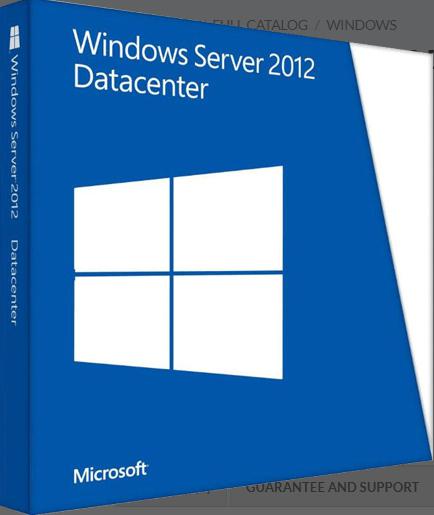
Introduction
Microsoft Windows Server 2012 R2 is a datacenter and cloud server operating system released in 2013. It is the successor to Windows Server 2012 and is designed to provide a secure, scalable, and reliable platform for businesses of all sizes.
Licensing
Windows Server 2012 R2 is licensed on a per-server basis. This means that you need to purchase a license for each server that you want to run the operating system on. There are two main types of Windows Server 2012 R2 licenses:
- Processor licenses: These licenses are based on the number of processors in the server. You need to purchase one processor license for each physical processor in the server.
- CALs (Client Access Licenses): These licenses are required for each user or device that needs to access the server. There are two types of CALs:
- User CALs: These CALs are required for each user who needs to access the server.
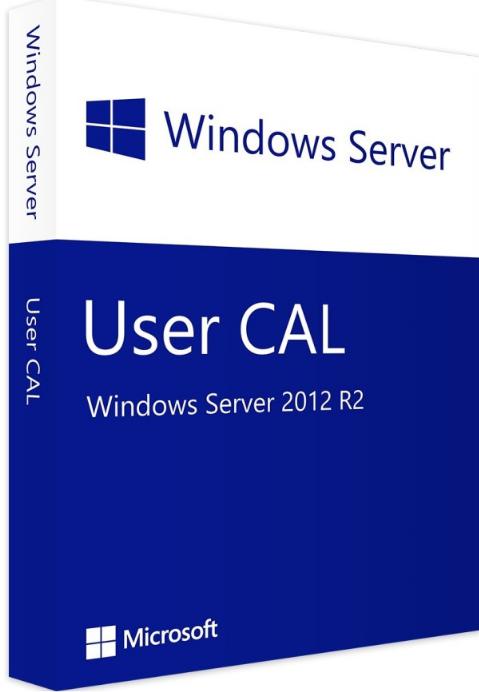
- Device CALs: These CALs are required for each device that needs to access the server.
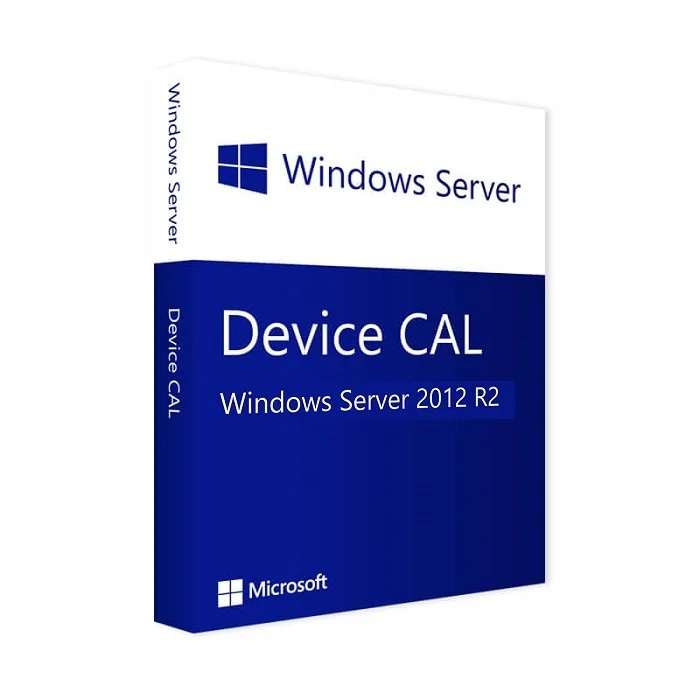
- User CALs: These CALs are required for each user who needs to access the server.
Licensing Editions
Windows Server 2012 R2 is available in two editions:
- Standard Edition: This edition is designed for small and medium-sized businesses (SMBs). It supports up to two physical processors and can be used to run a variety of workloads, such as file and print servers, web servers, and application servers.
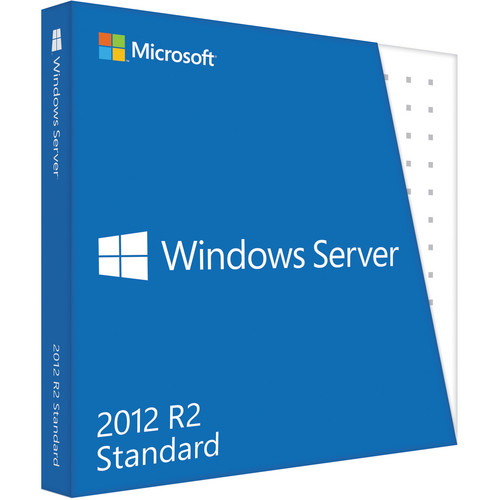
- Datacenter Edition: This edition is designed for large enterprises and service providers. It supports up to 8 physical processors and can be used to run the most demanding workloads, such as virtualized environments, high-performance computing (HPC), and mission-critical applications.
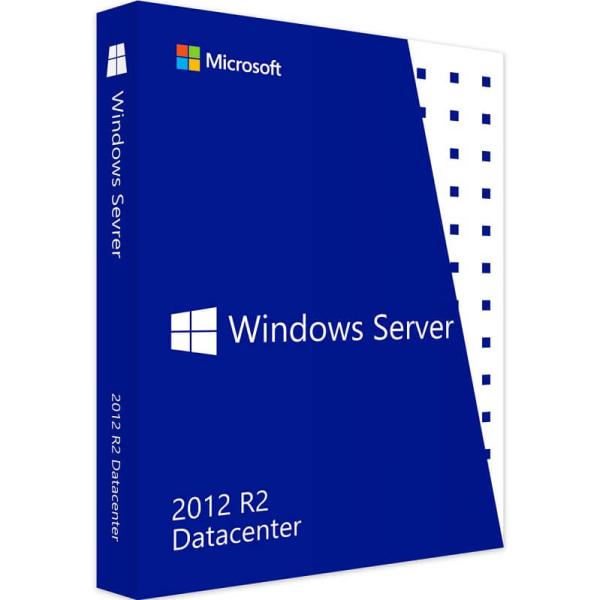
Licensing Modes
Windows Server 2012 R2 supports two licensing modes:
- Perpetual licensing: This is the traditional licensing model, where you purchase a license for the software and then own it forever.
- Volume licensing: This licensing model is designed for large organizations that need to purchase a large number of licenses. With volume licensing, you can purchase licenses at a discounted price and you can manage your licenses centrally.
Licensing Benefits
There are many benefits to licensing Windows Server 2012 R2, including:
- Improved security: Windows Server 2012 R2 includes a number of security features that can help to protect your servers from attack.
- Enhanced performance: Windows Server 2012 R2 includes a number of performance enhancements that can help to improve the performance of your servers.
- Greater scalability: Windows Server 2012 R2 can scale to meet the needs of even the largest businesses.
- Reduced costs: Volume licensing can help you to save money on the cost of licenses.
How to Get Licensed
You can purchase Windows Server 2012 R2 licenses from a Microsoft authorized reseller. You can also purchase licenses through the Microsoft Volume Licensing program.
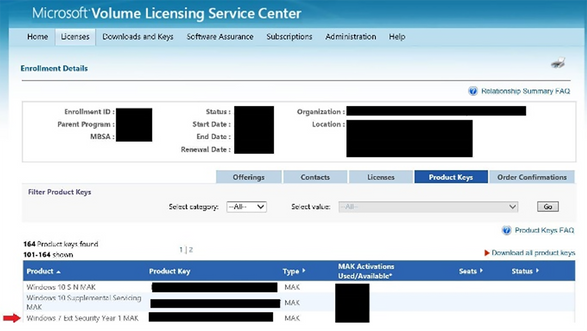
We hope this helps!

