Windows 365: The Ultimate Guide to Your Cloud PC
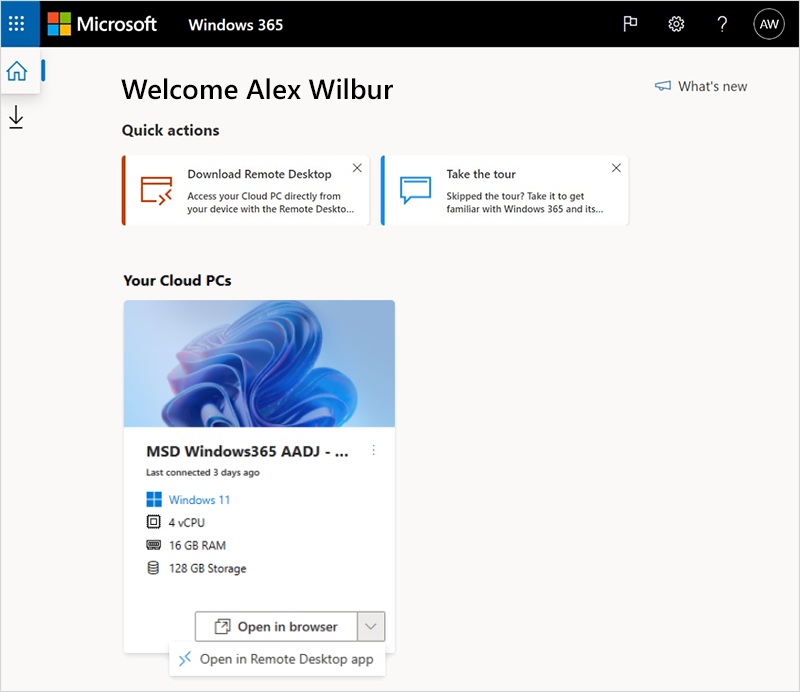
Windows 365 is Microsoft’s innovative cloud PC solution, revolutionizing how we work and access our personalized desktops. This comprehensive guide will delve into the ins and outs of Windows 365, covering its features, benefits, setup process, and tips for maximizing your experience.
What is Windows 365?

Windows 365 is a cloud-based service that streams a fully functional Windows 10 or 11 experience to any device with an internet connection. It’s essentially your personal computer in the cloud, accessible from anywhere, at any time, on any device.
Key Features and Benefits
- Flexibility: Access your personalized Windows desktop from any device, including laptops, tablets, smartphones, and even Macs.
- Scalability: Easily scale your Cloud PC resources up or down to meet your changing needs.
- Security: Your data and applications are securely stored in the cloud, protected by Microsoft’s robust security measures.
- Simplified Management: IT administrators can easily deploy and manage Cloud PCs for their organization.
- Cost-Effective: Windows 365 offers predictable pricing, eliminating the need for upfront hardware investments.
Who is Windows 365 For?
Windows 365 is ideal for:
- Businesses: Organizations of all sizes can benefit from the flexibility, scalability, and security of Cloud PCs.
- Remote Workers: Employees working from home or on the go can access their work environment from anywhere.
- Contractors and Freelancers: Individuals who need a secure and consistent Windows environment without investing in expensive hardware.
- Educational Institutions: Schools and universities can provide students and faculty with access to a standardized Windows environment.
Getting Started with Windows 365
- Choose Your Plan: Microsoft offers various Windows 365 plans with different configurations (CPU, RAM, storage) to meet your specific needs.
- Provision Cloud PCs: IT administrators can provision Cloud PCs for users through the Microsoft Endpoint Manager admin center.
- Access Your Cloud PC: Users can access their Cloud PC through a web browser or the Windows 365 app.
Tips for Maximizing Your Windows 365 Experience
- Optimize Your Internet Connection: A stable and fast internet connection is crucial for a smooth Cloud PC experience.
- Use the Right Browser or App: For the best performance, use the latest version of Microsoft Edge or the Windows 365 app.
- Customize Your Cloud PC: Personalize your Cloud PC with your preferred wallpaper, themes, and settings.
- Leverage Cloud Storage: Store your files in OneDrive to access them from anywhere.
- Collaborate with Others: Share files and collaborate in real-time using Microsoft 365 apps.
- Secure Your Cloud PC: Enable multi-factor authentication and use strong passwords to protect your account.
Additional Resources
- Microsoft Windows 365 Website: https://www.microsoft.com/en-us/windows-365
- Windows 365 YouTube Channel: https://www.youtube.com/watch?v=AmkqGXh3hgc
- Microsoft Tech Community: https://techcommunity.microsoft.com/t5/windows-it-pro-blog/new-windows-365-boot-and-switch-features-in-public-preview/ba-p/4027398
By leveraging the power of Windows 365, you can unlock a new level of flexibility, productivity, and security in your work and personal life. Embrace the future of computing with your personalized Cloud PC.
