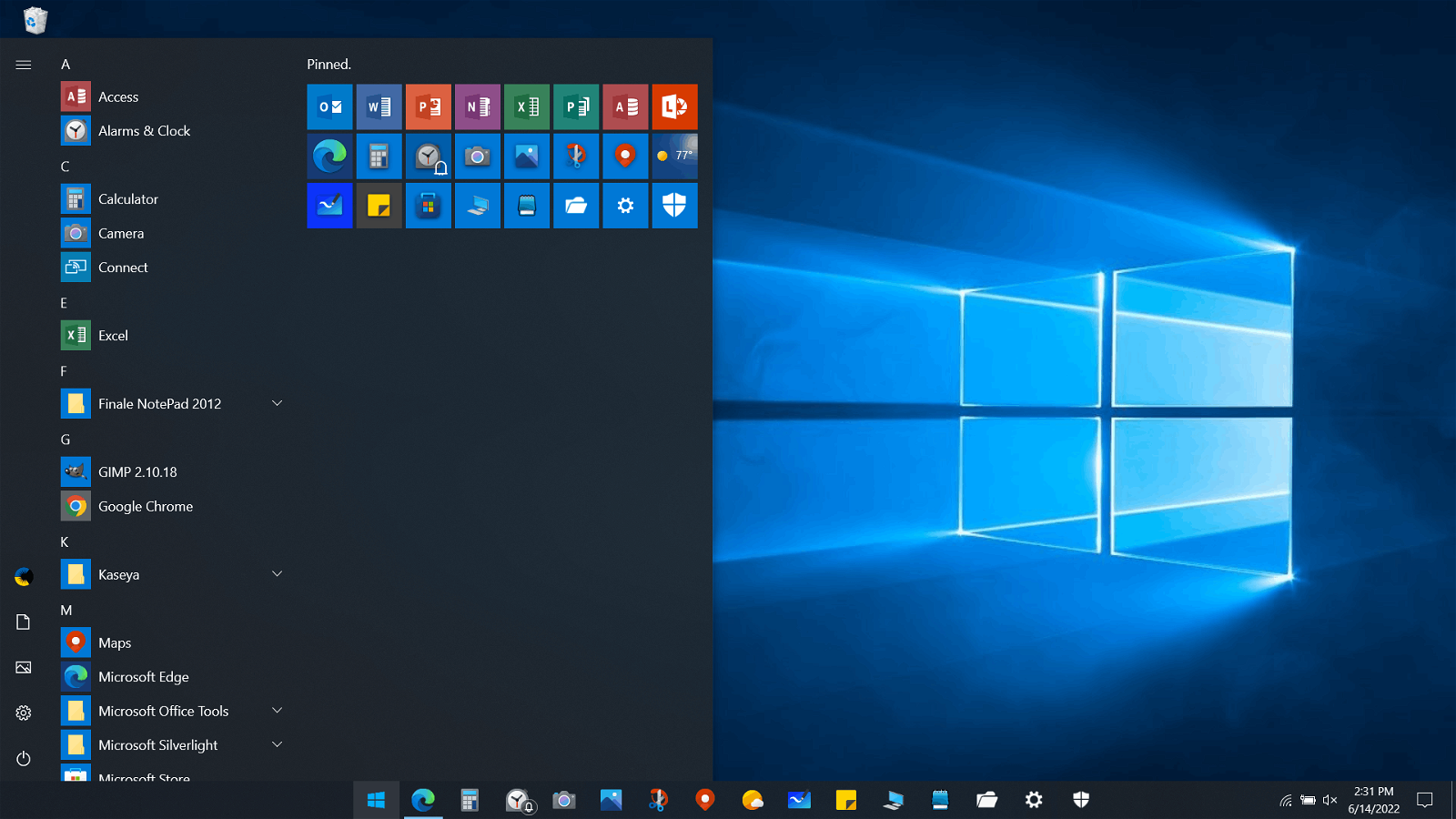SAAC's Team
July 4, 2024
5 Reasons Why Windows 10 is the Ideal Operating System
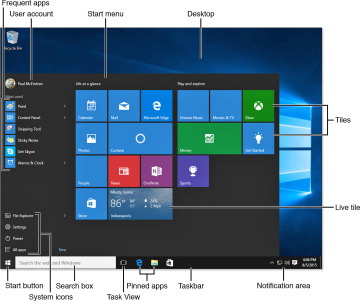
Windows 10, Microsoft’s versatile operating system, has garnered widespread acclaim for its blend of user-friendly features, robust security, and innovative functionalities. Let’s delve into five key features that set Windows 10 apart and make it an ideal choice for both personal and professional use.
1. The Start Menu: Your Gateway to Productivity

- Why it’s great: The Start Menu in Windows 10 seamlessly blends the classic design of previous versions with the modern tile interface. This provides quick access to your most frequently used applications, recent files, and settings.
- Key features:
- Live Tiles: Dynamic tiles display real-time information from apps like weather, news, and calendar events.
- Customization: Pin your favorite apps, resize tiles, and organize them into groups for a personalized experience.
- Search Bar: Quickly find files, apps, or settings by typing in the search bar.
2. Virtual Desktops: Multitasking Made Easy
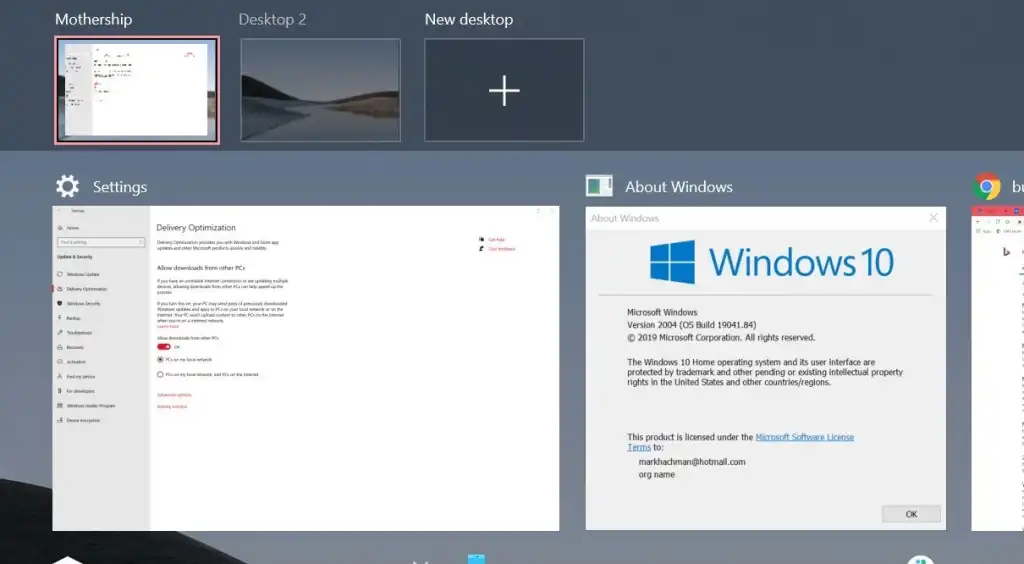
- Why it’s great: Virtual desktops allow you to create separate workspaces for different tasks or projects. This helps you stay organized and focused, especially when juggling multiple applications.
- Key features:
- Task View: Easily switch between virtual desktops and see all open windows at a glance.
- Create and Manage: Create new virtual desktops, move windows between them, and customize their names.
- Keyboard Shortcuts: Use keyboard shortcuts (Windows Key + Tab, Windows Key + Ctrl + D) for quick navigation.
3. Cortana: Your Personal Digital Assistant
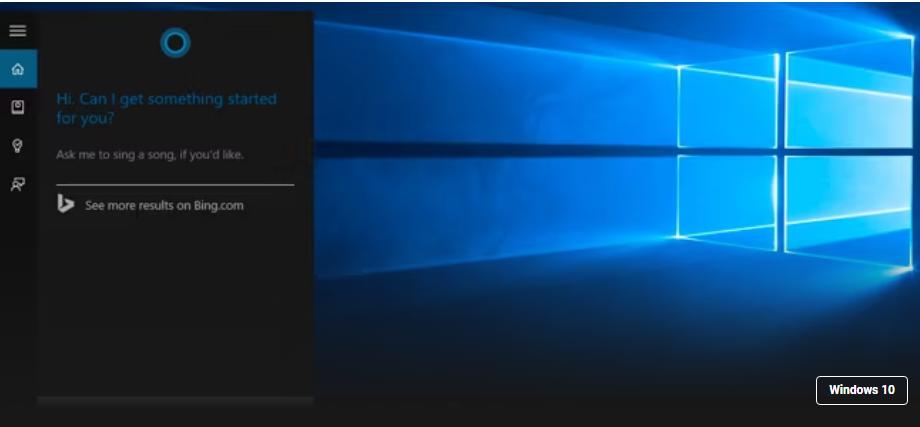
- Why it’s great: Cortana is your voice-activated digital assistant that can help you with various tasks, from setting reminders and sending emails to answering questions and providing information.
- Key features:
- Voice Commands: Use voice commands to interact with Cortana hands-free.
- Reminders: Set reminders based on time, location, or people.
- Search: Find files, apps, or information on the web using Cortana’s search capabilities.
- Personalization: Cortana learns your preferences and adapts to your needs over time.
4. Microsoft Edge: A Modern Browser Experience

- Why it’s great: Microsoft Edge is a fast, secure, and modern web browser that comes pre-installed with Windows 10. It offers features like reading mode, web note taking, and Cortana integration for a seamless browsing experience.
- Key features:
- Reading View: Declutter web pages for a focused reading experience.
- Web Notes: Annotate web pages directly in the browser.
- Cortana Integration: Get quick answers, translations, and other information right in the browser.
- Extensions: Customize your browsing experience with extensions from the Microsoft Store.
5. Windows Hello: Secure and Convenient Login
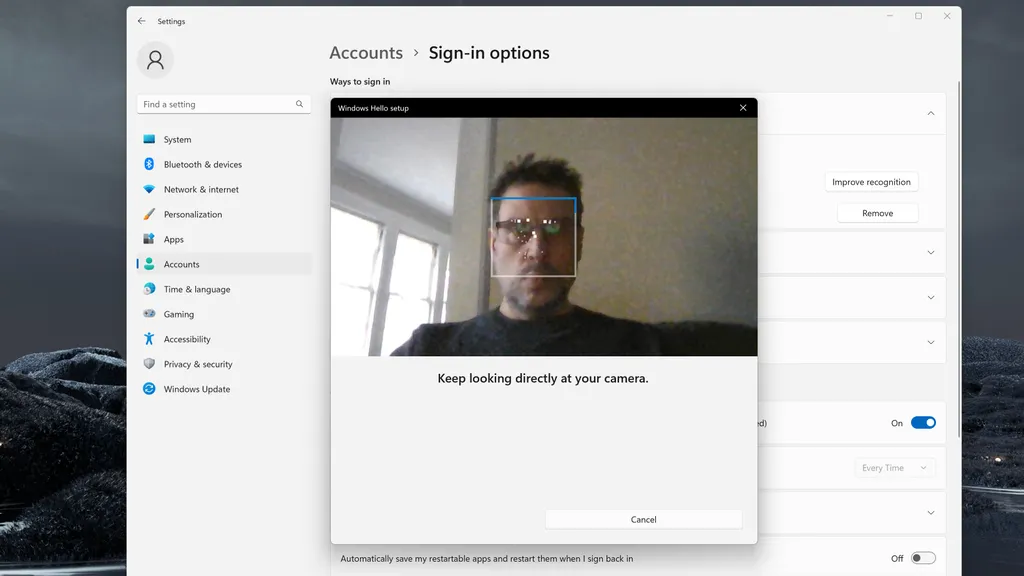
- Why it’s great: Windows Hello provides a secure and convenient way to log into your device using facial recognition, fingerprint scanning, or a PIN.
- Key features:
- Biometric Authentication: Use your face or fingerprint for quick and secure login.
- PIN: Set a PIN as an alternative login method.
- Security: Windows Hello is more secure than traditional passwords, as it’s harder for hackers to replicate your biometric data.
In conclusion, Windows 10 offers a compelling combination of user-friendly features, robust security, and innovative tools that cater to both personal and professional needs. Whether you’re a student, a creative professional, or a business user, Windows 10 provides a versatile platform to enhance your productivity and streamline your digital life.
Subscribe
Login
0 Comments
Oldest