6 Facts About Windows 10 S and Windows 10 in S Mode

Windows 10 S is a streamlined version of Windows 10 that is designed for security and performance. It is only available on new devices that come with a pre-installed S Mode license. Windows 10 in S Mode is a mode that you can switch to on some Windows 10 Home devices. Both Windows 10 S and Windows 10 in S Mode have some limitations compared to the full version of Windows 10.
Here are six things to know about Windows 10 S and Windows 10 in S Mode:
1. You can only install apps from the Microsoft Store.
One of the biggest limitations of Windows 10 S and Windows 10 in S Mode is that you can only install apps from the Microsoft Store. This means that you cannot install apps from third-party websites or sources. This can be a major inconvenience for users who rely on certain third-party apps.
2. You cannot use a local administrator account.
By default, Windows 10 S and Windows 10 in S Mode only allow you to use a Microsoft account. This means that you cannot create a local administrator account. This can be a security risk, as it means that anyone with your Microsoft account password can have full access to your computer.
3. You cannot change the default browser or search engine.
The default browser on Windows 10 S and Windows 10 in S Mode is Microsoft Edge. You cannot change the default browser to another browser, such as Chrome or Firefox. Additionally, the default search engine on Windows 10 S and Windows 10 in S Mode is Bing. You cannot change the default search engine to another search engine, such as Google or DuckDuckGo.


4. You cannot disable Windows Defender.
Windows Defender is the default antivirus software on Windows 10 S and Windows 10 in S Mode. You cannot disable Windows Defender, which means that you cannot install another antivirus software on your computer.
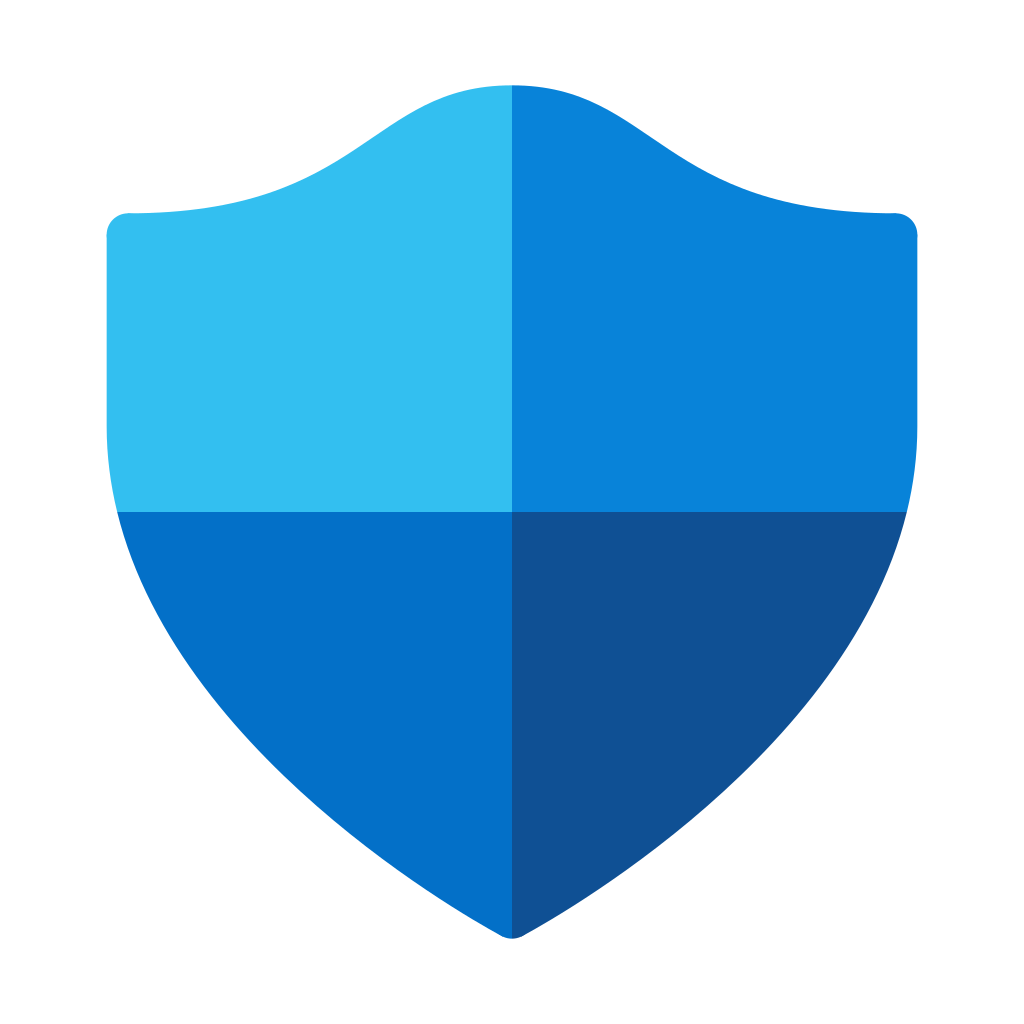
5. You cannot change the group policy.
The group policy is a set of settings that control how Windows 10 behaves. You cannot change the group policy on Windows 10 S and Windows 10 in S Mode. This means that you cannot customize Windows 10 to your liking.
6. You can switch out of S Mode to Windows 10 Home.
If you find that the limitations of Windows 10 S or Windows 10 in S Mode are too restrictive, you can switch out of S Mode to Windows 10 Home. However, you can only do this once, and you cannot switch back to S Mode.

Overall, Windows 10 S and Windows 10 in S Mode are a good option for users who want a secure and easy-to-use operating system. However, they are not a good option for users who need to use third-party apps or who want to have more control over their computers.


