SAAC's Team
July 3, 2024
Top 10 Software Tools for Students: Enhance Your Academic Success

In today’s digital age, software plays a crucial role in enhancing the learning experience for students. From note-taking and organization to research and collaboration, numerous tools are available to streamline your academic journey. Here are the top 10 software recommendations to help you succeed:
1. Evernote: Your Digital Notebook
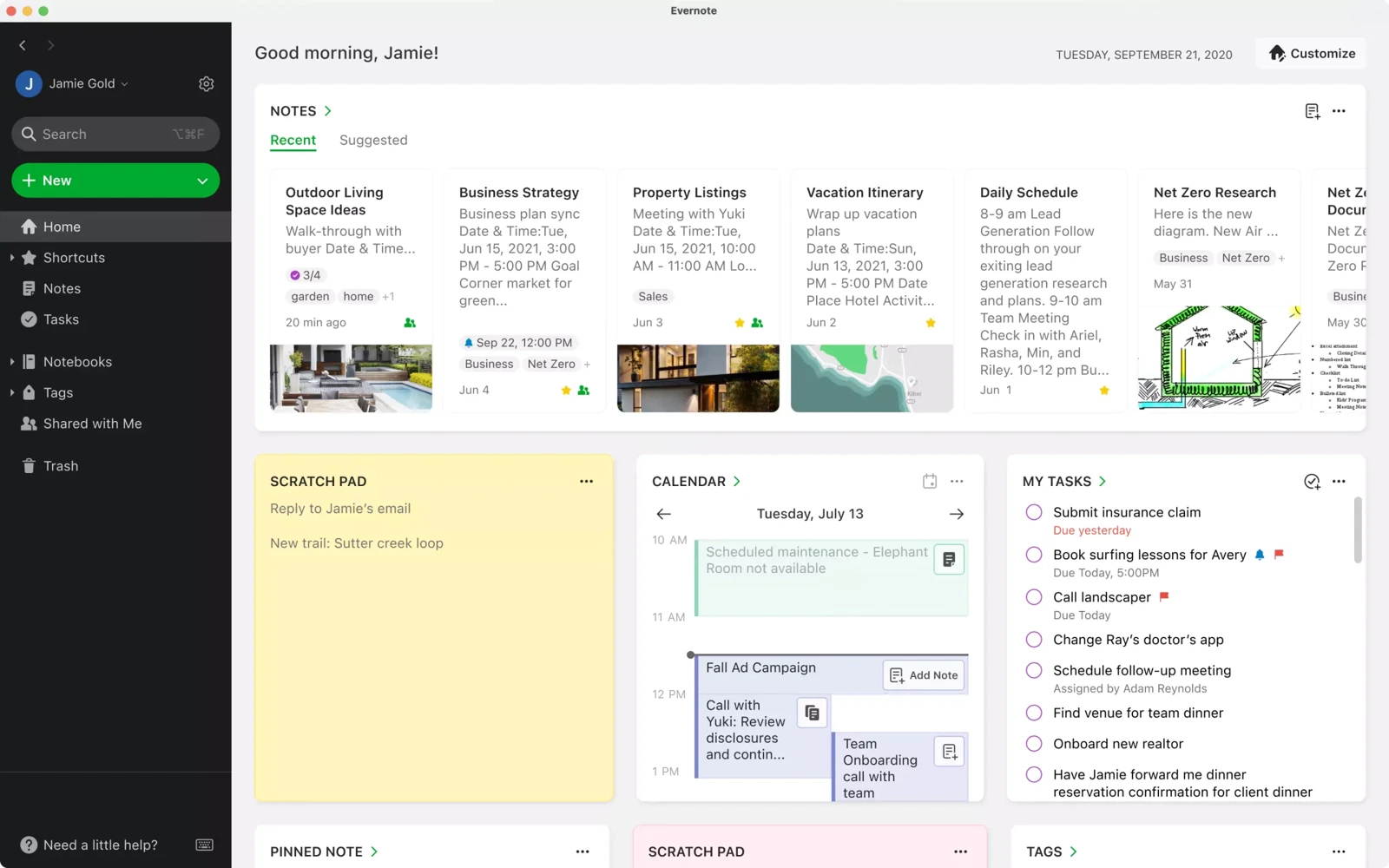
- Why: Evernote is a versatile note-taking app that allows you to capture ideas, organize notes, create to-do lists, and even clip web pages. Its powerful search function ensures you can find what you need quickly.
- How: Use Evernote to create digital notebooks for each class, store lecture notes, organize research materials, and collaborate with classmates on projects.
2. Grammarly: Your Writing Assistant

- Why: Grammarly is an AI-powered writing assistant that helps you improve your grammar, spelling, punctuation, and writing style. It’s a must-have for essays, reports, and any academic writing.
- How: Install the Grammarly browser extension or use the web editor to get real-time feedback on your writing.
3. Microsoft Office 365: The Productivity Suite
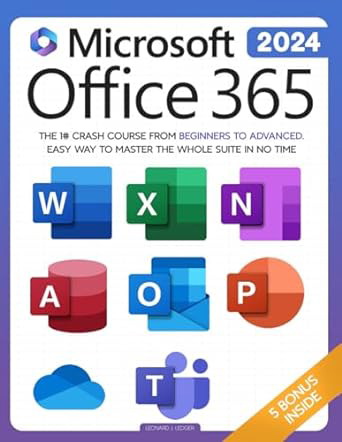
- Why: Microsoft Office 365 offers a comprehensive suite of productivity tools, including Word, Excel, PowerPoint, and OneNote. These tools are essential for creating documents, spreadsheets, presentations, and notes.
- How: Use Word for essays, Excel for data analysis, PowerPoint for presentations, and OneNote for digital note-taking.
4. Google Drive: Cloud Storage and Collaboration
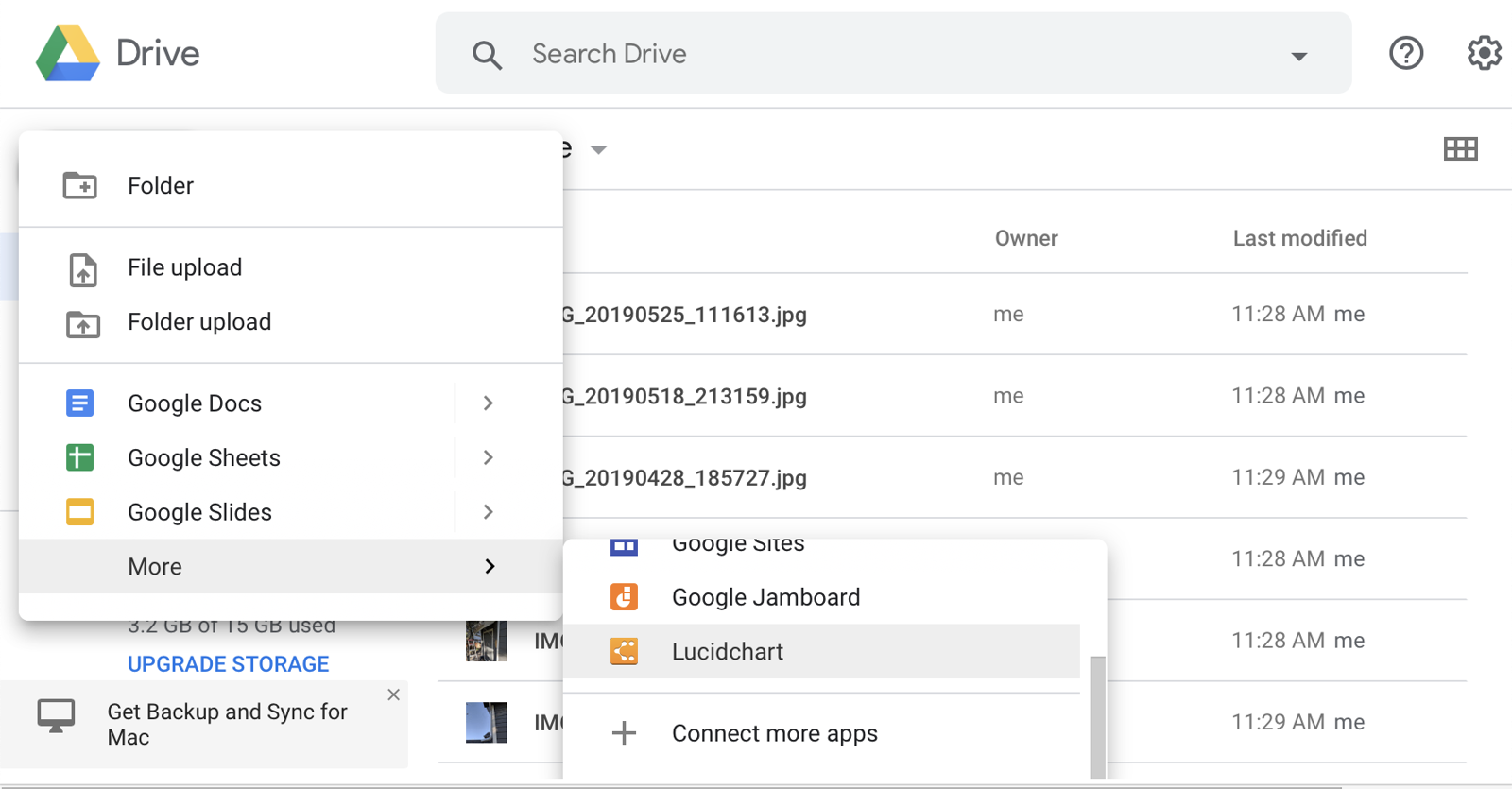
- Why: Google Drive provides cloud storage for your files, making them accessible from anywhere. It also allows for easy collaboration with classmates on documents, spreadsheets, and presentations.
- How: Store your files in Google Drive, share them with others, and collaborate in real-time using Google Docs, Sheets, and Slides.
5. Trello: Project Management Made Easy
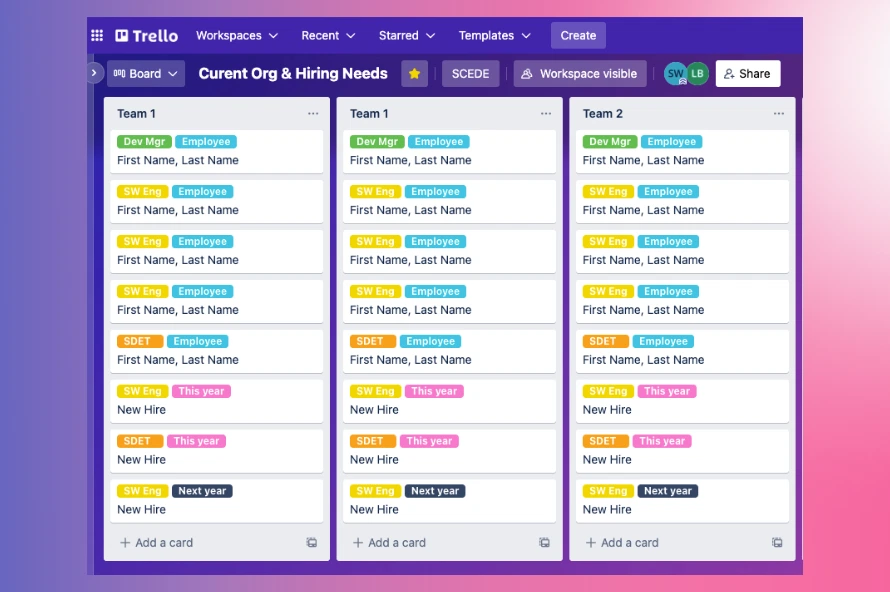
- Why: Trello is a visual project management tool that helps you organize tasks, track progress, and collaborate with others. It’s great for managing group projects or planning your study schedule.
- How: Create boards for different projects or subjects, add lists for tasks, and use cards to represent individual tasks.
6. Mendeley: Research and Reference Management
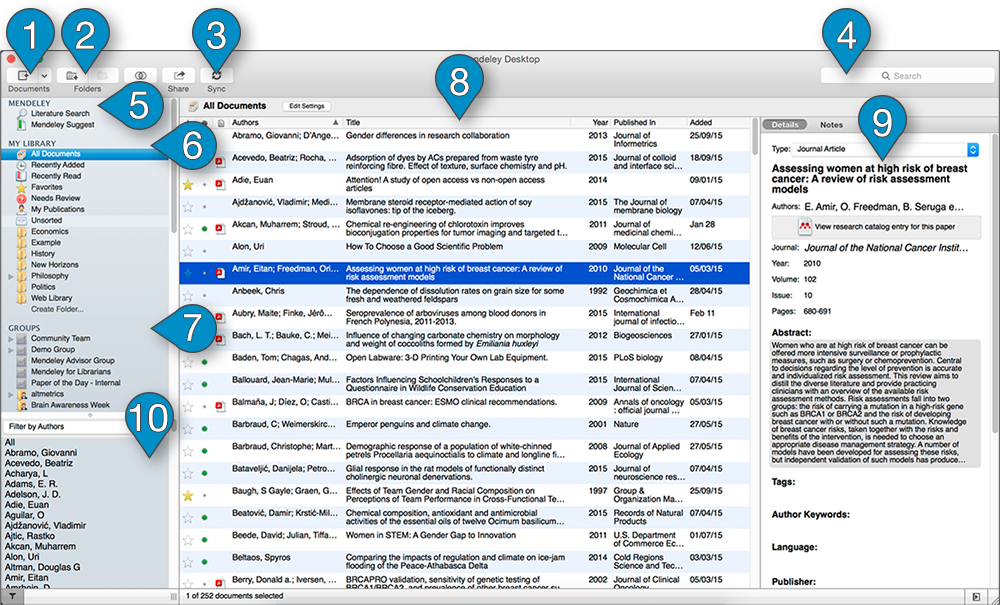
- Why: Mendeley is a reference manager that helps you organize research papers, generate citations, and collaborate with others.
- How: Import research papers into Mendeley, add annotations, and easily insert citations into your documents.
7. Quizlet: Flashcard and Study Tool

- Why: Quizlet is a popular flashcard and study tool that helps you memorize information effectively. It offers various study modes, including flashcards, games, and practice tests.
- How: Create flashcards for vocabulary, definitions, formulas, or any other information you need to learn.
8. Duolingo: Language Learning App

- Why: Duolingo makes language learning fun and engaging with its gamified approach. It’s a great way to learn a new language or brush up on your skills.
- How: Choose a language you want to learn and start with the basic lessons. Duolingo will guide you through the learning process with interactive exercises and quizzes.
9. Wolfram Alpha: Computational Knowledge Engine
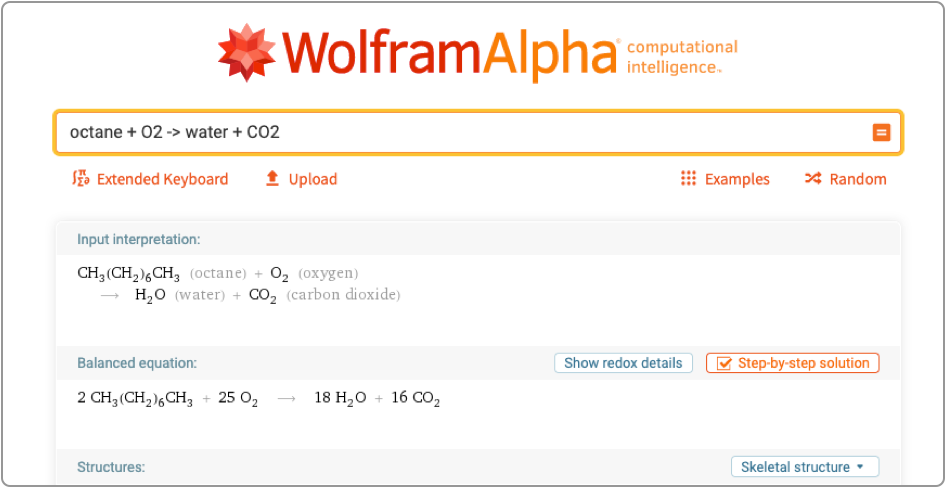
- Why: Wolfram Alpha is a powerful computational knowledge engine that can answer questions, solve problems, and provide information on various topics.
- How: Type your question or problem into Wolfram Alpha’s search bar and get instant answers and explanations.
10. Cold Turkey: Website Blocker

- Why: Cold Turkey helps you block distracting websites and apps so you can focus on your studies.
- How: Set a schedule for when you want to block certain websites or apps. Cold Turkey will prevent you from accessing them during those times.
These are just a few of the many software tools that can help students boost their academic journey. By incorporating these tools into your workflow, you can improve your organization, productivity, and overall learning experience.
Subscribe
Login
0 Comments
Oldest
