Installation Manual for Windows Small Business Server 2011

Introduction
Windows Small Business Server 2011 (SBS 2011) is a server operating system designed for small businesses. It provides a number of features that can help small businesses improve their productivity, security, and network connectivity.
Prerequisites
Before you install SBS 2011, you will need to make sure that you have the following:
- A compatible computer. SBS 2011 requires a computer with at least a 1.6 GHz processor, 4 GB of RAM, and 60 GB of free disk space.
- A network connection. SBS 2011 requires a network connection to the internet.
- A Windows Server 2011 installation DVD.
- A product key.
Installation
To install SBS 2011, follow these steps:
1. Insert the Windows Server 2011 installation DVD into the computer’s DVD drive.
2. Restart the computer.
3. When the computer restarts, press any key to boot from the DVD.

4. Follow the on-screen instructions to install Windows Server 2011.
5. Once Windows Server 2011 is installed, the SBS 2011 Setup Wizard will start automatically.
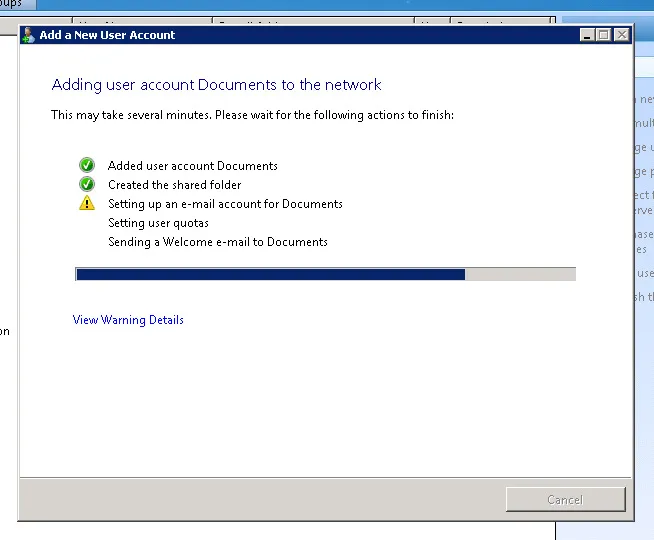
6. Follow the on-screen instructions to complete the SBS 2011 setup.
7. Once the SBS 2011 setup is complete, you will be prompted to restart the computer.
8. Once the computer restarts, SBS 2011 will be installed and ready to use.
Here are some additional tips for installing SBS 2011:
- Make sure that you have a backup of your data before you begin the installation process.
- If you are upgrading from a previous version of SBS, you will need to follow the instructions in the upgrade guide.
- If you are having trouble installing SBS 2011, you can consult the SBS 2011 documentation or contact Microsoft support.
Post-Installation
Once SBS 2011 is installed, you will need to perform a few post-installation tasks. These tasks include:
- Configuring your network: You will need to configure your network settings, such as your IP address, subnet mask, and default gateway.

- Adding users and computers: You will need to add users and computers to your network.
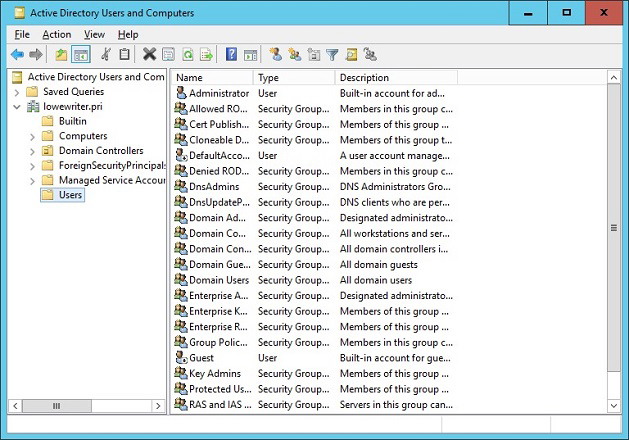
- Configuring security: You will need to configure security settings, such as passwords and firewalls.
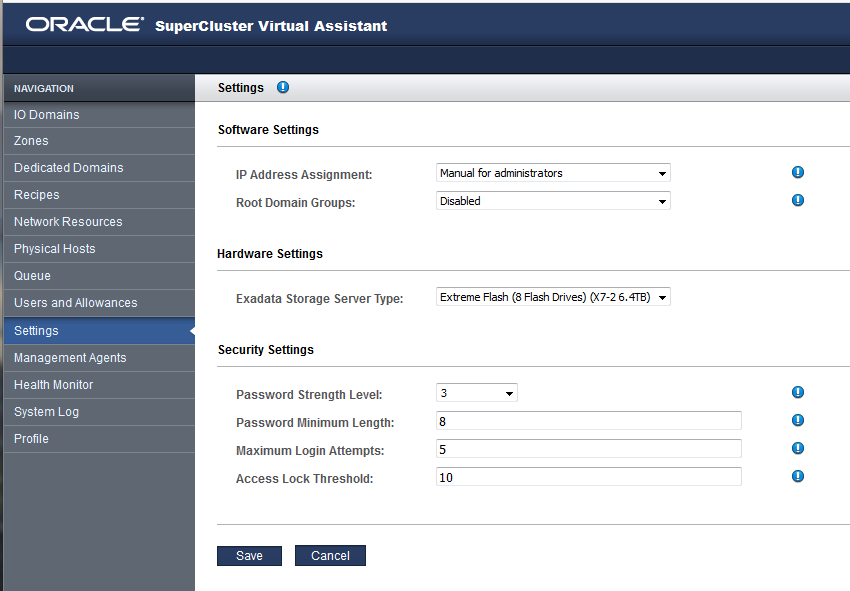
- Installing applications: You can install applications that are compatible with SBS 2011.
We hope this helps!
