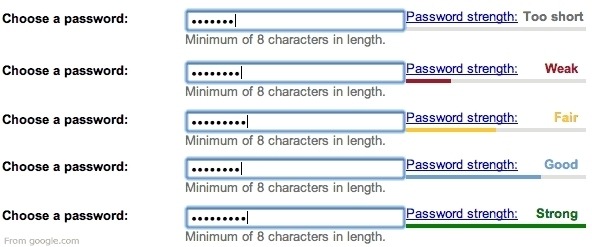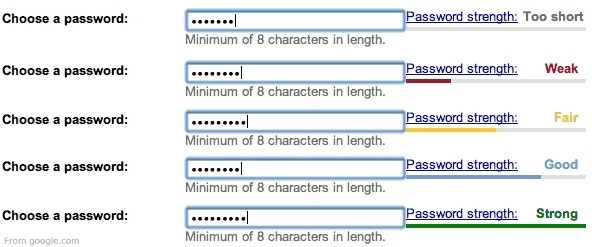SAAC's Team
July 5, 2024
The Definitive Guide to Safeguarding Your Passwords
In today’s digital landscape, safeguarding your passwords is paramount to protecting your online identity and sensitive information. With cyber threats becoming increasingly sophisticated, it’s crucial to adopt robust password security practices. This comprehensive guide will equip you with the knowledge and tools to fortify your passwords against unauthorized access.
1. Create Strong and Unique Passwords
- Length: Aim for passwords that are at least 12 characters long. The longer the password, the harder it is to crack.
- Complexity: Combine uppercase and lowercase letters, numbers, and symbols. Avoid using easily guessable patterns like “123456” or “password.”
- Uniqueness: Use a different password for each account to prevent a single breach from compromising all your accounts.
2. Use a Password Manager
- Why: Password managers securely store your passwords in an encrypted vault, eliminating the need to remember them all. They can also generate strong, unique passwords for each account.
- Popular Options: Consider reputable password managers like LastPass, 1Password, Dashlane, or Bitwarden.
- Key Features: Look for features like autofill, password generation, two-factor authentication (2FA), and secure sharing.
3. Enable Two-Factor Authentication (2FA)
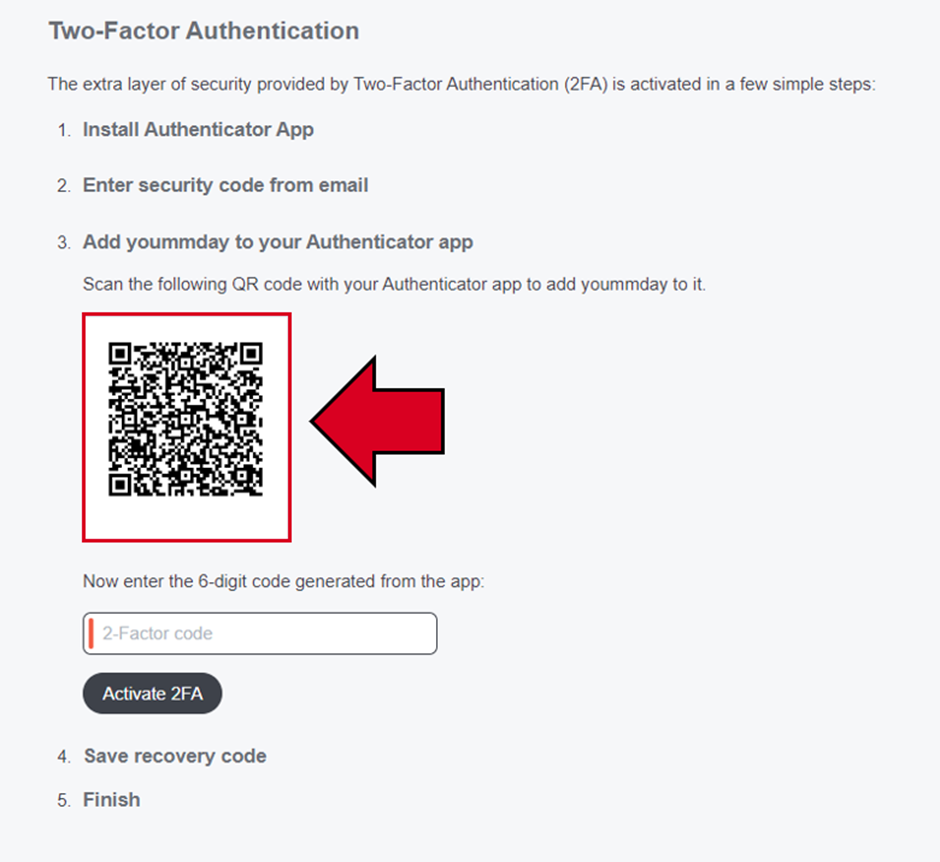
- Why: 2FA adds an extra layer of security by requiring a second verification step, such as a code sent to your phone, in addition to your password.
- How: Enable 2FA whenever possible on your accounts. Many online services and apps offer this feature.
- Types of 2FA: Choose from app-based authentication (e.g., Google Authenticator), SMS codes, or hardware tokens for added security.
4. Be Mindful of Phishing Scams
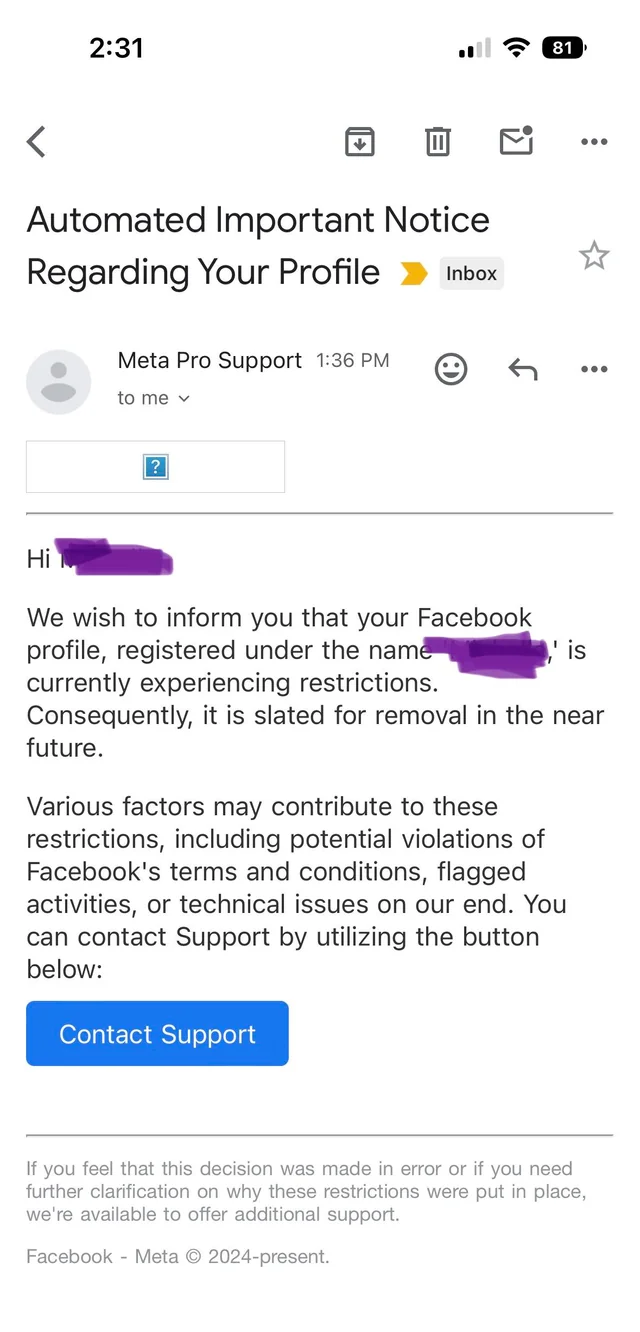
- Why: Phishing scams are designed to trick you into revealing your passwords or other sensitive information. Be vigilant and avoid clicking on suspicious links or attachments.
- How to Spot Phishing: Look for telltale signs like misspelled words, urgent requests, and unfamiliar senders. Verify the legitimacy of emails and websites before entering your credentials.
5. Update Your Software Regularly
- Why: Software updates often include security patches that fix vulnerabilities that hackers could exploit.
- How: Enable automatic updates for your operating system, web browsers, and other software applications.
6. Use Strong Security Questions
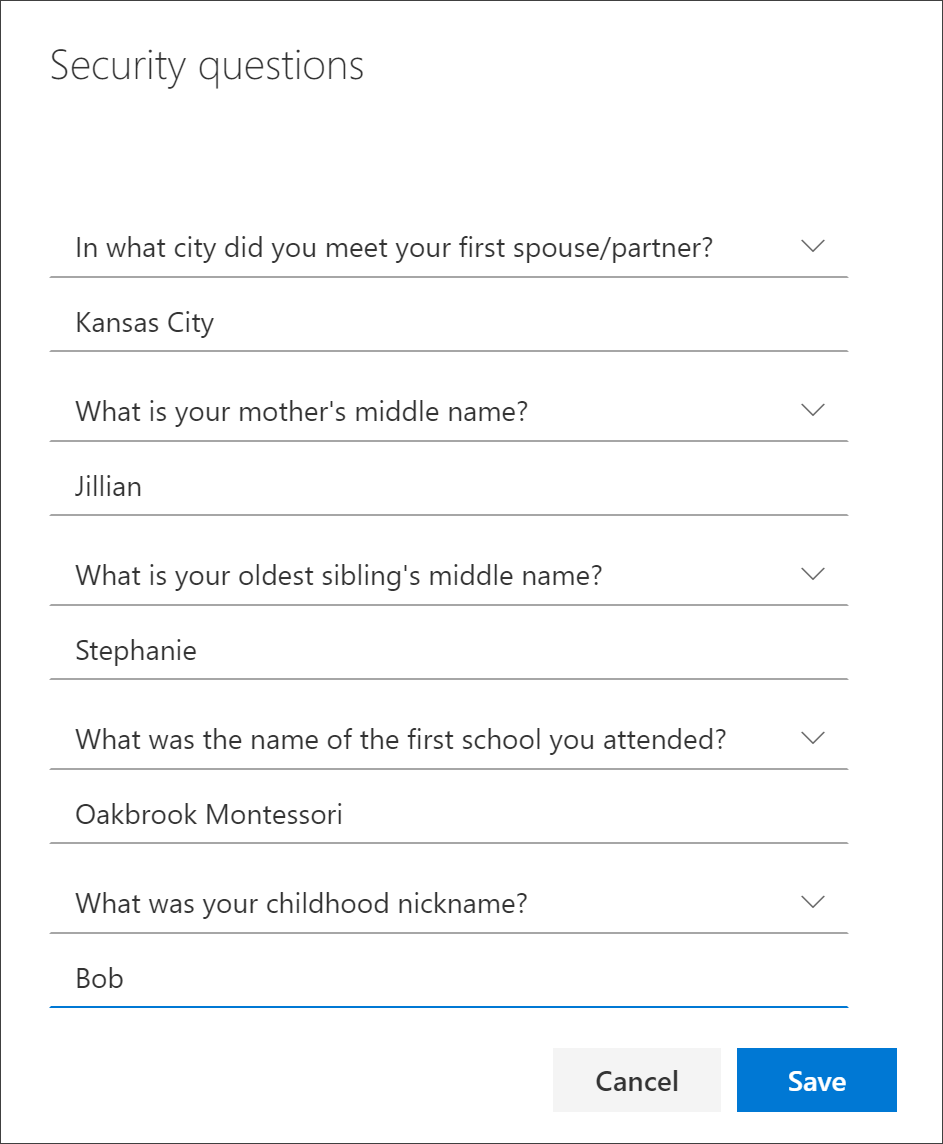
- Why: Security questions are often used to recover forgotten passwords. Choose questions with answers that are difficult to guess or research online.
- How: Avoid using common information like your mother’s maiden name or your birthdate. Consider creating unique answers that only you know.
7. Monitor Your Accounts
- Why: Regularly review your account activity for any unauthorized access or suspicious transactions.
- How: Check your bank statements, credit card bills, and online account histories frequently. Report any unauthorized activity immediately.
8. Use a VPN on Public Wi-Fi

- Why: Public Wi-Fi networks are often unsecured, making it easy for hackers to intercept your data.
- How: Use a virtual private network (VPN) to encrypt your internet traffic and protect your information when using public Wi-Fi.
9. Change Your Passwords Regularly
- Why: Even strong passwords can be compromised. Changing them regularly reduces the risk of unauthorized access.
- How: Aim to change your passwords every 3-6 months, or more frequently for highly sensitive accounts.
10. Educate Yourself and Stay Informed
- Why: Cybersecurity threats are constantly evolving. Stay informed about the latest scams and security best practices.
- How: Read articles, follow cybersecurity experts on social media, and sign up for security alerts from your financial institutions and online service providers.
By implementing these password security best practices, you can significantly reduce the risk of your accounts being compromised. Remember, protecting your passwords is an ongoing effort, so stay vigilant and adapt your strategies as new threats emerge.
Subscribe
Login
0 Comments
Oldest