Web-Based PDF Converters: Simplify File Conversion

In today’s digital age, the Portable Document Format (PDF) is a ubiquitous file type for sharing documents. However, there are times when you need to convert PDFs to other formats or vice versa. Online PDF converters offer a convenient and efficient solution, allowing you to transform files without the need for specialized software.
Why Use Online PDF Converters?
- Accessibility: Online converters are accessible from any device with an internet connection.
- Convenience: No need to download or install any software.
- Versatility: Convert PDFs to and from various formats, including Word, Excel, PowerPoint, JPG, and more.
- Cost-Effectiveness: Many online converters offer free basic features, with premium options available for more advanced needs.
Top Online PDF Converters
- Smallpdf:
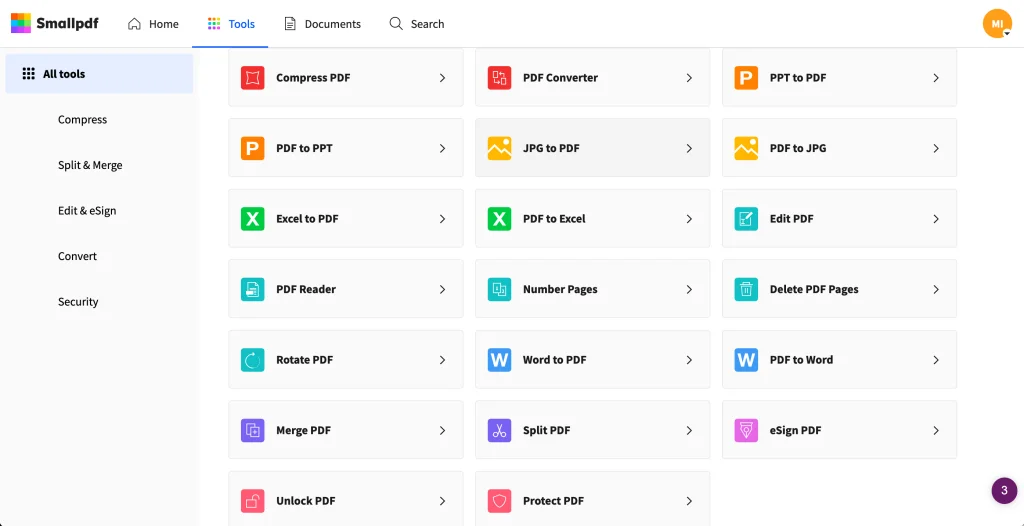
- A user-friendly platform with a wide range of PDF tools, including conversion, compression, merging, splitting, and editing.
- Offers a free version with limited features and paid plans for unlimited access.
- iLovePDF:
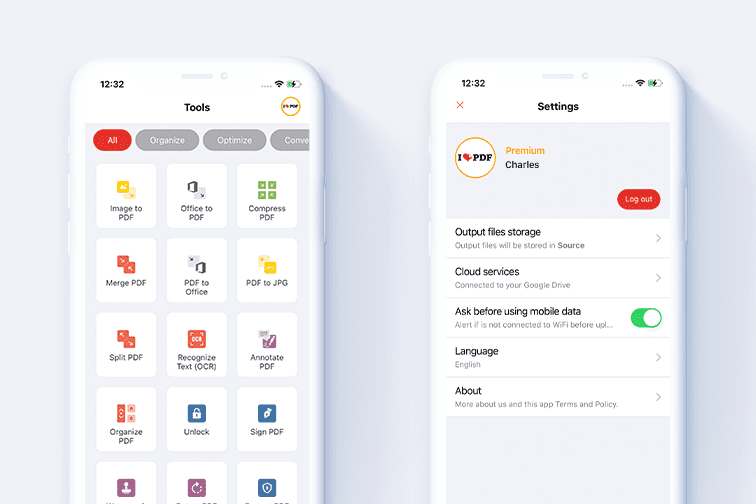
- Another popular choice with a comprehensive suite of PDF tools, including conversion, editing, merging, splitting, and watermarking.
- Offers a free version with basic features and paid plans for more advanced functionality.
- PDF2Go:

- A simple and straightforward online converter with a focus on PDF conversion to and from various formats.
- Free to use with no registration required.
- Adobe Acrobat Online:
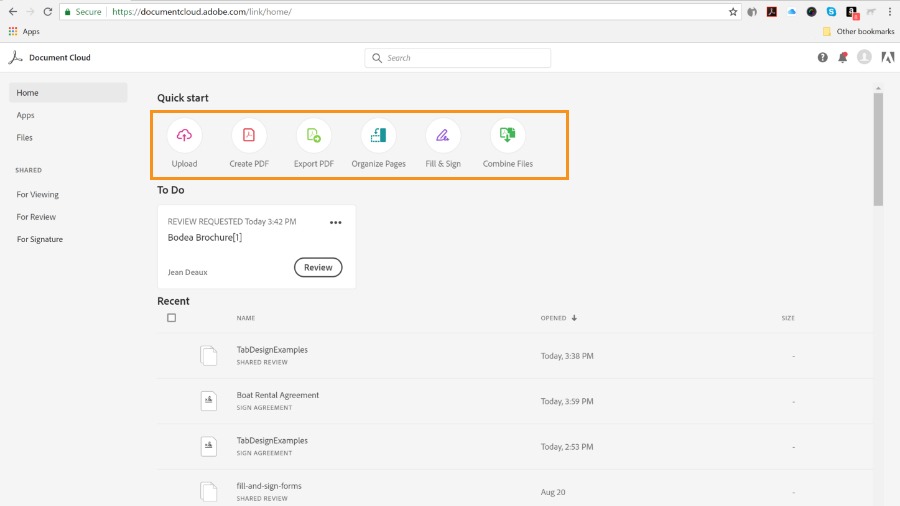
- Adobe’s official online PDF converter offers basic conversion and editing features.
- Requires a free Adobe account to use.
- Zamzar:
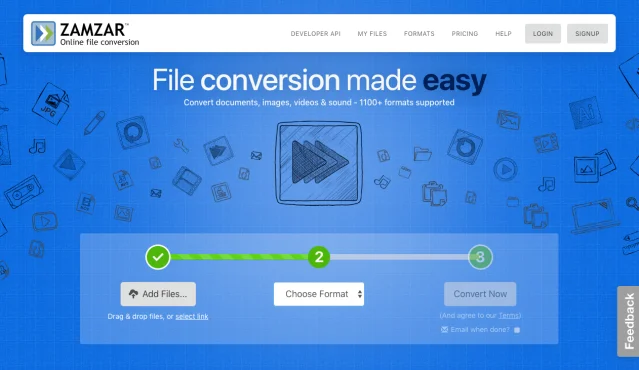
- A versatile online converter that supports a wide range of file formats, including PDF.
- Free for basic conversions with file size limits.
How to Use Online PDF Converters
-
Choose a Converter: Select an online converter that suits your needs and file format requirements.
-
Upload Your File: Click the “Choose File” or “Upload” button to select the PDF file you want to convert.
-
Select Output Format: Choose the desired output format (e.g., Word, Excel, JPG).
-
Start Conversion: Click the “Convert” or “Start” button to initiate the conversion process.
-
Download the Converted File: Once the conversion is complete, download the converted file to your device.
Tips for Using Online PDF Converters
- Check File Size Limits: Some free converters have limitations on file size.
- Protect Sensitive Information: Be cautious when uploading confidential documents to online converters.
- Review the Converted File: Double-check the converted file for any formatting or content issues.
Conclusion
Online PDF converters offer a convenient and accessible way to transform your documents. By leveraging these tools, you can easily convert PDFs to and from various formats, streamline your workflow, and enhance your productivity.
Related Articles
» Microsoft Office vs ThinkFree – Comparing Productivity Suites
» Top 10 Best Free Logo Makers in 2023
» Top 11 Free Video Editing Software With No Watermark
