SAAC's Team
July 17, 2024
Which Office Versions Work with Windows 10?.
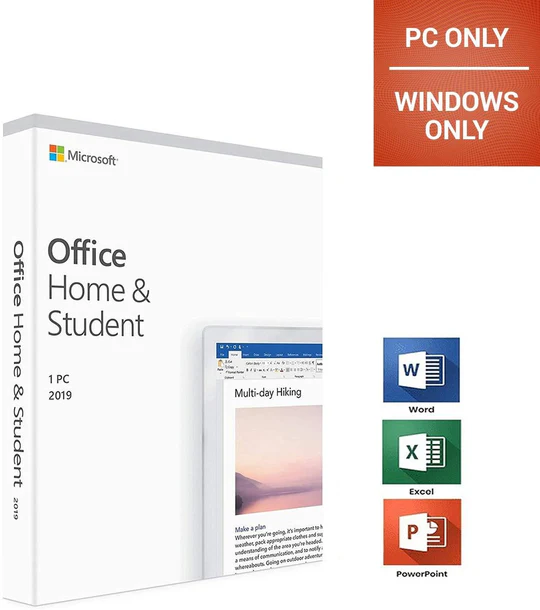
Microsoft Office is a popular productivity suite that is available in a variety of versions. However, not all versions of Office are compatible with Windows 10.
Here is a table of the versions of Office that are compatible with Windows 10:
| Version of Office | Compatible with Windows 10 |
|---|---|
| Office 2010 | Yes |
| Office 2013 | Yes |
| Office 2016 | Yes |
| Office 2019 | Yes |
| Microsoft 365 | Yes |
Please note that:
- Office Starter 2010 is not compatible with Windows 10.
- You can install Office 2010, Office 2013, Office 2016, and Office 2019 on the same computer as Microsoft 365. However, we do not recommend doing this, as it can cause compatibility issues.
- If you are using an older version of Office, you can upgrade to a newer version that is compatible with Windows 10. You can purchase a new copy of Office, or you can subscribe to Microsoft 365.
How to install Office on Windows 10
To install Office on Windows 10, follow these steps:
1. Go to the Microsoft Office website.
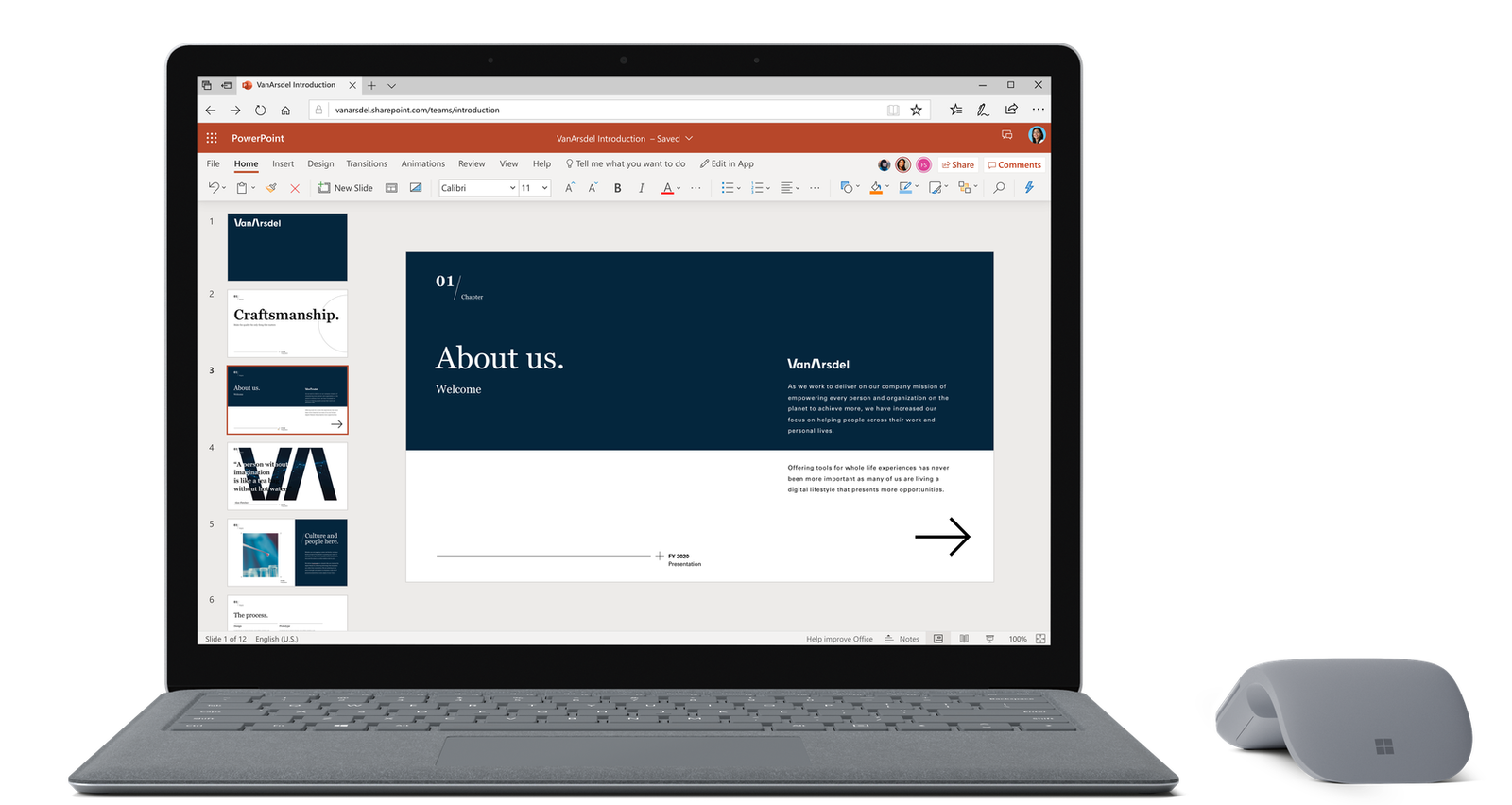
2. Select the version of Office that you want to install.
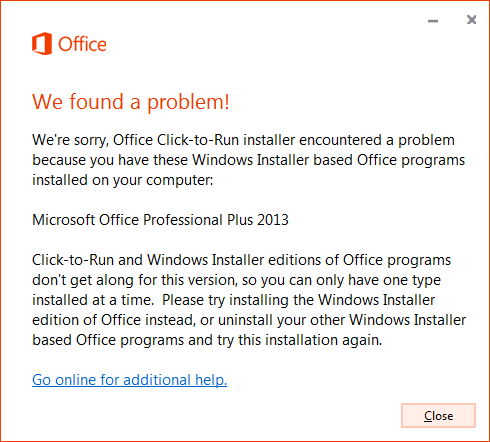
3. Click on the Download button.

4. Select the 32-bit or 64-bit version of Office, depending on your operating system.

5. Run the downloaded file.
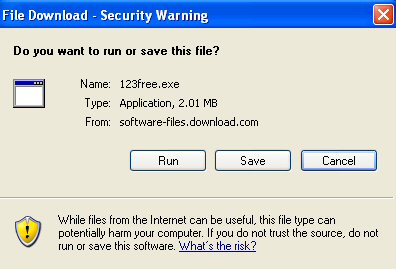
6. Follow the on-screen instructions to complete the installation.

7. Restart your computer.

Once you have installed Office, you can start using it by opening any of the Office applications, such as Word, Excel, or PowerPoint.
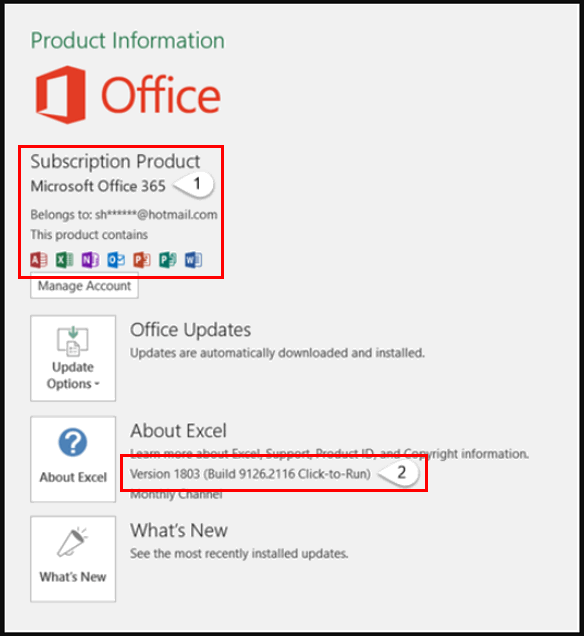
Subscribe
Login
0 Comments
Oldest

