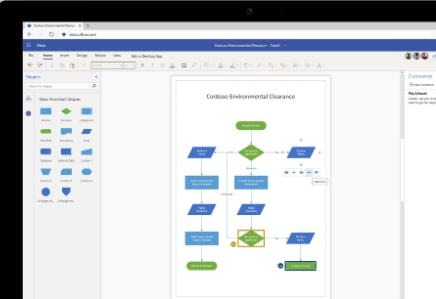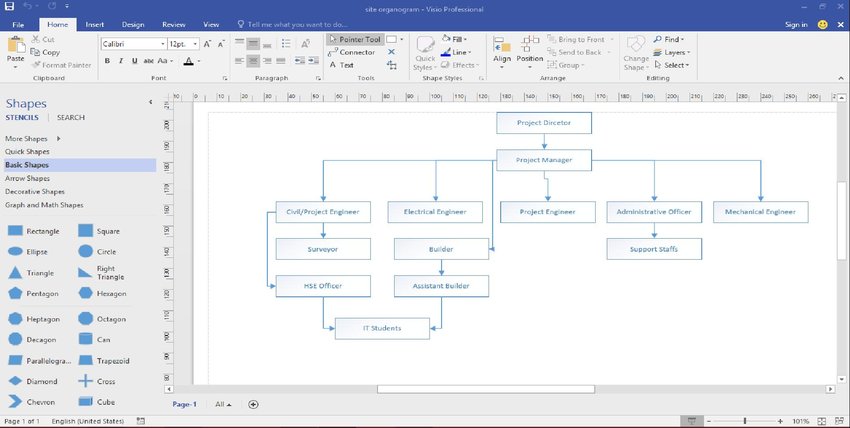SAAC's Team
July 8, 2024
Microsoft Visio: The Ultimate Guide – 2024
Microsoft Visio is a powerful diagramming software that empowers individuals and businesses to create professional-looking diagrams, flowcharts, organizational charts, network diagrams, and more. Whether you’re a beginner or an experienced user, this comprehensive guide will walk you through everything you need to know about Visio.
Why Choose Visio?
- Visual Communication: Visio simplifies complex information, making it easier to understand and share.
- Enhanced Collaboration: Visio facilitates teamwork by providing a visual platform for brainstorming and planning.
- Improved Productivity: Visio streamlines processes and workflows, saving time and resources.
- Professional Results: Visio’s extensive library of templates and shapes ensures polished and impactful diagrams.
Getting Started with Visio
- Installation: Download and install Visio from the Microsoft website or your Microsoft 365 subscription.
- Interface Overview: Familiarize yourself with the Visio interface, including the ribbon, stencils, shapes, and drawing area.
- Templates: Explore the vast collection of pre-designed templates for various purposes, such as flowcharts, network diagrams, and floor plans.
- Shapes: Discover the extensive library of shapes and stencils, categorized by industry and function.
- Drawing Tools: Learn how to use the drawing tools to create custom shapes, connectors, and text.
Creating Diagrams with Visio
- Choose a Template: Select a template that aligns with your diagram type or start with a blank canvas.
- Add Shapes: Drag and drop shapes from the stencils onto the drawing area.
- Connect Shapes: Use connectors to establish relationships between shapes.
- Format Shapes: Customize the appearance of shapes with colors, fills, and line styles.
- Add Text: Label shapes and connectors with descriptive text.
Advanced Visio Features
- Data Linking: Connect Visio diagrams to external data sources, such as Excel spreadsheets or SQL databases.
- Collaboration: Share Visio diagrams with colleagues and collaborate in real-time.
- VBA Automation: Automate repetitive tasks and create custom solutions with Visio’s Visual Basic for Applications (VBA) functionality.
Visio Tips and Tricks
- Keyboard Shortcuts: Master keyboard shortcuts to speed up your workflow.
- Themes: Apply themes to give your diagrams a consistent look and feel.
- Layers: Organize complex diagrams into layers for easier editing and management.
- Hyperlinks: Add hyperlinks to shapes to create interactive diagrams.
- Exporting: Save your diagrams in various formats, such as PDF, PNG, and SVG.
Visio Resources
- Microsoft Visio Support: Access official documentation, tutorials, and forums for help and troubleshooting.
- Visio Community: Connect with other Visio users to share ideas, tips, and best practices.
- Online Courses: Enroll in online courses to deepen your Visio knowledge and skills.
Conclusion
Microsoft Visio is a versatile tool that can help you visualize your ideas, communicate effectively, and streamline your processes. With its intuitive interface, extensive library of templates and shapes, and advanced features, Visio empowers you to create professional-looking diagrams that make a lasting impact.
collaboration data linking diagram software flowcharts Microsoft 365 Microsoft Visio network diagrams organizational charts Productivity Tools professional diagrams VBA automation Visio installation Visio resources Visio shapes Visio templates Visio tips Visio tricks Visio tutorial visual communication
Subscribe
Login
0 Comments
Oldest