Microsoft Skype for Business Server 2019 Overview

Introduction
Skype for Business Server 2019 is a unified communications platform that enables users to make and receive voice and video calls, send and receive instant messages, and participate in online meetings. It can be deployed on-premises or in the cloud.
Prerequisites
Before you deploy Skype for Business Server 2019, you will need to make sure that you have the following:
- A supported operating system. Skype for Business Server 2019 can be deployed on Windows Server 2016 or Windows Server 2019.
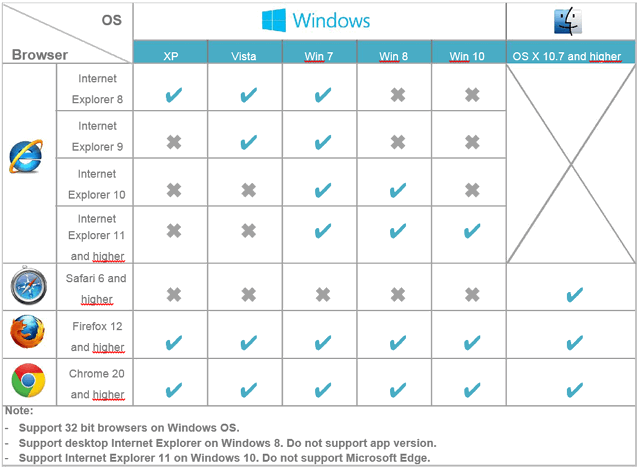
- A supported Active Directory domain. Skype for Business Server 2019 uses Active Directory to store user information.

- A supported network infrastructure. Skype for Business Server 2019 requires a network that can support voice and video traffic.

Deployment
The deployment of Skype for Business Server 2019 is a complex process that should be carried out by experienced IT professionals. The following is a high-level overview of the steps involved:
1. Install the prerequisites.
This includes installing the operating system, Active Directory, and any other necessary software.
2. Deploy the Edge server.
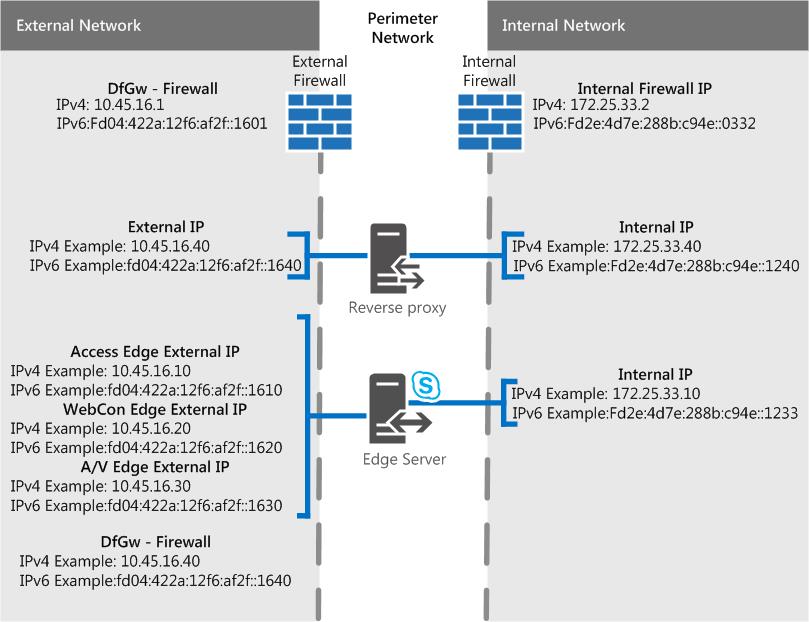
The Edge server is responsible for external connectivity, such as federated access and public switched telephone network (PSTN) connectivity.
3. Deploy the Front End server.

The Front End server is responsible for processing user requests, such as voice and video calls and instant messages.
4. Deploy the Back End server.

The Back End server is responsible for storing user data, such as contacts and voicemail messages.
5. Configure the deployment.
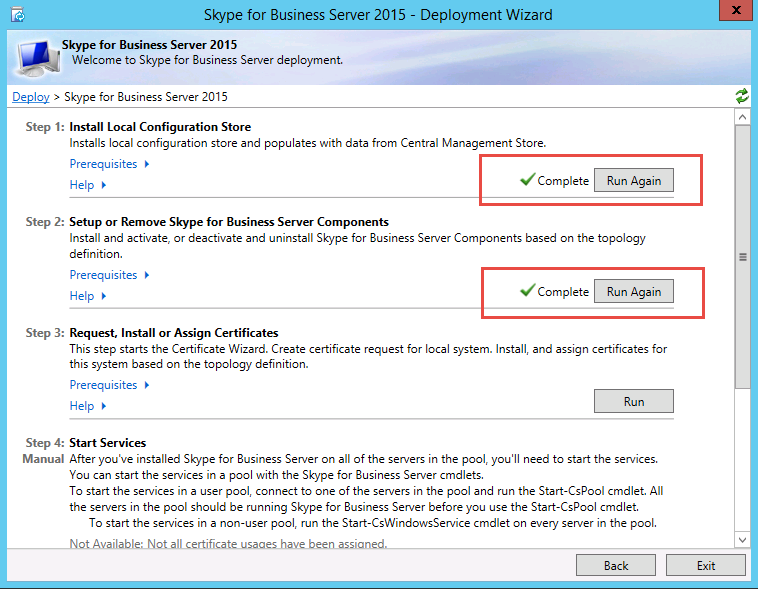
This includes configuring such things as user accounts, routing, and conferencing.
6. Test the deployment.
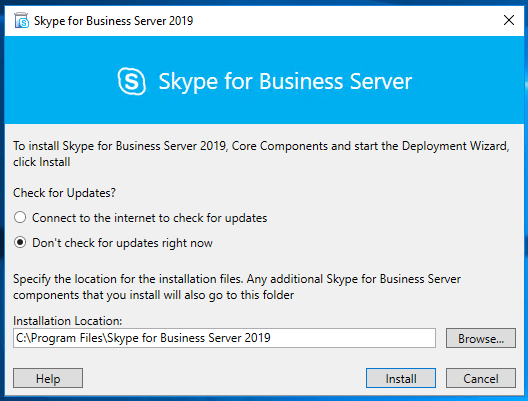
This is important to ensure that the deployment is working properly before you make it available to users.
Here are some additional things to keep in mind:
- The deployment of Skype for Business Server 2019 can be customized to meet the specific needs of your organization.
- There are a number of third-party tools and resources available to help you with the deployment of Skype for Business Server 2019.
- If you are not comfortable deploying Skype for Business Server 2019 yourself, you can engage a Microsoft partner to help you.
We hope this helps!
