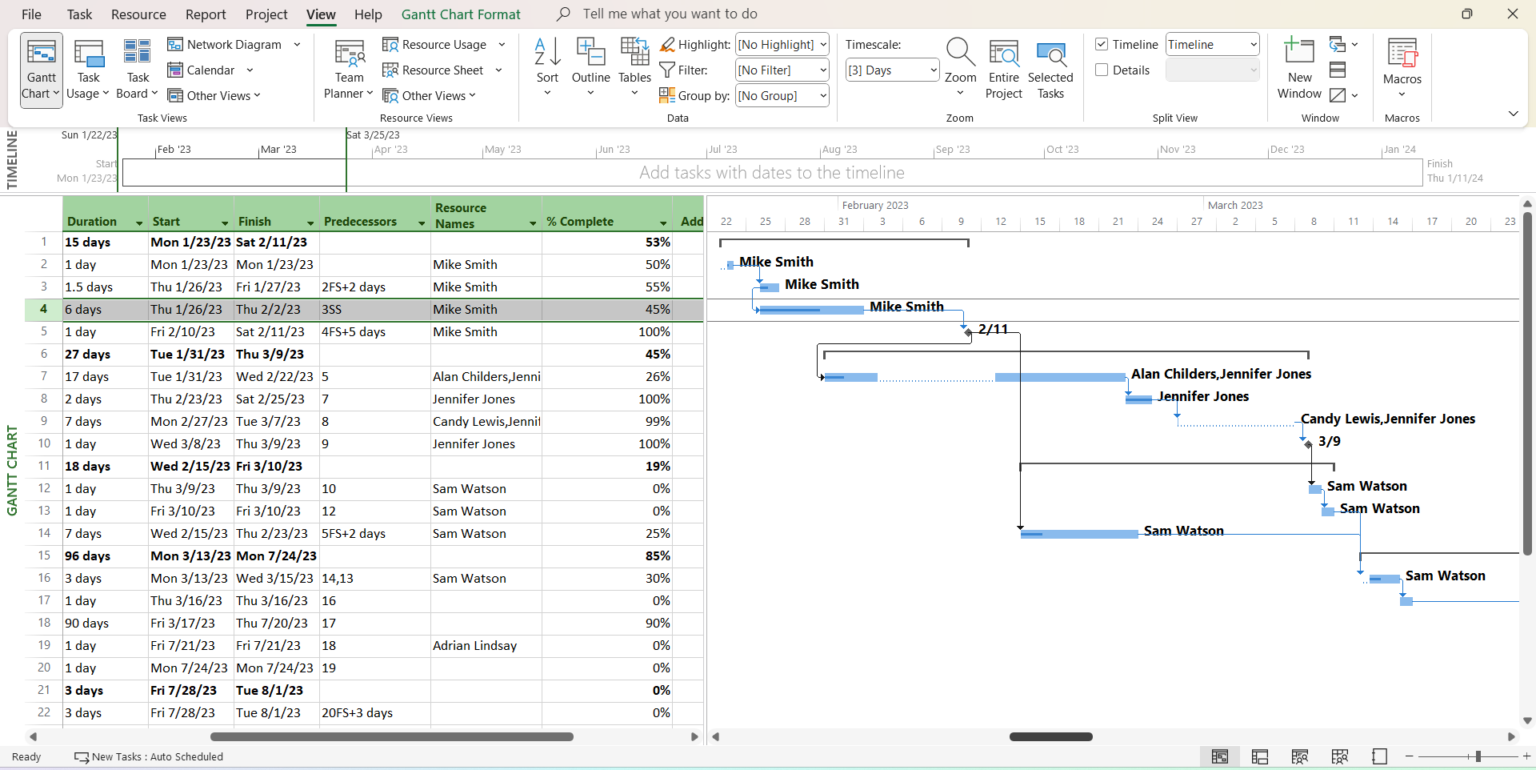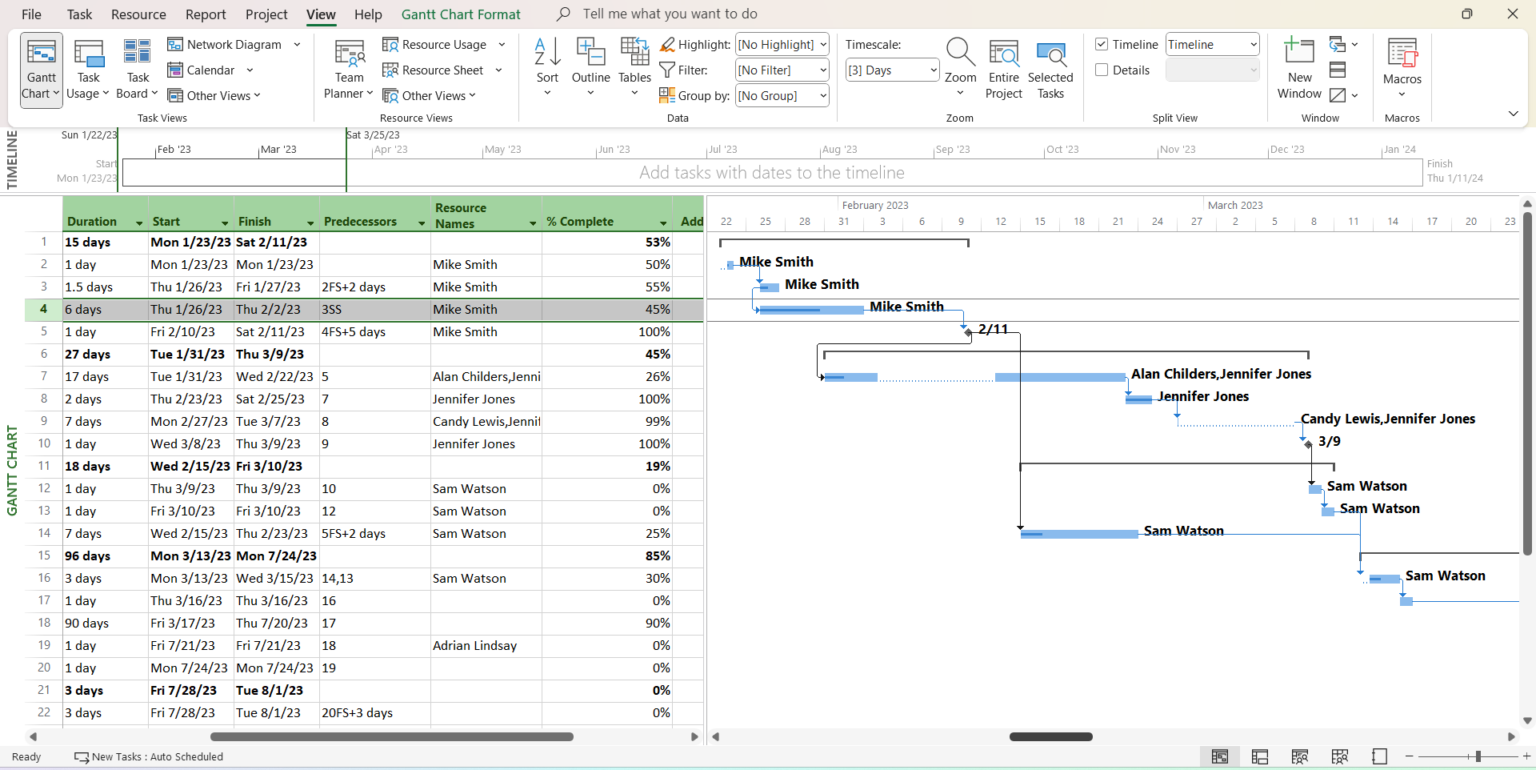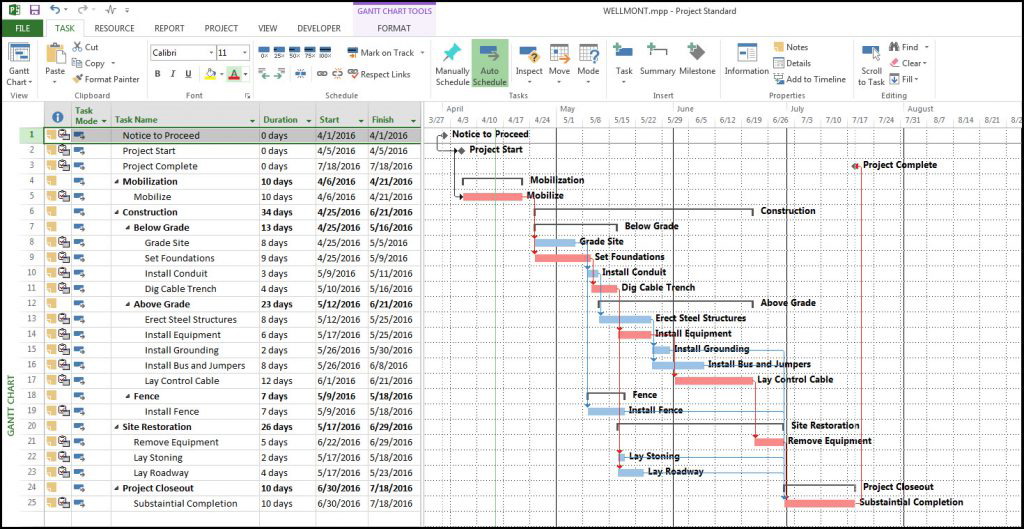SAAC's Team
July 8, 2024
Microsoft Project: The Ultimate Guide
Microsoft Project is a powerful project management software designed to help individuals and teams plan, track, and manage projects of all sizes. Whether you’re a seasoned project manager or new to the field, this comprehensive guide will equip you with the knowledge and skills to harness the full potential of Microsoft Project.
Why Choose Microsoft Project?
- Comprehensive Planning: Create detailed project plans, define tasks, allocate resources, and set deadlines.
- Efficient Tracking: Monitor progress, track milestones, and identify potential bottlenecks.
- Resource Optimization: Allocate resources effectively and manage workloads to maximize efficiency.
- Collaboration: Facilitate communication and collaboration among team members.
- Reporting: Generate insightful reports to track project performance and identify areas for improvement.
Getting Started with Microsoft Project
- Installation: Download and install Microsoft Project from the Microsoft website or your Microsoft 365 subscription.
- Interface Overview: Familiarize yourself with the Microsoft Project interface, including the ribbon, views, tables, and charts.
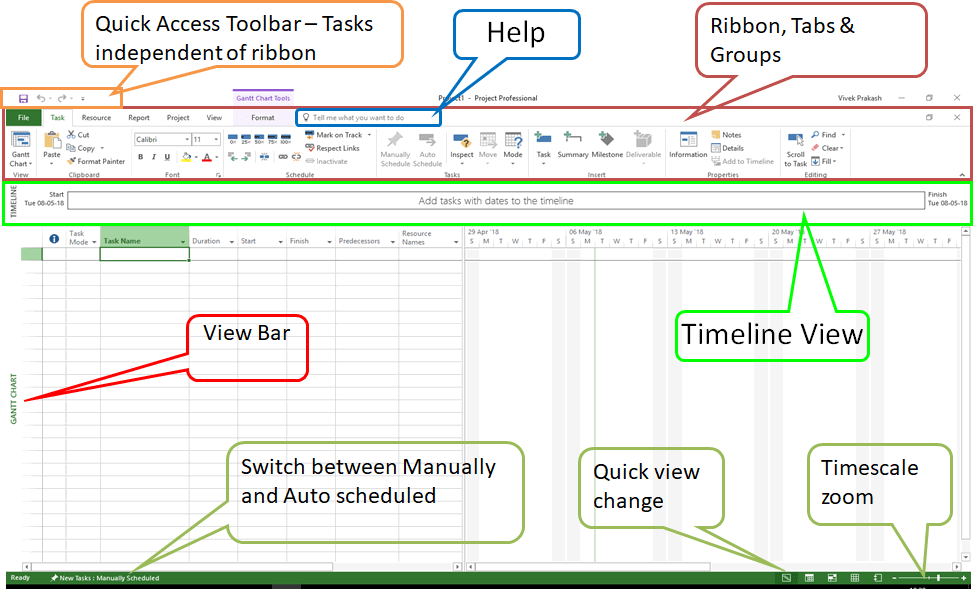
- Creating a New Project: Start a new project by defining the project name, start date, and calendar.
- Adding Tasks: Break down your project into smaller, manageable tasks and define their durations and dependencies.
- Assigning Resources: Allocate resources to tasks, considering their availability and skills.
Key Features of Microsoft Project
- Gantt Chart: Visualize your project timeline, task dependencies, and resource allocation.
- Network Diagram: View the critical path and identify tasks that impact the project’s overall duration.
- Resource Usage View: Monitor resource utilization and identify potential overallocation or underutilization.
- Cost Tracking: Track project costs and compare them to your budget.
- Collaboration Tools: Share project plans, assign tasks, and communicate with team members.
Advanced Microsoft Project Techniques
- Critical Path Analysis: Identify critical tasks that must be completed on time to avoid project delays.
- Resource Leveling: Resolve resource conflicts and optimize resource allocation.
- Earned Value Management (EVM): Measure project performance and forecast future outcomes.
- Custom Fields: Create custom fields to track specific project data.
- Macros: Automate repetitive tasks and streamline your workflow.
Microsoft Project Tips and Tricks
- Templates: Utilize pre-designed templates to jumpstart your project planning.
- Baselines: Set baselines to compare your project’s actual progress to your original plan.
- Custom Views: Create custom views to focus on specific project data.
- Reporting: Generate reports to communicate project status to stakeholders.
- Training Resources: Take advantage of Microsoft’s official training resources and online tutorials.
Conclusion
Microsoft Project is an indispensable tool for project managers and teams seeking to streamline their project management processes. By leveraging its comprehensive features and following the guidance in this guide, you can enhance your project planning, tracking, and execution capabilities, ultimately leading to successful project outcomes.
Subscribe
Login
0 Comments
Oldest