Microsoft Office for Mac Purchasing Guide
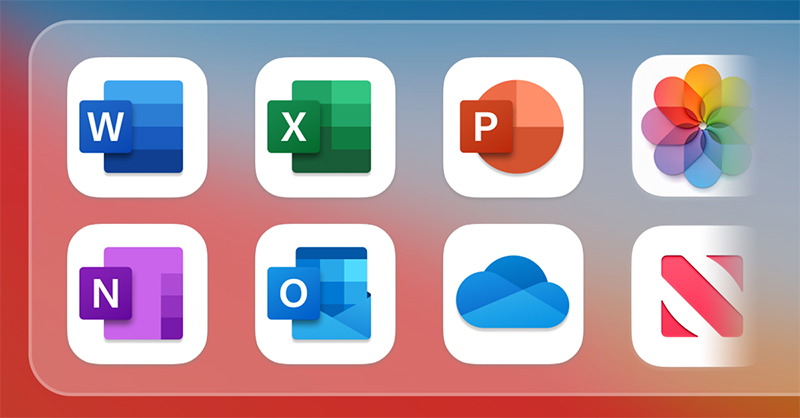
Microsoft Office is the gold standard for productivity software, and its Mac versions offer a seamless experience for Apple users. But with various options available, choosing the right suite can be confusing. This buyer’s guide will help you navigate the choices and select the perfect Microsoft Office package for your needs.
Understanding Your Options
Microsoft offers two main ways to get Office on your Mac:
-
Microsoft 365 (Subscription): This is a subscription service that gives you access to the latest versions of Word, Excel, PowerPoint, Outlook, OneNote, and more. It also includes cloud storage and additional features like online versions of the apps and advanced security.
-
Office 2021 (One-Time Purchase): This is a one-time purchase of the classic Office apps (Word, Excel, PowerPoint, Outlook). It doesn’t include cloud storage or the additional features of Microsoft 365.
Which One is Right for You?
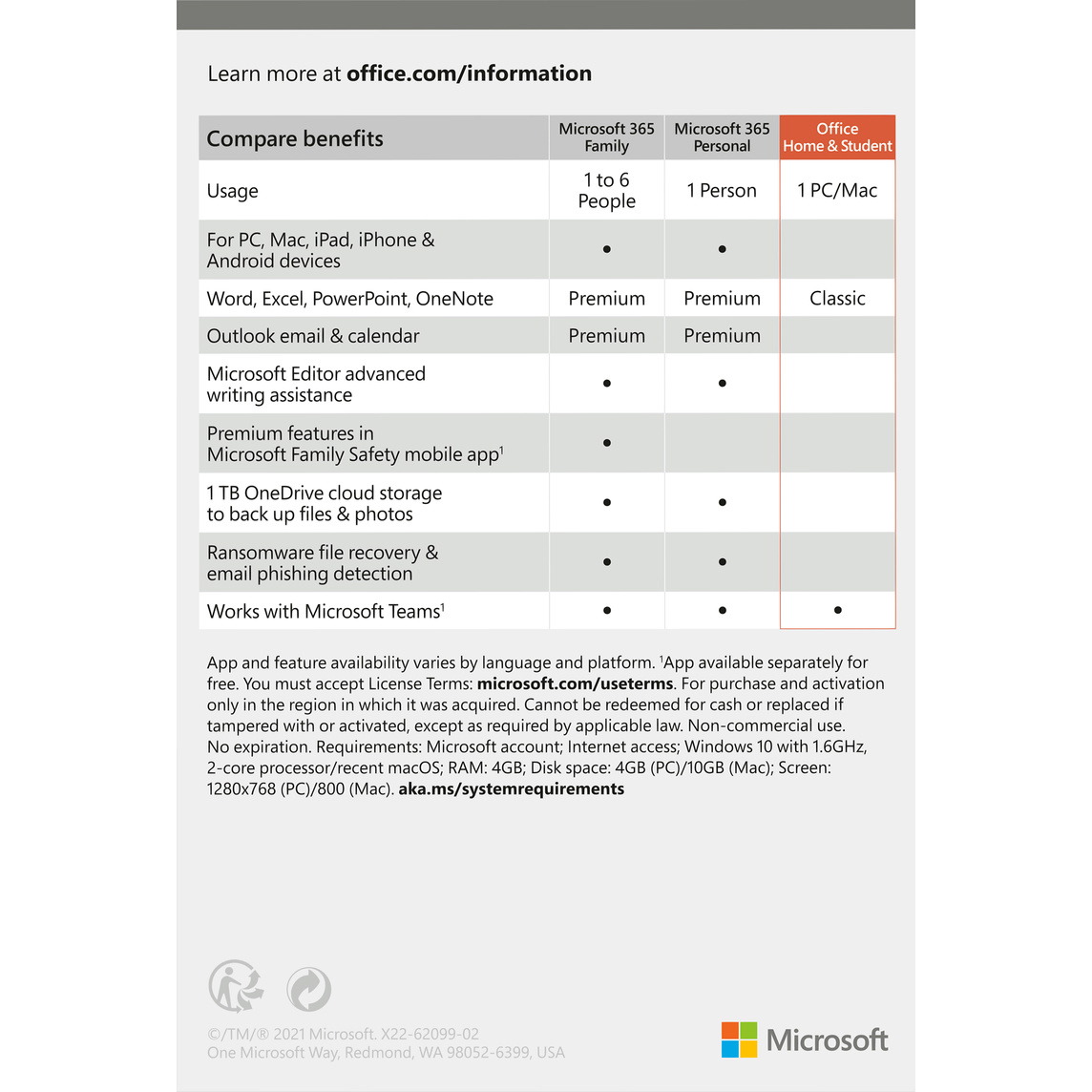
Consider these factors when making your decision:
- Cost: Microsoft 365 requires an annual or monthly subscription fee, while Office 2021 is a one-time purchase.
- Updates: Microsoft 365 subscribers always have access to the latest features and security updates, while Office 2021 users receive security updates but not new features.
- Cloud Storage: Microsoft 365 includes OneDrive cloud storage, which is useful for accessing files from anywhere and collaborating with others.
- Additional Features: Microsoft 365 offers additional features like online versions of the apps, advanced security, and technical support.
Microsoft 365 Plans for Mac
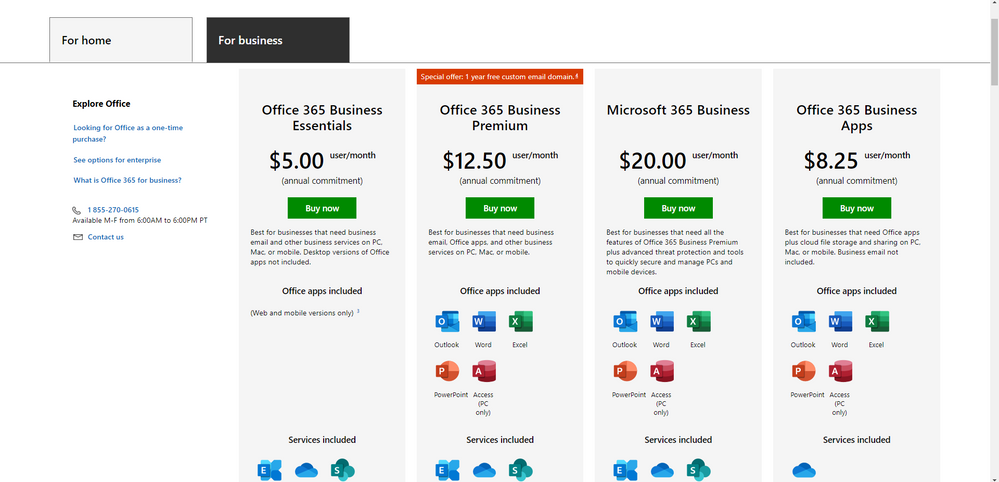
Microsoft 365 offers several plans for Mac users:
- Microsoft 365 Personal: For individuals who need Office apps on one Mac and one mobile device.
- Microsoft 365 Family: For up to six people who need Office apps on multiple Macs, PCs, and mobile devices.
- Microsoft 365 Business Basic: For businesses that need basic Office apps and cloud storage.
- Microsoft 365 Business Standard: For businesses that need all the Office apps, cloud storage, and business email.
Office 2021 for Mac
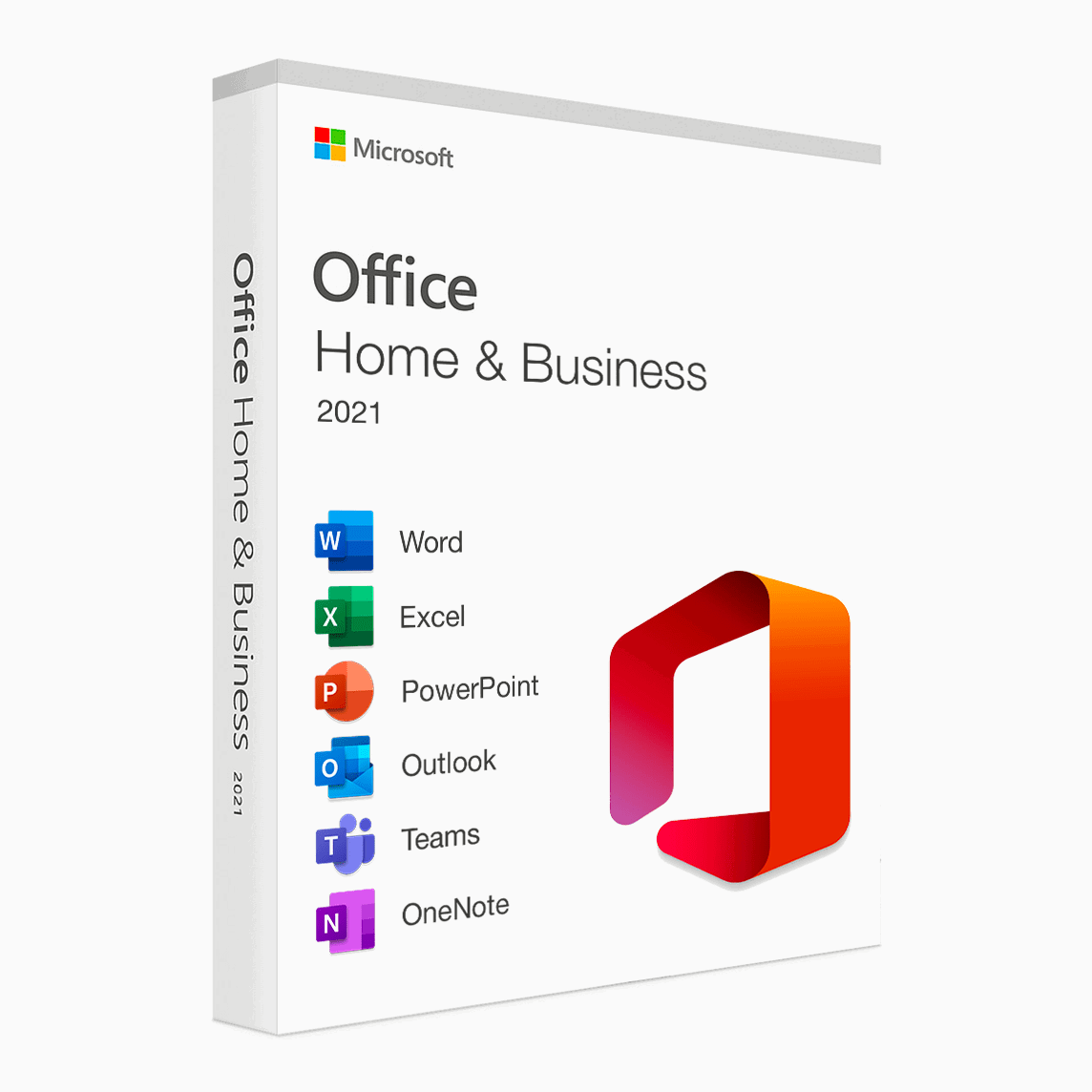
Office 2021 for Mac is available in two versions:
- Office Home & Student 2021: Includes Word, Excel, PowerPoint, and OneNote.
- Office Home & Business 2021: Includes Word, Excel, PowerPoint, Outlook, and OneNote.
System Requirements

Before purchasing, ensure your Mac meets the minimum system requirements:
- macOS: macOS Monterey 12.0 or later
- Processor: Intel processor
- Memory: 4 GB of RAM
- Storage: 10 GB of available disk space
- Other: An internet connection is required for activation and updates.
Making Your Decision
If you need the latest features, cloud storage, and additional benefits, Microsoft 365 is the way to go. If you prefer a one-time purchase and only need the core Office apps, Office 2021 might be a better fit.
No matter which option you choose, Microsoft Office for Mac provides a powerful suite of tools to help you be more productive and creative.

