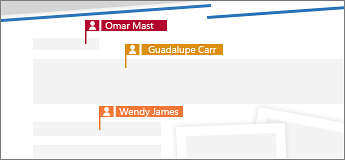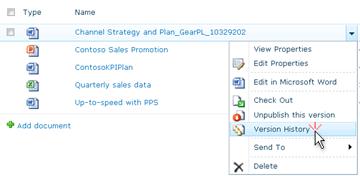7 Outstanding Features of Microsoft Office 2016 for Enhancing Productivity

Microsoft Office 2016 is a popular productivity suite that offers a variety of tools for businesses and individuals. It includes Word, Excel, PowerPoint, Outlook, OneNote, and Access, as well as several other programs.
In this article, we will discuss seven of the best things about Microsoft Office 2016:
1. Powerful Analytics with Power BI
Microsoft Office 2016 includes Power BI, a powerful tool for data analysis and visualization. With Power BI, you can create interactive reports and dashboards that help you make better decisions about your business.
2. New Delve Tool
Delve is a new tool in Microsoft Office 2016 that helps you stay connected to the information that is most important to you. Delve shows you documents, emails, and conversations that are relevant to your work, based on your past activity.
3. Co-Authoring in Real Time
Microsoft Office 2016 makes it easier than ever to collaborate with others on documents. With real-time co-authoring, you can see the changes that other people are making as they are making them.
4. A Better Version History
One of the problems with shared documents is that they can change drastically over time. This means that ideas can easily be lost or forgotten. Microsoft Office 2016 includes a better version history that makes it easier to track changes and revert to previous versions of a document.
5. Streamlined User Interface
Microsoft Office 2016 has a more streamlined user interface that is easier to use. The ribbon has been simplified, and there are fewer buttons and menus to clutter up the screen.
6. Improved Performance
Microsoft Office 2016 is faster and more responsive than previous versions of the suite. This is due to a number of improvements, including a new graphics engine and better memory management.
7. Support for Touchscreens
Microsoft Office 2016 is fully optimized for touchscreens. This means that you can use your fingers or a stylus to interact with the programs, just like you would on a tablet or smartphone.
Overall, Microsoft Office 2016 is a powerful and versatile productivity suite that offers a wide range of features for businesses and individuals. If you are looking for a new productivity suite, Microsoft Office 2016 is a great option to consider.