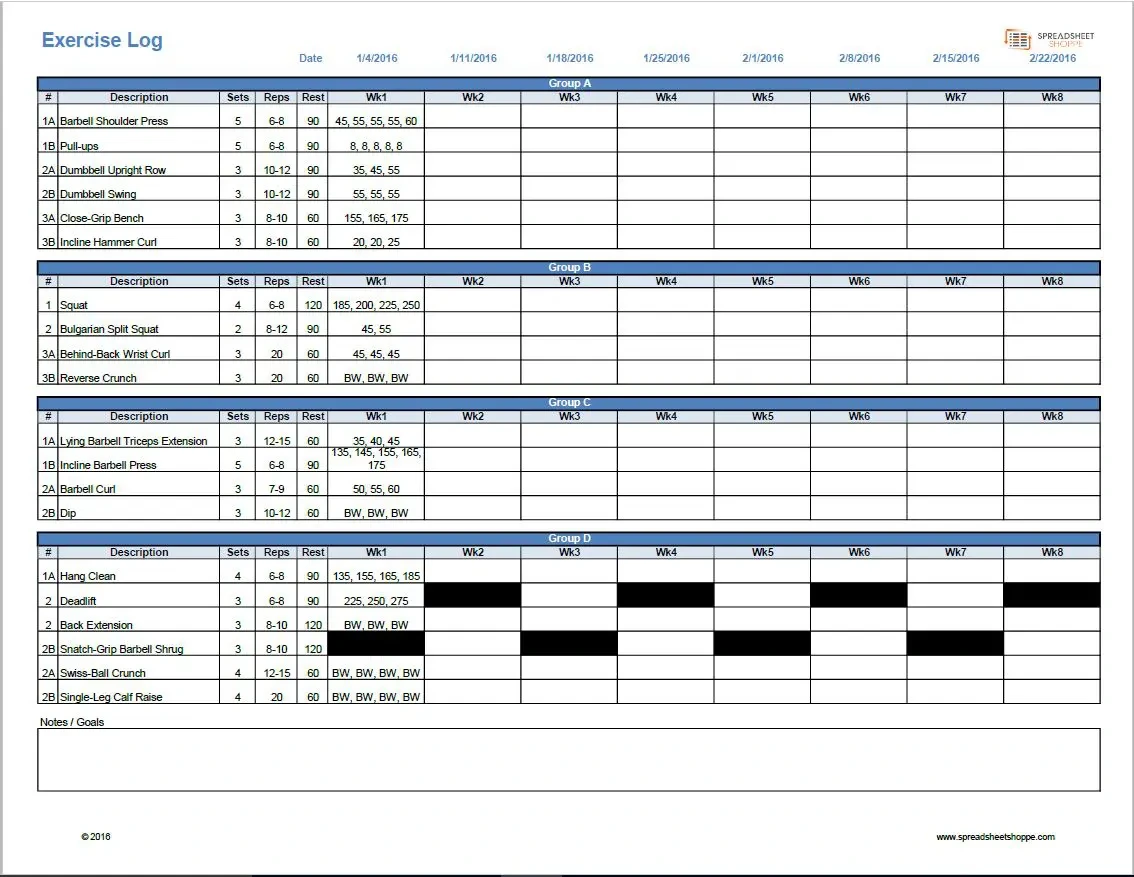5+ Excel Templates to Track Your Fitness Progress
Excel isn’t just for crunching numbers; it’s a powerful tool for tracking your fitness journey. With a variety of free templates available, you can monitor your workouts, nutrition, and overall progress, making it easier to stay motivated and reach your goals.
Why Use Excel for Fitness Tracking?
- Customization: Tailor templates to your specific needs and preferences.
- Data Visualization: Create charts and graphs to visualize your progress.
- Goal Setting: Set realistic goals and track your progress towards them.
- Motivation: Seeing your progress in a tangible way can boost motivation.
- Free and Accessible: Many templates are available for free online.
Top 5+ Excel Templates for Fitness Tracking
-
Workout Log:
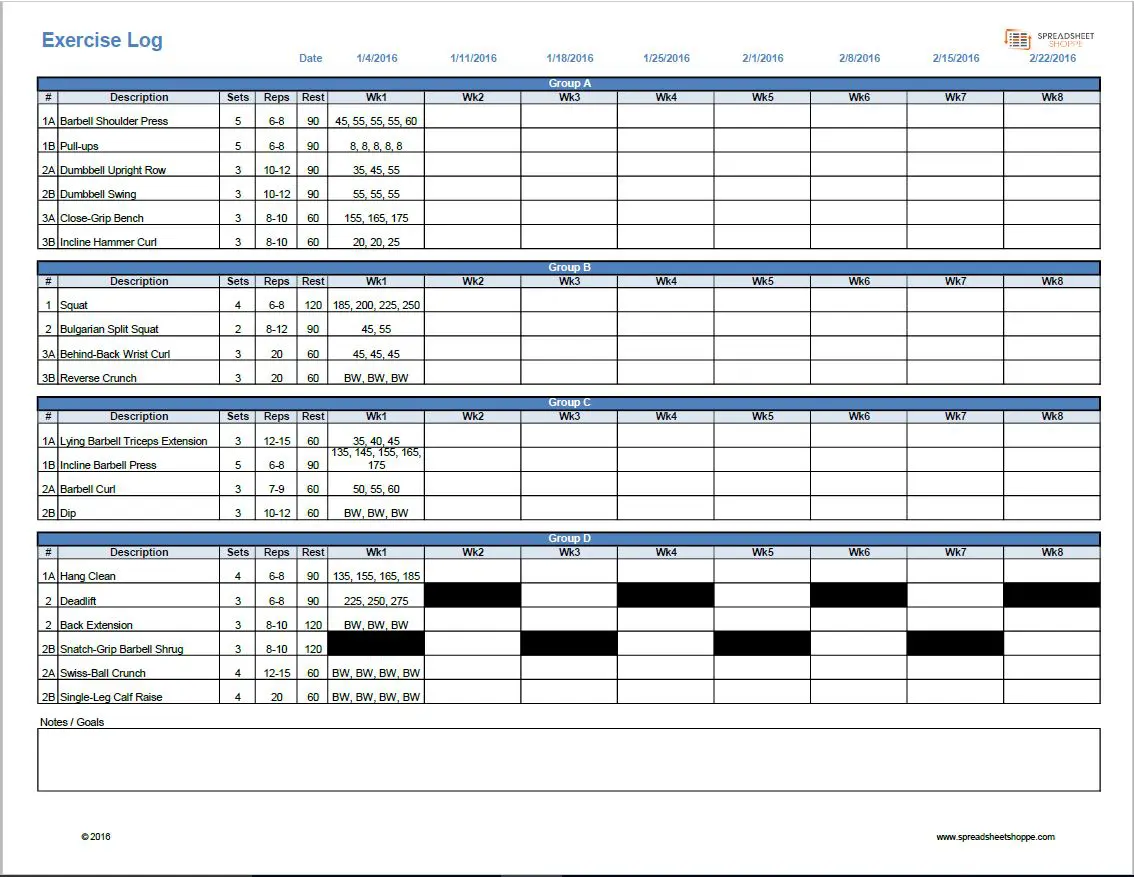
- Track exercises, sets, reps, weight, and duration.
- Monitor progress over time and identify areas for improvement.
- Plan workouts in advance and stay on track.
-
Nutrition Tracker:
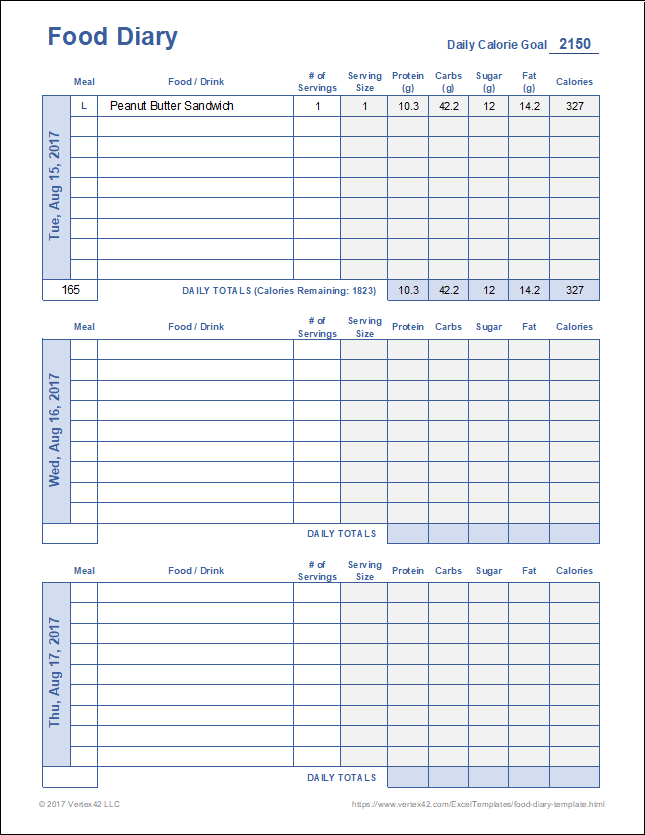
- Log daily food intake, calories, macros, and micronutrients.
- Monitor your eating habits and identify areas for improvement.
- Plan meals in advance and stay on track with your nutrition goals.
-
Weight Loss Tracker:
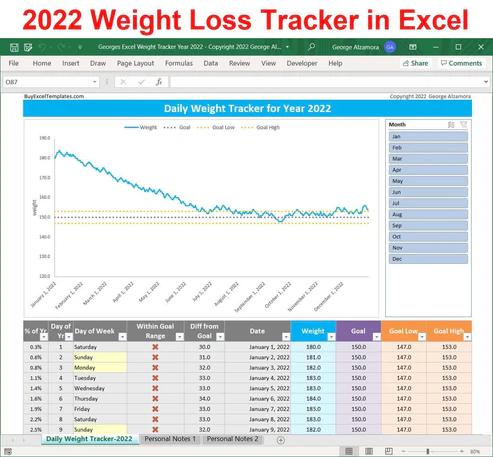
- Track your weight, body measurements, and body fat percentage.
- Visualize your progress over time and set realistic weight loss goals.
- Stay motivated and celebrate your achievements.
-
Body Measurement Tracker:
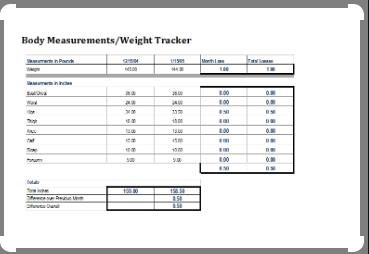
- Track changes in your body measurements, such as waist, hips, and chest.
- Monitor your progress and adjust your fitness plan accordingly.
- Celebrate your achievements and stay motivated.
-
Habit Tracker:
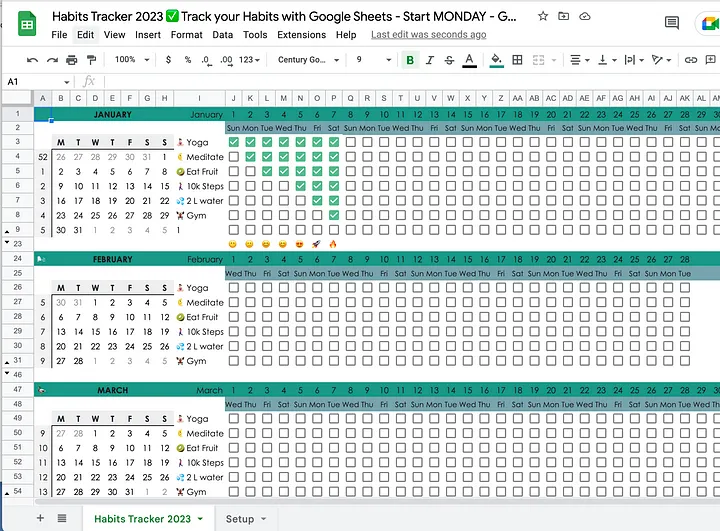
- Track your daily habits, such as exercise, water intake, and sleep.
- Build healthy habits and break unhealthy ones.
- Stay accountable and motivated to reach your goals.
Bonus Templates:
- Exercise Planner: Plan your workouts in advance and track your progress.
- Calorie Calculator: Calculate your daily calorie needs based on your goals.
- BMI Calculator: Calculate your body mass index (BMI) and track changes over time.
Where to Find Free Templates
- Microsoft Office Templates: Microsoft offers a variety of free fitness templates for Excel.
- Vertex42: This website provides a wide range of free and premium templates for various purposes, including fitness tracking.
- Smartsheet: Smartsheet offers several free fitness templates for Excel, designed to accommodate various tracking needs.
Tips for Using Excel Templates
- Choose the Right Template: Select a template that aligns with your goals and preferences.
- Customize: Tailor the template to your specific needs and add personalized touches.
- Be Consistent: Track your data regularly to ensure accuracy and monitor progress.
- Set Goals: Establish realistic goals and track your progress towards them.
- Stay Motivated: Use the data to visualize your progress and celebrate your achievements.
Conclusion
Excel templates offer a versatile and effective way to track your fitness journey. By utilizing these tools, you can gain valuable insights into your progress, stay motivated, and ultimately achieve your health and fitness goals. So why wait? Start exploring the wide range of free templates available and take the first step towards a healthier you.