Excel Proficiency: Top 23 Skills Across Basic, Intermediate, and Advanced Levels

Excel is a versatile and powerful tool used in various industries for data analysis, organization, and visualization. Whether you’re a beginner or an expert, mastering Excel skills can significantly enhance your productivity and open doors to new career opportunities. This comprehensive guide will outline 23 essential skills, categorized by level, to help you navigate the world of Excel.
Basic Excel Skills (Level 1)
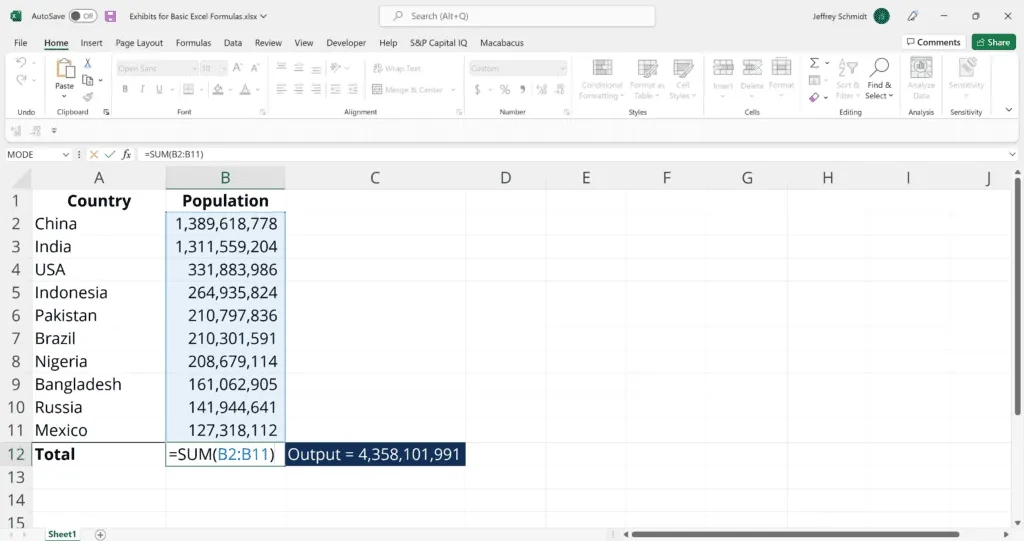
- Basic Navigation: Learn how to move around a worksheet using arrow keys, mouse clicks, and scrolling.
- Data Entry: Master the art of entering text, numbers, and dates into cells.
- Formatting: Apply basic formatting options like font styles, colors, and alignment.
- Simple Formulas: Understand and use basic formulas like SUM, AVERAGE, COUNT, MAX, and MIN.
- Sorting and Filtering: Organize data by sorting it alphabetically or numerically and filter it to display specific values.
- Creating Basic Charts: Visualize data using simple charts like bar charts, line charts, and pie charts.
- Printing: Learn how to print your worksheets and customize print settings.
Intermediate Excel Skills (Level 2)
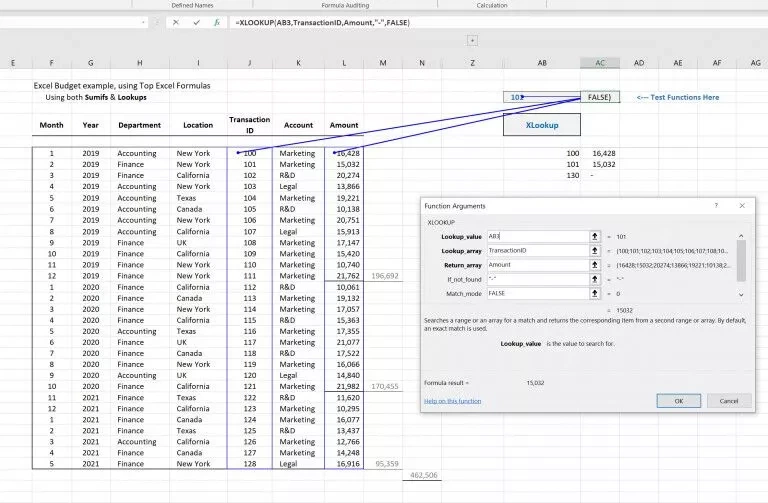
- Functions: Explore more advanced functions like VLOOKUP, HLOOKUP, IF, SUMIF, COUNTIF, and AVERAGEIF.
- Conditional Formatting: Apply formatting based on specific conditions to highlight important data.
- Data Validation: Control the type of data that can be entered into cells to ensure accuracy.
- PivotTables: Summarize and analyze large datasets quickly and easily.
- Charts and Graphs: Create more complex charts like scatter plots, bubble charts, and histograms.
- Data Analysis ToolPak: Utilize this add-in for statistical analysis and data analysis tools.
Advanced Excel Skills (Level 3)
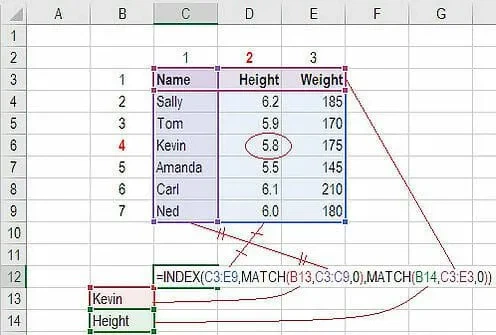
- Macros and VBA: Automate repetitive tasks and create custom functions using Visual Basic for Applications (VBA).
- Power Query: Import, clean, and transform data from various sources.
- Power Pivot: Create sophisticated data models for complex analysis.
- DAX (Data Analysis Expressions): Use this formula language to create calculated columns and measures in Power Pivot.
- Advanced Charting: Create interactive charts and dashboards.
- Financial Modeling: Build financial models to forecast and analyze business performance.
- Statistical Analysis: Perform advanced statistical analysis using Excel’s built-in functions and add-ins.
- Data Mining: Extract patterns and insights from large datasets using data mining techniques.
- Machine Learning: Apply machine learning algorithms to your data for predictive modeling and analysis.
- Excel Solver: Use this add-in to find optimal solutions for complex problems.
Conclusion
By mastering these essential Excel skills, you can unlock the full potential of this powerful tool. Whether you’re a student, professional, or data enthusiast, Excel can help you analyze data, automate tasks, and make informed decisions. Start with the basic skills and gradually progress to more advanced techniques as you gain confidence and experience.
Related articles
» How to Filter Pivot Tables with Excel Slicers
» Mastering Complex Data Analysis with Excel Array Formulas
» Excel Tables: The Key to Effective Data Organization and Analysis

