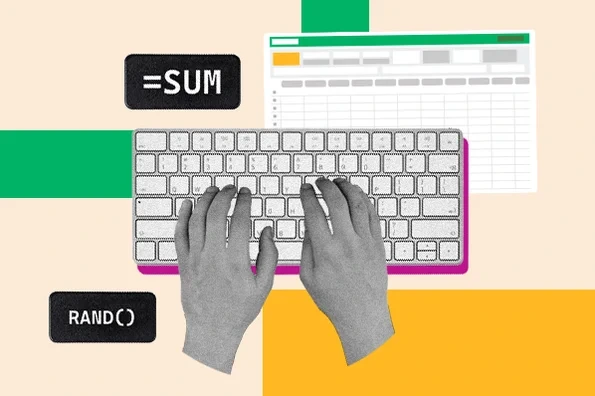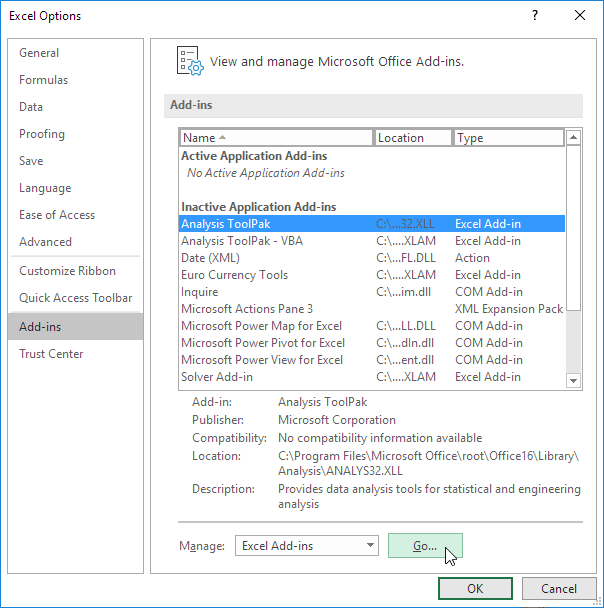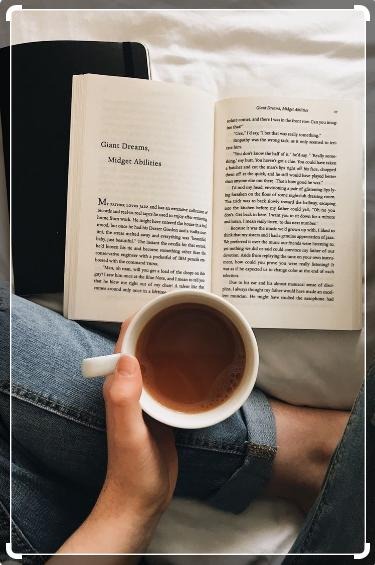7 Strategies to Achieve Excel Mastery
Excel is the Swiss Army knife of data analysis tools. Whether you’re a student, professional, or simply someone looking to organize their life, mastering Excel can open up a world of possibilities. Here are 7 tips to elevate your Excel skills:
1. Master the Fundamentals
- Navigation: Get comfortable with the ribbon interface, tabs, and groups. Learn to quickly find the tools you need.
- Basic Functions: Understand essential formulas like SUM, AVERAGE, IF, VLOOKUP, and INDEX-MATCH. These are the building blocks for more complex calculations.
- Cell Formatting: Learn how to format cells for currency, dates, percentages, and custom number formats. This makes your data easier to read and analyze.
- Data Entry and Manipulation: Practice entering, sorting, filtering, and organizing data efficiently.
2. Embrace Keyboard Shortcuts
Keyboard shortcuts are the secret weapon of Excel power users. They save you time and make you more efficient. Learn essential shortcuts like:
- Ctrl + C / Ctrl + V: Copy and paste
- Ctrl + Z / Ctrl + Y: Undo and redo
- Ctrl + S: Save
- Ctrl + F: Find
- Ctrl + Arrow keys: Navigate quickly through cells
- Alt + =: AutoSum
3. Dive into Advanced Formulas and Functions
Excel has a vast library of functions. Explore advanced formulas like:
- SUMIFS/COUNTIFS: Conditional summing and counting
- XLOOKUP/INDEX-MATCH: Powerful lookup functions
- Pivot Tables: Summarize and analyze large datasets
- Array Formulas: Perform calculations on multiple cells at once
- Macros: Automate repetitive tasks
4. Visualize Your Data
Charts and graphs bring your data to life. Learn to create:
- Bar charts: Compare values across categories
- Line charts: Show trends over time
- Pie charts: Display proportions of a whole
- Scatter plots: Explore relationships between variables
- PivotCharts: Interactive charts linked to PivotTables
5. Organize with Tables and Conditional Formatting
Excel tables offer structured data management, while conditional formatting highlights important information.
- Tables: Create tables to sort, filter, and calculate data easily.
- Conditional Formatting: Use color scales, data bars, and icon sets to visually represent your data.
6. Learn Data Analysis Tools
Excel has built-in tools for data analysis:
- Data Analysis Toolpak: Access statistical functions like regression, t-tests, and ANOVA.
- Solver: Find optimal solutions for complex problems.
- Power Query: Import and transform data from various sources.
7. Never Stop Learning
Excel is constantly evolving. Stay up-to-date with new features and techniques:
- Online Resources: Take advantage of online tutorials, courses, and forums.
- Books and Blogs: Read books and blogs by Excel experts.
- Practice: The more you use Excel, the better you’ll become.
Bonus Tip: Don’t be afraid to experiment and make mistakes. That’s how you’ll learn and discover new ways to use Excel.
By following these tips and dedicating time to practice, you’ll be well on your way to becoming an Excel mastermind. Happy spreadsheeting!