Excel for Students: Excelling in Excel for Academic Purposes

Microsoft Excel is a versatile tool that goes beyond just spreadsheets. For students, it’s a powerful asset that can enhance learning, organization, and data analysis skills. This comprehensive guide will explore the essential features and functionalities of Excel that can benefit students at all levels.
Why Excel is Essential for Students
- Data Organization: Excel helps students organize information in a structured format, making it easier to track assignments, grades, and project deadlines.
- Data Analysis: Students can use Excel to analyze data from experiments, surveys, or research projects, gaining valuable insights.
- Problem-Solving: Excel’s formulas and functions enable students to solve complex problems and perform calculations efficiently.
- Visualization: Create charts and graphs to visually represent data, making it easier to understand and present findings.
- Career Preparation: Proficiency in Excel is a sought-after skill in many industries, giving students a competitive edge in the job market.
Essential Excel Skills for Students
- Basic Navigation:
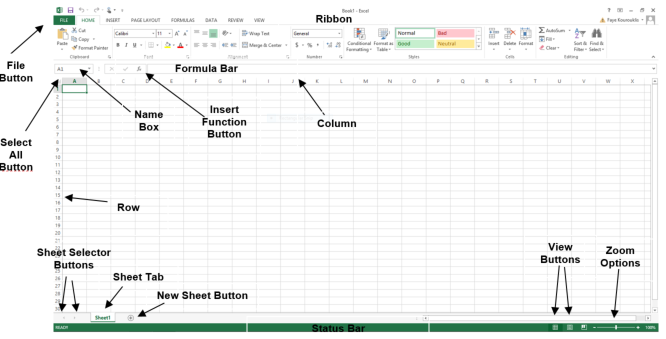
- Learn to move around a worksheet using arrow keys, mouse clicks, and scrolling.
- Understand how to select cells, rows, and columns.
- Familiarize yourself with the ribbon and its various tabs.
- Data Entry and Formatting:
- Master entering text, numbers, and dates into cells.
- Apply basic formatting options like font styles, colors, and alignment.
- Use number formats to display data in the appropriate way (e.g., currency, percentage).
- Formulas and Functions:
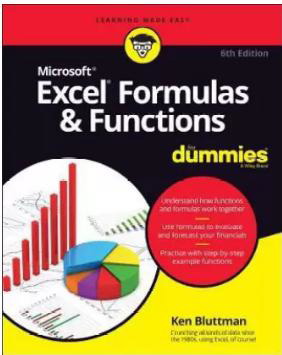
- Start with basic formulas like SUM, AVERAGE, COUNT, MAX, and MIN.
- Gradually explore more advanced functions like VLOOKUP, IF, and SUMIF.
- Understand how to create formulas using cell references and operators.
- Sorting and Filtering:
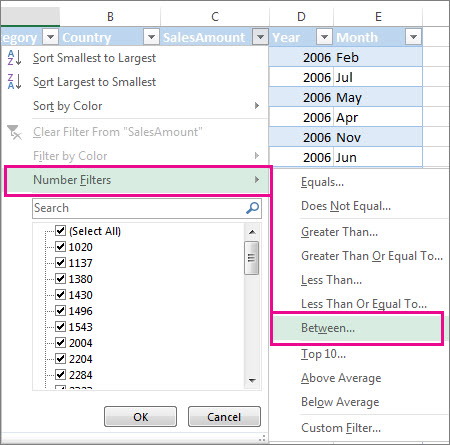
- Sort data in ascending or descending order based on specific criteria.
- Filter data to display only the information that meets your conditions.
- Creating Charts and Graphs:
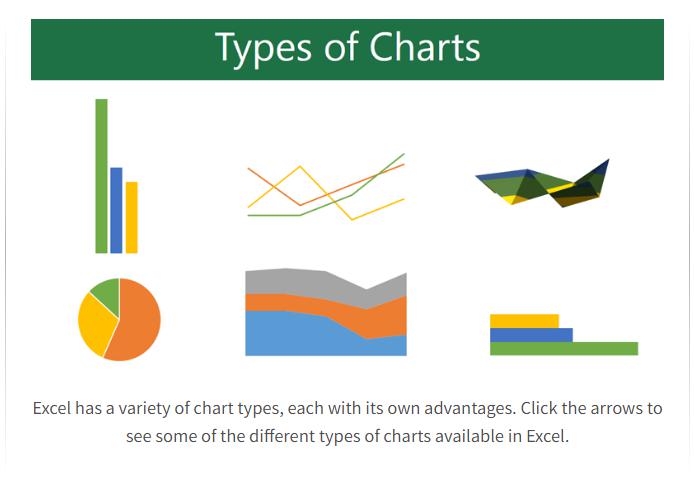
- Visualize data using various chart types like bar charts, line charts, pie charts, and scatter plots.
- Customize chart elements like titles, axis labels, and data labels.
Additional Excel Tips for Students
- Templates: Utilize Excel’s built-in templates for tasks like budgeting, project planning, and grade tracking.
- Keyboard Shortcuts: Learn keyboard shortcuts to save time and increase efficiency.
- Online Resources: Explore online tutorials, courses, and forums to enhance your Excel knowledge.
- Collaboration: Share and collaborate on spreadsheets with classmates using online tools like OneDrive or Google Sheets.
Conclusion
Excel is a valuable tool that can empower students to achieve academic success and prepare for future careers. By mastering the essential skills outlined in this guide, students can unlock the full potential of Excel and leverage it to their advantage in various academic and professional settings.
Related articles
» How to Use Data Tables in Excel: A Step-by-Step Guide
» How to Use Conditional Formatting to Make Your Excel Data Stand Out
» Microsoft Office Guide: An Ultimate Guide for Canada Users

