Becoming Proficient in Advanced Excel: Essential Areas and Functions
Excel is more than just a spreadsheet tool; it’s a powerful data analysis and automation platform. While basic Excel skills are essential, mastering advanced techniques can significantly enhance your productivity and unlock the full potential of this software. This comprehensive guide will delve into key areas and functions that elevate your Excel proficiency.
Why Master Advanced Excel?
- Data Analysis Powerhouse: Excel offers a wide range of functions and tools for in-depth data analysis, beyond simple calculations.
- Automation: Automate repetitive tasks, saving time and reducing errors.
- Complex Calculations: Tackle complex calculations and modeling scenarios with ease.
- Data Visualization: Create compelling charts and graphs to communicate insights effectively.
- Career Advancement: Advanced Excel skills are highly sought-after in many industries, boosting your career prospects.
Key Areas to Master
- Formulas and Functions:
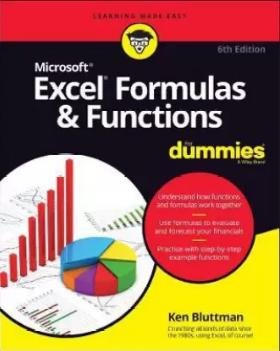
- Advanced Formulas: Learn to combine multiple functions, use nested formulas, and create dynamic formulas that adapt to changing data.
- Array Formulas: Perform calculations on multiple values at once, returning a single result or an array of results.
- Custom Functions: Create your own functions using VBA (Visual Basic for Applications) to tailor Excel to your specific needs.
- Data Analysis and Manipulation:
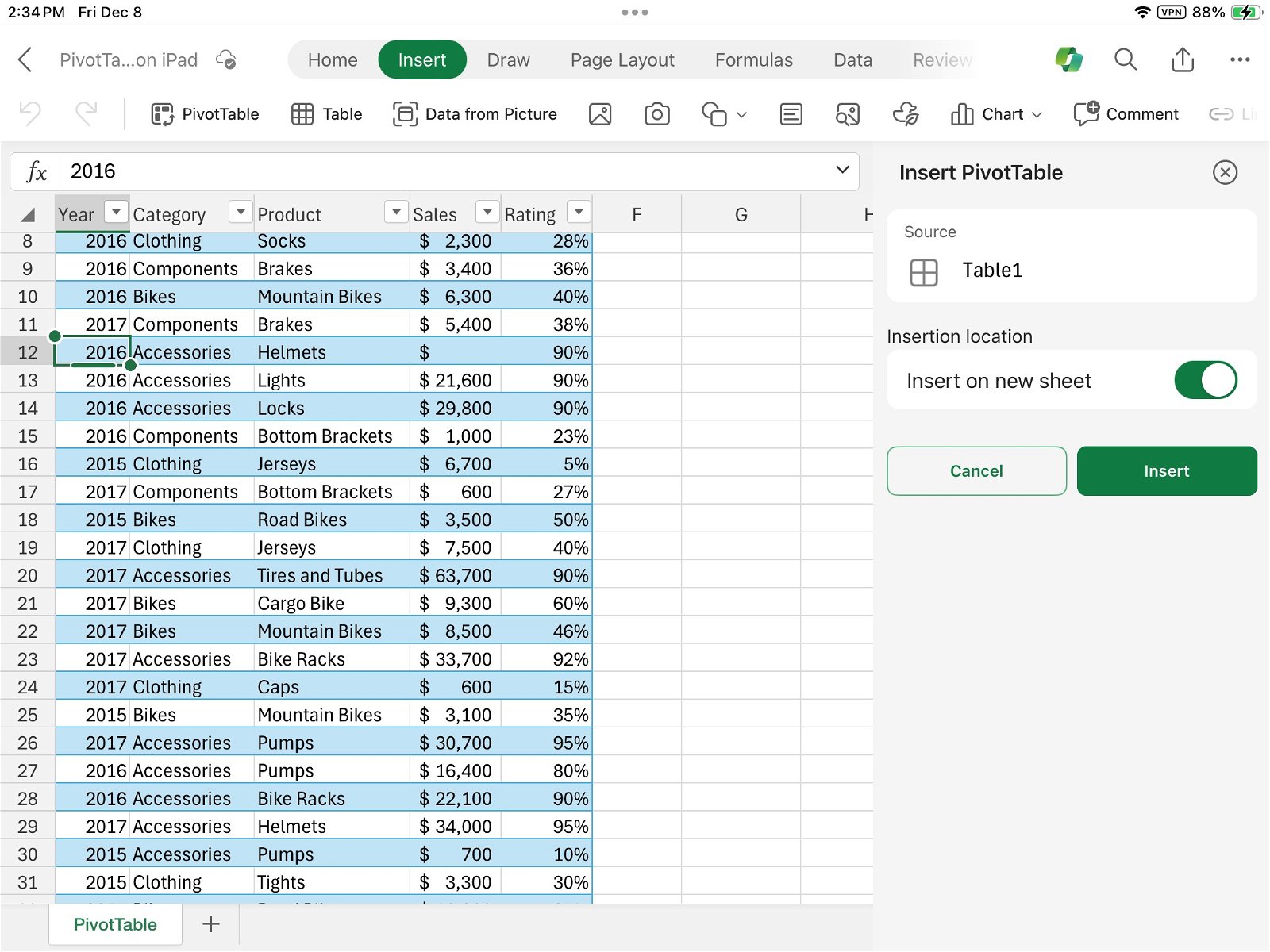
- PivotTables: Summarize and analyze large datasets by aggregating data based on different categories.
- Power Query: Import, clean, and transform data from various sources, including databases and online services.
- Macros: Automate repetitive tasks by recording a sequence of actions and executing them with a single click.
- Data Visualization:

- Advanced Charting: Create complex charts like combo charts, waterfall charts, and Pareto charts to visualize data in different ways.
- Conditional Formatting: Highlight specific data points based on conditions to draw attention to important information.
- Sparklines: Insert miniature charts within cells to show trends over time.
- Data Validation and Error Handling:
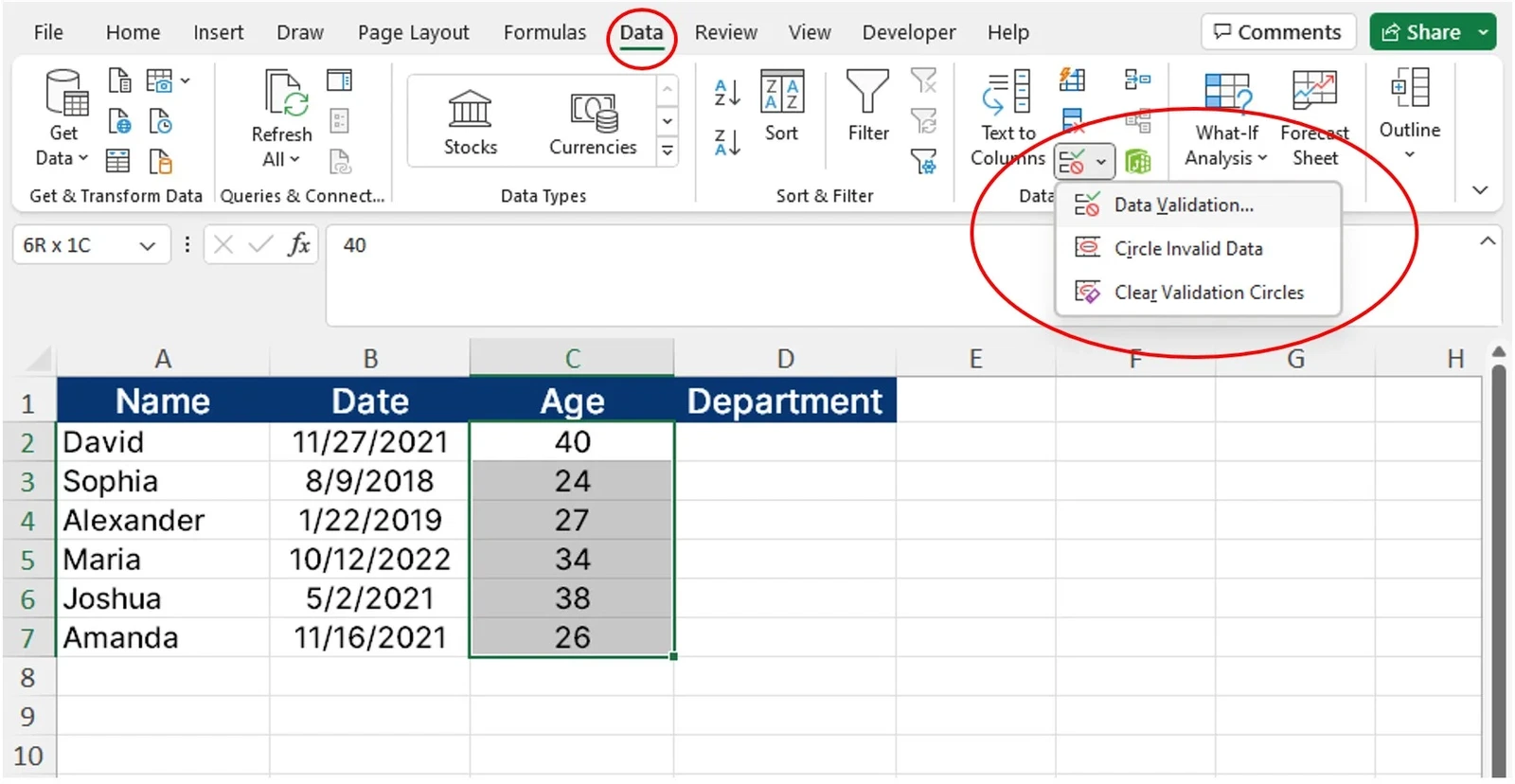
- Data Validation: Control the type of data that can be entered into cells to ensure accuracy and consistency.
- Error Handling: Use functions like IFERROR to handle errors gracefully and prevent your formulas from breaking.
Essential Advanced Excel Functions
- INDEX/MATCH: A powerful combination of functions that can replace VLOOKUP and perform more flexible lookups.
- SUMIFS/COUNTIFS/AVERAGEIFS: Conditional functions that allow you to perform calculations based on multiple criteria.
- SUMPRODUCT: A versatile function for performing array calculations and multiplying corresponding elements in arrays.
- OFFSET: Dynamically reference ranges of cells based on specific criteria.
- INDIRECT: Refer to cells or ranges indirectly using text strings.
Tips for Mastering Advanced Excel
- Practice Regularly: The more you use Excel, the more comfortable you’ll become with its advanced features.
- Online Resources: Utilize online tutorials, courses, and forums to learn new techniques and get help with specific problems.
- Experiment: Don’t be afraid to experiment with different functions and formulas to discover new ways to analyze your data.
- Keyboard Shortcuts: Master keyboard shortcuts to speed up your workflow and increase your efficiency.
Conclusion
By mastering advanced Excel skills, you’ll become a data analysis powerhouse, able to tackle complex problems, automate tasks, and communicate insights effectively. Invest time in learning these techniques, and you’ll reap the rewards in your personal and professional life.
Related articles
» Mastering Data Modeling in Excel: Advanced Techniques and Best Practices
» Mastering Advanced Filtering in Excel: Tips and Techniques
» Calculate Square Root in Excel: Easy Steps for Accurate Results

