How to Get Started with Stable Diffusion AI for Free – A Beginner’s Guide

Stable Diffusion is a cutting-edge AI model for generating high-quality images based on textual descriptions. This AI has revolutionized the creative industry by allowing anyone to create stunning visuals without needing advanced design skills. In this guide, we’ll walk you through how to use Stable Diffusion AI for free, even if you are a beginner. We’ll cover setup, usage, and tips for getting the best results.
1. What is Stable Diffusion AI?
Stable Diffusion is a type of deep learning model developed to generate images from text prompts. It uses a process called “diffusion” to gradually transform random noise into coherent images that match the given description. This AI tool is perfect for artists, designers, content creators, and anyone looking to explore creative AI capabilities.
2. Setting Up Stable Diffusion for Free
To use Stable Diffusion for free, you can access it through various platforms that offer free trials or have open-source versions available. Here’s a simple way to get started:
Option 1: Using Stable Diffusion on Google Colab
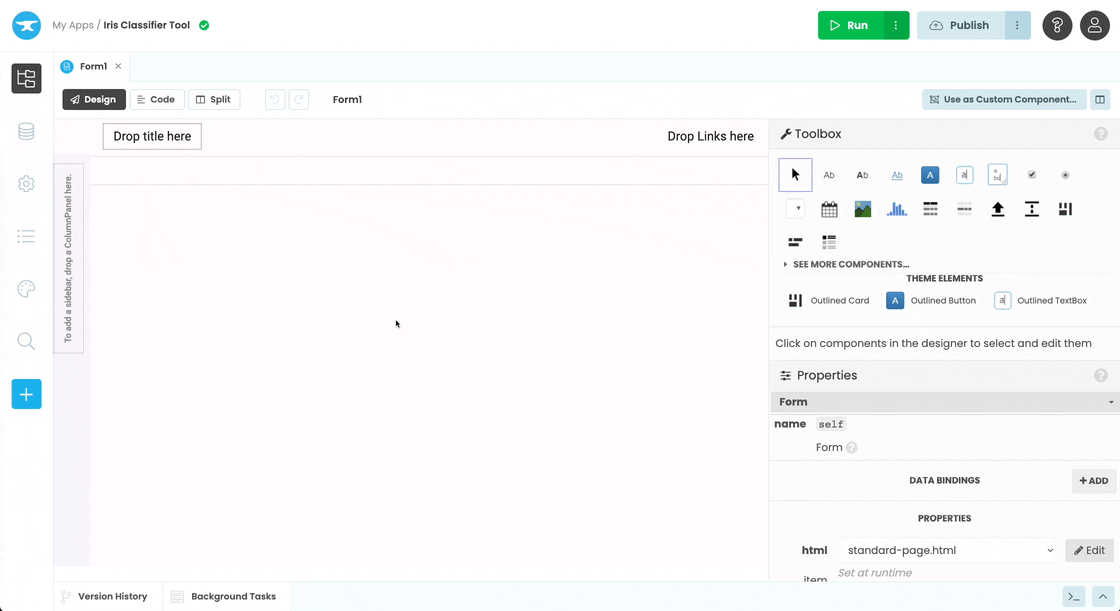
Google Colab is a cloud-based service that provides free access to powerful GPUs, making it ideal for running AI models like Stable Diffusion.
Steps to Use Stable Diffusion on Google Colab:
- Access Google Colab:
- Go to Google Colab.
- Sign in with your Google account.
- Open a Stable Diffusion Notebook:
- Search for a pre-made Stable Diffusion notebook. Popular ones are available on GitHub or community forums.
- Example: Search for “Stable Diffusion Google Colab” on GitHub.
- Run the Notebook:
- Follow the instructions in the notebook to set up Stable Diffusion.
- Typically, this involves running cells that install necessary dependencies, downloading the model, and setting up your runtime.
- Generate Images:
- Input your text prompts into the provided fields and run the generation cell. The AI will output images based on your descriptions.
Option 2: Using DreamStudio by Stability AI
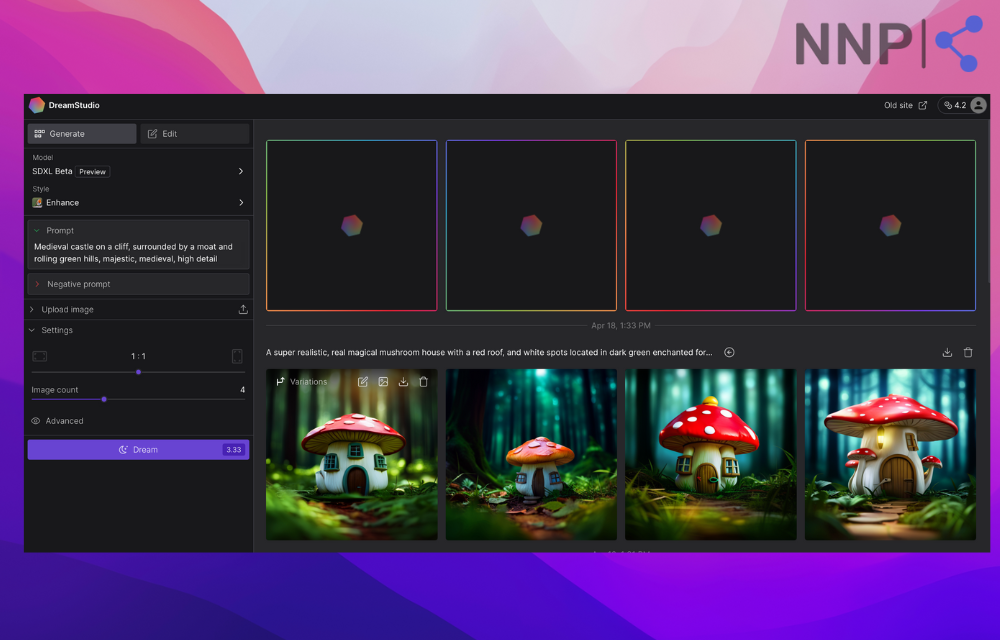
DreamStudio is a web-based interface provided by Stability AI that offers direct access to Stable Diffusion models.
Steps to Use DreamStudio:
- Visit DreamStudio:
- Go to DreamStudio.
- Create an Account:
- Sign up with your email to get free credits, which can be used to generate images.
- Enter Text Prompts:
- Simply type in your text description in the input box.
- Generate and Download Images:
- Click “Generate” and wait for the images to appear. Download your favorite results.
3. Tips for Generating Better Images with Stable Diffusion
Generating images with AI involves some trial and error. Here are a few tips to help you get the best results:
- Be Specific with Prompts: Clear and detailed descriptions yield better results. Instead of just “a cat,” try “a fluffy white cat with blue eyes sitting on a red sofa.”
- Use Keywords: Include style or artist names (if allowed) to guide the model’s output, e.g., “in the style of Van Gogh.”
- Adjust Settings: Some platforms allow you to tweak settings like image resolution, steps, or guidance scale. Experiment to find what works best for your needs.
4. Common Issues and How to Solve Them
Using AI models can sometimes be tricky. Here are some common problems and solutions when using Stable Diffusion:
- Image Quality Not as Expected:
- Solution: Refine your prompts or adjust the guidance scale. More descriptive prompts usually result in better quality images.
- Slow Performance:
- Solution: Reduce image resolution or number of steps. If using Google Colab, ensure you’re connected to a GPU runtime.
- Access Denied Errors:
- Solution: Check if the model or notebook requires specific permissions or additional setup steps, such as API keys.
5. Expanding Your Creative Possibilities
Stable Diffusion is not limited to just simple images. Here are some advanced uses:
- Animation and Video Creation: Use image sequences generated by Stable Diffusion to create animations.
- Concept Art and Storyboarding: Great for artists and filmmakers needing quick visual concepts.
- Product Design Mockups: Generate potential designs for products, fashion, or any creative project.
Advanced Tip: Combine Stable Diffusion with other AI tools, like GPT-4 for storytelling or voice synthesis AIs, to create fully fleshed-out multimedia content.
Conclusion
Stable Diffusion AI opens up a world of creative possibilities, accessible to anyone with a computer and an internet connection. By using platforms like Google Colab or DreamStudio, you can start generating high-quality images for free. Whether you’re looking to explore digital art, generate content for your projects, or simply have fun experimenting with AI, Stable Diffusion offers a user-friendly entry point into the world of generative AI. Start exploring today and see where your creativity takes you!
