Software Assurance Purchasing Guide
Software Assurance (SA) is a Microsoft program designed to provide organizations with comprehensive benefits for managing and optimizing software investments. This guide outlines what Software Assurance is, its benefits, and how to decide if it’s right for your organization.
What Is Software Assurance?
Software Assurance is a subscription-based offering provided by Microsoft. It is often bundled with Microsoft licensing agreements, such as Open Value, Enterprise Agreement (EA), and Cloud Solution Provider (CSP).
The program offers various benefits, including:
- Support services: Access to expert help and troubleshooting.
- Training resources: Online and in-person training to improve productivity.
- License mobility: Flexibility to deploy software across on-premises and cloud environments.
- Upgrade rights: Free upgrades to the latest software versions.
Key Benefits of Software Assurance
Training and Development
With Software Assurance, employees gain access to training programs, such as:
- Microsoft Learn: On-demand online training resources.
- Instructor-led courses: In-depth training from certified professionals.
These resources help employees maximize their productivity and expertise with Microsoft tools.
Software Upgrades
SA provides upgrade rights, ensuring you have access to the latest Microsoft software, including:
- Windows operating systems.
- Office applications.
- Server software.
This helps organizations stay current with technology advancements without additional costs.
Planning Services
Software Assurance offers planning services that include:
- Deployment planning: Assistance with software rollouts.
- Cloud migration planning: Transition guidance for moving workloads to Azure or other cloud services.
Flexible Use Rights
With license mobility, Software Assurance allows businesses to:
- Reassign software licenses between servers.
- Deploy licensed software on shared servers in the cloud.
This flexibility is ideal for hybrid cloud environments.
24/7 Support
SA subscribers benefit from:
- 24/7 phone and online support for software issues.
- Access to Microsoft Premier Support for severe problems.
How to Buy Software Assurance
Standalone Purchase
Software Assurance can be purchased directly from Microsoft or authorized resellers. You can buy it as:
- An add-on to existing licenses.
- A bundled component in specific licensing agreements.
Licensing Programs That Include Software Assurance
SA is often included in the following:
- Enterprise Agreements (EA): Designed for large organizations.

- Open Value Subscriptions: Ideal for small to medium businesses.

- Microsoft Products and Services Agreement (MPSA): Flexible licensing for businesses of any size.
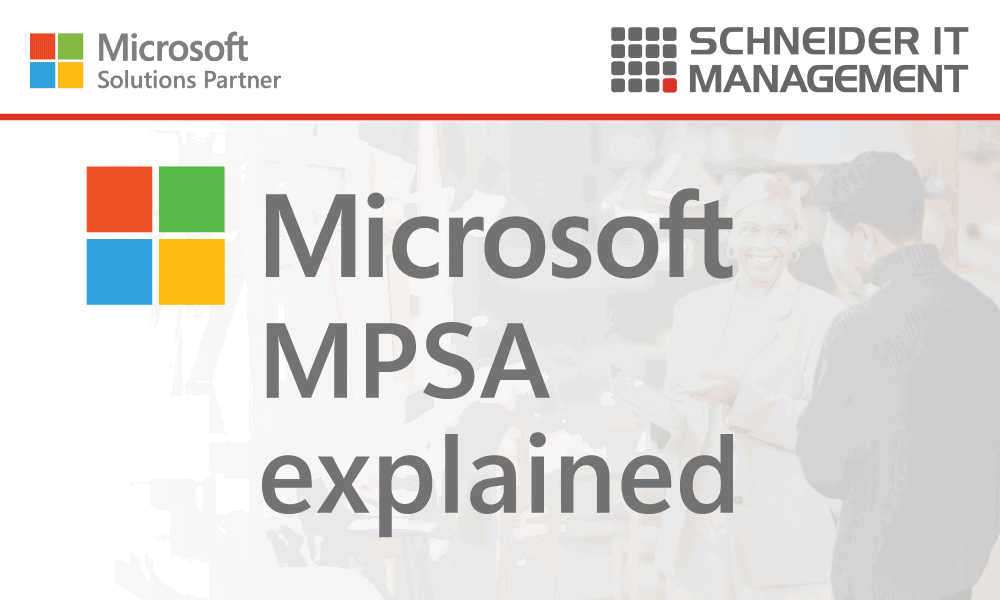
Is Software Assurance Right for Your Organization?
Considerations
- Scale of Business: Large enterprises benefit more due to higher software usage and upgrade needs.
- Training Needs: Organizations with a focus on employee development can maximize SA’s training resources.
- Planned Upgrades: Businesses that frequently upgrade software find value in SA’s upgrade rights.
Visual Example: Benefits Overview

Comparing Licensing Options
| Licensing Program | Includes Software Assurance | Ideal For |
|---|---|---|
| Enterprise Agreement | Yes | Large organizations |
| Open Value | Optional | Small to medium businesses |
| CSP | Optional | Flexible monthly licensing plans |
Conclusion
Software Assurance is a valuable program for organizations that prioritize software flexibility, regular updates, and employee training. By understanding its benefits and assessing your organization’s needs, you can determine whether Software Assurance is the right investment for your business.
