LoRA Models in Stable Diffusion: What They Are and How to Use Them
Stable Diffusion has revolutionized the world of image generation through deep learning, allowing for the creation of high-quality images based on textual descriptions. One of the latest innovations in this field is the use of LoRA models (Low-Rank Adaptation). These models provide a more efficient way to fine-tune large neural networks, making it easier for users to customize Stable Diffusion for specific image generation tasks. In this guide, we’ll explore what LoRA models are, how they work, and how you can use them effectively in Stable Diffusion.
1. What Are LoRA Models in Stable Diffusion?
LoRA (Low-Rank Adaptation) models are an adaptation method designed to fine-tune large pre-trained models like Stable Diffusion with less computational overhead. LoRA models add lightweight layers to the neural network without having to retrain the entire model from scratch. This results in a more efficient and faster way to adapt existing models to specific tasks or styles.
Key Features of LoRA Models:
- Reduced Training Time: LoRA models significantly reduce the time required to fine-tune large models like Stable Diffusion.
- Less Resource-Intensive: They require less GPU memory and computational power, making them more accessible for everyday users.
- Customizable: With LoRA, users can fine-tune the model to specialize in certain art styles, objects, or themes without modifying the entire model.
These benefits make LoRA a highly effective tool for users who want to extend the capabilities of Stable Diffusion without investing in heavy computational resources.
2. How Do LoRA Models Work?
LoRA models work by adapting specific layers of a pre-trained model through low-rank decomposition. Instead of training the entire model, LoRA focuses on fine-tuning a smaller set of parameters, making the process more efficient.
Key Concepts:
- Low-Rank Approximation: LoRA applies a technique known as low-rank approximation to specific layers of the model. This reduces the number of parameters that need to be trained, while preserving the overall structure of the pre-trained model.
- Parameter-Freezing: The majority of the parameters in the original model remain frozen, meaning they are not updated during training. Only a small number of layers are adjusted, which reduces computational costs.
- Fine-Tuning on Specific Data: LoRA models are typically fine-tuned on specific datasets to achieve a specialized output, such as generating images in a particular art style or focusing on certain objects.
This approach allows for faster training and better adaptability, which is particularly useful for fine-tuning image generation models like Stable Diffusion.
3. How to Use LoRA Models with Stable Diffusion
Using LoRA models with Stable Diffusion is relatively simple, even for users without extensive technical knowledge. The following steps guide you through the process of using LoRA models for fine-tuning Stable Diffusion.
Step-by-Step Guide:
- Download a Pre-Trained Stable Diffusion Model:
- Start by downloading a pre-trained Stable Diffusion model. Many open-source repositories provide pre-trained models for free.
- Choose a LoRA Model:
- Next, select a LoRA model that is specifically designed for the task or style you want to achieve. These models can often be found on AI model-sharing platforms like Hugging Face or Civitai.
- Load the LoRA Model in Stable Diffusion:
- Using popular deep learning libraries like PyTorch, you can load the LoRA model into Stable Diffusion. In code, this often involves loading the base model, then applying the LoRA layers on top.
Example Code (Using PyTorch):
python
from stable_diffusion import load_model
from lora_adapter import apply_lora# Load the pre-trained model
base_model = load_model('stable_diffusion_v1')# Apply the LoRA model
lora_model = apply_lora(base_model, 'lora_model.pth')
- Fine-Tune the Model:
- If necessary, fine-tune the model further by adjusting the LoRA layers with a small, task-specific dataset.
- Generate Images:
- Once the model is set up, you can start generating images by feeding text prompts to the Stable Diffusion model.
Example Code (Text-to-Image Generation):
python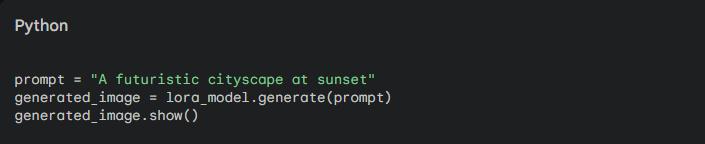
prompt = "A futuristic cityscape at sunset"
generated_image = lora_model.generate(prompt)
generated_image.show()
- Save and Export the Model:
- Once you are satisfied with the output, save the fine-tuned model for future use or share it with the community.
4. Benefits of Using LoRA Models in Stable Diffusion
LoRA models offer several benefits when integrated with Stable Diffusion, making them an attractive option for users looking to optimize their image generation tasks.
Advantages of LoRA Models:
- Faster Training: LoRA models significantly cut down the time required to fine-tune models, allowing users to achieve results in a shorter period.
- Resource Efficiency: With fewer parameters to adjust, LoRA models require less computational power, making them suitable for users without access to high-end GPUs.
- Specialized Output: LoRA models allow you to fine-tune Stable Diffusion for specific tasks, such as generating art in a particular style, without retraining the entire model.
- Easy Integration: LoRA models can be seamlessly integrated with existing models and workflows, making them a versatile solution for both hobbyists and professionals.
5. Best Practices for Using LoRA Models in Stable Diffusion
To maximize the benefits of using LoRA models, follow these best practices:
- Use Specific Data: Fine-tune your LoRA model with data that is closely aligned with your target style or task.
- Experiment with Layers: Try fine-tuning different layers of the model to see how they impact the output. Some layers may be more relevant to certain image types or styles.
- Monitor Training: Keep track of training progress and performance metrics to ensure that your LoRA model is improving the base model’s output.
- Optimize Hyperparameters: Adjust hyperparameters such as learning rate and batch size for more efficient training.
Conclusion
LoRA models represent an exciting development in the field of deep learning and image generation. By leveraging LoRA’s low-rank adaptation technique, users can efficiently fine-tune Stable Diffusion models, enabling faster and more specialized image generation. Whether you’re looking to create art in a specific style or generate images based on unique themes, LoRA models provide the flexibility and power needed to bring your creative visions to life.
By following the steps and best practices outlined in this guide, you can seamlessly integrate LoRA models into your Stable Diffusion workflow and achieve professional-grade image generation with less computational overhead.
