How to Access Microsoft Teams Premium for Free
Microsoft Teams has become one of the most popular collaboration tools, offering features like messaging, video conferencing, file sharing, and more. With Microsoft Teams Premium, users gain access to additional features such as advanced meeting options, personalized meeting branding, and intelligent insights. Although Teams Premium typically requires a subscription, there are ways to access it for free, especially through trial offers and certain Microsoft programs.
In this guide, we’ll show you how to get Microsoft Teams Premium for free, including how to take advantage of free trials, education discounts, and Microsoft 365 programs.
What Is Microsoft Teams Premium?
Microsoft Teams Premium offers advanced features beyond the standard version of Teams. With Premium, you gain access to:
- Advanced meeting features: Custom meeting templates, watermarking, and advanced meeting policies.
- AI-powered meeting insights: Real-time summaries, automatically generated meeting notes, and AI-generated tasks.
- Advanced security: End-to-end encryption and sensitivity labels.
- Customization: Personalize meeting backgrounds, meeting templates, and add company branding.
- Live translation: Meeting captions are translated into multiple languages in real-time.
With Teams Premium, businesses can enhance their remote collaboration with better tools, security, and customization options.
Method 1: Sign Up for Microsoft Teams Premium Free Trial
One of the easiest ways to try Microsoft Teams Premium for free is through Microsoft’s official free trial offer. The trial period is typically 30 days, giving you enough time to explore all the premium features.
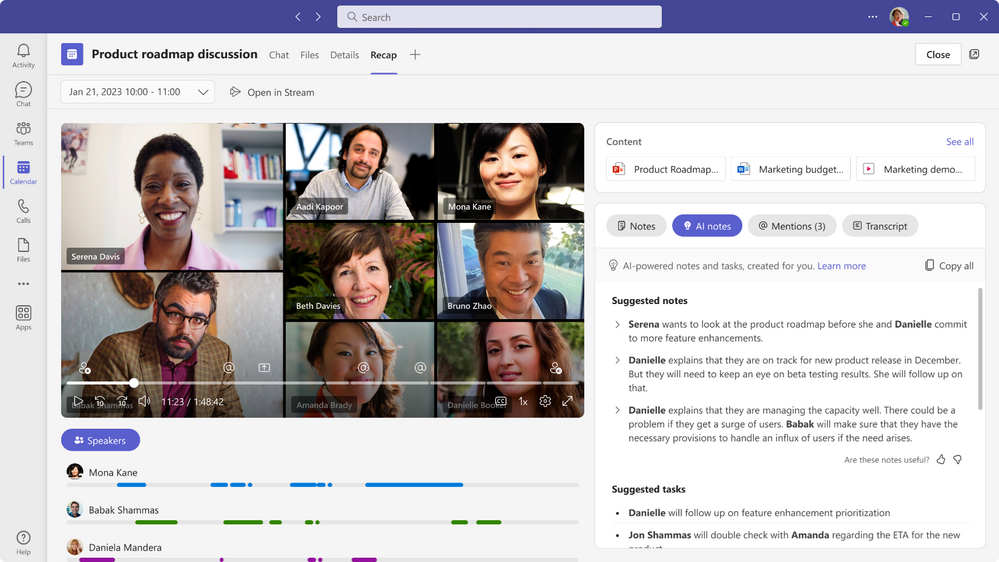
Steps to Sign Up for the Free Trial
- Visit Microsoft’s Teams Premium Page:
- Go to the Microsoft Teams Premium website and click on the Free Trial option.
- Sign in with Your Microsoft Account:
- If you already have a Microsoft account, sign in. If not, create a new one. Make sure the account you use is associated with a business or educational institution for full access to the Teams Premium features.
- Choose Your Plan:
- Select the Teams Premium Trial plan during the sign-up process.
- Enter your organization details if required.
- Start Your Trial:
- Once you’ve completed the sign-up, your 30-day free trial will begin. You’ll have access to all the premium features of Microsoft Teams during this period.
- Use Teams Premium:
- Open Microsoft Teams either through the desktop app or the web version, and start exploring the premium features like advanced meetings, custom branding, and security.
Method 2: Use Microsoft 365 for Education
If you’re a student or an educator, Microsoft offers Microsoft 365 for Education, which includes Microsoft Teams Premium for free. This is part of Microsoft’s commitment to providing tools for educational institutions.
Steps to Get Microsoft Teams Premium through Education Program
- Check Eligibility:
- Visit the Microsoft 365 for Education page to see if your school is eligible.
- You’ll need a valid school email address (e.g., ending in .edu) to qualify.
- Sign Up with Your School Email:
- Enter your school-issued email address to verify your eligibility.
- Microsoft will send a verification email to your inbox. Follow the link to complete the process.
- Download and Install:
- Once verified, you can download Microsoft 365 apps, including Microsoft Teams Premium.
- You can start using Teams Premium features, including advanced collaboration and security tools.
Method 3: Access Teams Premium Through Microsoft 365 Free Trial

Microsoft 365 (formerly Office 365) includes access to Microsoft Teams Premium. You can sign up for a Microsoft 365 free trial to enjoy all the Office apps along with Teams Premium features.
Steps to Access Teams Premium via Microsoft 365 Free Trial
- Visit the Microsoft 365 Website:
- Go to the Microsoft 365 page and choose the Try for free option.
- Choose a Plan:
- Select either Microsoft 365 Business Standard or Microsoft 365 Business Premium, as both include Microsoft Teams Premium.
- Click Start free trial.
- Create a Microsoft Account:
- If you don’t already have a Microsoft account, create one. Use your work or personal email address.
- Complete the Sign-Up:
- Follow the on-screen instructions to finish the sign-up process and access your Microsoft 365 free trial.
- Access Teams Premium:
- Once your trial is active, you’ll have access to Microsoft Teams Premium. Open the Teams app and begin using the premium features.
Method 4: Get Microsoft Teams Premium for Free Through Non-Profit Offers

If you represent a non-profit organization, Microsoft provides free access to Microsoft 365 Nonprofit licenses, which include Microsoft Teams Premium.
Steps to Apply for Non-Profit Program
- Visit the Microsoft Non-Profit Page:
- Head to the Microsoft Nonprofit page and review the eligibility requirements.
- Apply for Non-Profit Status:
- Submit your organization’s details to verify eligibility for the Microsoft 365 Nonprofit license.
- Get Access to Teams Premium:
- Once approved, you can access the Teams Premium features as part of your non-profit Microsoft 365 subscription.
Method 5: Utilize Discounts for Startups and Small Businesses

Microsoft offers discounted or free access to its software for startups and small businesses. Programs like Microsoft for Startups provide companies with free credits for Microsoft 365, including Teams Premium.
Steps to Apply for Microsoft for Startups
- Visit Microsoft for Startups:
- Go to the Microsoft for Startups page and review the program’s benefits.
- Apply for Credits:
- Submit an application with your business details. Once approved, you’ll receive free credits, which can be used toward Microsoft Teams Premium.
Conclusion
Microsoft Teams Premium offers advanced collaboration features that can elevate your team’s productivity. Although the premium version is usually subscription-based, you can take advantage of several free options, including trial offers, education programs, and non-profit discounts. Whether you’re a student, a non-profit organization, or a business, these options allow you to explore the benefits of Microsoft Teams Premium without spending money upfront.
By following the steps outlined in this guide, you’ll be able to access Microsoft Teams Premium for free and take full advantage of its powerful features for enhanced communication and collaboration.
