How to change All languages settings of Acrobat Pro/Standard/DC – SOFTWAREHUBS
The process required to change the language of Acrobat when it is installed and when creating a package for installation is using Customization Wizard.
The process required to change the language of Acrobat when it is installed and when creating a package for installation is using Customization Wizard.
Download the Acrobat Pro 2020 or Standard 2020 installer from below. You need the serial number to complete the installation. (For other installation-related help, click the appropriate link above.)
Please follow these steps to download, install and activate Windows Server 2022 Standard successfully: 1. Download your Windows Server version from Microsoft’s website: https://go.microsoft.com/fwlink/p/?linkid=2195333 2. Choose “Windows Server 2022” and download the image file 3. Copy the required files to a DVD or an USB flash drive and perform the installation Choose an edition and an installation option:…
Download DMG File , which one you get it in Order e-mail address.
Download File 1 and File 2 , which one you get it in Order e-mail address.
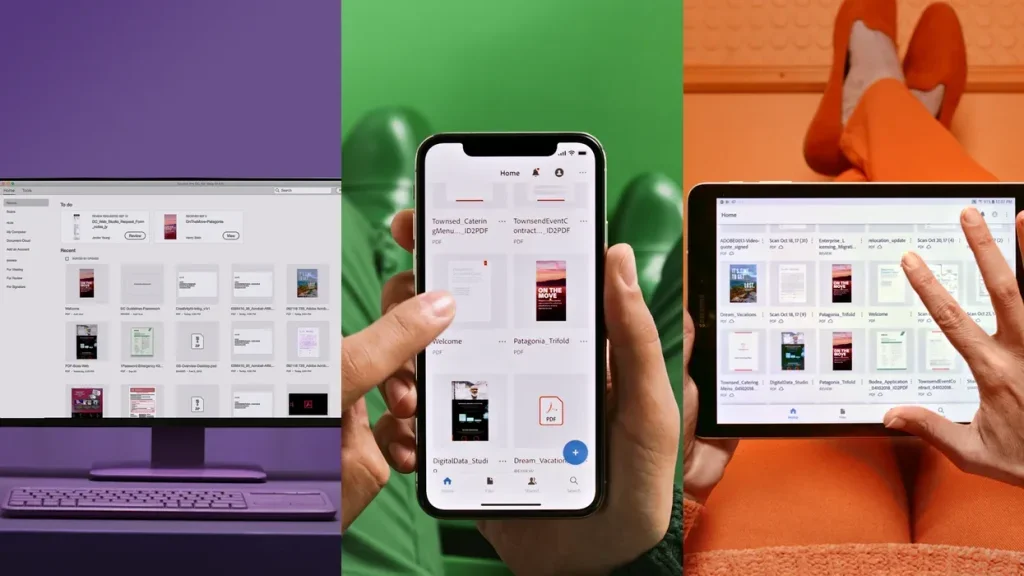
The process required to change the language of Acrobat when it is installed and when creating a package for installation is using Customization Wizard.
Adobe Acrobat Pro DC – How to Install Suppose you have purchased an Acrobat license via a SOFTWAREHUBs ETLA (Enterprise Term License Agreement) or SOFTWAREHUBs VIP program. In that case, you need to accept the Invitation License on your Order E-mail and Download the installers from this page. When an order is marked as Completed,…
Step 1: Go to the Microsoft Visio page on Software HUBS, which version you purchased from us and click on the button “Download” Visio 2019′ to download the .iso file. Download Visio 2019 StandardDownload Visio 2019 Professional Step 2: Open the .iso file by double-clicking it. (You can also choose to unpack the file first.) Step 3: Double-click…
Step 1: Go to the Microsoft Visio page on Software HUBs and click on the download button on the right to download the software. Download Visio 2021 StandardDownload Visio 2021 Professional Step 2: Open the ISO file by double-clicking it. (You can also extract the file to a new folder first). Step 3: Open the file Setup.exe. Step…
Step 1: Go to Microsoft Project on Software HUBs and download the ISO file by clicking the Download button, which version you purchased from us: Project 2021 Standard – DownloadProject 2021 Professional – Download Step 2: Open the ISO file by double-clicking it. (You can also extract the file to a new folder first). Step 3: Open the Setup.exe file. Step 4: Project…