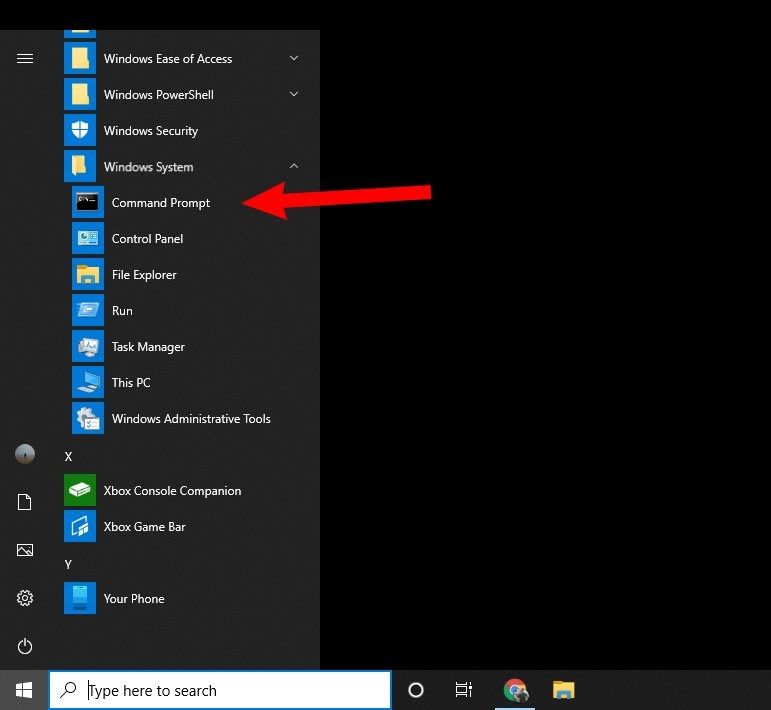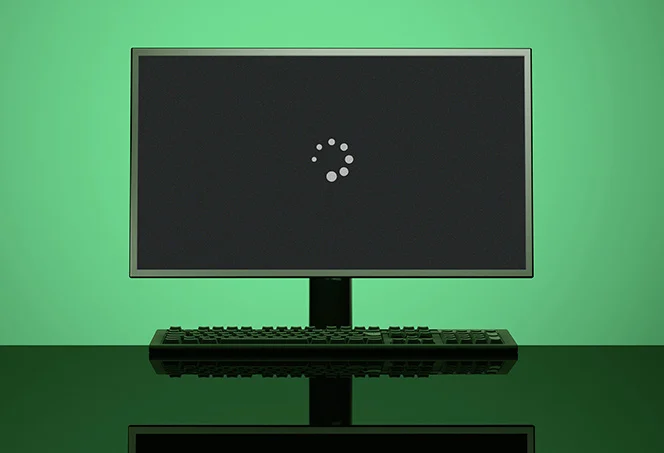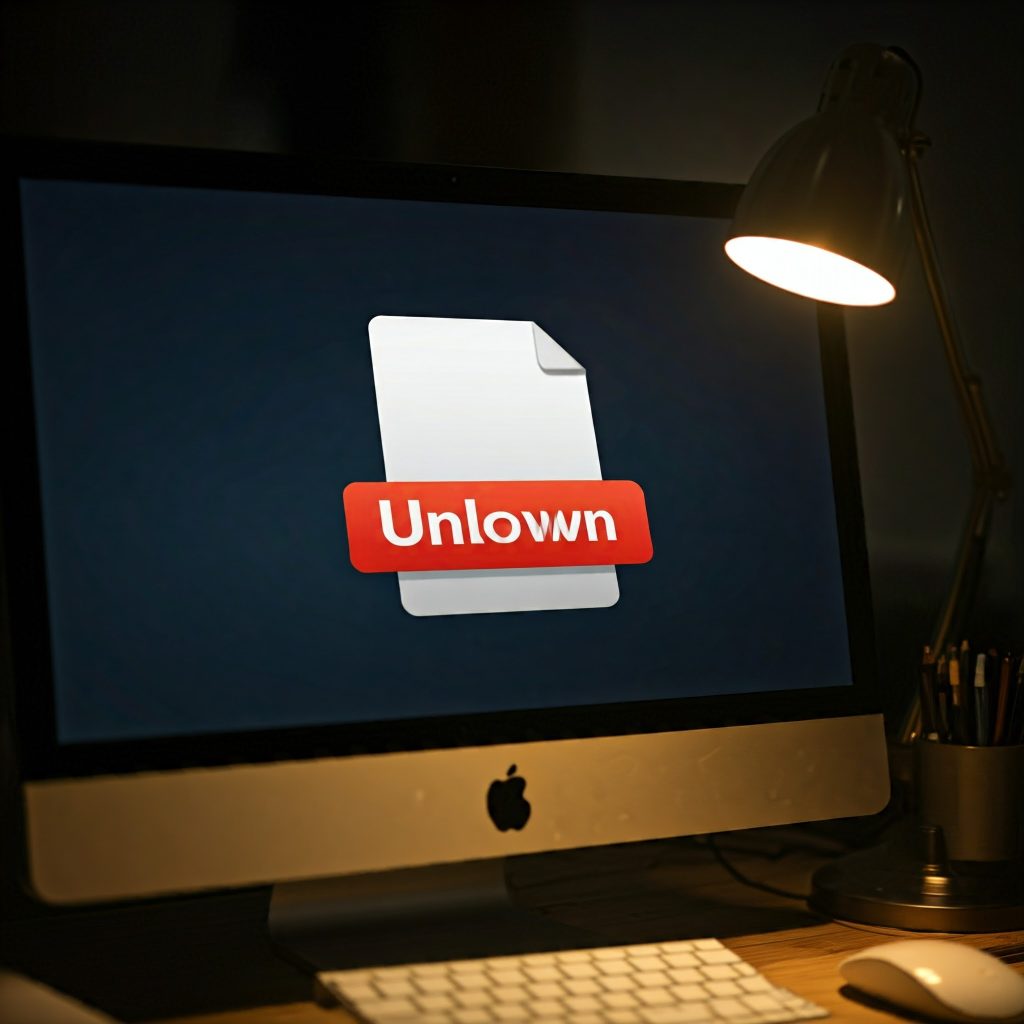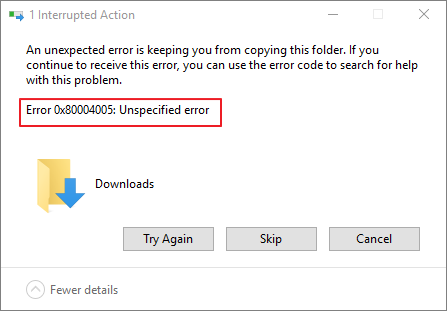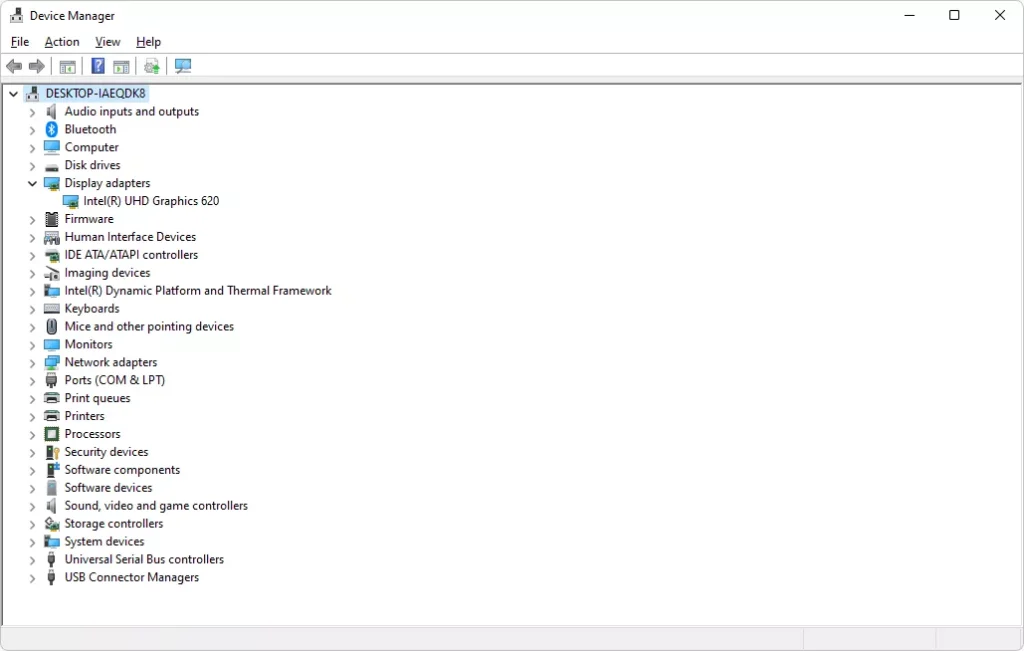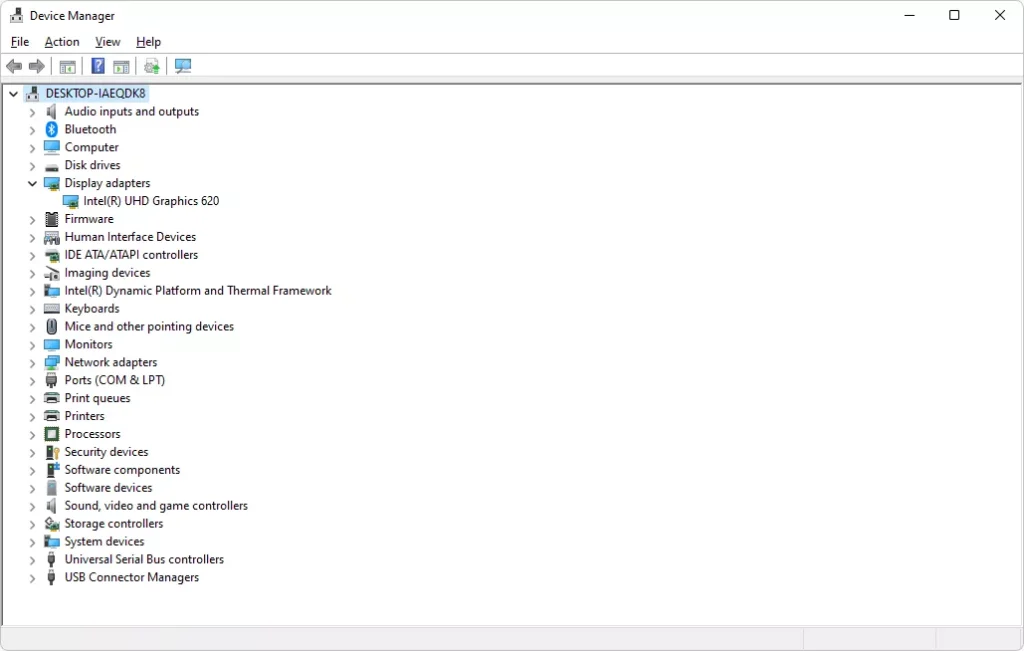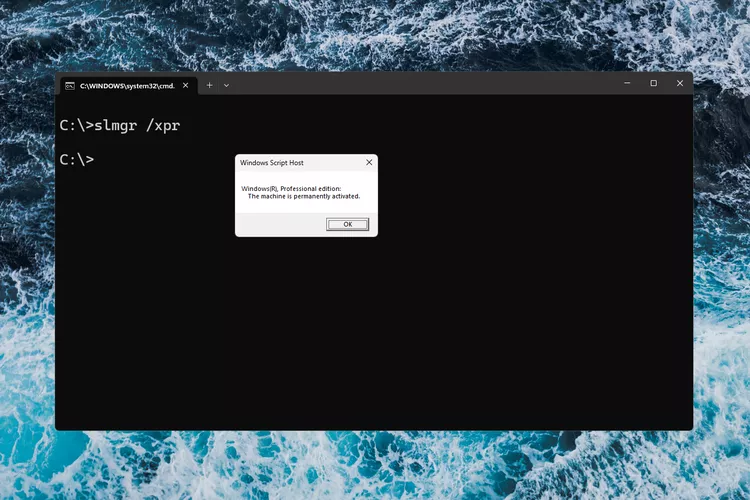
Using SLMGR and SLUI to Enter Your Product Key – 2024
Using SLMGR and SLUI to Enter Your Product Key When activating Windows or upgrading editions, you may need to enter a product key to authenticate your license. Two powerful command-line tools, SLMGR (Software Licensing Management Tool) and SLUI (Software Licensing User Interface), offer ways to activate your Windows license. This guide explains how to use…