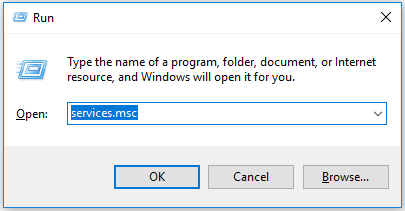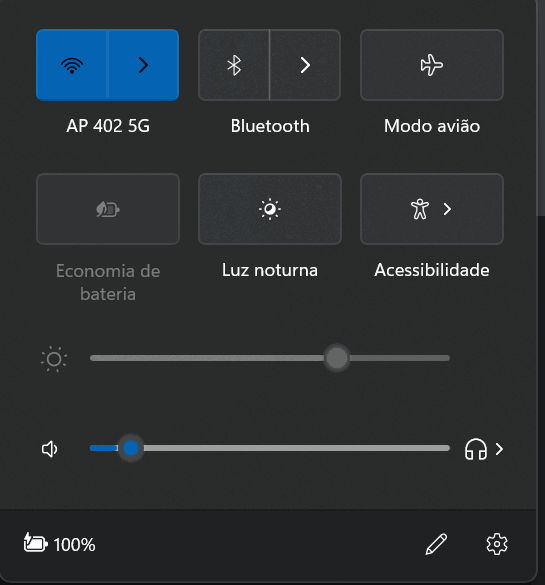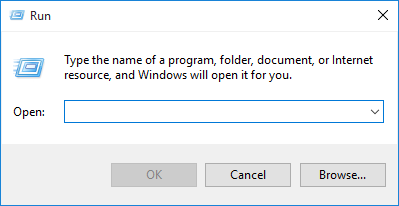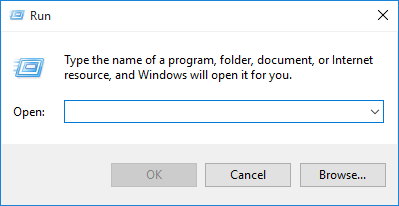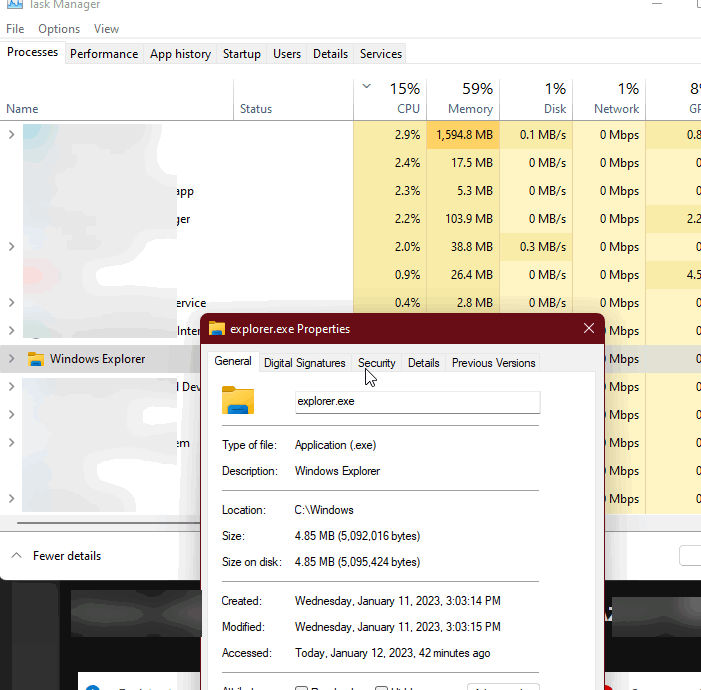
Why Does the Taskbar Appear in Full-screen Mode? Here’s How to Fix It – 2024
Why Does the Taskbar Appear in Full-screen Mode? Here’s How to Fix It The Taskbar is an essential feature of Windows 10, providing quick access to the Start menu, applications, and system notifications. However, sometimes the Taskbar can behave unexpectedly, such as appearing even when you’re in full-screen mode, which can be distracting and affect…