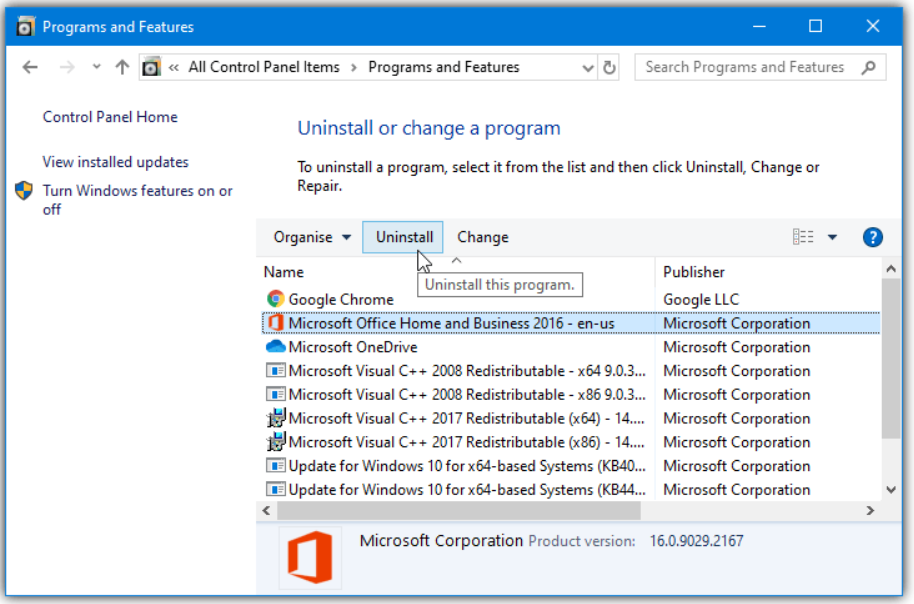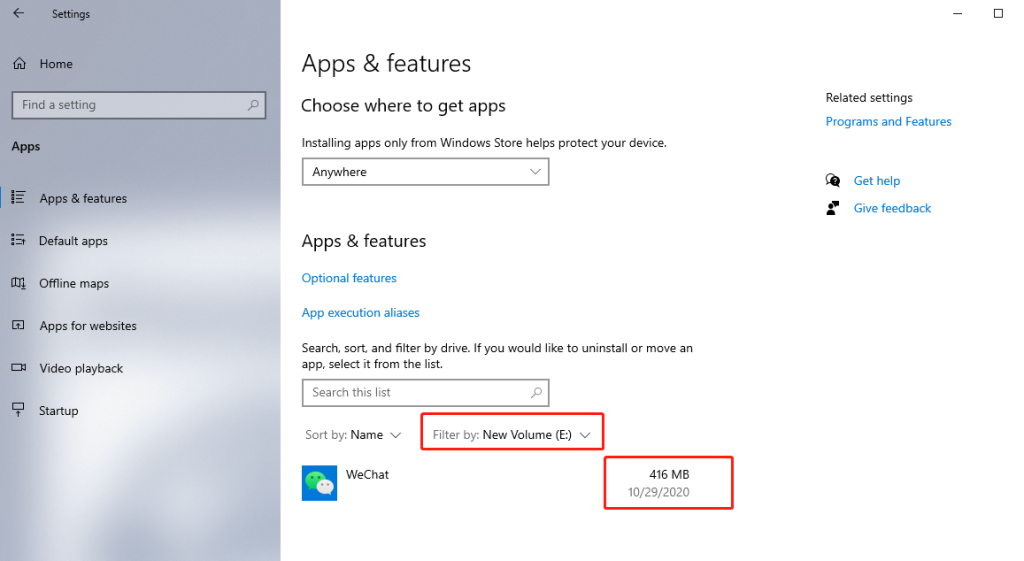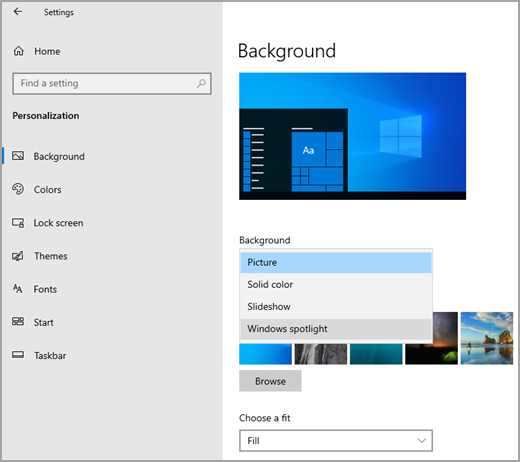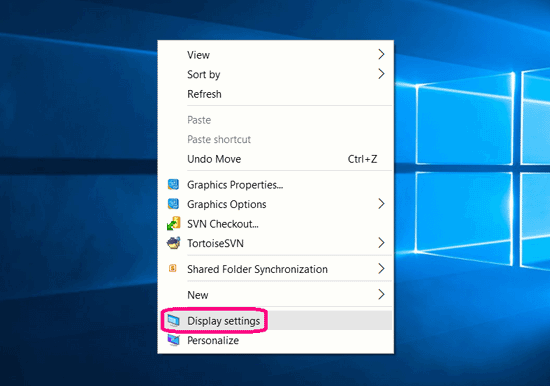How to Access Office Apps on Mobile Devices with an Office 365 Subscription
How to Access Office Apps on Mobile Devices with an Office 365 Subscription With an Office 365 subscription, you can access Microsoft Office apps like Word, Excel, PowerPoint, and Outlook on your mobile device. These apps are designed to help you stay productive on the go, whether you need to edit documents, manage your calendar,…